The 9 best new features in Android 9 Pie… and how to get it
Why upgrade to Pie? Let us count the reasons…

It could’ve been Pez, Praline, or Pistachio Ice Cream – but for Google, naming the next big Android release was as easy as Pie.
And Android 9 Pie is out now, following a few months of evolution and polish in a public beta. Android Pie builds upon the foundations of past releases, of course, but it ushers in a series of improvements designed to streamline and speed up your smartphone experience – as well as suggest that you take your eyes away from the bright glow every so often. See, Google cares.
Some Android handsets (including all Pixels) are ready for Pie today, while others will roll out in the coming months. Wondering whether you should upgrade right away? Here’s a look at Android 9 Pie’s best new features, along with a list of currently supported devices.
1) Tap into gestures
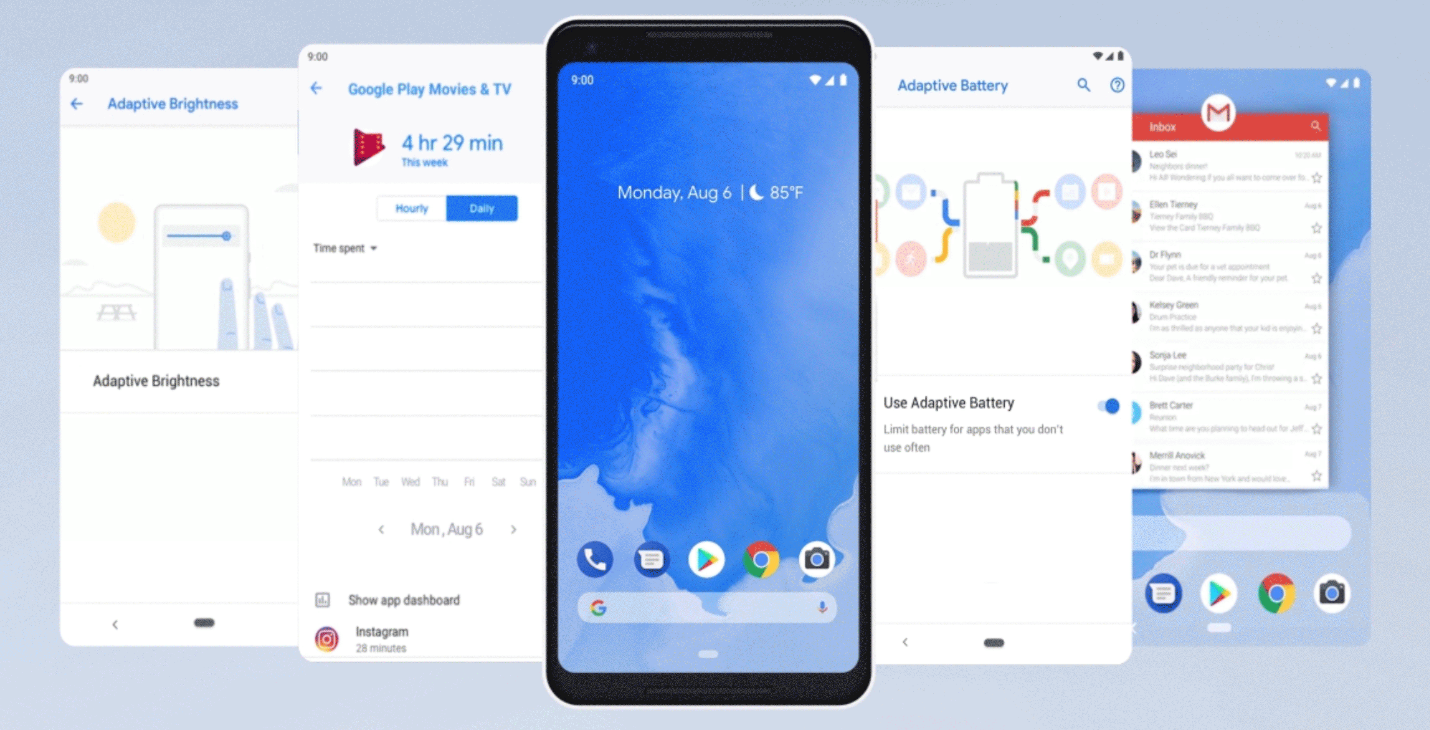
Since the release of the Apple iPhone X, we’ve seen more and more phones attempt life without button-based navigation (physical or otherwise), including some Android phones – like recent OnePlus and Motorola devices. And now it’s baked right into Android.
With Android Pie, you can chuck the traditional navigational bar entirely, opting instead for a little pill-shaped nub at the bottom of the screen. You can tap it to go Home from anywhere, hold down for the Google Assistant, swipe up for the new Overview screen, and otherwise get around with ease.
It’s nice and minimal, yet effective. And if you don’t like it, you can always switch back to the classic navigation buttons.
2) A better Overview

Android Pie ushers in an array of navigational changes, with or without gesture controls – and the new Overview screen is one key example.
It makes it much easier to flip between your active apps, lining them up horizontally so that you can just slide between them. Additionally, the search bar and access to your full apps listing is just below, letting you get from this screen to just about anywhere in a breeze.
Also, if you have a Pixel phone, you can easily copy and then share anything from an app from Overview, whether it’s text or a photo. No more jumping into and out of apps for such a simple need. Smart Text Selection also works, and it can read the context of your selected text and then suggest next likely actions.
3) A smarter battery
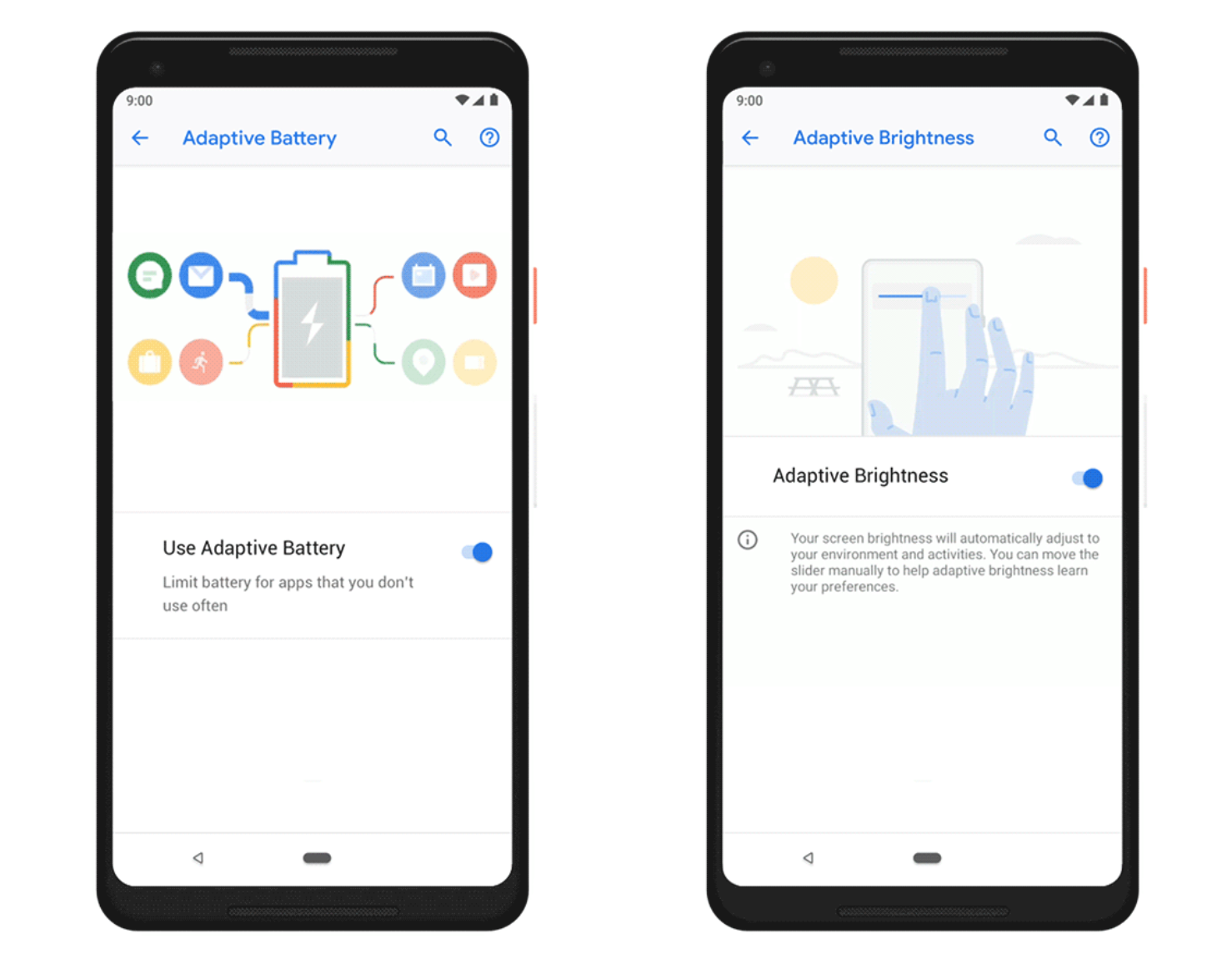
Recent Android revisions have put a big focus on improving battery life, and that’s definitely true again with Android Pie thanks to the new Adaptive Battery feature.
Essentially, it uses machine learning to figure out which apps you’re using most and when, and then tailors battery usage accordingly. The battery is prioritized towards apps and services that you use most often, while others get less priority.
Additionally, the Battery Saver mode brings new options, like disabling always-on displays, plus new background restrictions let you restrict apps that use up too much battery life.
4) Adaptive brightness
Do you fuss with your phone’s brightness a lot? If you’re not keen on using one setting most of the time – say, ultra-bright always – then you might get some use out of Adaptive Brightness.
The new Android Pie feature isn’t just a simple ambient light sensor, but rather another machine learning ability that tracks the brightness level you like – and when and where you like it like that. And then it adjusts accordingly, so if you slip into a different setting for work or bed, Android Pie can apparently save you the hassle of manual tweaks.
5) Improved notifications
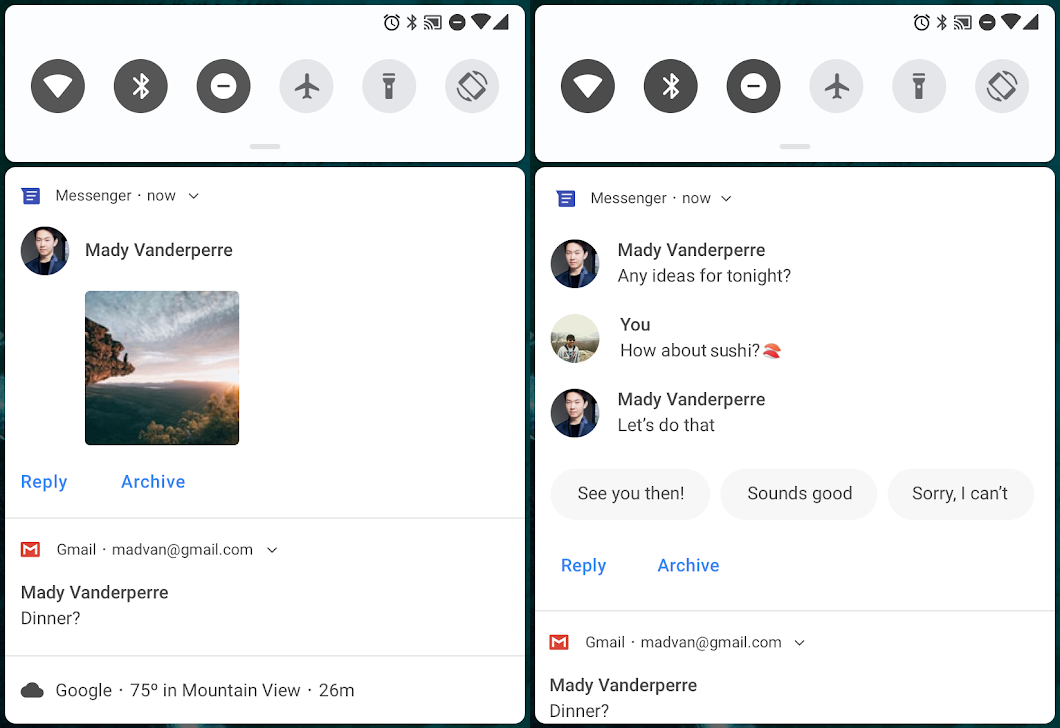
Like battery life, notifications are another part of the Android experience that have been gradually improved in recent versions. Here, Android Pie brings in a series of small tweaks that make for a better everyday experience.
For example, if you reply to a message or email from an alert, you’ll see a trio of contextual “smart replies” that can save you a lot of time and hassle with a single tap. Additionally, in-line replies don’t disappear when you navigate to another app, making it easy to look something up and come back to finish off a response.
It’s also easier to manage your notifications, and shut them off quickly. Getting tired of a certain app’s alerts? Just press and hold on one for the quick option to stop them entirely. And the new “Manage notifications” button below the shade offers speedy access to settings, too.
6) Native notch support
If your Android phone doesn’t have a notch, then this might not seem particularly important at all. Fair enough! But your next phone might have a notch, especially given the prevailing trend in that direction and purported leaks that the Google Pixel 3 XL will have a notch of its own.
It makes sense, since Android Pie adds native support for cutouts. Sure, notched Android phones are already widely available from various makers, but by baking in support natively, it ought to make for a more consistent UI experience – particularly for notifications.
7) App Actions

Android Pie sees the operating system getting smarter and significantly more predictive, and that’s true with the new App Actions, as well. Essentially, Android Pie has a quick think about what your next move will be and automatically pops up options to save you a few taps.
For example, if Android thinks you’ll access a certain messages thread with a contact, it’ll toss that up as an option. If it thinks that you’ll resume an audiobook or pop over to Maps navigation, it’ll give you one of those instead. These App Actions pop up on the apps menu above the full listing, so if you’re headed there to pull up an app, Android Pie might beat you to it.
8) Have a slice
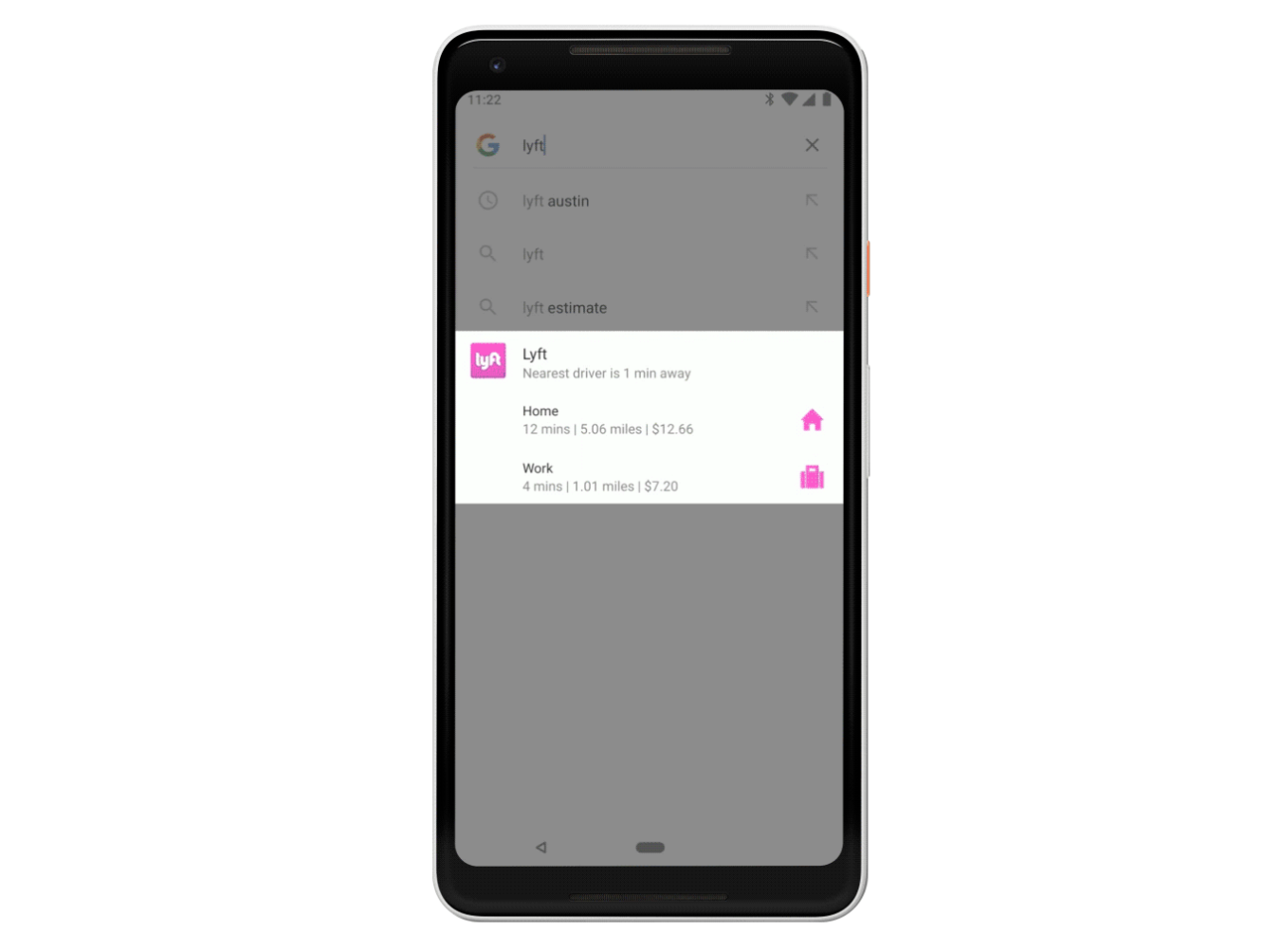
Here’s another Android Pie feature that sounds mighty delicious, but isn’t quite fully baked just yet. Slices (get it?) will launch later this year, and it’ll put in-app actions right into your search results. Just like App Actions, it aims to save you a bit of time in everyday usage.
Google’s example shows someone searching for the Lyft ridesharing app, and the search results automatically list a couple of popular destinations – like home or work. With Slices, you’ll be able to tap on one of those options and be one more tap away from booking a ride, rather than pulling up the app and going through the whole process from scratch. Handy!
9) Digital Wellbeing
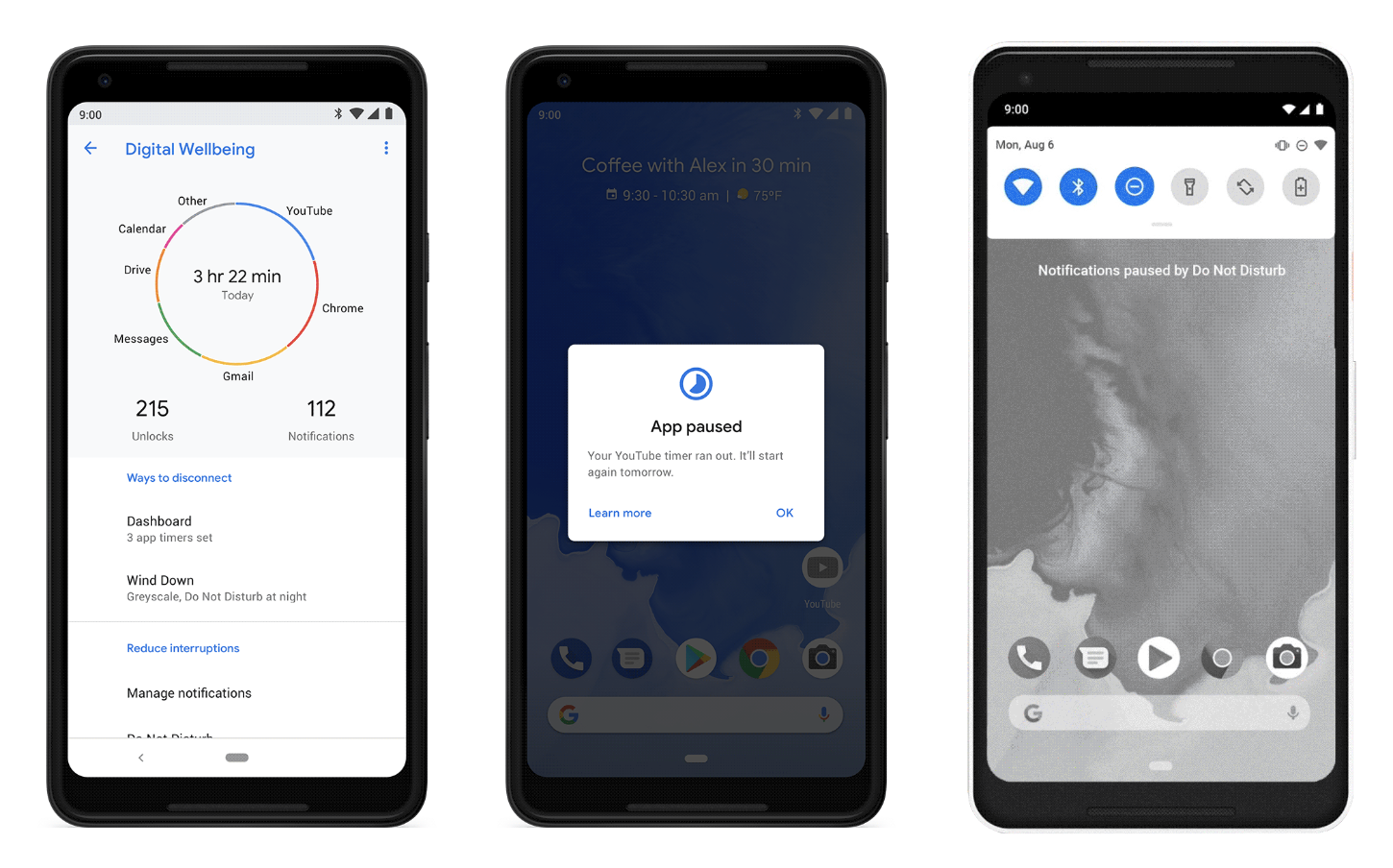
Digital Wellbeing is the last piece of the Android Pie puzzle, and for some users, it might be the most important part of the modern Android experience. It’s a series of tools designed to inform you about how you actually use your phone – and why, maybe, you should do it less.
With the Dashboard, you’ll get a daily accounting of how many minutes you pour into each app on your phone, as well as how many notifications come streaming into your handset and how often you’re picking up and unlocking your phone. Tied into that are optional app timers, which let you set time limits and get alerts when you’re nearing them.
Meanwhile, the Wind Down feature turns your screen to grayscale at a certain time each day, encouraging you to finally put the thing down for the night, while Do Not Disturb straight up silences notifications for sleep – or whenever you need a break from the everyday barrage.
Digital Wellbeing is another feature that’s not fully ready for the Android Pie launch, and will be added in later this year. However, if you have a Pixel phone, you can opt into the Digital Wellbeing beta now and get to tracking your digital distractions.
Ready for Pie?

Do you have a Pixel 2 XL (shown), Pixel 2, Pixel XL, or original Pixel? If so, then you can go ahead and grab Android Pie’s full 9.0 version today. That’s also true if you have the Essential PH-1, the sleek startup phone that’s proven to be pretty niche in appeal.
Many other devices are in on the Android Pie beta, though, and will get full versions by the end of autumn: the OnePlus 6, Sony Xperia XZ2, Xiaomi Mi Mix 2S, Nokia 7 Plus, Oppo R15 Pro, and Vivo X21. Assumedly, you can still jump into the beta on those devices, although it may not be fully polished… or fully-featured for that matter.
Otherwise, you’ll need to wait and see whether your Android phone’s manufacturer announces plans for a Pie upgrade. Recent flagships should see the update, hopefully, but that process can take ages at times.
We’re also curious to see how long it takes for upcoming phones to launch with Android 9 Pie. The Pixel 3 and Pixel 3 XL will undoubtedly have it from day one, but what about others? We’ve heard rumours that the Huawei Mate 20 and Nokia 9 flagships will both debut with Android Pie, and they might both launch at IFA 2018 at the end of this month.



