Creative Sound Blaster Wireless Music review
Uses the remote as the display with all the information you could want at your fingertips, even from adjoining rooms
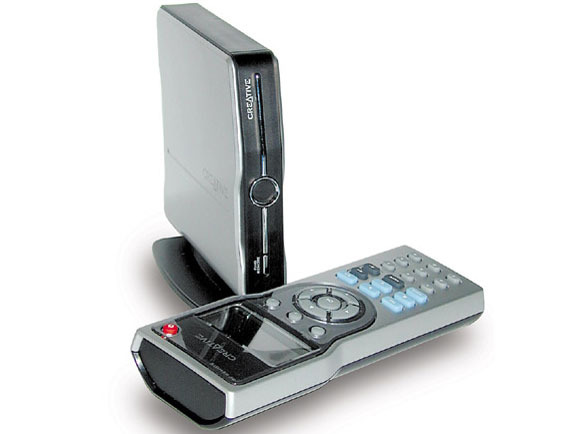
Creative’s taken the wireless music streaming device and turned it on its head in fine style. Rather than displaying track information on the main box, the Wireless Music uses the remote as the display. The upshot is, of course, that the remote is absolutely huge but when you have all the information you need at your fingertips, it doesn’t matter.
Get on the right track
Not only that but Creative’s remote also uses RF, rather than IR, so you can use it in adjoining rooms and still have the ability to flip through tracks and check out whether you’re listening to Les Fleur by Minnie Riperton or 4 Hero. Always a tricky one to call, that.
All this sounds just peachy keen but we had a spot of bother from the off with our review sample. Our natty Acer PC runs iTunes thanks to its handy networking facility – did the Creative system get along with it? Hell, no. Having installed the Creative software, it proceeded to strip all our files of their ID3 tags, meaning we had two options: re-encode or manually add the tags. We chose the former, simpler route.
Sonically, everything is as it should be, as you’d expect from a company with Creative’s pedigree, although AAC files aren’t supported. The Wireless Music, as with most of the other streamers here, had a beef with our firewall.
Falling out of the ugly tree
We turned it off for the sake of speed but just opening the correct ports will sort this. Even WEP encryption gives it no problems but the Creative is just too ugly and tricky to manage for Stuff to love.
The Creative seems to be in a race for the ugly stick and it looks likely to win the first prize. The Wireless Music can be mounted on its side or laid flat on top of your stereo. Sadly, it looks pug ugly either way.
Not exactly a raft of connection options but, then, the basic bases are covered in the form of RCA analogue outputs and an optical out for digital obsessives. Using the remote as the main display was a stroke of genius. Making said remote resemble a first generation Nokia Communicator was not.



