5 ways InVideo can help you make professional videos – in minutes
The faster way to a final cut
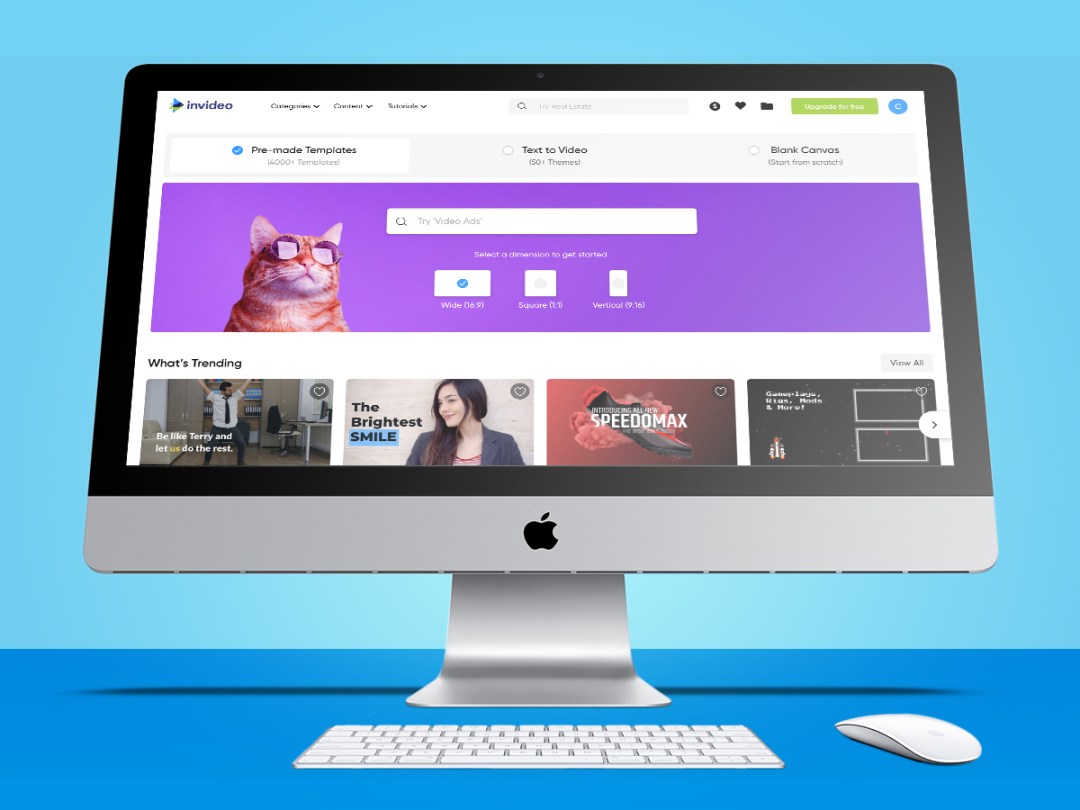
Words? Pfft! Sure, you’re reading some now, but the way things are going, no-one will be reading them in the near future. Instead, video will be the main way to get information into people’s brains. So how about combining the two – even if you don’t know the first thing about creating your own videos? For that, you need InVideo.
At first glance, you might worry InVideo is a bit Captain Business. But although this free service is geared towards marketing types, its features give you a good chance of crafting miniature movie masterpieces whether you want to make favourite photos pop or transform sagely thoughts into something visually tasty.
So how does InVideo help you create video gems with a professional edge? Like this:
There are loads of templates
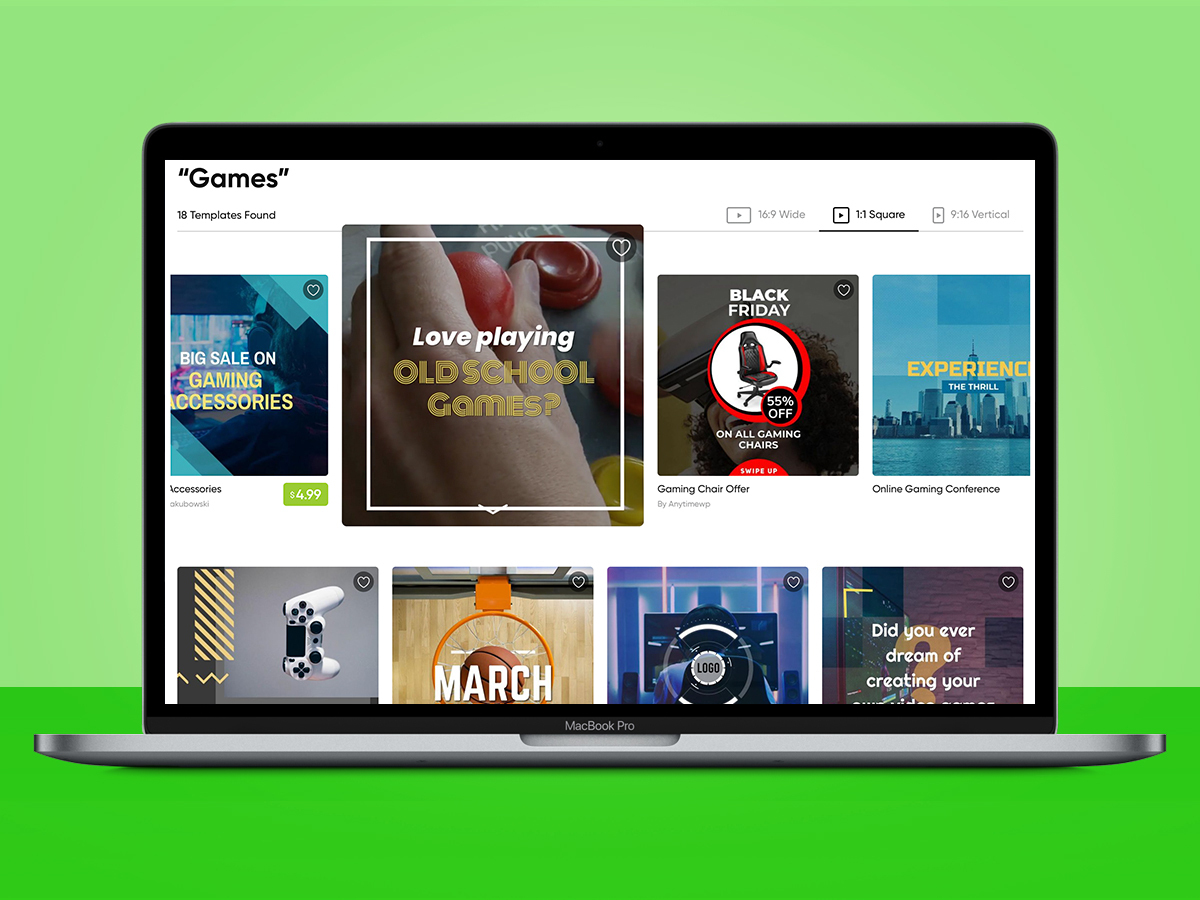
Want a head start, rather than creating a fancy video from scratch? InVideo kicks things off with a whopping 3,500+ templates. If you can’t find something suitable for a project, you must have pretty niche requirements. Using the search bar, you can quickly unearth suitable starting points for teasers, ads, invites, slideshows, presentations, and beautifully rendered deep quotes designed to make you look smarter. Regardless of your choice, you can concentrate on your message rather than spending countless hours fighting software.
You can make InVideo your own
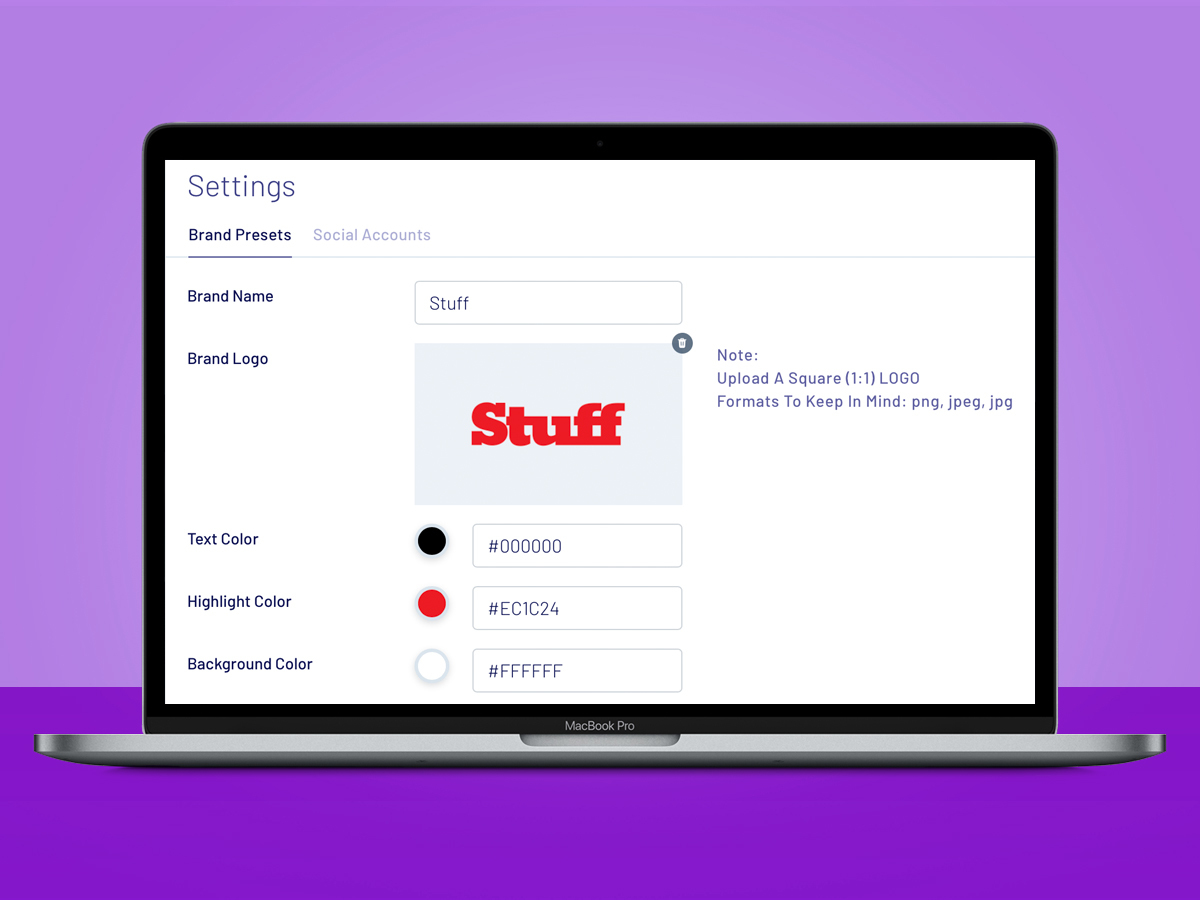
Too often, template-based creativity tools get all grumpy when you have the audacity to want to change anything. Not InVideo. You can pick your own colours and upload a logo for your personal or company brand. Moreover, when you dig into templates, you find nothing’s set in stone. Not keen on an image? Replace it, or lob in a video instead. Not convinced about the fonts and colours? Change them. Reckon your dazzling creation isn’t dazzling enough? Add layers and effects and await that call from Hollywood.
Text can be turned into videos
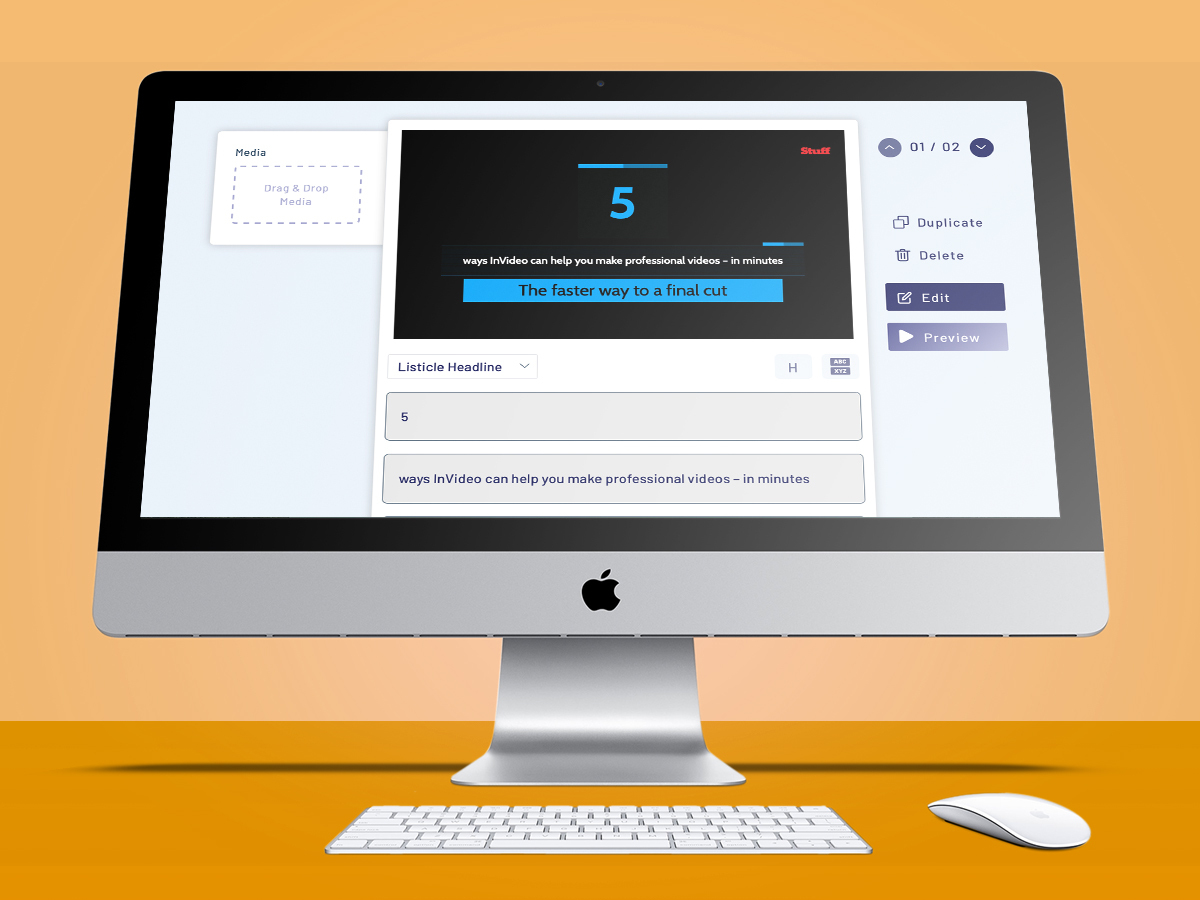
Words aren’t exciting to look at. For example, check out the ones in this sentence: they’re not even moving, the lazy so-and-sos. But with InVideo, even the drabbest list can gain added spark through being transformed into a slideshow with transitions and visual pizzazz. The best bit is how InVideo sets things up in a snap – select a ‘Text to Video’ template, you type in a few sentences, prod a button and instantly find an edit ready and waiting. It’s great for personal greetings, website and article teasers for social media, and memes where you want to add that little bit extra.
You can dig into the details
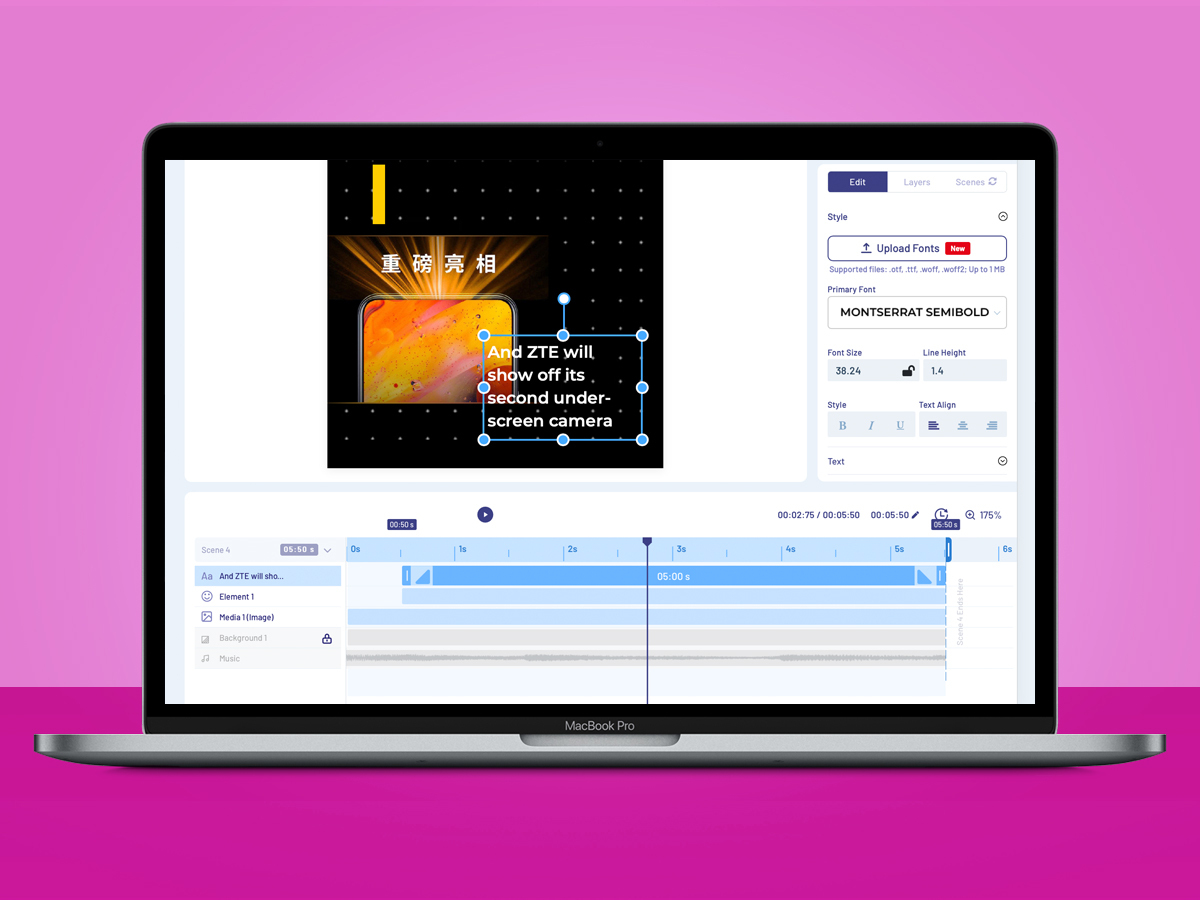
If you’re someone who wants a job done in the time it takes to say ‘job done’, you’ll like the swiftness with which you can create videos with InVideo. We’re not kidding when we say you need mere minutes. But what if you have more time and want to take things further? You can record and add voiceovers, and use the timeline to rearrange scenes and add transitions. An ‘advanced timeline’ option lets you fine-tune the timing and placement of individual components. Ideal for people who can’t sleep at night when a transition lasts precisely quarter of a second too long.
It’s totally free (as in beer)

InVideo doesn’t need you to buy or install any apps – it works right in your browser. And unusually for this kind of thing, it doesn’t weld watermarks to everything you create either. There are paid tiers that unlock more features – HD output rather than 720p; more cloud storage over the default 1GB; premium templates – but for no outlay whatsoever you can create dynamic bite-sized videos from your own text, photos, audio and footage, and then share them with the world via a single click.
Sign up for an InVideo account at invideo.io. For free, you can export up to 60 videos per month at 720p, based on any one of 3,500 handcrafted templates.



