12 must-have apps for the LG G4
LG has nailed the hardware – now it's your turn to nail the software

The LG G4 is such a slick device that it deserves to be adorned with nothing but the best apps.
After all, even a leathered beauty like the G4 can fail to shine its brightest without the proper software. So to make sure you get the best out of the five star-rated LG handset we present the definitive must-have apps for your new silicon friend.
Drupe (free)
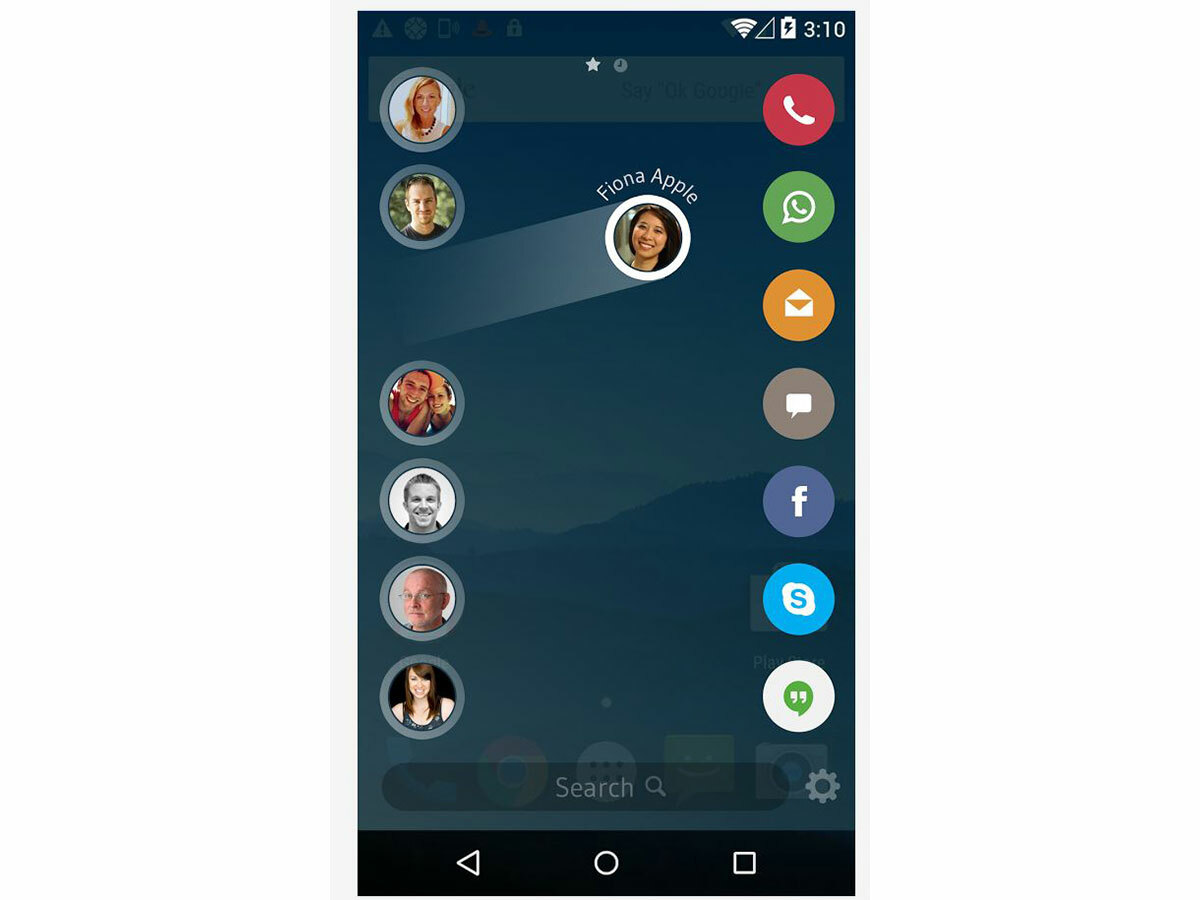
Between email, Whatsapp, SMS, Facebook, Skype, voice call, email, Viber and the tens of other ways we can be contacted our smartphones can feel like a tangled mess of different comms apps. Stop the G4’s sumptuous Android 5.1 from feeling cluttered by simplifying your communications with Drupe. This handy app brings together all your social messages in one place, helping you organise contacts and get in touch with a single swipe.
Monument Valley (£0.49)

The G4’s 2560 x 1440 resolution screen is great at pumping out vivid colours, so last year’s BAFTA-winning game Monument Valley is an absolute must purchase. Not only is it one of the most gorgeous games available on any platform, but its Esher-esque puzzles will keep your mind off the horror of your daily commute with their brain-bending cleverness.
Twinone IR Remote (free)
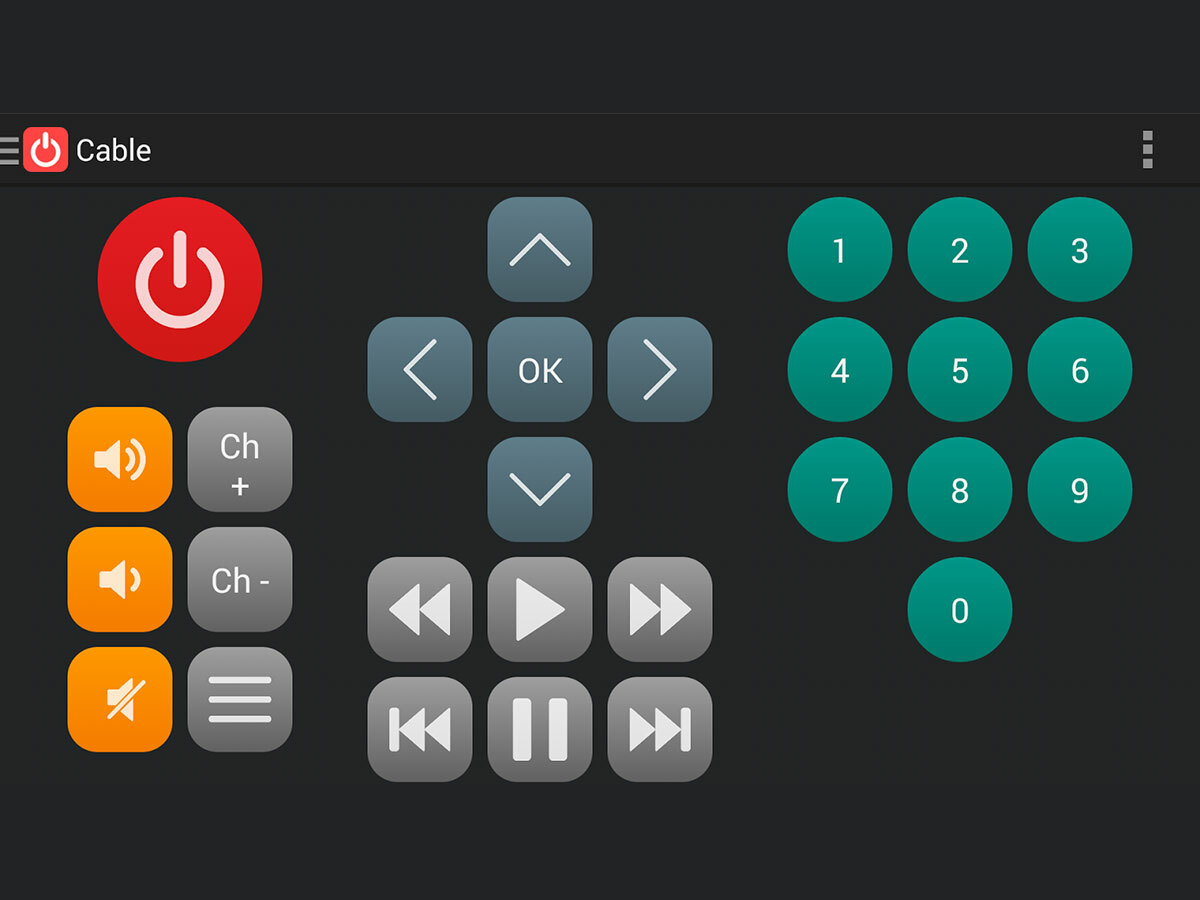
It would be a shame to waste the G4’s in-built infrared blaster, especially if you’ve got a smart TV. Whilst other chumps are mucking around with Wi-Fi remotes of dubious reliability, you can control your telly directly with this IR remote app. The pad is extremely basic, but more than enough to fire up Netflix and skip the credits each time you decide to watch "just one more episode".
Photoshop Touch (£2.99)
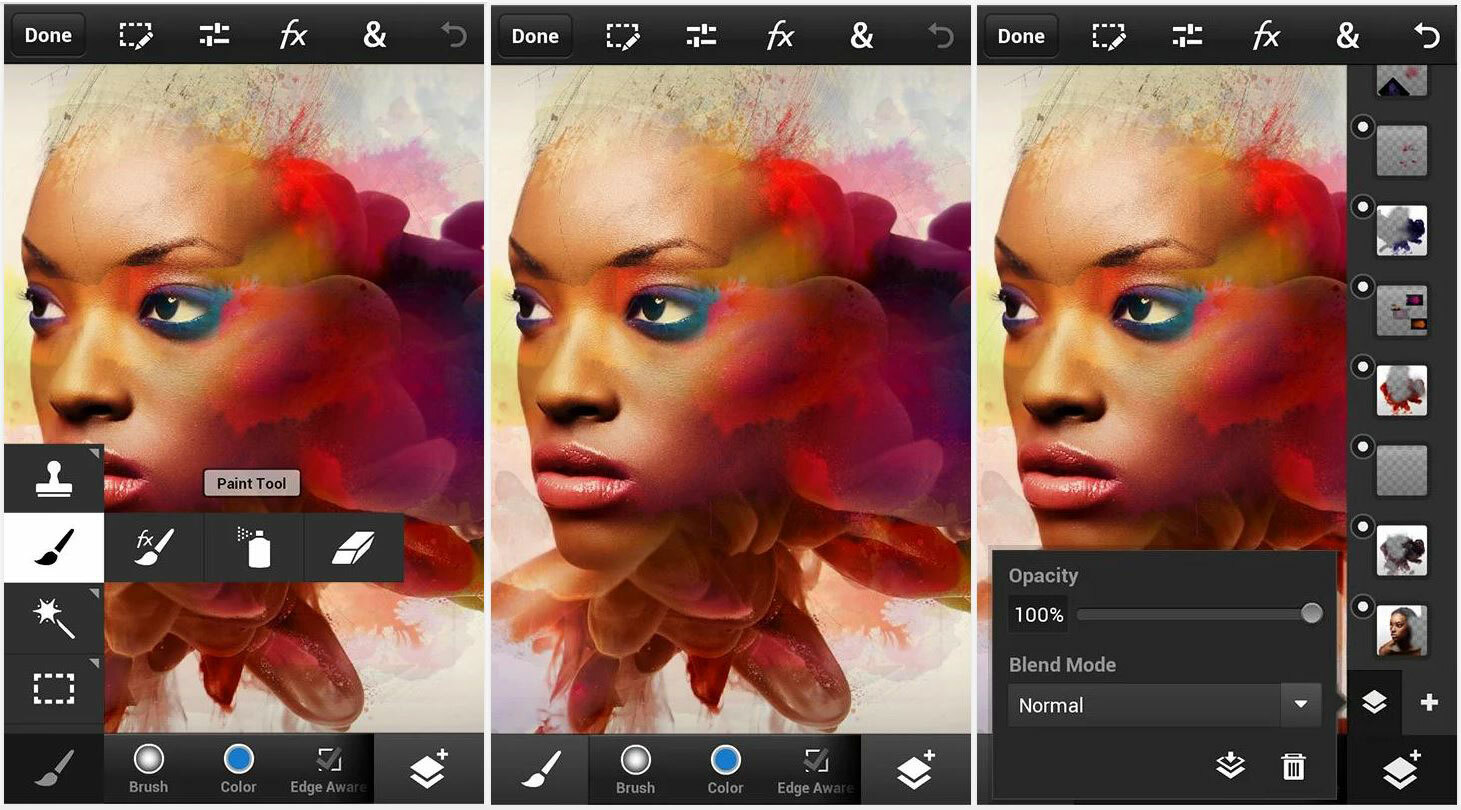
Our extremely official review said that the G4 has "one of the most technically impressive phone cameras there’s ever been", cramming even more detail into each shot than the Samsung Galaxy S6. Photoshop Touch will help you get the most out of your images, whether you’re simply adjusting the colour balance or doing something a little more adventurous. You can even begin a project on your phone and then complete it back at your computer if you already own a license for the desktop version.
Google Drive (Free)
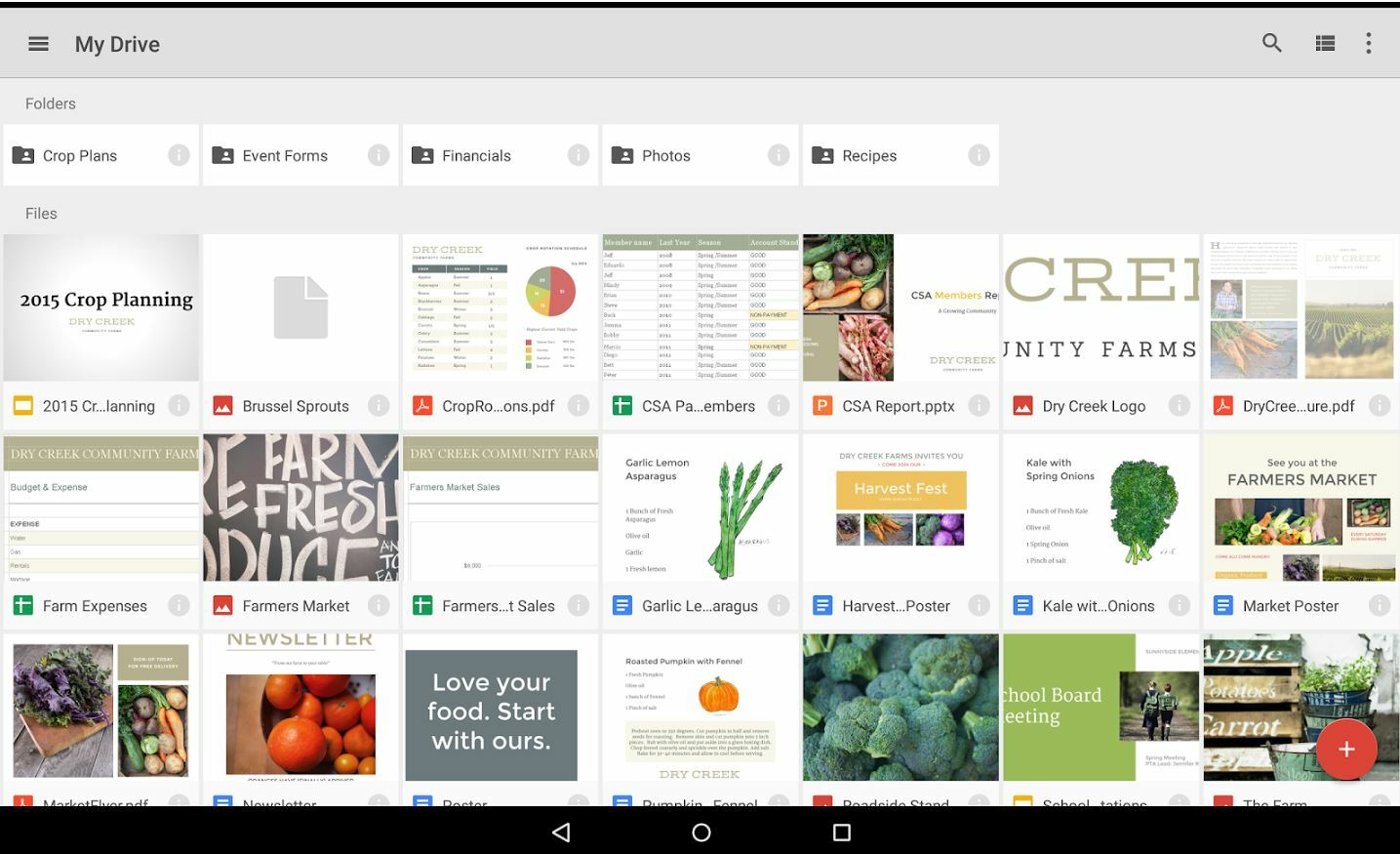
If you’re going the whole hog with your photography and editing then the G4 has the option to save photos in RAW format before you then convert them to PSDs. That’s a whole lotta memory hog. Never fear though: space needn’t become an issue if you use Drive to cloud-store your back catalogue and only use your phone for works in progress.
Though it would be a shame to limit your use of Drive to simple photo-backup, as it’s one of the most versatile apps out there – from concurrent document editing to one-click sharing, it makes a life with files a whole lot easier.
Zombies, Run! (£2.99)
There’s one element you can add to any situation to make it more fun: zombies. This app delivers a dose of the undead to your fitness regime by simulating a zombie apocalypse from which you must run as fast as your tasty-looking legs will carry you. Build a base, rescue survivors, collect supplies, avoid zombie hordes and eventually save yourself from the end of the world – as well as coronary heart disease.
Pushbullet (free)
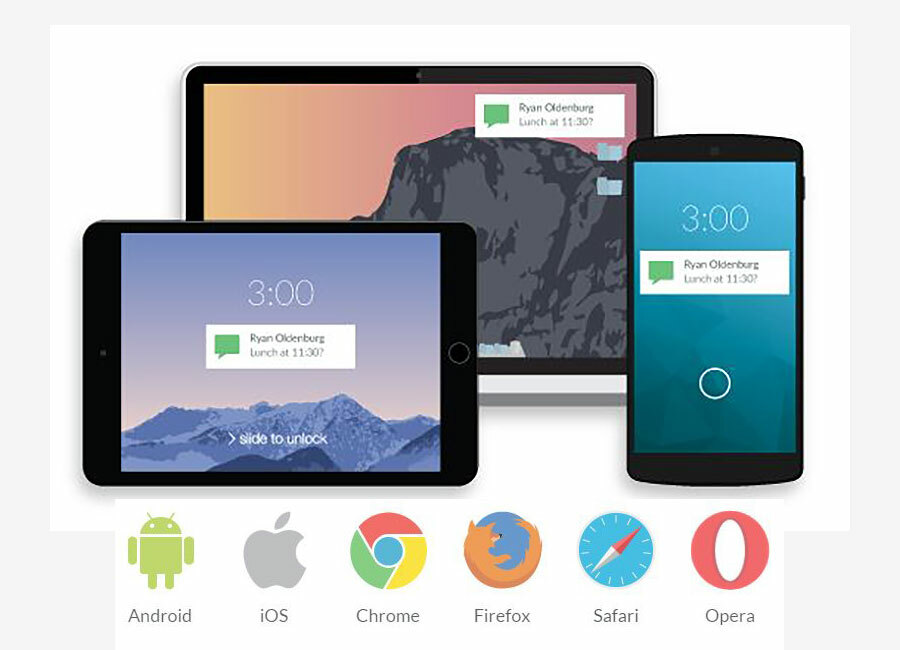
We get it: the urge to play with your beautiful new phone will likely be overwhelming, but your boss might not be quite so understanding. Make clandestine meetings with your G4 in the company toilets a thing of the past with Pushbullet. This handy app allows you to see all of your phone’s notifications from any device, including a desktop computer, allowing you to stay connected without looking like a layabout.
Google Authenticator (free)
This isn’t so much a ‘G4 must-have’ as an ‘everyone must-have’. Internet fraud is ever on the rise and with tons of your personal data swimming about in the information soup, the last thing you want is to be caught out by lousy passwords. Google Authenticator generates 2-step veritication codes on your phone which can be used in conjunction with your usual login passwords. This means that even if an evil-doer snatches that totally unguessable date of birth you’ve been using to safeguard you email, Facebook and bank account, they’ll be powerless (unless they’ve also stolen your phone). Needless to say: don’t lose your phone.
VLC for Android (free)
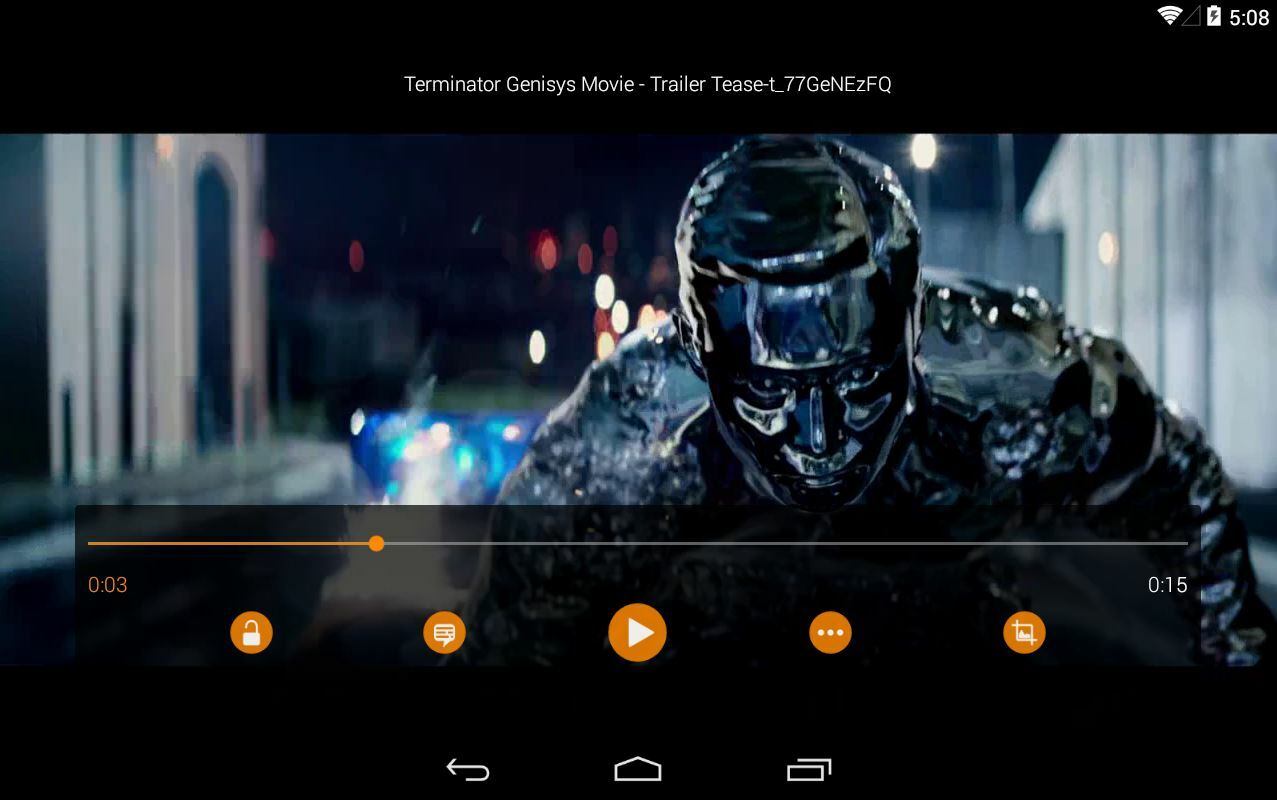
VLC is the old-timer of this list but it’s still yet to be surpassed by any other media player out there. The 5.5in G4 screen deserves an app that makes video playing as easy as it is beautiful. VLC has a simple to use interface, plays a gazillion formats, has all the codecs you need included (making it reliably play almost any video) and can even stream video over Wi-Fi. If it ain’t broke, don’t fix it.
Game of Thrones (£3.97 + in app purchases)

If you don’t like Game of Thrones we think there might be something wrong with you. But assuming there isn’t something wrong with you, let us tempt you to this episodic GoT adventure game. It’s bloody, it’s unendingly bleak, and it’s just the ticket to remind you that your actual life ain’t that bad (read our full review for more info). It’s definitely one of the best-looking Android games out there too, helping you get the most out of the G4’s Snapdragon 808 CPU.
It’s not cheap: the app will cost you £3.97 for the first instalment and then each additional episode (of which there will eventually be five) is £3.18, but you’ve just spend over £500 on a phone, so you might as well treat yourself.
Duolingo (free)
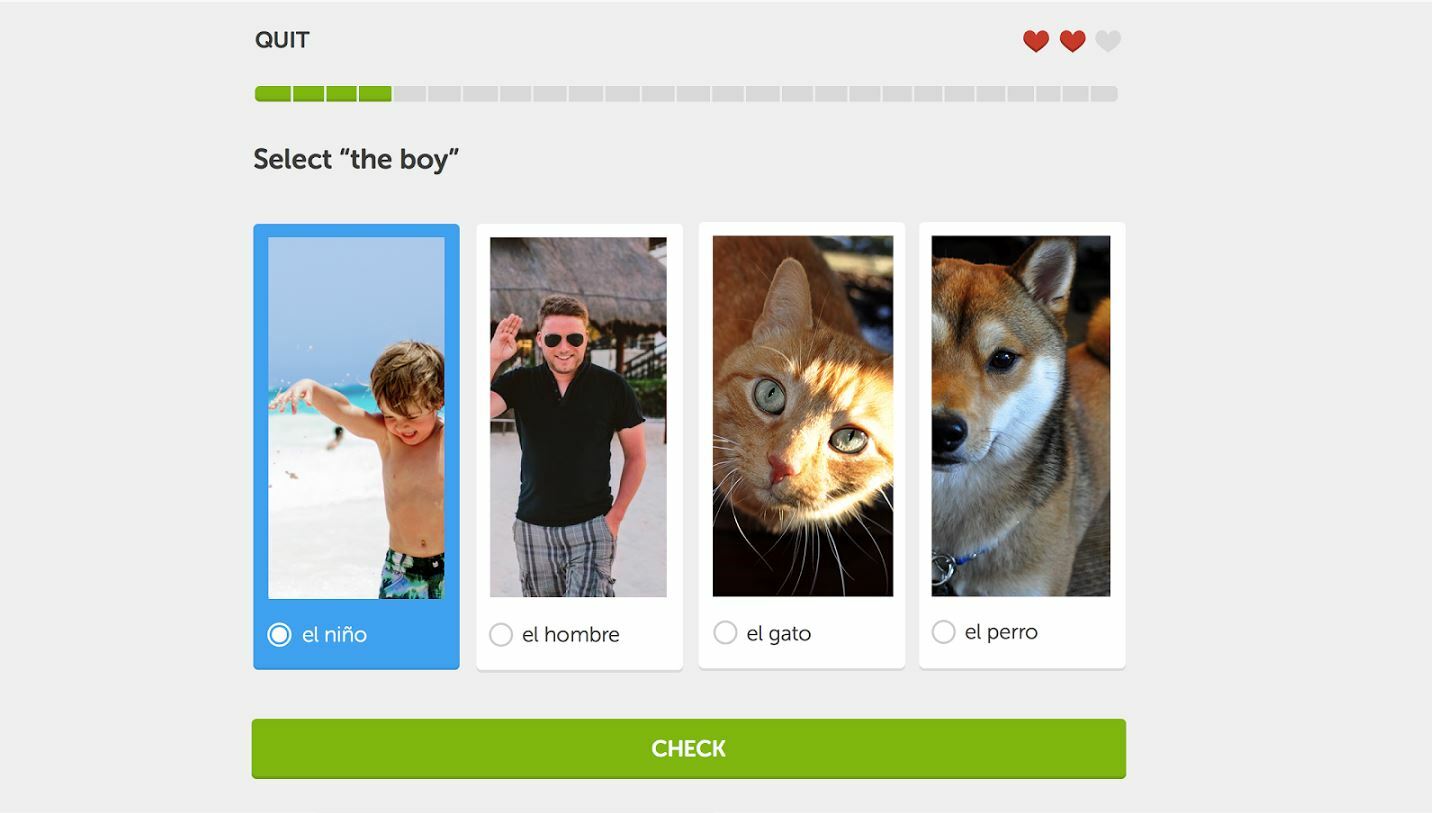
Because learning a language is seriously hard. There are lots of apps out there that claim to let you master foreign tongues, but Duolingo consistently comes out on top. Speaking and listening excercises help you get to grips with grammar and vocabulary through a variety of clever activities. It’s a great way to keep exposing yourself to another language throughout the week. Duolingo even lets you know if you haven’t been practicing enough with a polite push notification. How sweet.
Happn (free – contains in app purchases)
Tinder is over – the new world is Happn. Wondered where all the cool kids migrated to whilst you were looking the other way? This is the answer. Happn uses your phone’s location to show you people you’ve recently ‘crossed paths’ with, thereby avoiding the monotony of simply swiping hundreds of people left and right. One small downside is that it integrates microtransactions in the form of ‘charms’ which allow you to let a potential beau know you’re interested. But if the end result is love, we think it’s a small price to pay.



