12 things you need to know about iOS 12
It dozen awful lot of new stuff

12 things you need to know about iOS 12
Remember when Apple turned iOS up to 11? So many new things were packed in that everyone assumed this year’s release would be about performance and little else. Everyone was wrong. It turns out Apple’s turned iOS all the way up to, er, 12. Which is one more than 11, hence all the new goodies. It’s not out until the autumn, but here are 12 of the best bits you’re sure to love when it’s on your iPhone or iPad.
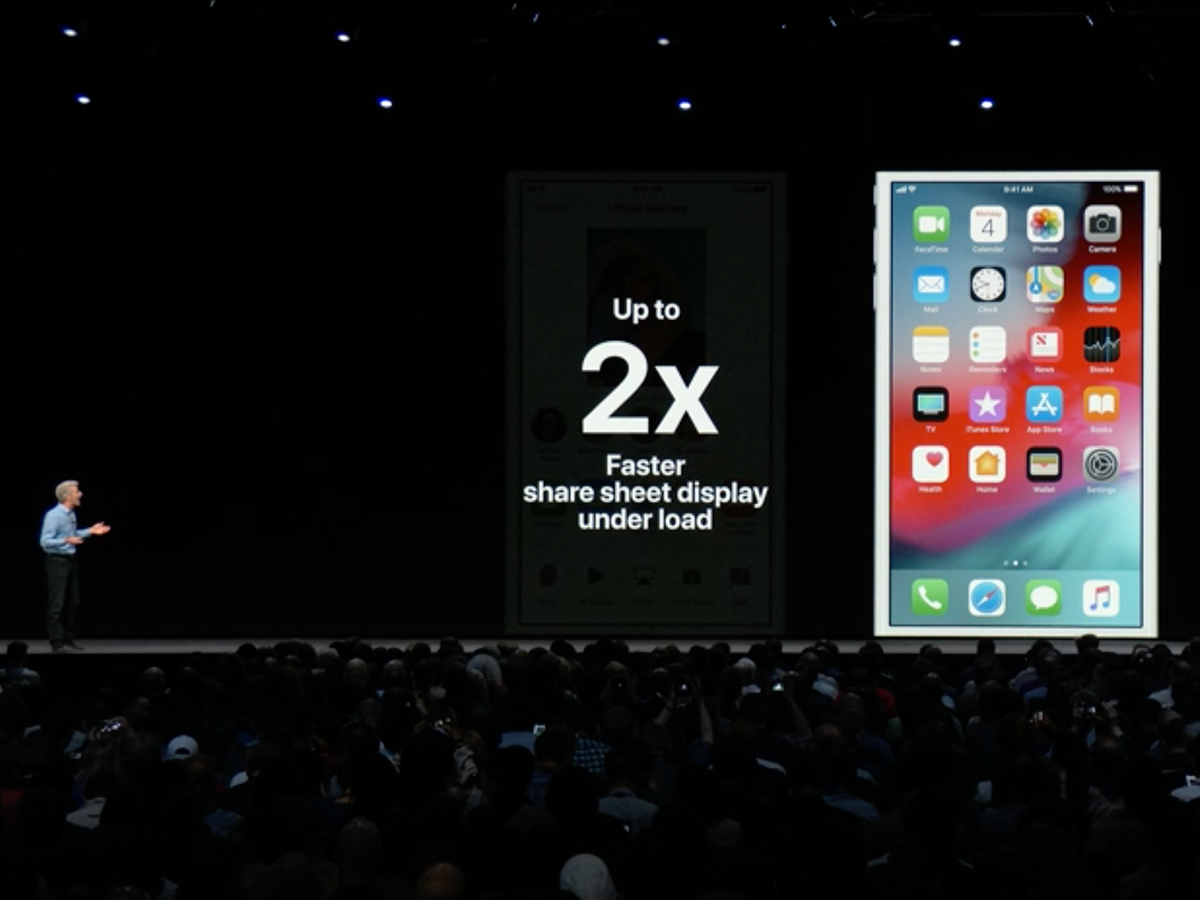
1. Older iThings will sing again
Apple exec Craig Federighi kicked off by pointedly noting Android users rarely get the latest operating system: 81 per cent of active iOS devices are using iOS 11, but only 6 per cent of Android devices are on Oreo. Ouch. Then the knockout blow: iOS 12 will support devices back to 2013’s iPhone 5s, and it’s been designed to improve their performance. The crowd whooped as Federighi revealed big performance boosts to an ageing iPhone 6 Plus under load and when launching apps, adding this was only possible because Apple designs its own chips.

2. You can roll your own AR objects
If you like flinging virtual furniture about, you’ll be in heaven with iOS 12. A new open file format, usdz, makes it easier to experience AR nearly anywhere in iOS. Apple demoed a Fender guitar being customised in Safari, and showed how you could put it in the corner of the room, to see if it matches your wallpaper. Unfortunately, you can’t then add an entire stage and pretend you’ve been drafted into U2. Mind you, Adobe announced a new iOS AR app for creating your own objects, and so with enough dedication, that virtual stage is yours.
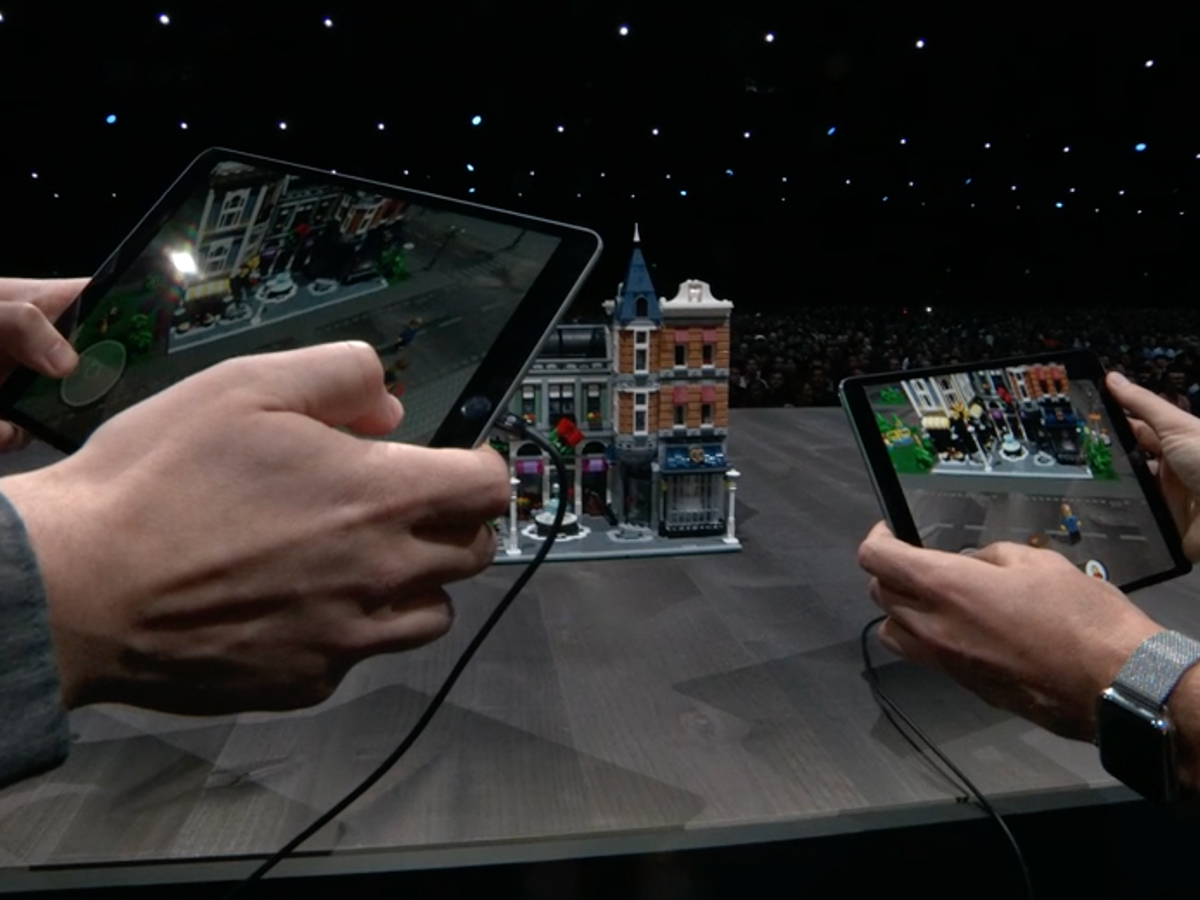
3. ARKit 2 has shared multiplayer
Some AR games like the fab Smash Tanks! are multiplayer, but it’s trickery, since everyone’s really playing on their ‘own’ arena. ARKit 2, though, enables fully persistent multiplayer experiences tied to specific objects and locations. Apple played a video of two people knocking down wooden blocks and having a suspiciously good time, but then Lego rocked up to show how things should really be done. A hellishly expensive Lego house on a table duly caught fire in the AR world, while two Lego employees darted about with iPads glued to their faces, valiantly trying to save virtual Lego people from being melted into virtual Lego roads.

4. Memories can be easily found and shared
Having personalised things in Music, a For You stream is now coming to Photos. Although it can provide filter suggestions, it’s mostly about getting at and sharing favourite moments. If you have a great evening out, it’ll rifle through your pics, make an album, and suggest who to share it with, based on facial recognition. The clever bit: if those you share it with have iOS 12, their phones search for relevant photos to share back, so everyone gets the full set. (Great for weddings albums sure, less so for messy nights out we’d rather not be reminded of…)
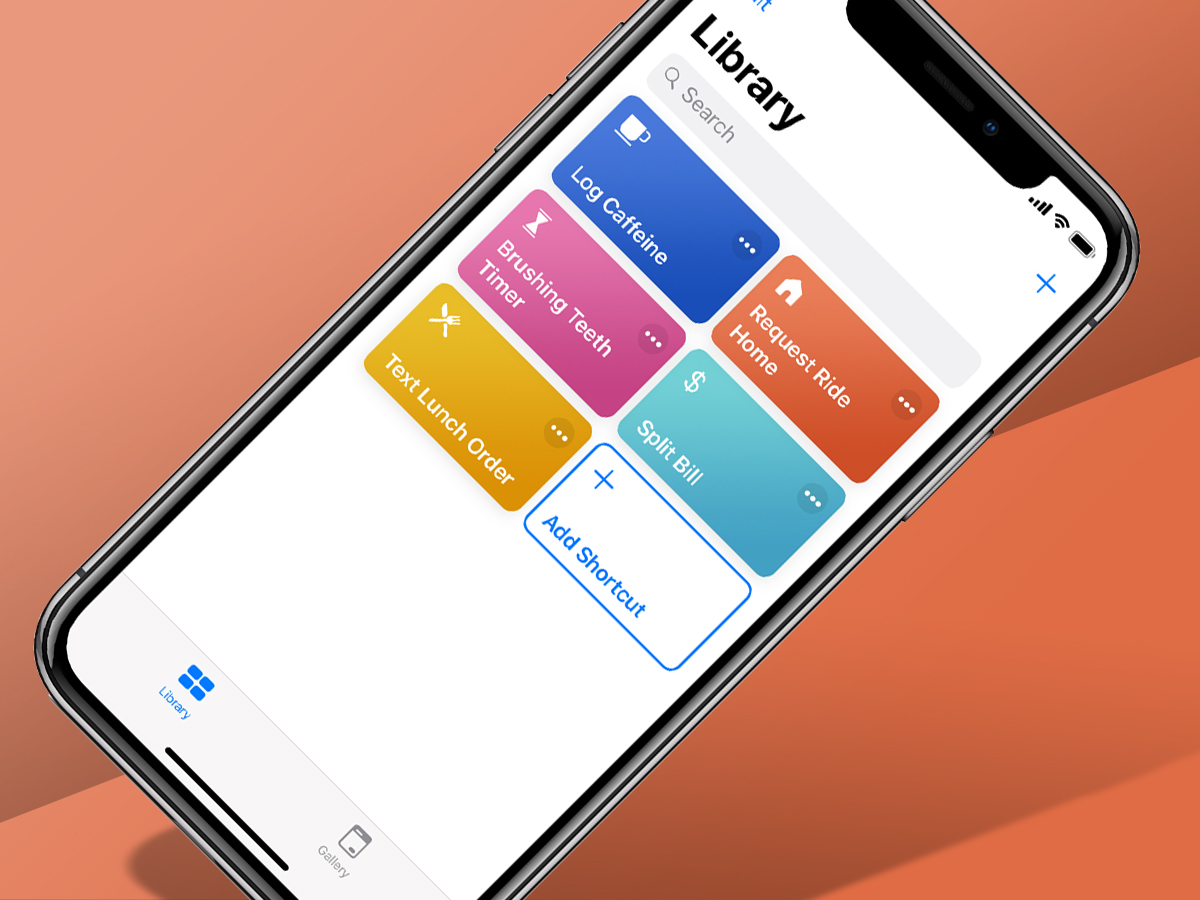
5. Siri will get shortcuts
Siri Shortcuts is an automation system for your iPhone’s built-in butler. Any app can expose shortcuts to Siri – but you can also create custom workflows. A few taps later, you can holler a keyphrase for Siri to fire up a favourite Home scene when you’re returning from work, or set a timer when you’re brushing your teeth. Siri is now smarter, too, suggesting actions based on context, such as ordering a morning coffee when you’re too out of it to remember yourself, or nudging you to call a colleague when you’re running late for a meeting due to a lack of said coffee.

6. Voice memos are heading to iPad
It’s always baffled Stuff that several Apple iPhone apps never made it across to the iPad. Presumably, Apple reasons iPad users hate weather forecasts and calculators. Still, with iOS 12 they’ll at least have Voice Memos, which gets a revamped design into the bargain, and the ability to sync your recordings and edits across devices via iCloud. Also, Stocks is coming to iPad as well, with tickers in the sidebar and business news in the main pane, if anyone cares. No? Thought not.
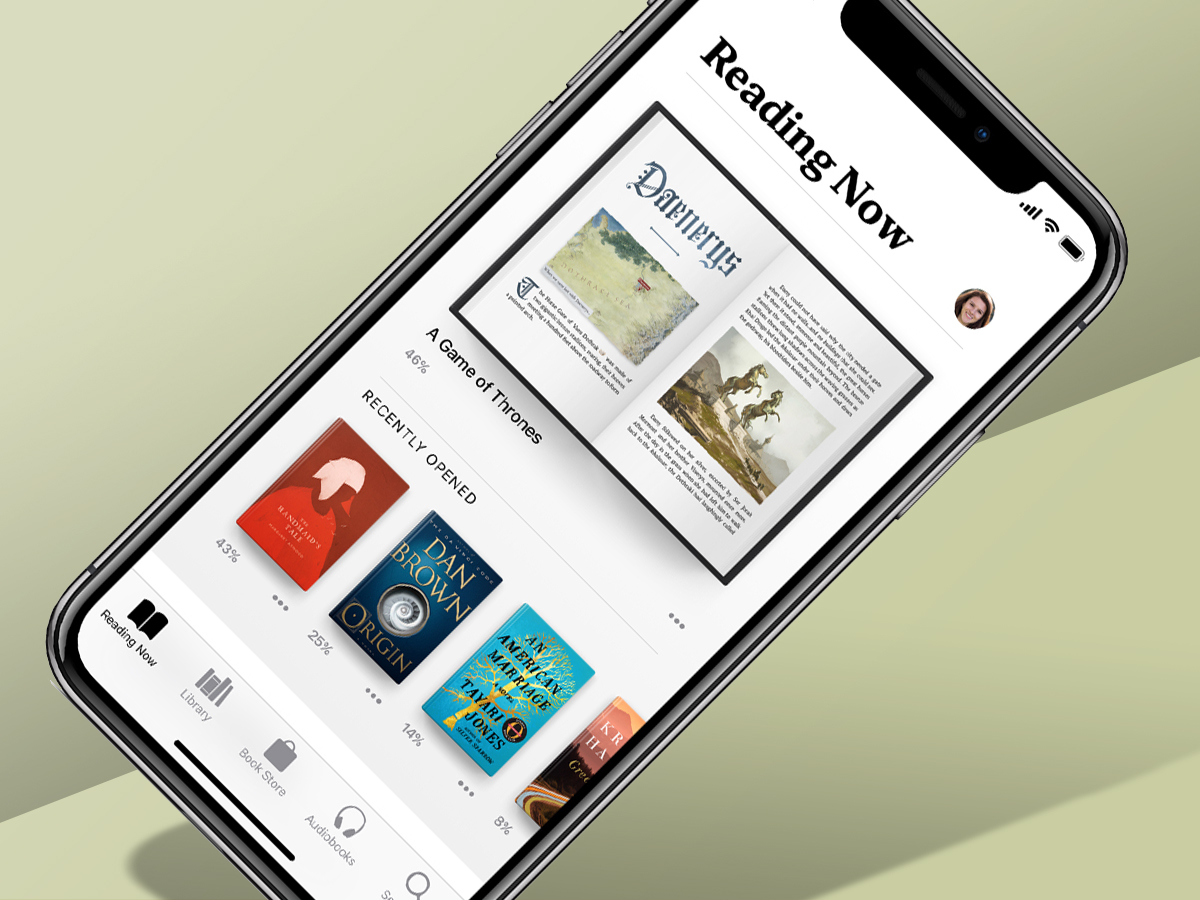
7. iBooks is now Apple Books
One of the few changes Apple didn’t manage to keep a lid on is the iBooks redesign, rumours of which have been circulating for months. In the event, the app lost its i (becoming Apple Books, to match Apple Music, Apple News, and the like), and got a swanky new interface. A Reading Now view provides a preview of where you’re at in your current digital tome, audiobooks are integrated, and the Book Store makes it easier to discover something new and grab the odd bargain.

8. It doesn’t want to wreck your night – or morning
During the night, you might sometimes briefly wake your iPhone to check the time, only to be confronted with a slew of stress-inducing notifications. In iOS 12, the nattily named Do Not Disturb during Bedtime dims your display and reasons you don’t need notifications when you’re trying to sleep. It’ll prompt you to turn them back on in the morning, when you’ve pulled up the blinds and feel you can face the world.

9. Notifications got a whole lot smarter
Apple’s got stick in the past for its notifications system lagging behind Android’s. And although iOS 12’s notifications are still arguably less useful than what you get on Android, they are at least now easy to deal with. Notifications can now be grouped by app, topic and thread, and a single swipe flings an entire set to oblivion. There’s instant management, too, so you can stop an app bugging you – Siri will even suggest turning off notifications when an app you seldom use sends some your way.
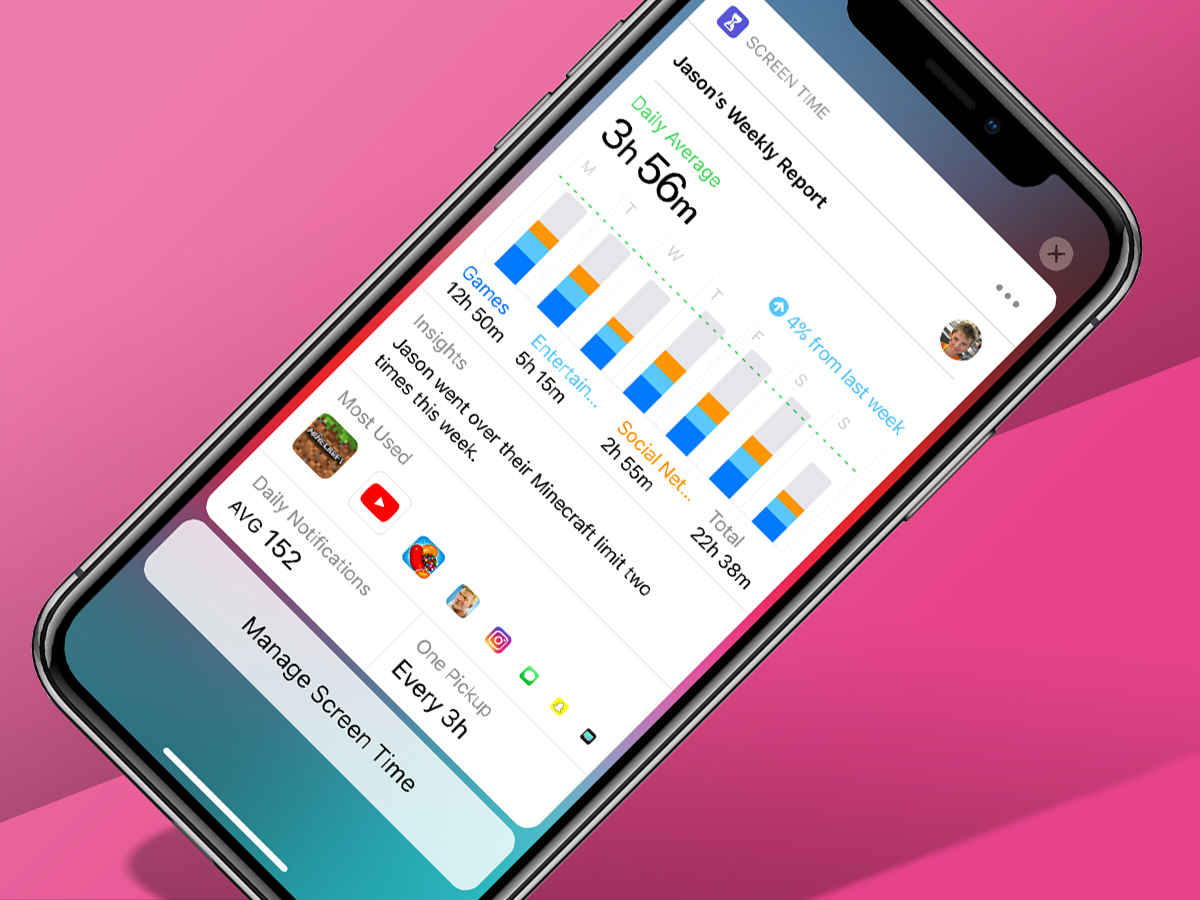
10. It wants you using your phone less
If you sometimes make it to Friday and realise with horror you’ve spent all week faffing on your iPhone rather than doing actual work, iOS 12’s Screen Time will appeal. You can track the apps (and categories of apps) you’re using and face the shocking truth about how much time you’re spending scrolling through Twitter. Got kids? You can limit their time, too, right from your iPhone, although perhaps giving them the option of doing so themselves is smarter, unless you want to kickstart a kiddie burner phone cottage industry.

11. Memojis are now a thing
Of course there are new Animojis in iOS 12, including an adorable koala and a bitey T. Rex. They can now even stick out their tongues, for those many times you need to send someone a message featuring a pile of cartoon poop blowing a raspberry. But Animojis are also very last year. The new thing is the Memoji, a customisable Animoji you can make look like you – or the you that you want to be, assuming you always hankered to be an animated floating head that appears to have escaped from a Nintendo game.

12. You can FaceTime 31 other people – all at once
We’ve been waiting for group FaceTime seemingly forever, but Apple doesn’t do things by halves. iOS 12 supports video and audio with a frankly ridiculous 32 people. Those speaking are automatically displayed larger on the screen, and you can kick off chats (and join active ones) right from group threads in Messages. Just don’t all try to speak at once.


