App of the week: Plotaverse review
Make your photographs move, and then share them with the world

Live Photos. Animated GIFs. Newspapers and paintings in Harry Potter. Wherever you look, the suggestion is stills don’t cut it, and photos are rubbish unless they’re moving. Plotaverse is an entire ecosystem dedicated to bringing this reality about.
The suite is – depending on how you look at it – either a social network with powerful editing tools, or an editing app with a social network glued to it. Regardless, there’s magic within, given that you can hurl a still at Plotaverse, mess about a bit, and emerge triumphant with a seamless looping animation.
This is all very different from most cinemagraph apps, which require you to start with video – or a burst of images. Here, if you felt the urge, you could kick things off with a photo of Abraham Lincoln, and attempt to make his eyebrows wiggle.
Motion pictures
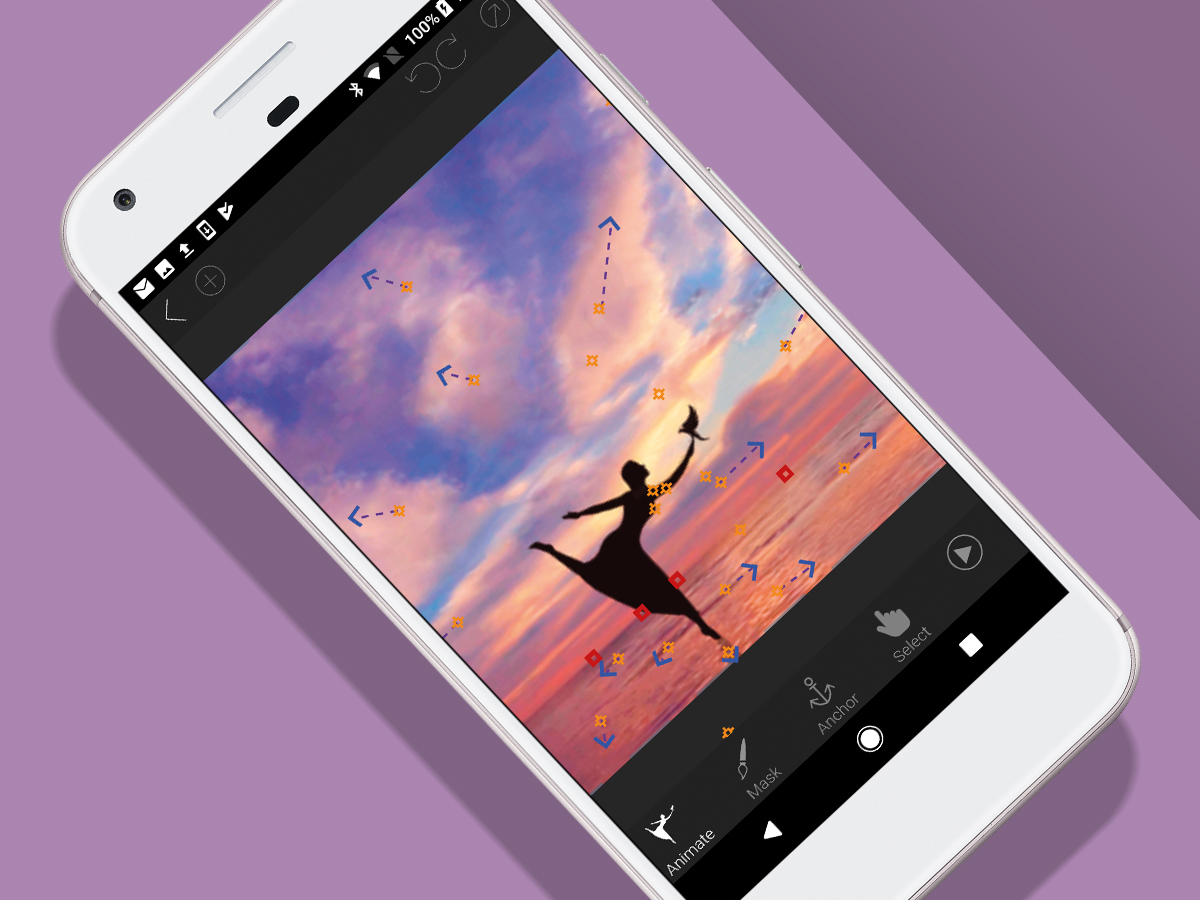
That particular example may end in failure, though, because Plotaverse has its limitations. It works best with flowing materials, or objects with repeating patterns that can loop and fade in a manner that tricks the eye. Water and billowing clouds are the best bet – they often look great when animating; but so too can rigid, geometric architecture and structures, when approached with care.
Fortunately, you can quickly experiment and iterate with the editing section, Plotagraph. Load a photo, and mask off bits by painting over them with a finger. Then drag animation arrows to state in which direction you want the picture to move. Tap the play button and choose a speed. When happy with what you see, export your tiny animated masterpiece to your feed on Plotaverse’s public-facing network, or as an animated GIF or a movie.
Get animated

When Plotaverse clicks and you fully understand what it’s capable of, it’s compelling. You’ll want to load every photo you have with clouds in, to make them move – before getting ambitious and figuring out how to animate a spiral staircase, transforming it into a steampunk escalator.
But too many rough edges leave Plotaverse a good app rather than a great one. The social network often forgets login details, and the Android version’s editor appears to be a web app. It’s slow to preview animations, and has some shonky workflow. (For example, it took me a while to realise you must select an image before creating a project; otherwise the editing tools load, ready to animate a blank canvas.)
Plotaverse remains a superb idea, and one capable of arresting results. It’s just a pity the iOS app’s lost some of the elegance it had in a previous incarnation, and on Android you can’t help feeling a little short-changed.
Plotaverse is available for Android and iOS.
(Our rating is for the iOS version. For Android, knock off half a star.)
Stuff Says…
A wonderful concept, capable of excellent results, but Plotaverse could do with more polish, especially on Android
Good Stuff
Simple, powerful editing
Motion results are superb
Crop and adjustment tools
Bad Stuff
Interface can be messy
Android app is sluggish
Video overlays are cheesy



