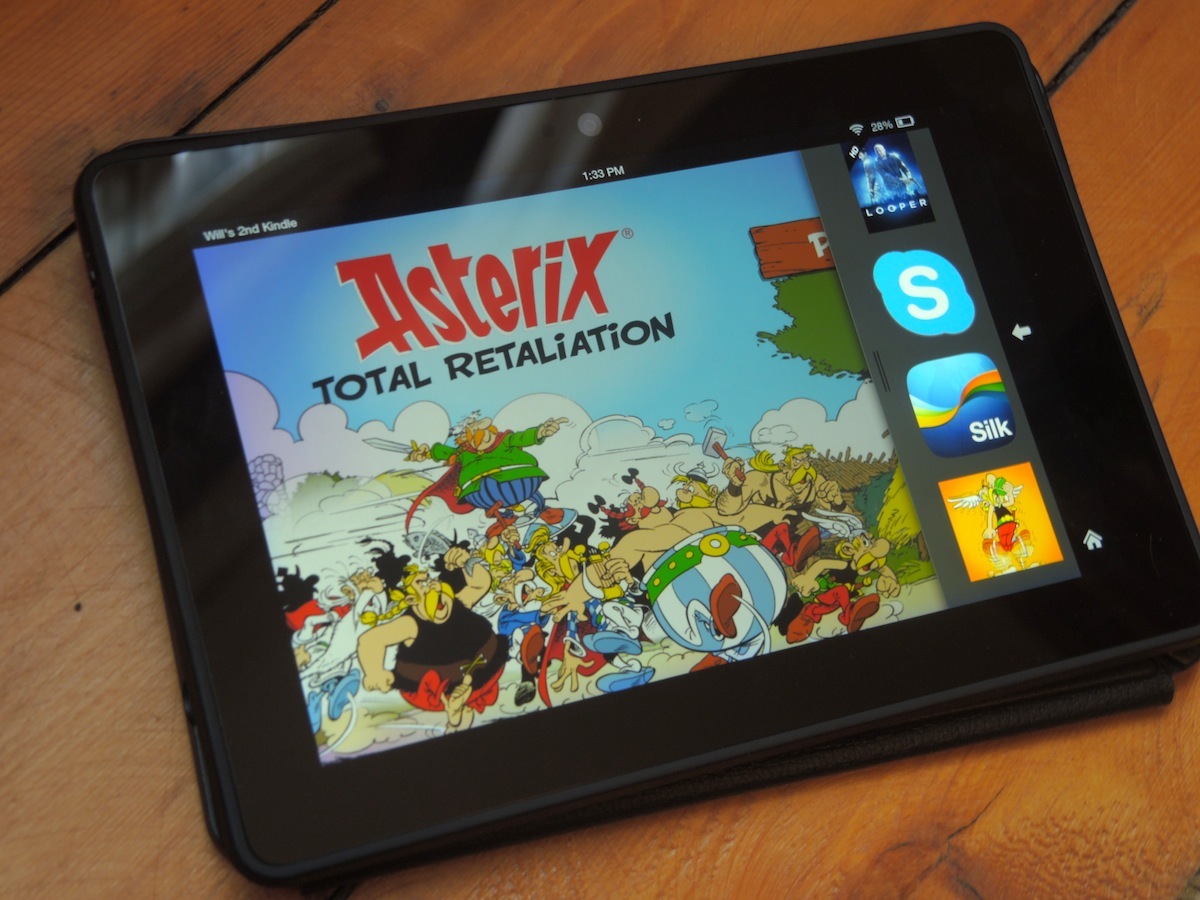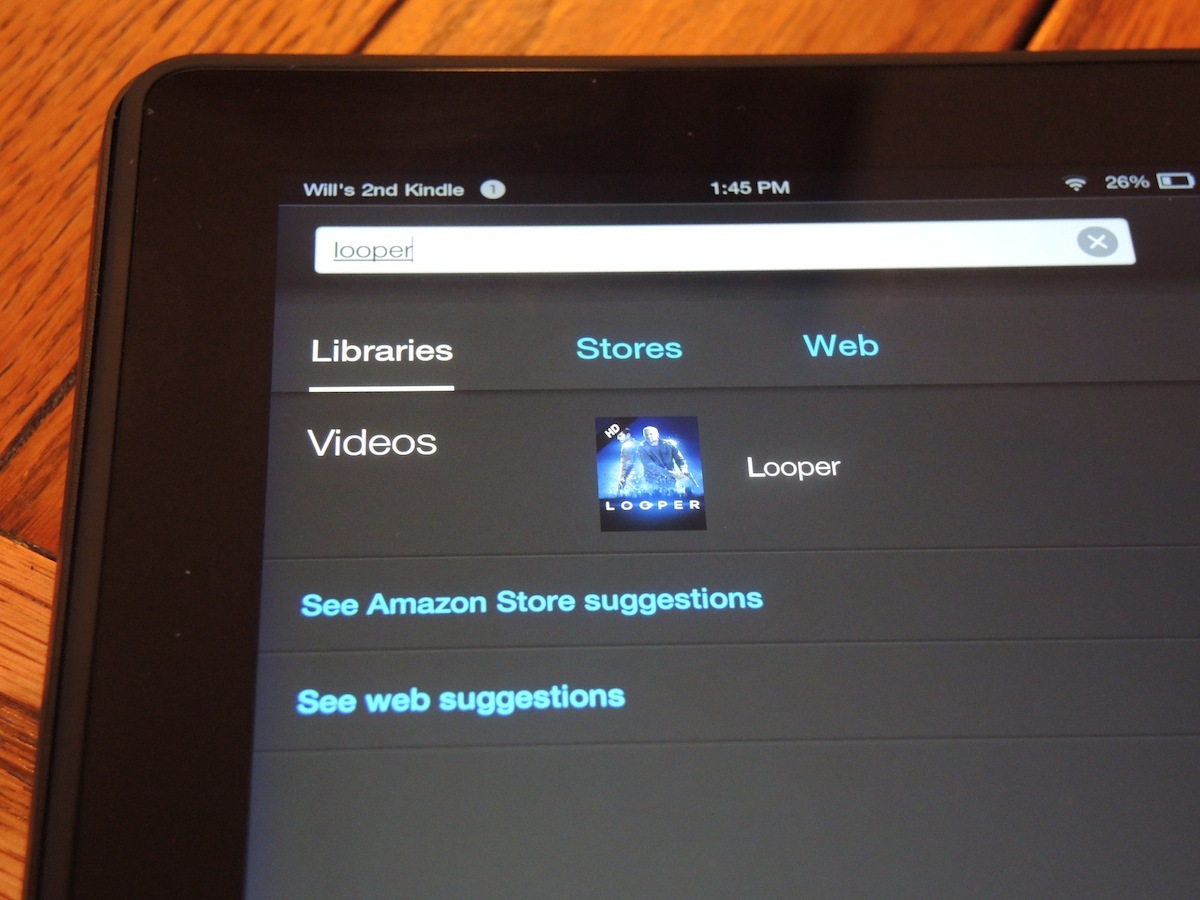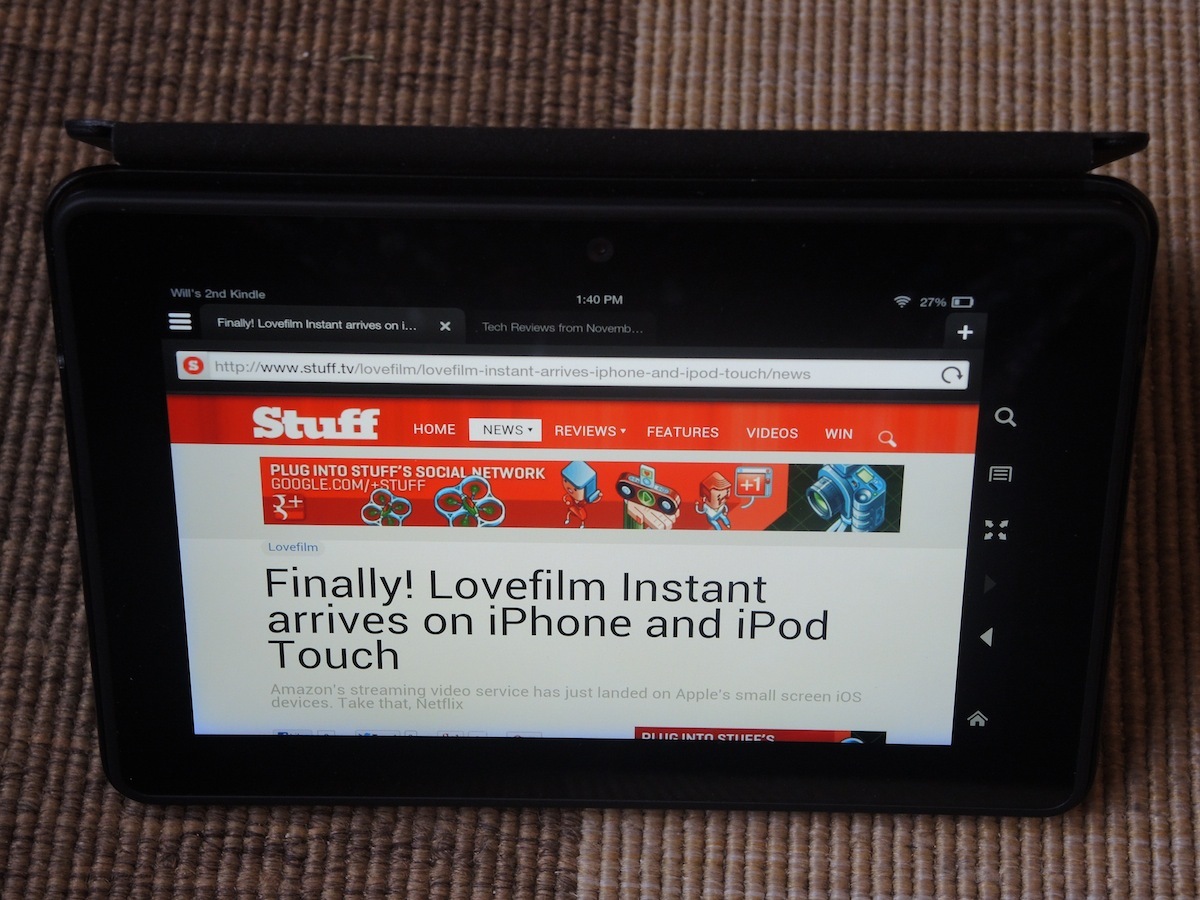Kindle Fire HDX 7 review
Amazon's Kindle Fire HDX 7in combines a luscious screen with quad-core power and a price that'll keep your wallet happy
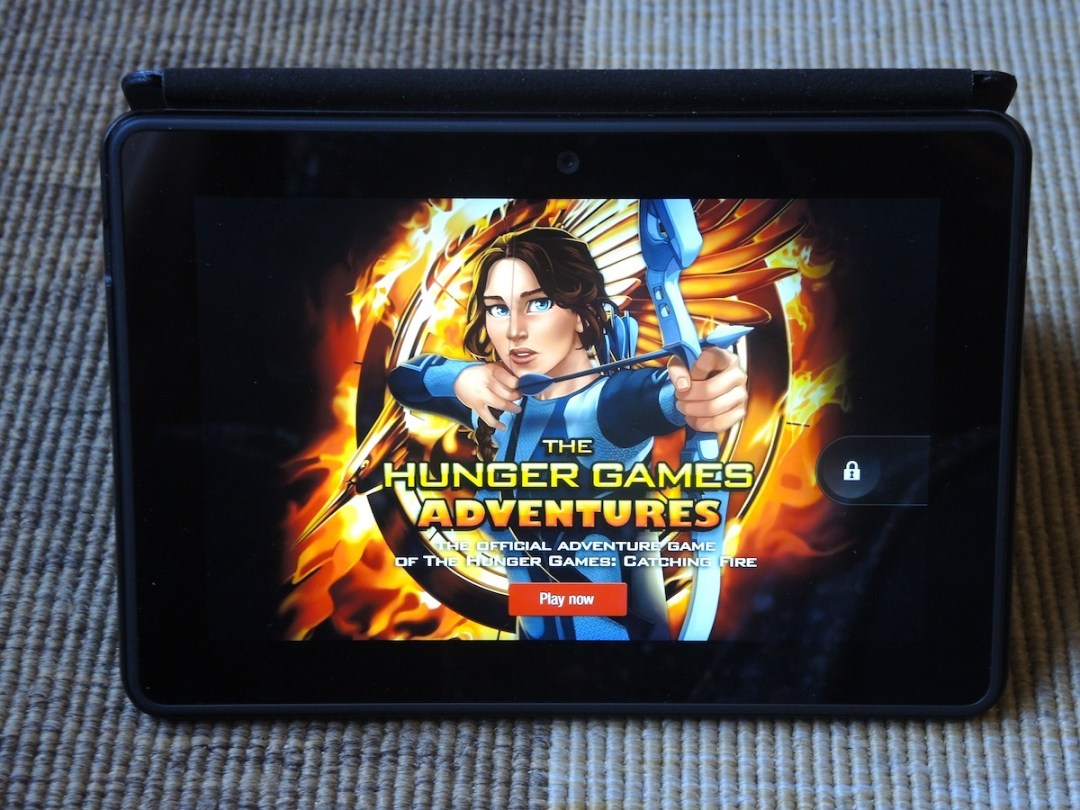
Android can be a scary place.
It’s why Amazon’s Kindle Fire range of tablets has been such a huge success – it offers a safe and cosy walled garden designed to protect tablet newcomers from the big, bad, confusing world of Android, and it really works.
And with the Mayday button on the new HDX it’s going even further by offering 24/7 help with any Kindle Fire confusion. Amazon staff answer HDX-related questions for free at any hour via video call, popping up on your screen in less than 15 seconds. Seriously.
So the Kindle Fire HDX appears to be both kick-ass and cuddly, but is it the fairy tale device it at first seems?
Design and build: awesome angles
Wider and squatter than the Nexus 7, it’s a more angular, masculine design than last year’s curvy Kindle Fire HD, and this time it looks like it means business, with a front facing camera up top in landscape and just a microUSB port and headphone jack at symmetrical heights up each edge.
CHECK OUT OUR FULL KINDLE FIRE HDX GALLERY HERE
Small, round buttons for power and volume sit around the back on either side, just inside from each edge in landscape. This is how you’ll tend to use the Fire HDX as it can’t really be held in one hand in portrait as the Nexus 7 can, especially if Amazon’s excellent magnetic case is attached. It’s an unusual placement but it’s where our fingers rest so the buttons work well.
The Nexus is a touch lighter than the 303g HDX (313g with 3G or 4G) and it’s easier to grab one handed but both tabs fare very well in pockets-about-town. And the HDX does have a bit more personality to its design.
Screen: Eye-popping with a hint of blue
It’s no surprise that Amazon prioritises picture quality, because that’s what Kindle tablets are all about: watching stuff. From HD Lovefilm streams of Looper to hi-res images loaded onto the HDX, everything looks clear and clean from every angle. Skintones look natural and vivid colours dazzle in the best possible way.
The better-than-full HD screen on the HDX is gorgeous, then, with one small niggle: white webpages can nudge towards the creamier end of the spectrum and when using apps or browsing pages with a white background, you occasionally encounter a blue tint, especially in the corners. It’s minimal, barely noticeable when watching movies, but once you spot it you won’t be able to stop your eyes travelling back to it. If films are your bag, clap your hands over your ears and pretend you never heard us say anything about the HDX’s slightly blue LED tendency.
Dual stereo speakers with Dolby Digital Plus audio sound nice and punchy, too, and the placement at the top of the HDX’s back mean you’re unlikely to accidentally cover one up. Even the virtual 5.1 surround sound does a decent job – we actually paused a Netflix stream to check if some background jazz was coming from the tab or another room.