The 20 best Amazon Fire tablet apps
Be more productive, connected, and entertained with these Amazon apps
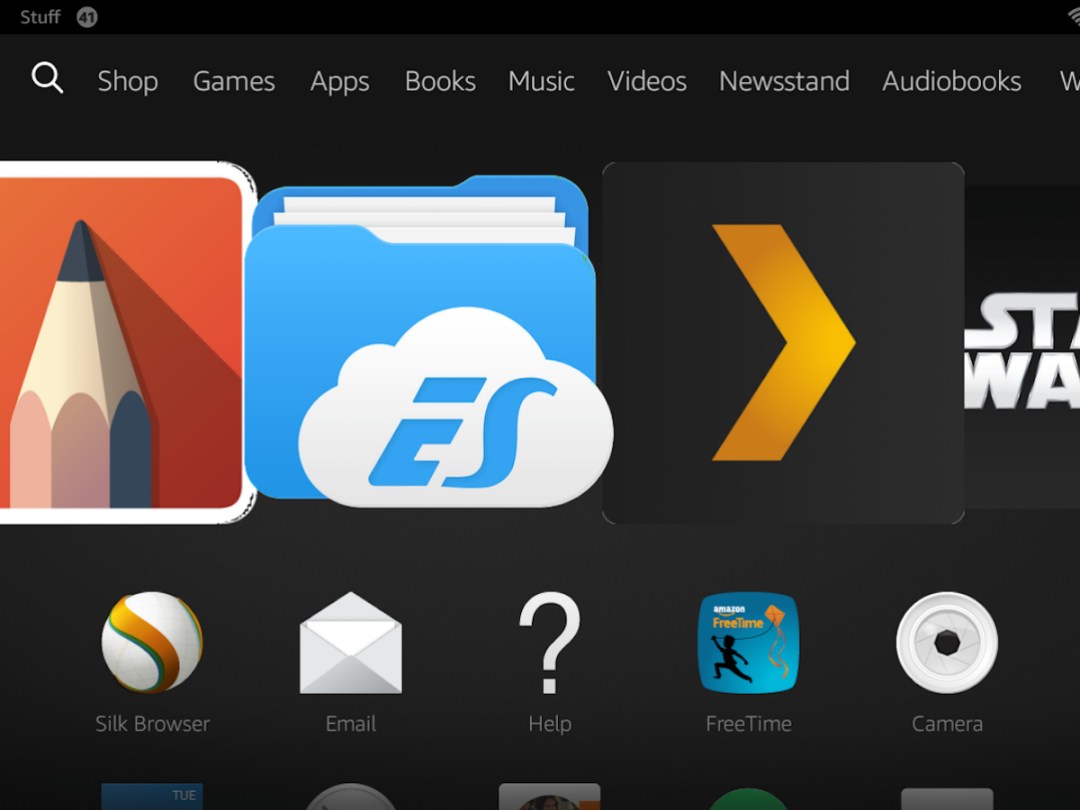
When it comes to games, Amazon’s Appstore is nearly comparable to the Android Play Store in its wide selection. Unfortunately, that’s not the case when the question turns to all other types of apps.
Many of the top apps we’re used to on other storefronts aren’t there, and it can be tricky to find the good stuff amidst the various knockoffs that flood the listings. Worry not: we’ve done all the digging and found 20 apps you need to get on your Fire tablet, stat.
Some of these are designed to get more out of your tablet and make you more productive. Others are simply designed to entertain and bring you more content than you’ll find through Amazon’s own portals. Others still are educational, or simply amusing. In any case, nearly everything is free, and they’re all worth a look if you’re toting a Fire or Fire HD tablet.
Duolingo (Free)
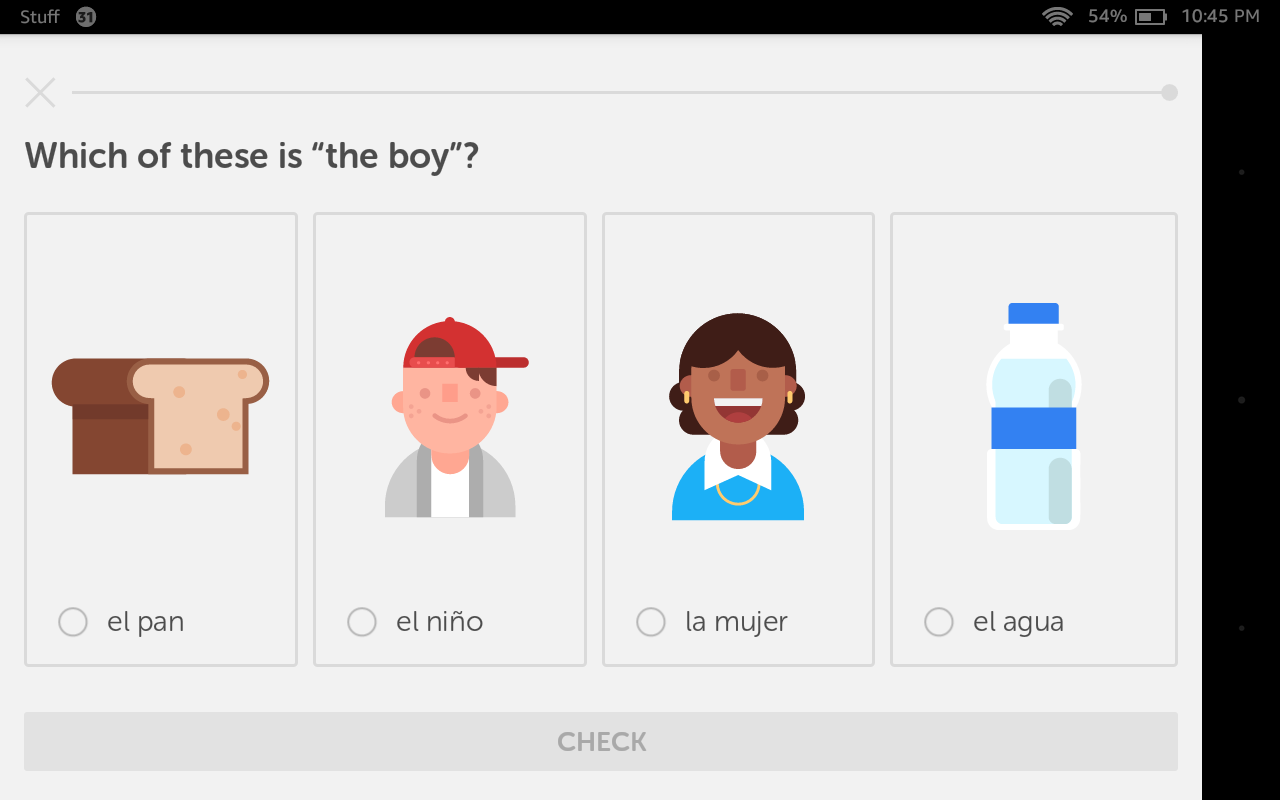
Learning a language requires a heap of time and dedication – and it’s much harder once you’re an adult. But Duolingo makes it easy to get started and give it a shot: the app is totally free and offers more than a dozen languages to soak in. You can learn in small chunks of time, and the lessons and tests scale nicely in difficulty to keep you engaged and ever-learning.
Spotify (Free)
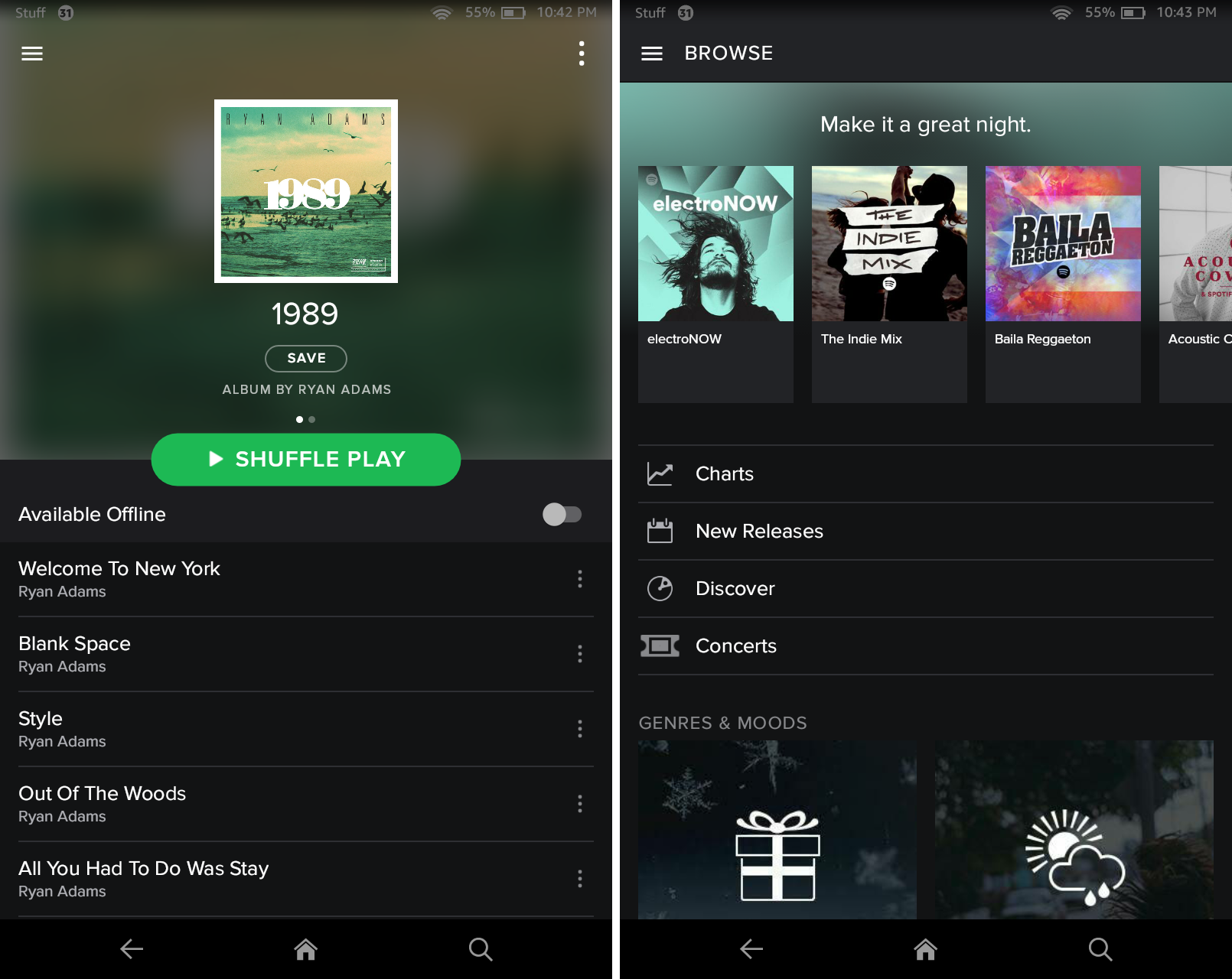
Amazon’s own Prime Music offering for subscribers is a nice bonus, but the selection is spotty compared to dedicated streaming services. Spotify is the best full-fledged service around, and it’s a crucial download on Amazon tablets if you want nearly all of the latest and greatest tunes in a heartbeat. You can listen for free with ads, or pay a monthly fee for the premium option.
Also read › The 20 best games for Amazon Fire tablets
VLC for Fire (Free)
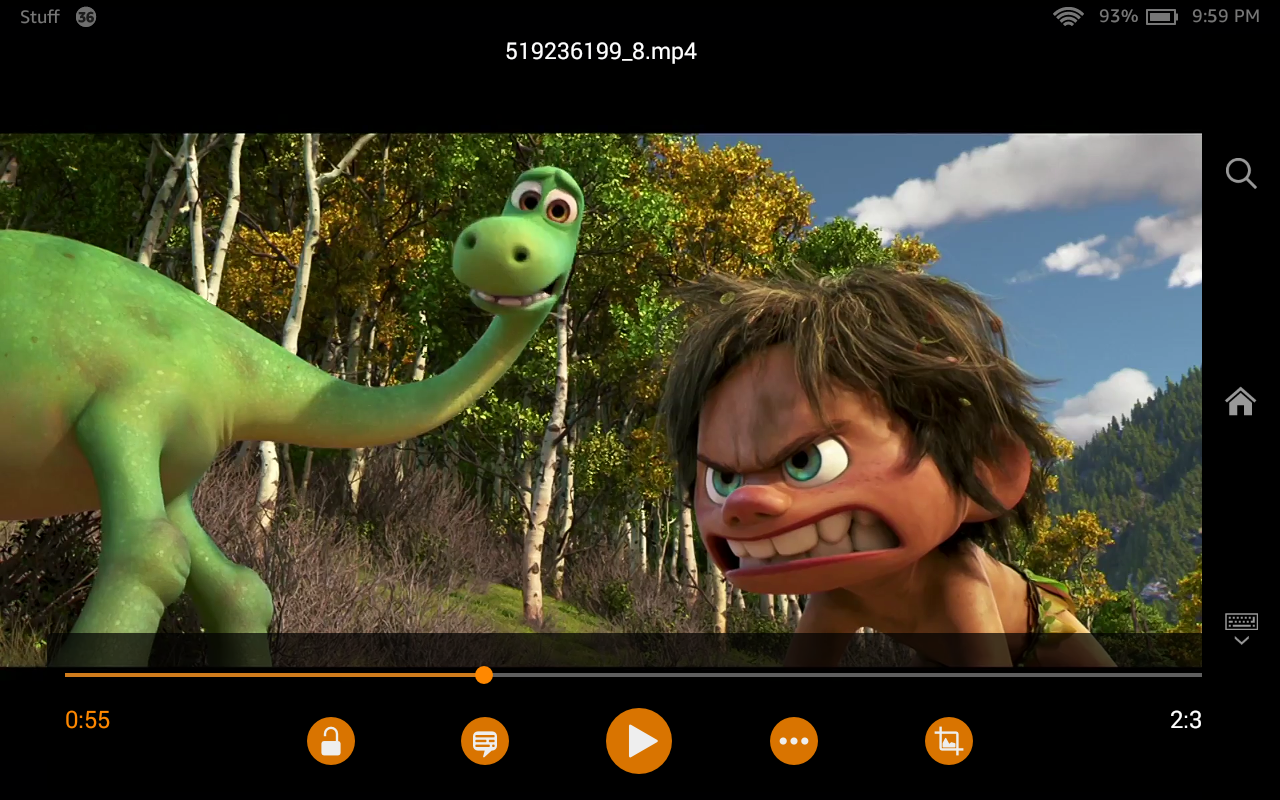
Got a bunch of local video files you want to cart around on your Fire tablet? Grab VLC for Fire. As on other platforms, this free, open-source app is an absolute godsend, supporting a vast array of video formats and letting you play just about anything with minimal fuss. It’s not the most attractive app we’ve seen, but that’s fine: it does its useful job very admirably.
Swype (£0.63)
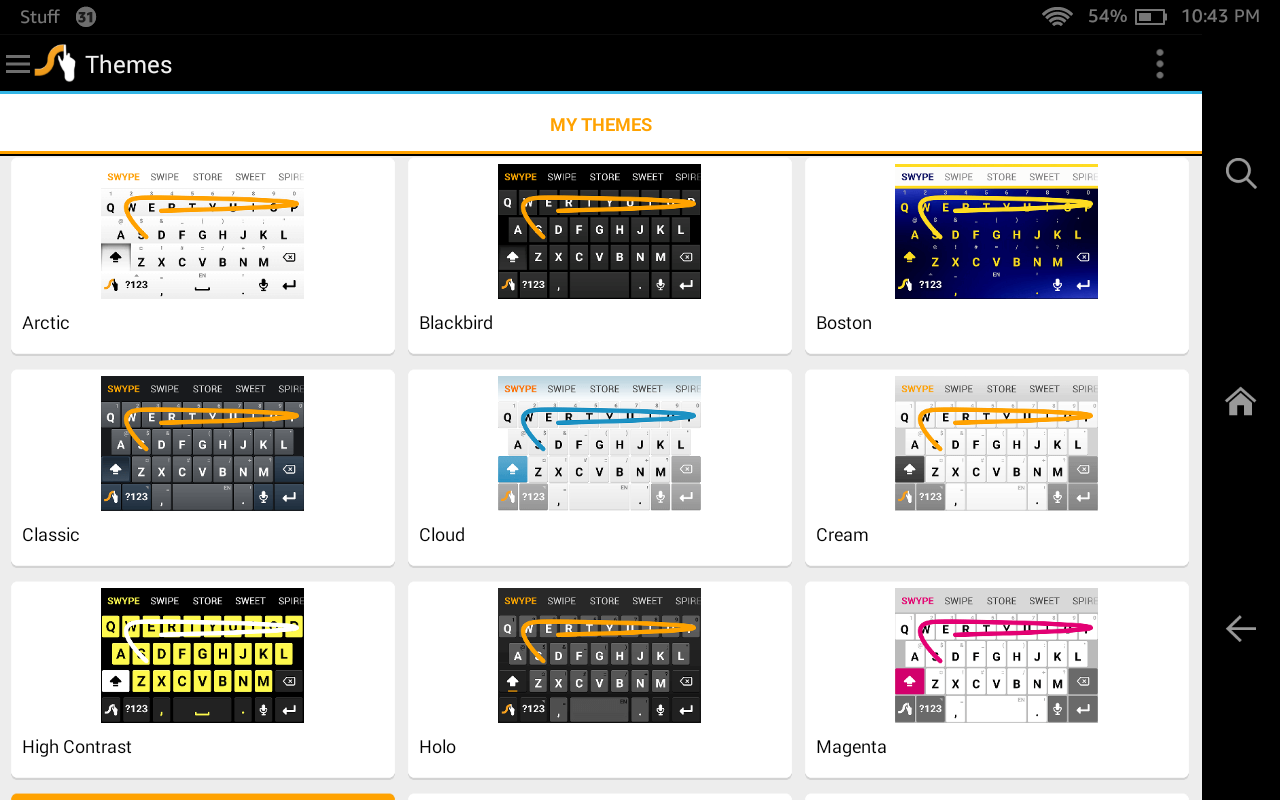
Amazon’s built-in software keyboard is totally fine. No problems here. But don’t you want something great? Swype is a sweet upgrade, primarily because it gives you the option to enter words with zigzagged swipes between letters, which can be faster with some practice. That’s not all, either: you can also employ various themes to shake up the look of the keyboard. Make it yours!
Also read › The 40 best free apps for Android
Netflix (Free)
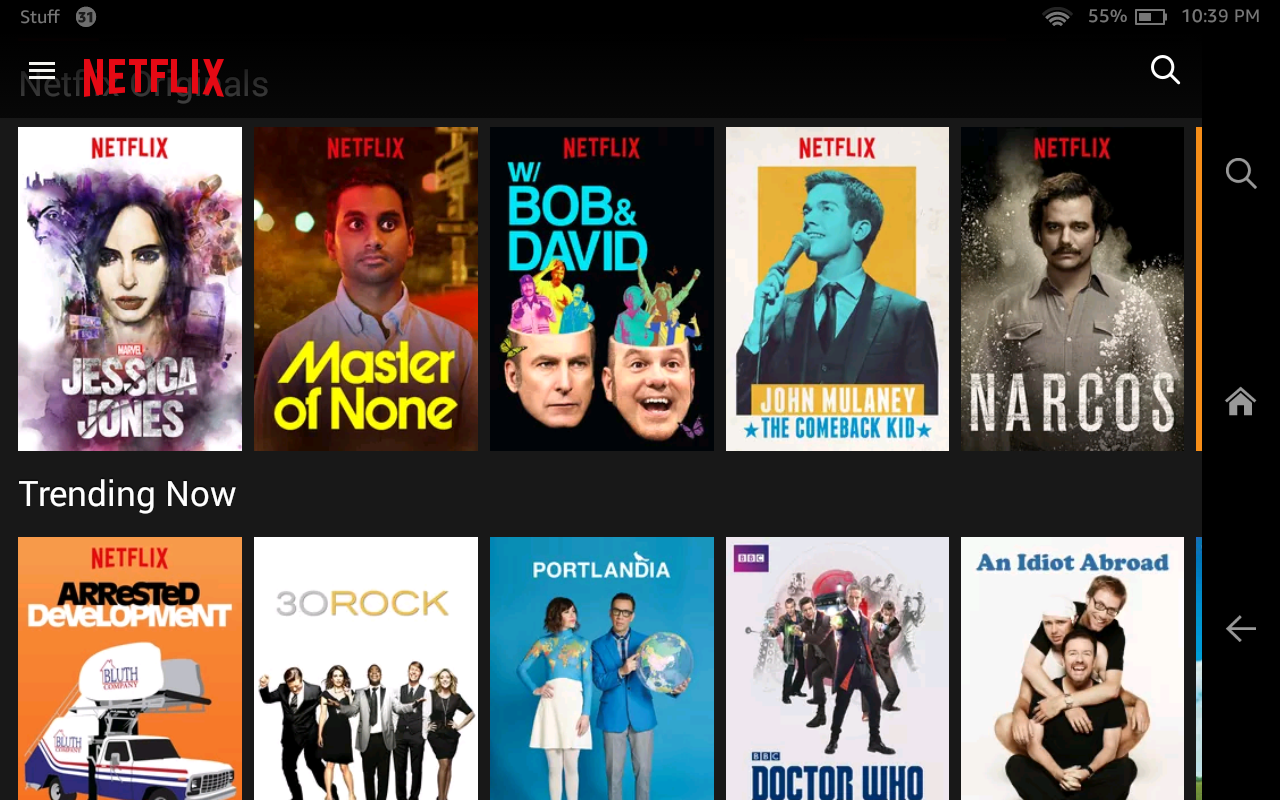
Does Netflix really need an explanation at this point? The streaming movies and TV service is ubiquitous because it is so reliably stocked with great content – well above and beyond what Amazon delivers with its Prime membership. Netflix’s original series have proven the biggest differentiator of late, with brilliant fare like House of Cards, Orange is the New Black, and Daredevil.
Skype (Free)
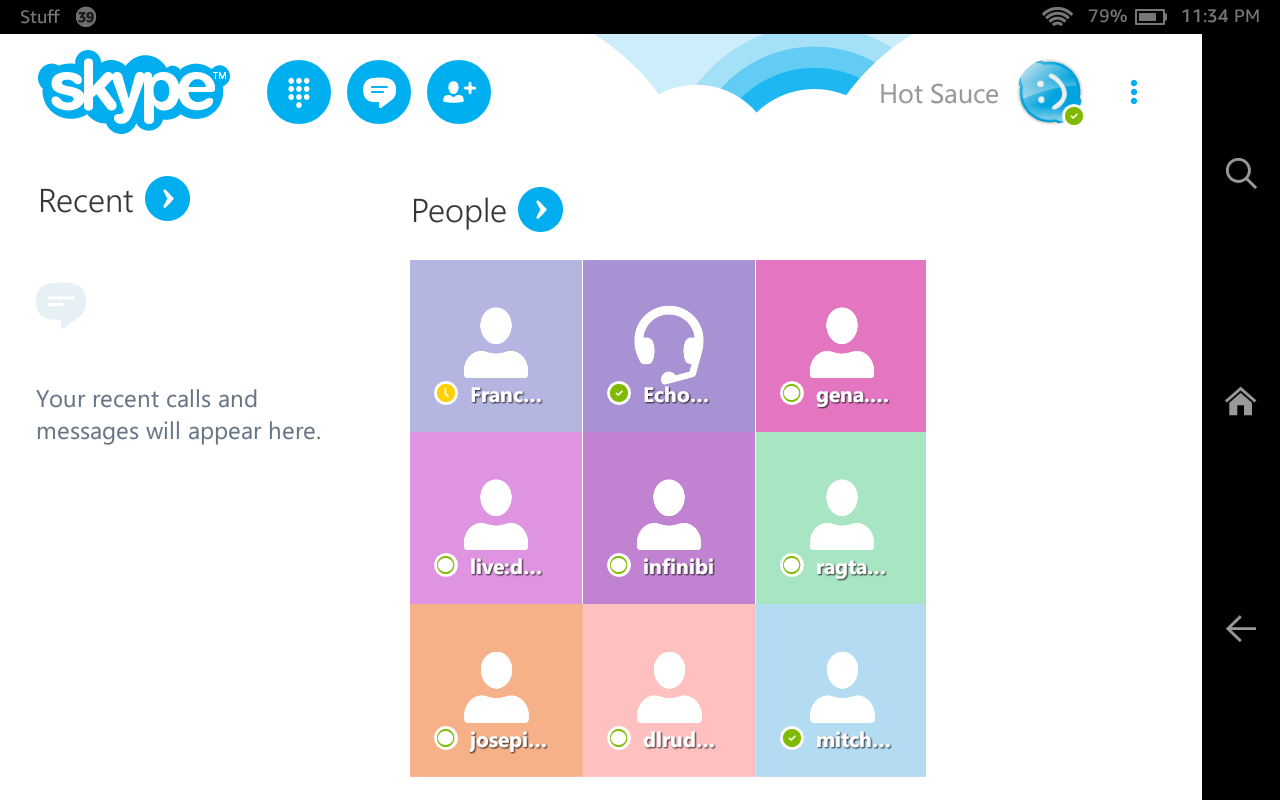
Amazon didn’t have much success making its own smartphone, but your Fire tablet can be a pretty serious communications tool – just grab Skype. The popular multiplatform app lets you hold video and audio calls with ease over a wireless connection, with text chat as well, plus you can call proper phone numbers around the world for a small fee (depending on where you’re calling).
Comics by Comixology (Free)
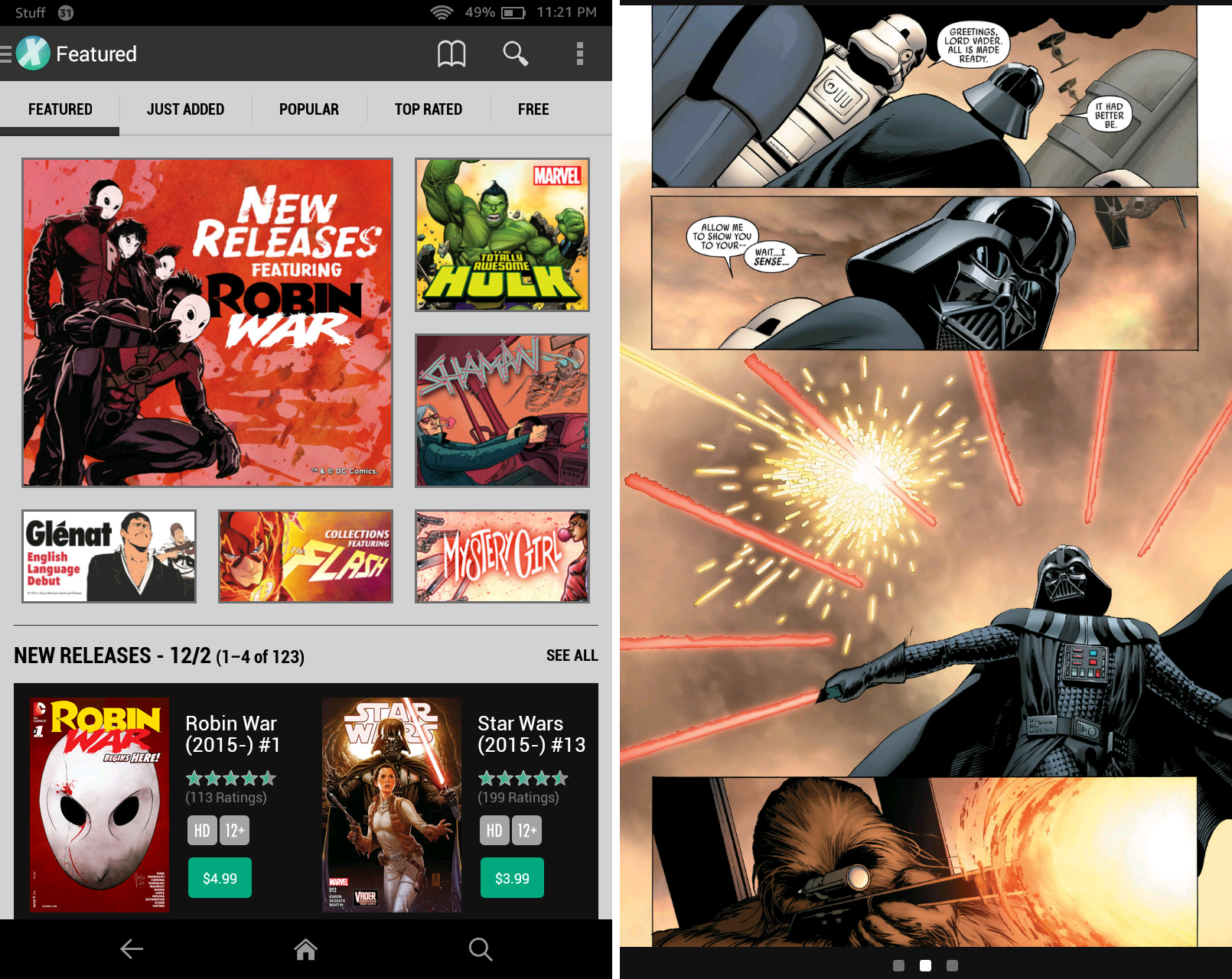
It might kill the collecting aspect, but reading comics on your tablet is so amazingly convenient – and Comixology has the best platform around. You’ll find more than 75,000 comics with an ever-updating selection from all the big studios and creators, along with smaller indie fare, plus there’s a rotating stash of free books. And frequent sales help you stock up on great books.
OfficeSuite Free (Free)
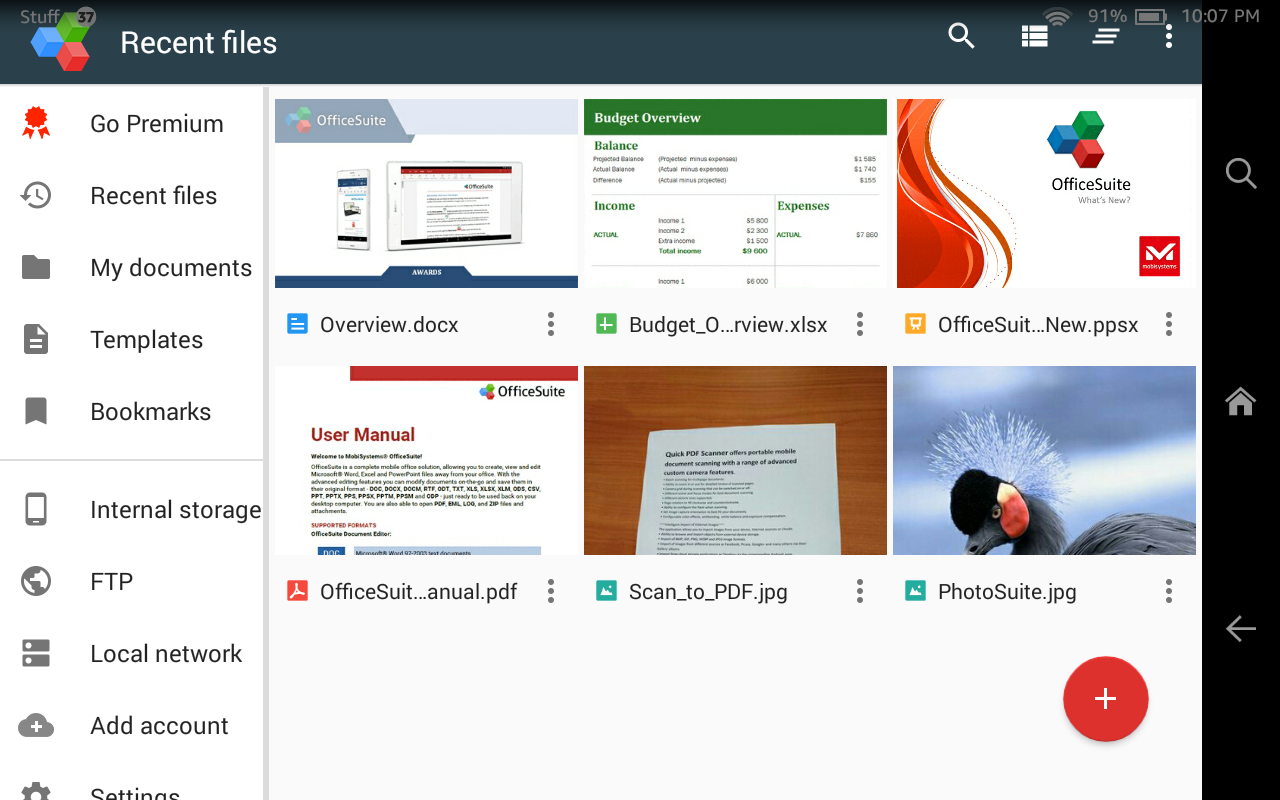
Microsoft’s own Office apps haven’t yet made the leap over to Amazon’s devices, but no worries: OfficeSuite provides a suitable alternative. It lets you create and edit Word, Excel, and PowerPoint docs, turning your tablet into a writing, spreadsheet-building, and presentation-designing machine. A £10 Professional version adds some power-user features, as well.
Facebook (Free)
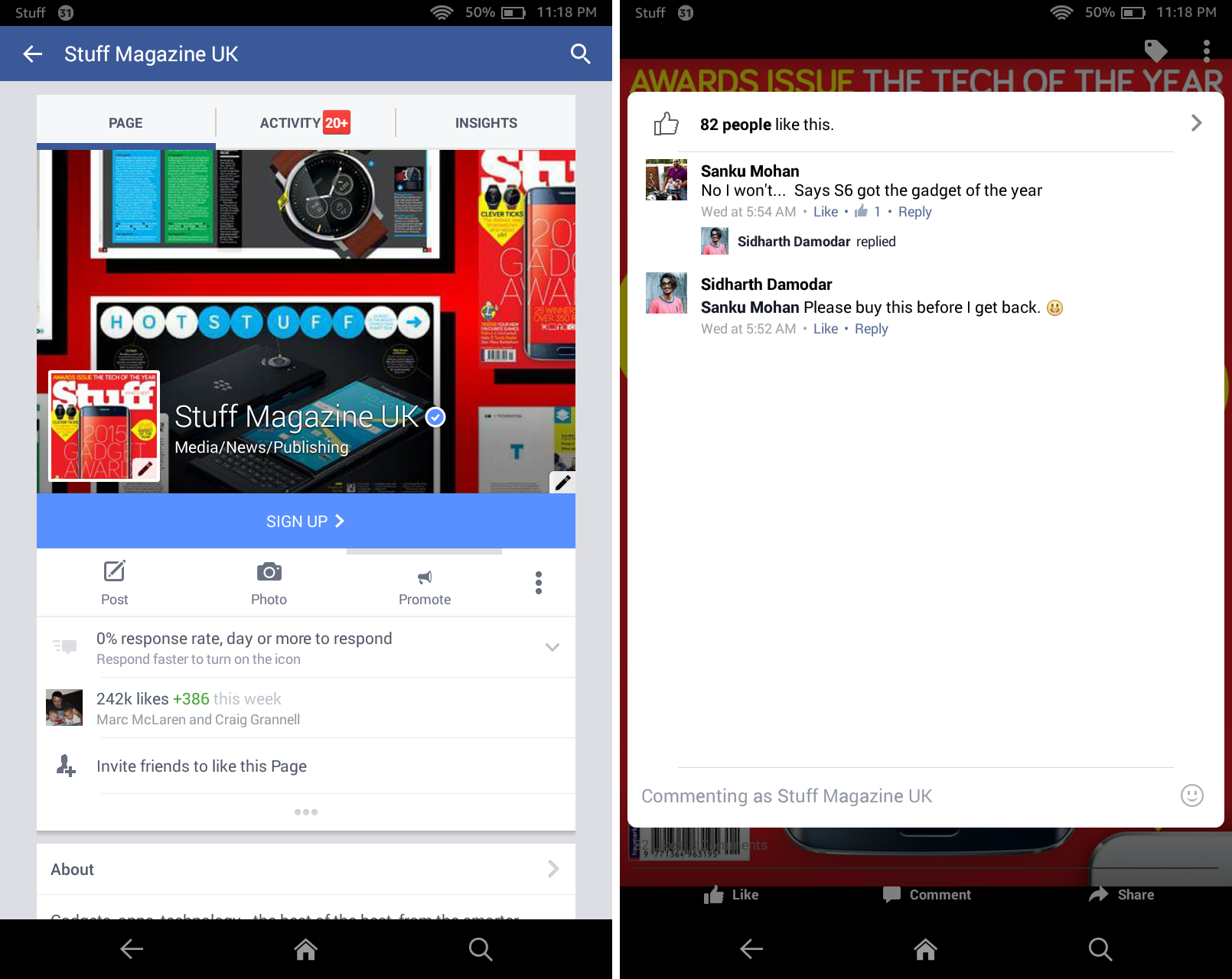
Planning to laze around on your sofa and catch up on your social media feeds? Don’t use the web browser: grab the official Facebook app for a much smoother experience. Unlike the cluttered web interface, the native app is designed to play nice with smaller screens and make it easier to get the info you need in a hurry. And the extra size over your phone is helpful for media.
Vine (Free)
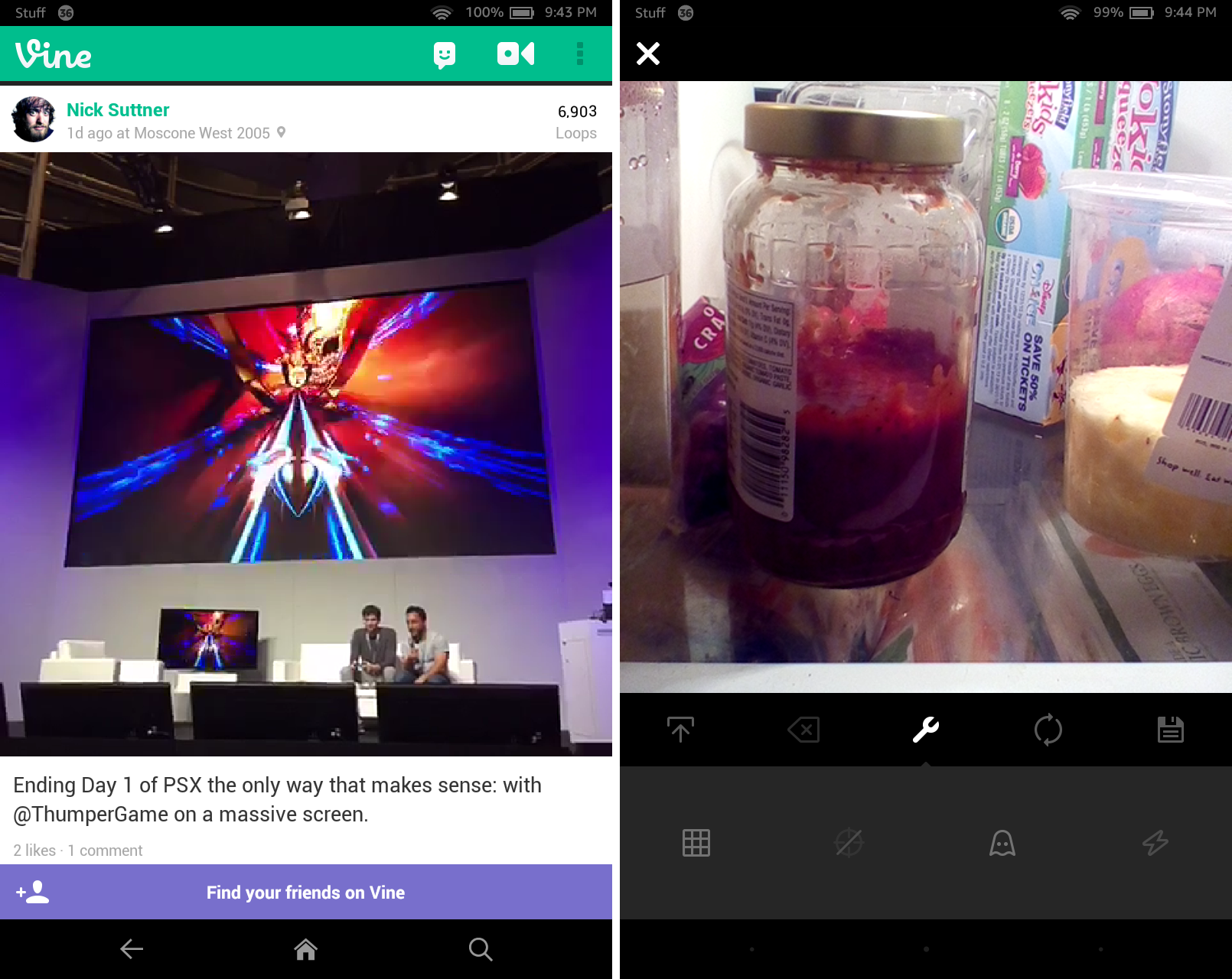
You’ve got a couple cameras on that Fire tablet, right? True, they’re not high-resolution shooters, but you don’t need anything amazing to shoot some wacky videos and share them with the Internet. Vine is all about quick, amusing clips, and you can fill your feed with those from friends, strangers, and web celebrities. Might as well use a tablet camera for something, right?
ES Mobile File Explorer (Free)
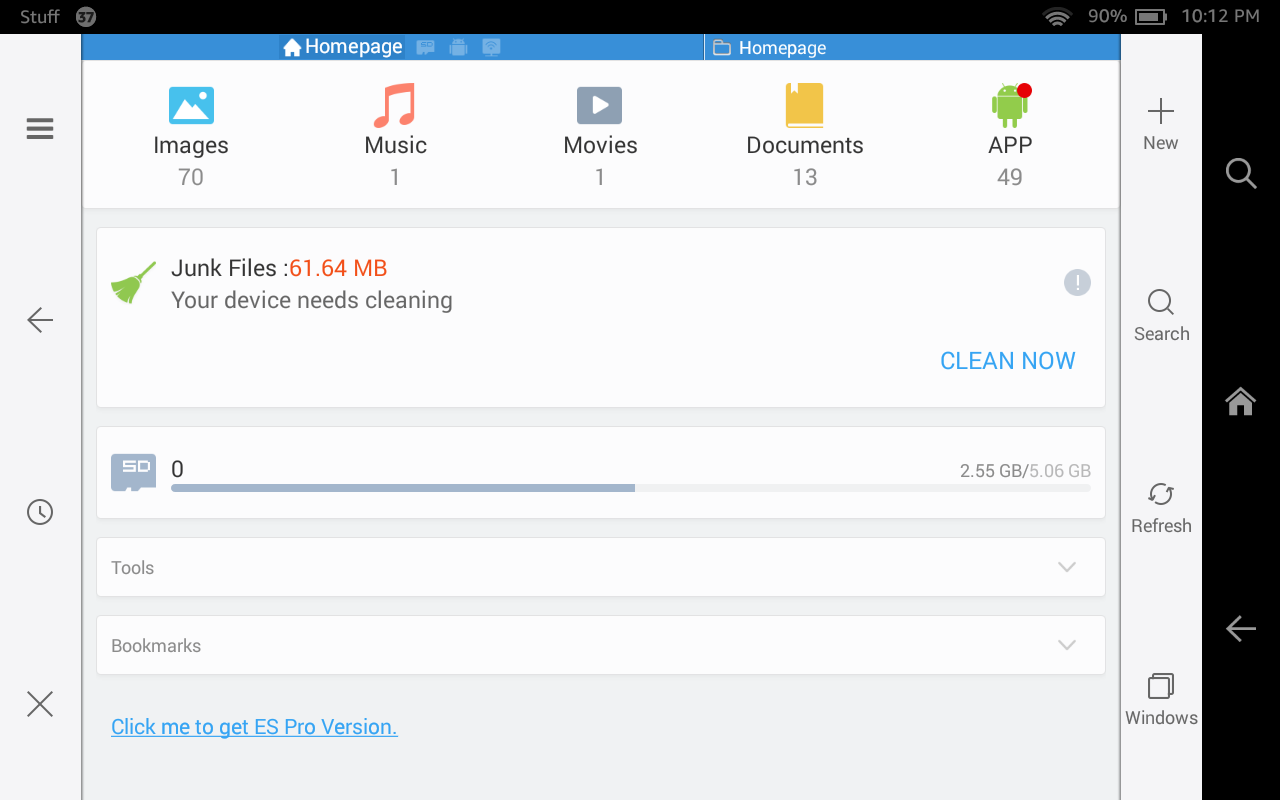
Power users, take note: if you plan on using your Fire tablet for more than just apps, games, and streaming media, you might want to grab ES Mobile Fire Explorer. It lets you easily tap into your device’s file system to manage content and clear unwanted junk off your device. It’s essential if you’re bringing a lot of local media or documents onto your tablet.
SoundCloud (Free)
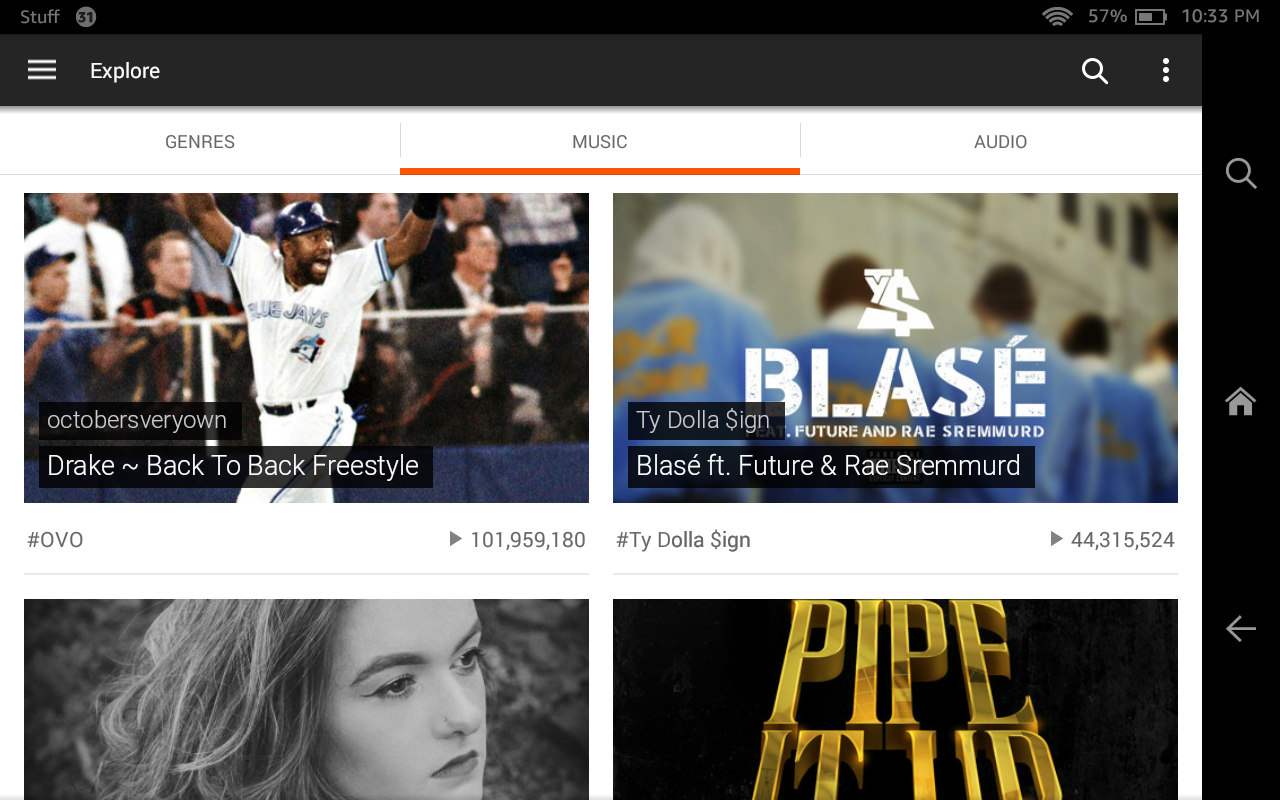
Spotify might be essential for listening to the big, popular artists you already know and love, but SoundCloud is a different beast entirely: it’s a community of creators and collaborators sharing their demos, remixes, and other aural pleasures. The app makes it easy to tap into SoundCloud’s diverse array of free music offerings, so plug in some headphones and dig around ’til you like what you hear.
Photo Editor by Aviary (Free)
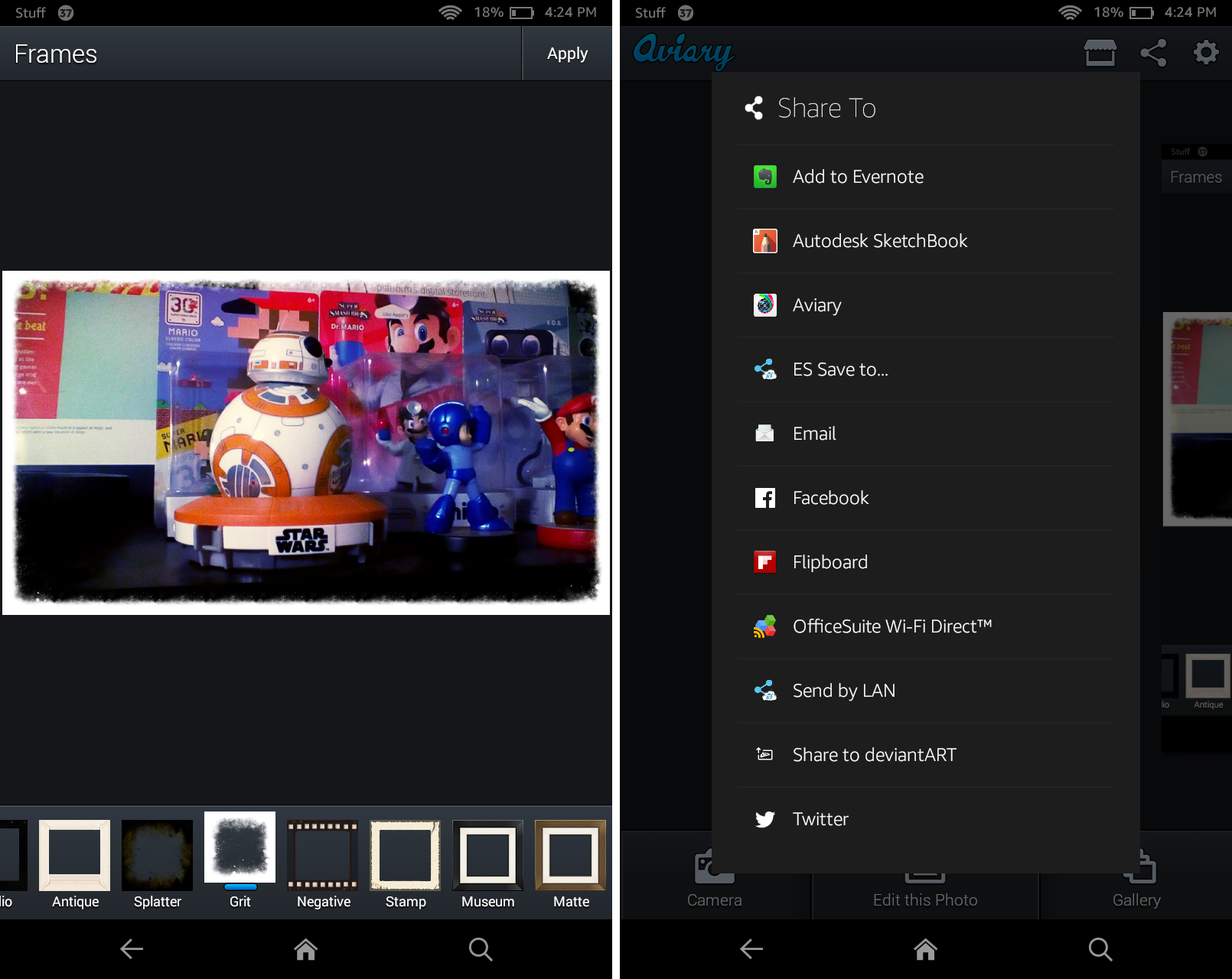
The cameras on Amazon’s Fire tablets are decidedly not great, which makes sense given the price – but if you’re still set on snapping photos, be sure to have a toolkit handy. Aviary’s simple editor lets you make all sorts of nips and tucks to photos, including one-tap enhancements and finer edits, plus you can add filters, frames, and other flourishes. It makes touch-screen tweaking a total breeze.
Flipboard (Free)
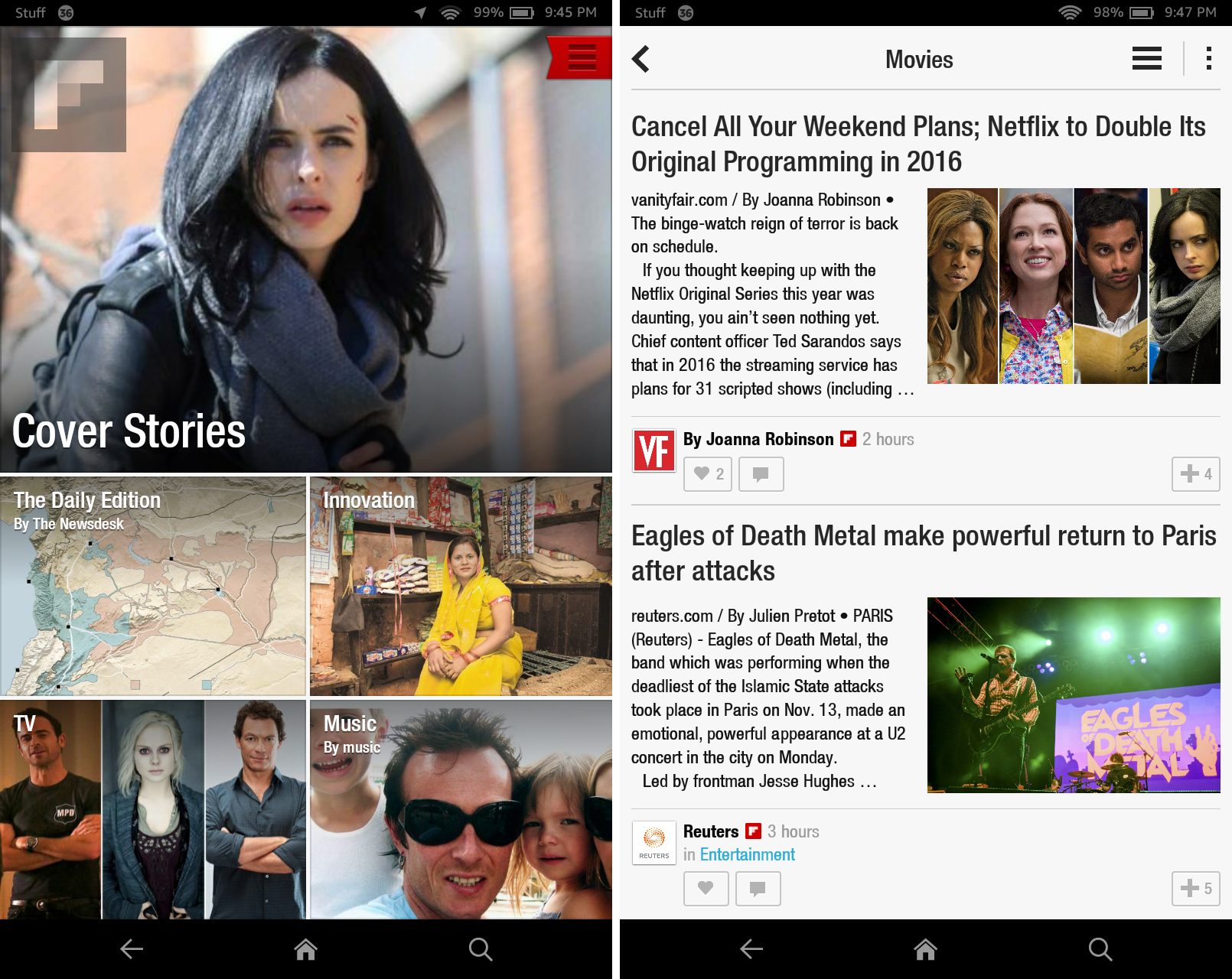
You can snag digital magazines from Amazon of course, but Flipboard tries something different: it’s an always-updated custom magazine that pulls stories from all your favourite sites and news stories to keep you in the know. It’s easy to read and also offers suggestions of publications to follow, ensuring you get the web’s most interesting stuff put before your eyes.
Plex (Free)
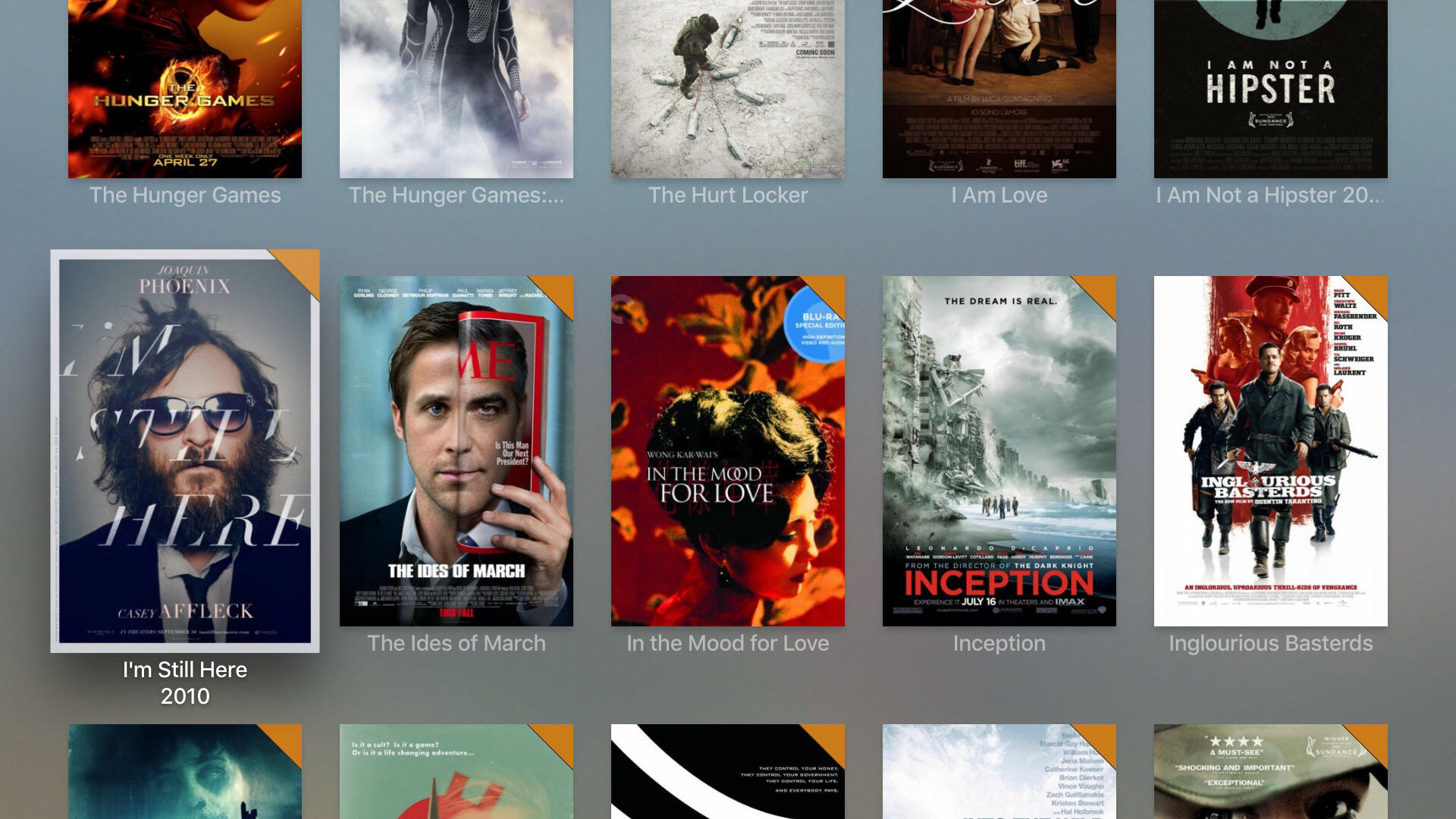
Got a mass of media on your computer that you’d like to access on your tablet? Don’t move over a few files at a time: simply stream everything over your home network with Plex. Grab the free server app on your PC or Mac to fling the content over, and then pull it up with the Fire app. You’ll need to pay a few pounds for unlimited streaming, however; the free app has limits.
Pocket (Free)
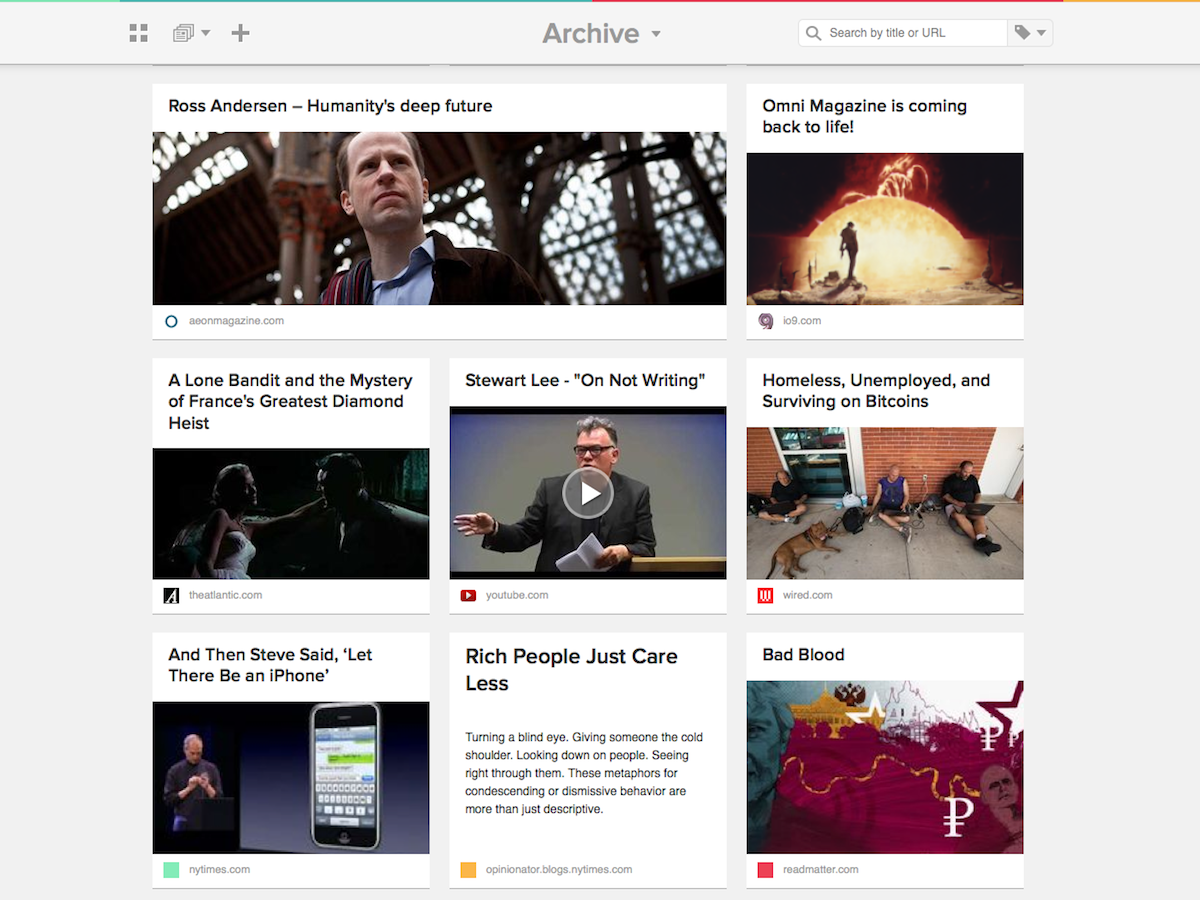
Tablets are amazing reading devices, but you don’t always have the time or attention span for a lengthy, sprawling feature article or in-depth report. No worries: just share a link to Pocket and it’ll be saved and downloaded for offline reading. Next time you have some brain power to spare, simply fire up your saved articles and enjoy. It’s an incredibly helpful tool to have handy.
Podcast Addict (Free)
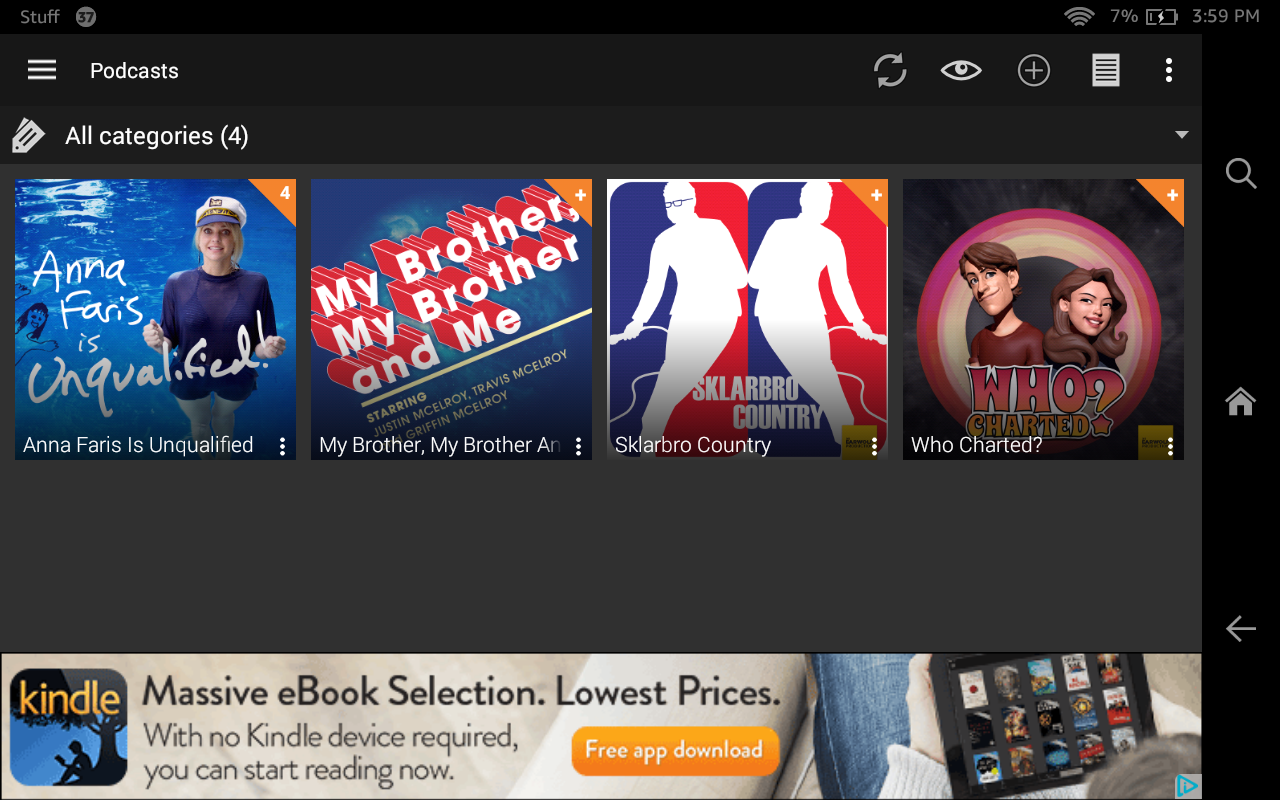
Podcasts might seem an ideal fit for a smartphone in your pocket, but they’re great background listening when playing games or doing a whole lot of nothing at home, as well. And Podcast Addict lets you easily follow your favourite shows on your Fire tablet, as well as discover new ones via its handy charts and browsing options. It’s a perfect way to find free, intriguing aural entertainment.
Also read › 10 of the best puzzle games for Android
Evernote (Free)
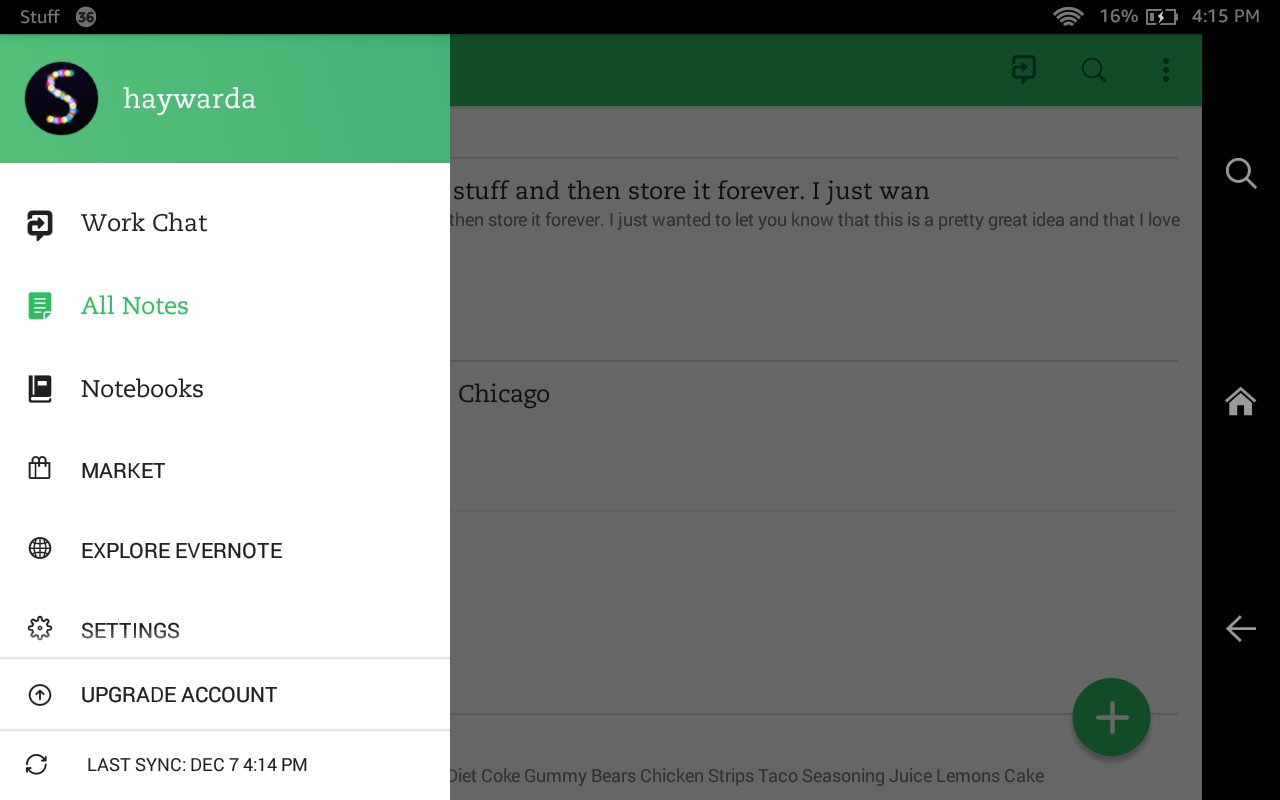
All praise the cloud! Evernote is one of our go-to apps on any Internet-connected device we get our hands on, simply because we can jot something down on one screen and then pick back up on another. So whether it’s a handwritten reminder, a quick note, or a sprawling opus, Evernote lets you get all of your notes wherever you are – even if it’s a Fire tablet in your hands.
Sketchbook (Free)

Whether you’re up for simple doodling (see above; apologies) or need some intricate tools, Autodesk’s free Sketchbook app is well worth having handy on your Fire tablet. You’ll have an array of brushes available, insane zooming for tiny details, and a full layer editor to play with. Plus, paying for the Pro version opens up loads more brushes and advanced features.
Star Wars (Free)
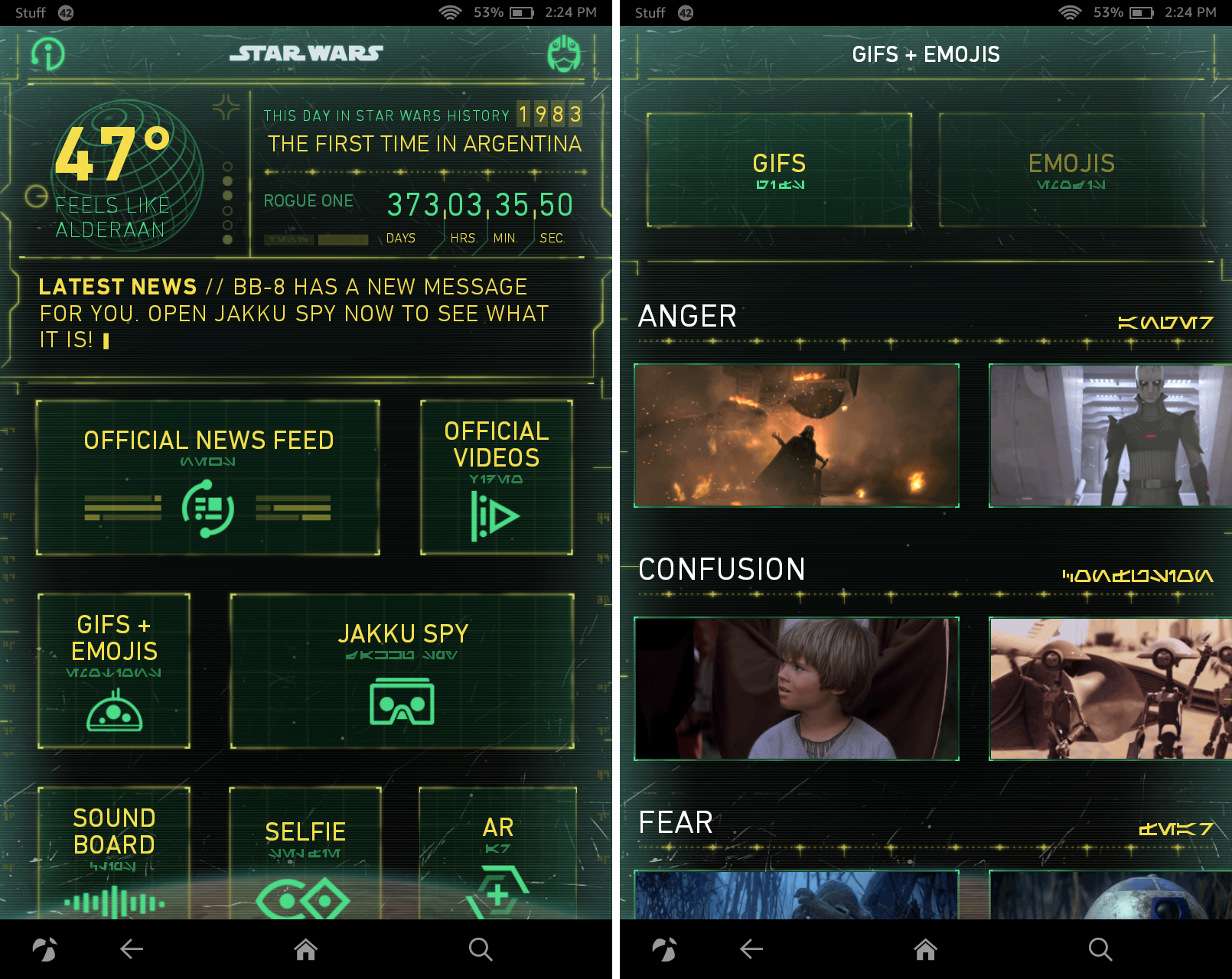
Star Wars fever is in full swing right now, and thankfully, the stellar official app found on Android and iOS is also available for Amazon devices. It’s nicely themed and includes news, video clips, trivia bits, a soundboard, amusing selfie montages, and even themed GIFs for when you need the right Star Wars reaction on social media. If you’re even a little bit of a fan, grab it.



