The best free iPhone and iPad apps to download today
We've overhauled our list of the best free iOS apps to bring it bang up to date

Apps are big business and one of the main reasons for the success of iOS and Apple’s ubiquitous phone. Android may shift more units than Apple’s mobile platform, but the App Store gets the lion’s share of the best free apps, from high-end audio tools through to cutting-edge education offerings.
So welcome to our guide to the best free iPhone and iPad apps.
But what can you get when unwilling to spend anything at all? Actually, loads; as our selection shows, iOS and iPadOS apps are available for all manner of tasks, from sprucing up photos and composing music to keeping fit and exploring the world.
Our guide to the top free iPhone and iPad apps
Get an instant fix with the best free iOS and iPadOS apps tickling our fancy right now.
musicLabe

We’ve seen many pianos on iPhone and iPad, but none of them ever looked like this one. musicLabe has a bunch of interconnected coloured panels you prod, whereupon a piano or guitar noise is emitted from your device. A metronome can be fired up to keep you in time, and a basic looper lets you record overlaid melodies.
Given that the app’s based around scales, selected from the side of the screen, it’s hard to play a bum note. The vibe is meditative and relaxing – ideal for newcomers who like the idea of making music but feel intimidated by traditional fare. Yet there’s scope here for even seasoned musicians, with the unique interface sparking ideas through forcing you to approach composition in a new way.
Alfread
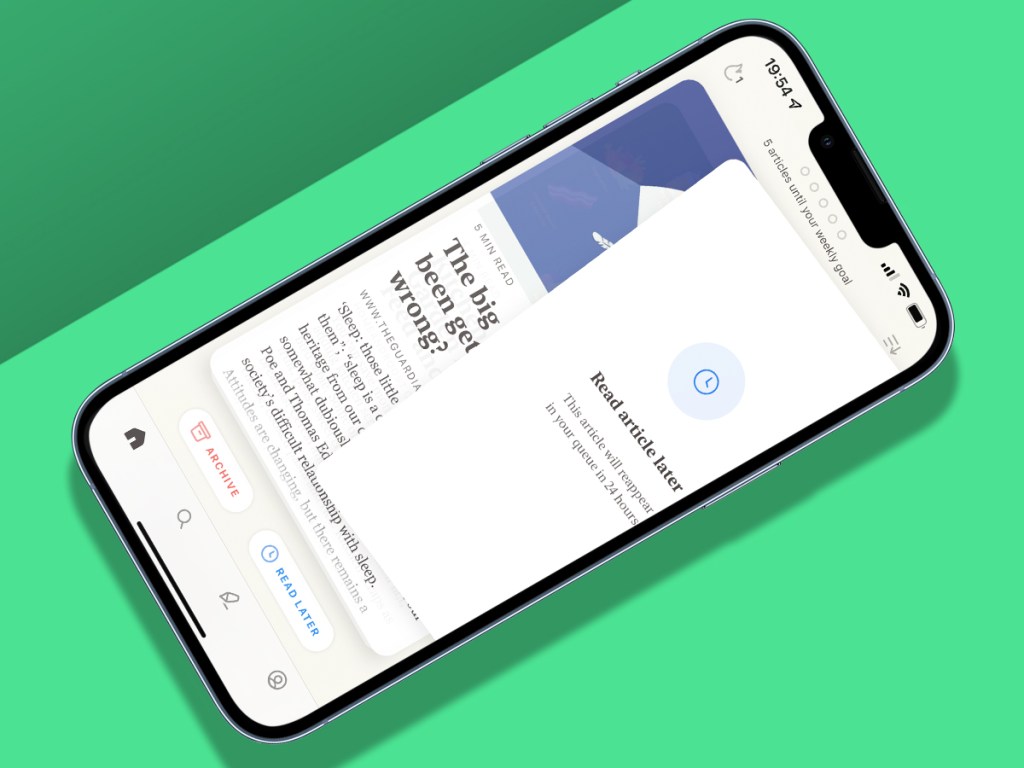
We elsewhere in this list mention Pocket, which lets you save web pages to read later. The snag: Pocket (or the similar Instapaper) can become a bottomless pit of abandoned articles you never read. Alfread aims to change that.
It links to your account and presents articles as a stack of cards. Echoing Tinder, you swipe left to remove an article (whereupon it’s archived) or right to return it to your queue. Tap an article and it loads in a distraction-free interface.
This elegant approach gets you into the groove of regular reading, rather than amassing an ever-growing queue. Progress is tracked, so you can build a streak, and the app can auto-archive anything you’ve not read after a month. After all, at that point, you probably never will.
Travel and weather apps
Atlas Obscura
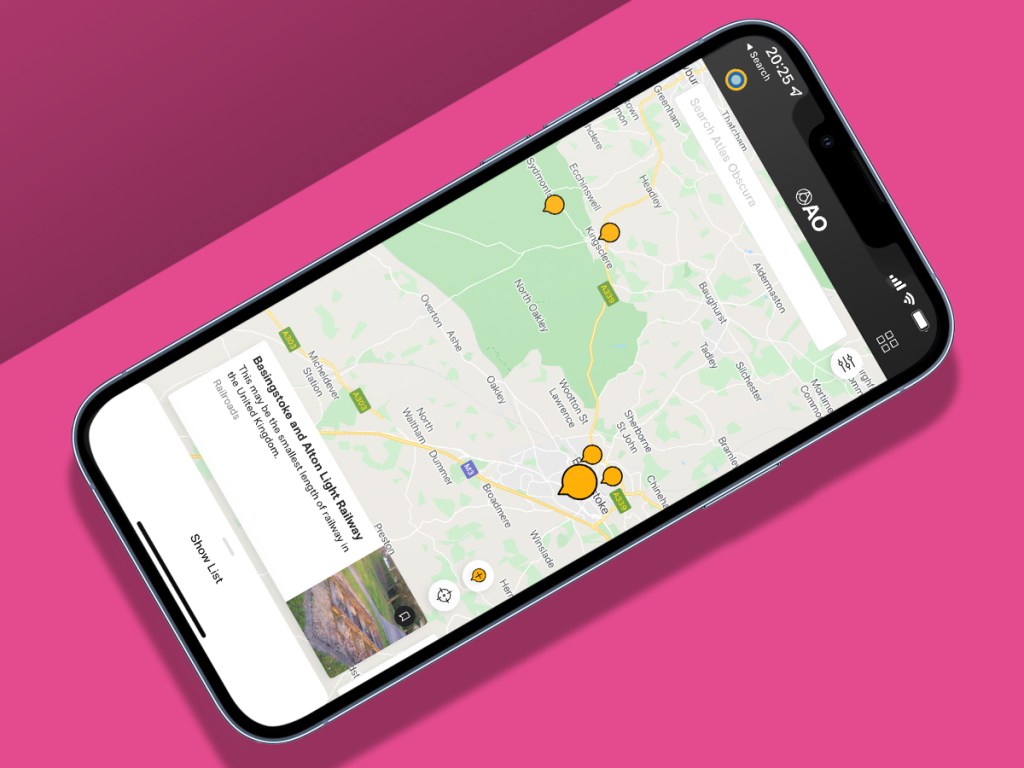
Most travel guides lead you to the same old sights. Atlas Obscura, as its name suggests, wants you gawping at more unique things. Load up the app and it’ll figure out where you are and draw from 22,000 crowdsourced curiosities to find those that are nearby.
In each case, you can dig into the details a little before you visit, and save the place to a list if you fancy going. Stats help you track where you’ve been, and if you chance upon something amazing that isn’t yet in the app, you can upload some info. Just make sure it actually is interesting – a fairly weird-looking tree in your garden just isn’t going to cut it.
Weather Underground
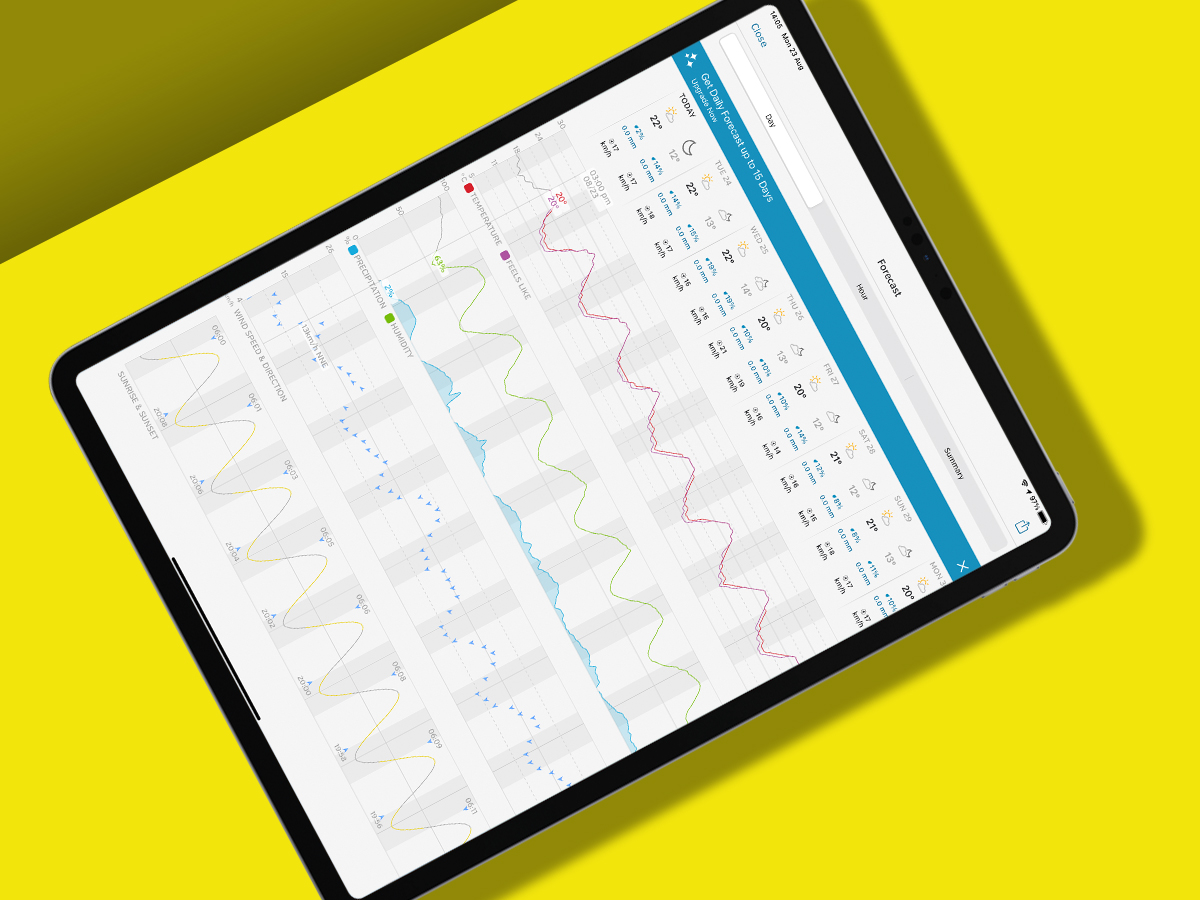
At the last count, there were about a billion weather apps knocking around. Weather Underground rises above the dross through a clever panel-based approach. If you just want to scan the forecast and rainfall for the coming hour, you’re set. But if you are a weather wonk, desperate to check air quality, UV risk, and what the wind speed will be like at precisely 2pm tomorrow, scroll down a bit and the details will be there. You get widgets. You get customisation. You also, unfortunately, get ads – but they’re at least unobtrusive and can be nuked annually for $3.99/£3.99 per month if you care that much.
Sail away: Saildrone Forecast
With luminous clouds billowing across a deep purple landscape, Saildrone Forecast is reminiscent of the original Dark Sky. It’s packed with data, too, offering an arresting combination of visual delight and all the geeky numbers any weather wonk could wish for. One for anyone who wants a weather app to properly gawp at.
Air Matters

Many weather apps include air quality readings. The snag is they tend to be tucked behind sign that says ‘beware of the leopard’. Air Matters flips all that around: AQI and allergen information is front and centre, and it’s the weather forecast that takes a back seat, being relegated to a few icons detailing current conditions.
But you’re not here to find out whether it’ll rain next Tuesday, rather to see if you’re going to have trouble breathing. And for that, this app excels. You get readings for a range of pollutants and separate data on allergens, including alder, birch, grasses and mugwort. There’s an Apple Watch app to get all that on your wrist, and the entire thing’s free – unless you fancy splashing out a piffling 79p per year to remove the unobtrusive ads.
Google Maps

Apple initially made a mess of its own maps solution, and even today it’s imperfect. The Apple Maps app is pretty good for driving directions, but it’s not great on foot and it remains poor for locating points of interest.
Fortunately, Google’s alternative is excellent, accurate, and also bundles the useful Street View, for checking out routes before a long and unfamiliar journey. Smartly, it’ll also work offline, too, if you download chunks of map to your device.
In the city: Citymapper
When roaming about somewhere Citymapper covers, it’s a superb alternative to Google Maps. The app lists transit options and costs, along with telling you how long journeys will be – and how many calories you’ll burn if you put in some legwork yourself, rather than taking the easy option.
XE Currency
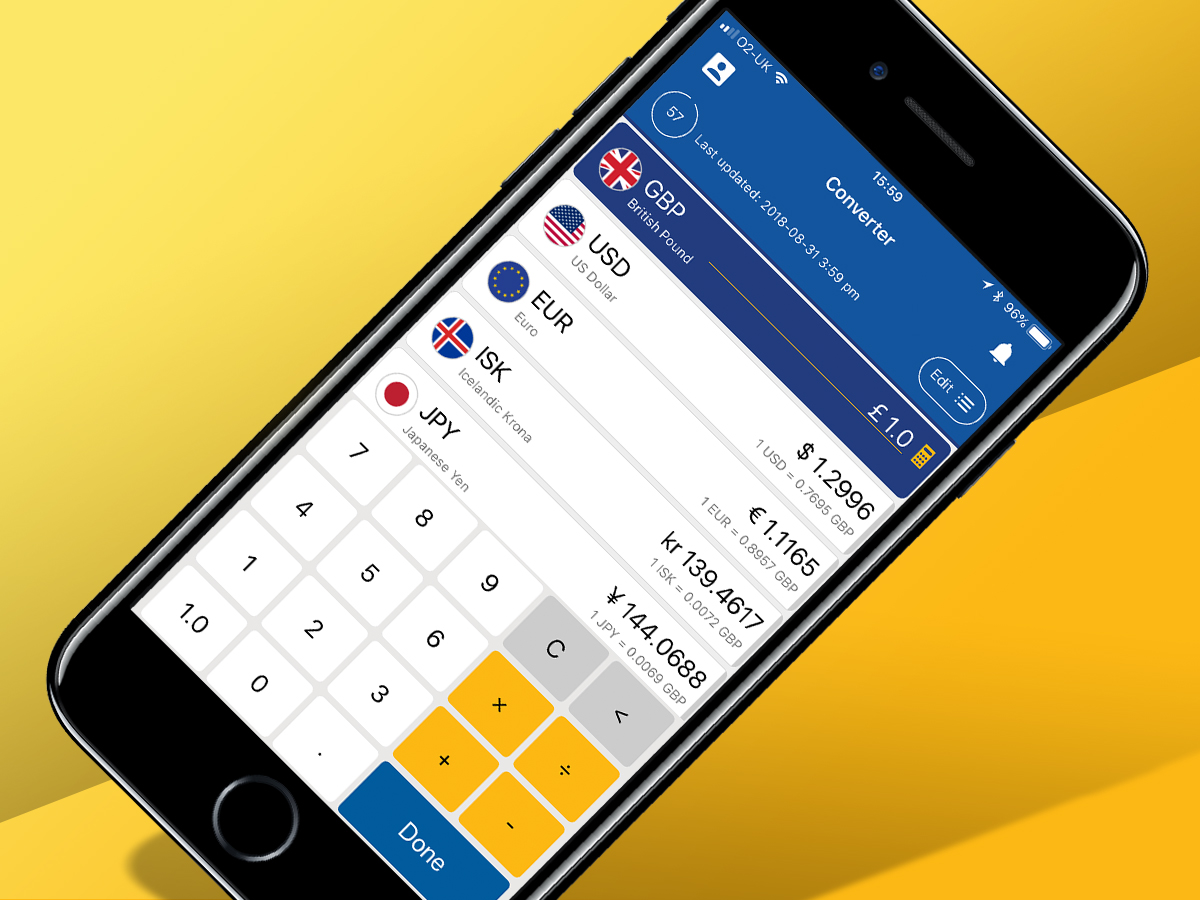
When you’re grappling with unfamiliar currency, the last thing you need is for an app to make things difficult, resulting in you accidentally spending your entire life savings on a sponge. XE currency might not be the prettiest app around, but it’s straightforward and usable.
You concoct a custom list of currencies, and prod any of them to make it the main one. Tap the calculator to enter a value and conversions happen instantaneously. If you’re offline, the app retains the most recent rates it downloaded. You can also compare the rates you get at a cashpoint or bureau de change to see how much you just got ripped off.
Google Translate

Google has a habit of injecting its apps with a little slice of magic, and Google Translate is no exception. The app will happily translate between over 100 languages (and can handle over 50 of those offline), and translate bi-lingual conversations on the fly.
The best bit, though, is when you’re ambling about somewhere, looking at strange signs and menus, and then point Google Translate’s camera at them. In an instant, it translates everything, like a Babel fish for your eyes. And although some live translations can be a little, um, fishy (sorry), it’s a much more efficient way to translate than laboriously tapping out words, or hiring 50 translators to follow you about wherever you go.
Health and wellbeing apps
EZ Meditation Timer

Fancy centring yourself with a spot of mindfulness? Then you probably don’t want an app raiding your piggy bank. Fortunately, EZ Meditation Timer differentiates itself from frequently skeevy contemporaries through ditching a price tag, eradicating cruft, and making good on everything else.
The timer’s easy to set off and use, and you get a range of background noises to help you block out the world during sessions. Whether you stop the timer early or not, the app encourages you with a congratulatory message. Post-meditation, you can dip into a sessions log to see how often you’re using the app, or join a community of like-minded souls and compare stats. No-nonsense stuff, then. Other wellbeing apps, take note.
In the moment: Smiling Mind
Should you need guidance for meditation, Smiling Mind should set you on your way. It includes programmes for children and adults alike, and sessions for different times and places. If you just need a moment, there are breathing exercises, and you can track sessions too.
RunKeeper

The developers of this app call it a ‘personal trainer in your pocket’. If you opt for RunKeeper’s premium version ($9.99/£7.99 monthly), that might be the case; for everyone else, it’s instead a free, efficient means of logging your hikes, runs and bike rides, and taking a quick gander at the exercise your friends are doing (or not). Routes are mapped, stats are stored, and if you feel really tired half-way through a run, you can procrastinate for a few seconds by taking a photo from inside the app.
Oak – Meditation & Breathing

STRESS! ANXIETY! MORE STRESS! If your heart’s now thumping, Oak can help you unwind.
Breathing exercises have you hold your breath until a circle fills, wait a bit, and breathe out. (Three are provided, covering calming, concentrating, and alertness.) Guided meditations boost awareness, and a guided breath courses helps you unwind when trying to sleep. Use the app often and you get badges with pictures of trees and mountains.
All of which perhaps makes you think Stuff is now helmed by hippies (man). But here’s the thing: Oak really works. Try it. Relax. And be briefly at one with the world, until some idiot does something to annoy you.
Kitchen Stories
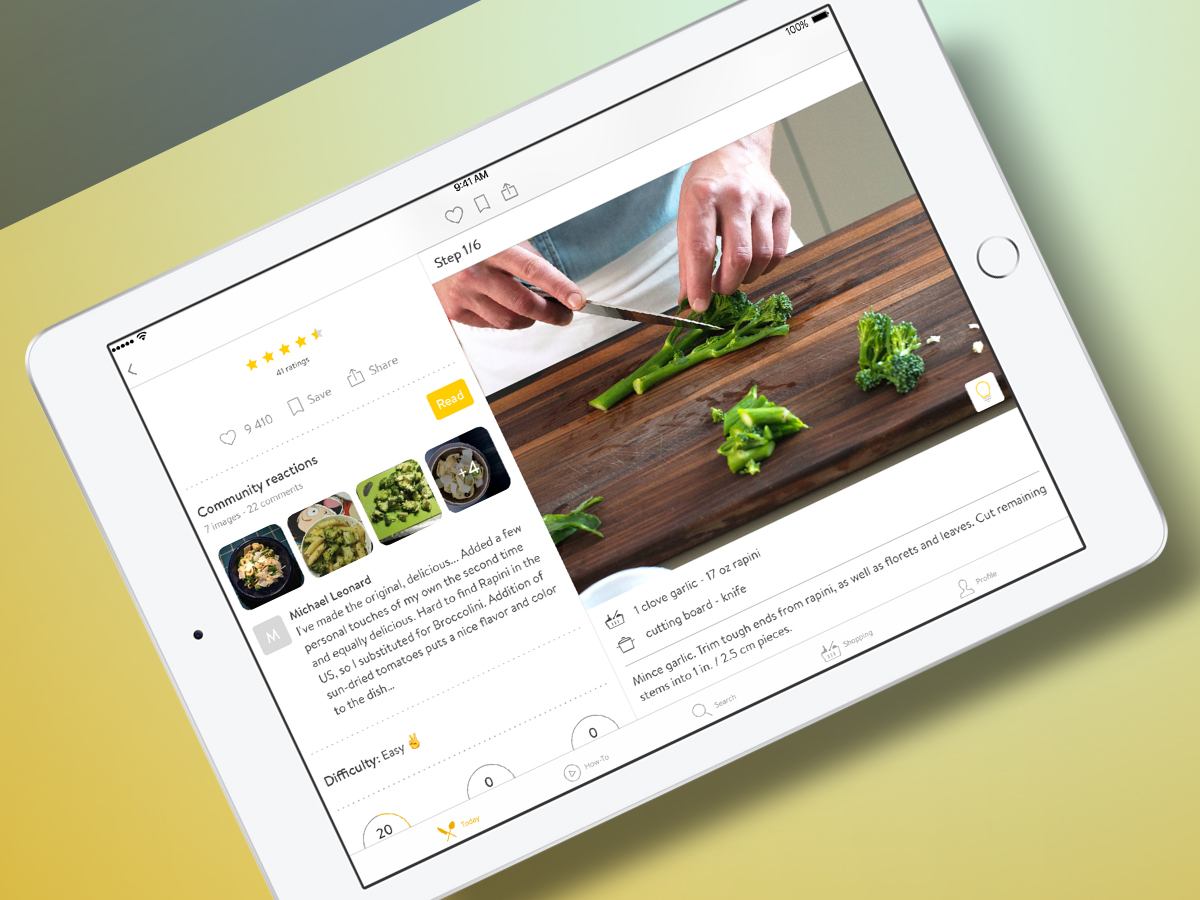
Cookery apps tend to make assumptions about your ability, and abandon you with an ingredients list, some brief instructions, and a single photo to show what the dish you’re making should look like.
Kitchen Stories is different. It might lack the recipe numbers of some competing apps, but everything it presents looks mouthwateringly yummy.
More importantly, this app wants to help you cook. Never chopped an onion? Watch a tutorial video. Halfway through a recipe and wondering if you’re on track? Compare your efforts with the current step’s photo. Good enough to eat? Steady on: glass and metal isn’t tasty – unlike whatever you’ll create using this app.
Photography apps
Snapseed

For creative enhancements to photographs, it’s hard to beat Snapseed.
The app includes a slew of tools, from basic tuning and adjustments through to advanced filters, all controlled using a gestural interface. Dragging on the screen defines focal points and the strength of effects, ensuring Snapseed is intuitive and fun to use.
Brilliantly, edits are non-destructive, meaning you can at any point go back and adjust the settings for any given step. And if you happen upon an especially pleasing combination of edits and effects, that can be saved as a custom filter.
Retrica

The iOS Camera app has live filters, but Retrica’s selection is much larger, drawing on decades of photographic styles. Other tools further boost creativity, including vignettes, blurs and borders.
Our favourite feature, though, is the interval timer, which takes a number of consecutive photos and stitches them together in a user-defined layout, and plays them as an animation you can share.
Photoshop Camera

Software giant Photoshop is best known for helping digital wizards manipulate photographs, but this camera app can transform snaps before they’re even taken. By way of bolt-on lenses, you can radically alter the scene before you.
There are filters for turning your view into a passable attempt at Pop Art, inserting otherworldly skies, and adding lurid retro-style glitches. Or you can just boost the saturation on your lunch and post the result to Instagram. You do you.
It’s simple to use. The lens system – mercifully – comes with a manager, so you don’t have to swipe through dozens of filters to get the one you want. And if you don’t want to slather effects all over important snaps, you can load existing ones into the app, thereby avoiding the ‘camera’ bit entirely.
Retrospecs

Remember the good old days of computing? Angry that your shiny new iPhone X captures every blemish when taking selfies? Then use Retrospecs to go truly retro.
Any snap or pic can be transformed into the output of a Game Boy, Amstrad CPC or ancient PC. If that’s not enough, go full ASCII with Commodore PET emulation. (Many more systems can be unlocked with a $3.99/£3.99 IAP.)
Then mess about with dithering, scanlines and glitch videos, before sharing your masterpiece and making friends wonder why you now look like Max Headroom’s great grandfather.
Art, video and animation apps
Sketchbook

For a good long while, Sketchbook was after your money, but now it just wants you to create. From that blank canvas you start off with, there’s scope to make all manner of compositions, from photorealistic digital paintings to initial stabs at designing the next must-have digital gadget.
The app is packed with features – tons of brushes; layers; grids and perspective guides; curve rulers; Pencil support on iPad. All it lacks is a price tag, meaning that if you’re a scribbler, an iOS fan, and someone who doesn’t have enough cash knocking around for a top-notch sketching app, you no longer need worry. Just grab this one, because it’s fab.
Clarity

On launch, this app was resolutely focussed on helping you make sleek, minimal wallpapers. Welding a scrolling ‘magazine’ of backgrounds has eroded some of this, uh, clarity; even so, it’s a good bet for iPhone wallpapers.
For free, you can create blurs and masks based on your own photos, or choose from a selection of gradients. Whatever you pick can be tested against a Home screen preview, to make sure it doesn’t offend your eyes.
Lob IAP the dev’s way and you open up more editing and download options; but even for free, you won’t find anything better for snazzing up Home and Lock screens – and in a manner even Mr Ive would probably approve of.
PicsArt Animator
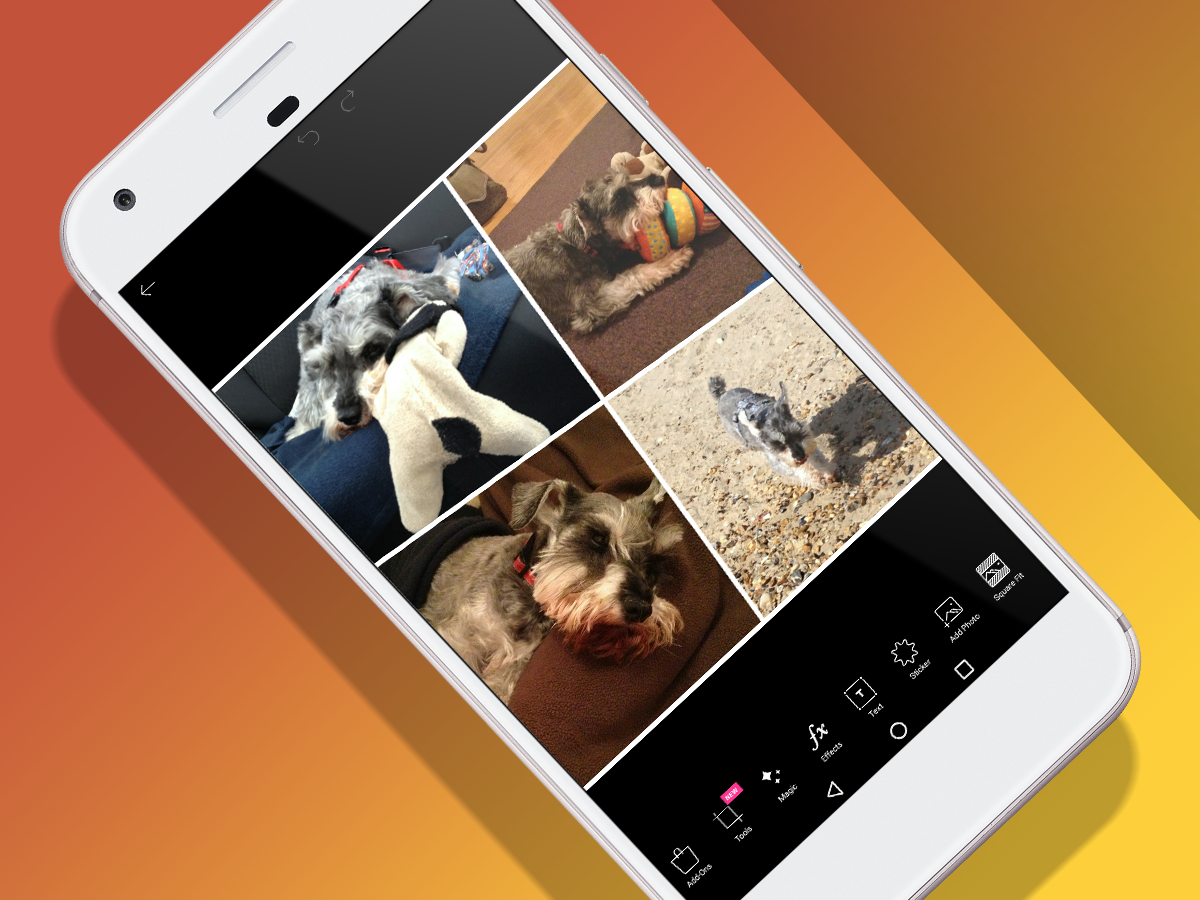
Much like our former favourite Animatic, PicsArt Animator is an app that makes it easy to get into animation. It’s a virtual flip-book of sorts, with onion-skinning smarts: you draw each frame, and see previous ones beneath in faded form. This ensures smooth transitions in your miniature movie, rather than something resembling an explosion in a fly factory.
But delve into the menus and PicsArt takes things further, with varied brushes, a layers system, and the ability to import a photo and scribble all over it. Want to Roobarb and Custard your own face? Now’s your chance.
Clips

Unlike Apple’s own iMovie, Clips doesn’t want to be a full-fledged video editor. Instead, it’s about capturing moments, and doing something interesting with them.
Recorded shots can be slathered in filters and stickers, have live titles applied, and be set alongside editable ‘posters’ that sort of work like title cards. And if you’ve an iPhone X, Selfie Scenes can transport you to an immersive neon cityscape, fine-art landscape, or Star Wars spaceships. Really good app, it is.
Music making and audio apps
GarageBand

It was already hugely ambitious when first released, but GarageBand has since grown to become a hugely capable app. Newcomers can tap out tunes on a loops grid, experiment with a drum machine, and always play in tune with smart piano strips. Within an hour or two, it’s genuinely possible to end up with something approximating a chart hit.
For pros, there’s a ton of added depth awaiting discovery: multi-track and multi-take recording, a slew of effects, and the mightily impressive Alchemy synth. GarageBand can also act as a hub for a range of other iOS music apps, given that it supports Audiobus, Inter-App Audio and Audio Units. For 20 quid, GarageBand would be a bargain. For free, it’s unmissable, unless you absolutely hate the idea of making music on your iPhone or iPad.
Animoog Z

The original Animoog was a pioneering iPad synth, combining classic Moog sounds, eye-popping visuals, and a touchscreen interface that let anyone make an amazing noise without knowing the first thing about playing a keyboard. Animoog Z adds a new dimension to proceedings.
We mean that literally – sounds now exist across three axes. As you play the tactile scale-locked keyboard, tiny neon comets dart about in a 3D visualiser. IAP unlocks pro-grade features, but for free you can still twiddle some knobs, burn through a slew of presets, and save custom sounds – all while aiming to become the next Brian Eno.
Chart topper: AudioKit Synth One
A more conventional synth, AudioKit Synth One is nonetheless borderline ludicrous for a freebie. It’s packed with presets and knobs to twiddle, and there’s an excellent built-in sequencer. With Audiobus and IAA support, about all it can’t do is point your fingers at the right keys to craft a perfect pop hit.
Novation Launchpad

Launchpad is absurdly fun and manages that tricky proposition of appealing to music newbs and pros alike. It’s essentially a board of pads, which you prod to trigger pre-set loops. These are organised into genre-based sets, such as House and Dubstep, and it’s almost impossible to play something that doesn’t make you want to get up and dance about like a loon.
For anyone who’s hankering for a little more depth, IAPs exist for new sounds and the means to import your own audio; additionally, you can record sessions and edit the sounds triggered by each pad.
djay

If you fancy yourself a top deck-spinner, but lack any actual decks to spin, djay is the next best thing. For free, you get a classic two-deck set-up, with vinyl controls, a mixer slider, scrolling waveforms, and live effects to faff about with.
Even on iPhone, it can be a lot of fun smashing together tracks from your Spotify or iTunes collections. On iPad, the app’s something else, the large display giving you plenty of creative potential as you UNCH UNCH UNCH into the wee small hours.
And when you decide you’re the next David Guetta, subscription IAP unlocks a slew of pro features, including a four-deck view, video mixing, MIDI, and 1GB of samples.
MusicHarbor

The problem with Apple Music when it comes to new releases is that the service shows you whatever it feels like, based on the whims of editors and algorithms you have no control over. By contrast, MusicHarbor acts like a stripped-back discovery engine for bands and record labels you care about.
Choose your favourites and you can then peruse latest and upcoming releases, in case a single’s sneaked out without you noticing. Pop-up menus let you play any item on Apple Music or add it to your library for later. Beyond that, you can gawp at music videos and throw the developer six quid to unlock filtering, appecarance settings, and any future paid features.
Entertainment apps
Albums
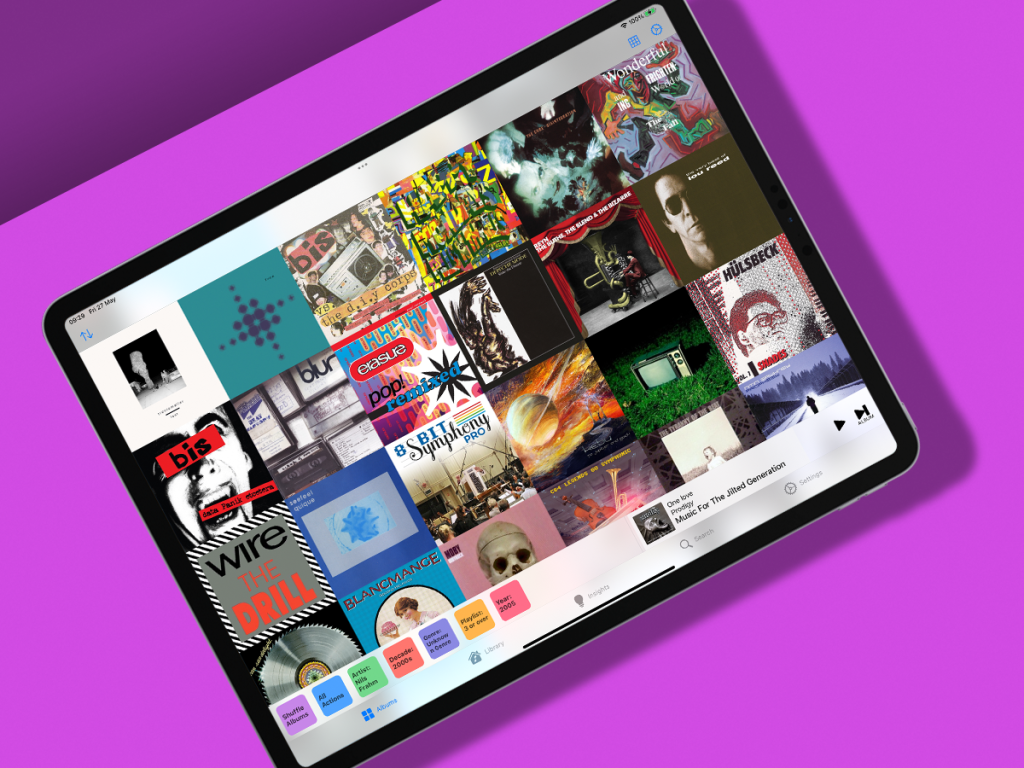
Streaming media has marginalised the album, transforming tens of millions of tracks into a colossal virtual jukebox. Albums wants to counter this trend, helping you to appreciate albums and rediscover your music library.
In its free incarnation, the main view randomly lists your albums – and you simply prod one to play it. But the app has nuance too – the Search tab lists recent additions and releases; tapping a band name lists what’s in your collection – and other relevant albums on Apple Music.
Splash out on a subscription and you can take things further, with insights into listening habits, a release feed, and powerful sort and filter options. Either way, the app comes recommended.
Barcodes

If you had to cart about all the cards foisted on you by organisations from shops to gyms, you’d have no room left in your trousers. Barcodes provides a handier route, by letting you shove these cards inside your iPhone instead.
In the free ad-supported version, you can save up to ten items. The app imports barcodes and QR codes using your camera, and each can have a name, icon, colour and notes assigned. In testing, the app worked as expected in supermarkets and with the clunky scanner at a local library.
There’s also an Apple Watch app, widgets and cross-device iCloud sync. And if you pay ($1.99/£1.99 per month or $14.99/£14.99 ‘lifetime’), ads and card limitations vanish, and you can sync supported cards with Wallet.
Overcast

Previously a paid podcasts app, Overcast’s now on an optional patronage model, meaning you can get your mitts on it for nothing. On using the app, you’ll appreciate the developer’s generosity – Overcast is great for discovering new shows to listen to, organising your podcasts, and for playback.
When it comes to management, you can create smart playlists and per-podcast priorities, to make sense of a deluge of episodes. During playback is where Overcast truly excels, though, with superb smart speed adjustment and voice boost tools that none of the competition – paid or otherwise – have fully matched.
One giant step for podcasts: Moonbeam
While Overcast remains our podcast player of choice, Moonbeam is an excellent option for discovery. It has you blaze through curated snippets from interesting shows, which you can then opt to listen to in full. Sadly, you can’t use it to add to subscriptions in other players (the app only shares Moonbeam links), but otherwise Moonbeam’s out of this world.
NetNewsWire
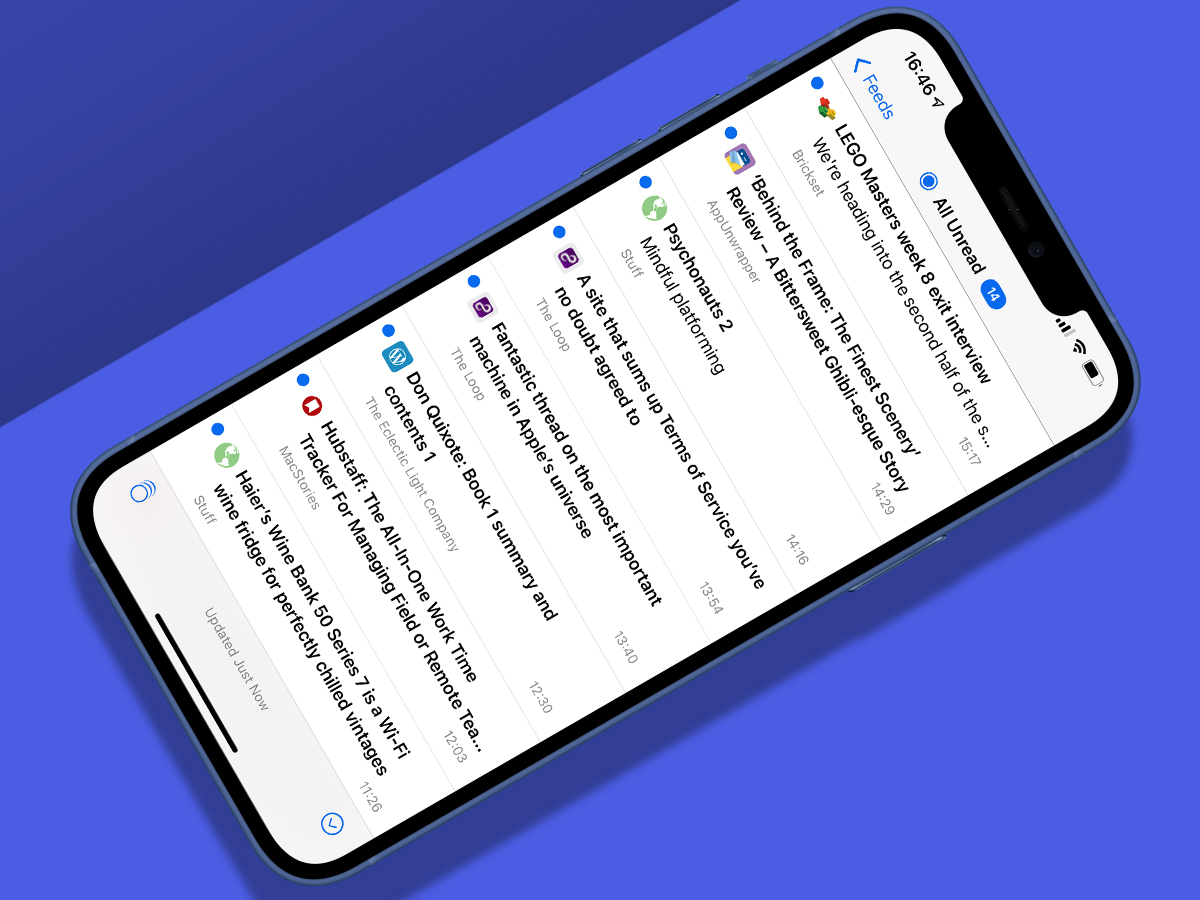
We’re subjected to a daily deluge of information, and so it’s easy to miss stories from sources that matter to you. NetNewsWire draws on a decidedly unfashionable technology, yet one that remains essential to allow you to focus on news and other reports that matter: RSS.
You subscribe in-app to websites and headlines subsequently show up in your feed. Tap on an article and its text and images are pulled into NetNewsWire; alternatively, you can opt to read articles using the built-in browser.
With support for iCloud and popular RSS engines, a simple yet flexible interface, keyboard shortcuts on iPad, Home screen widgets and unread/today smart feeds, NetNewsWire cements its place as an essential download for anyone who wants to keep track of what’s published on their favourite websites.
Newsstash: Pocket
When you find articles online you want to digest but lack the time for, send them to Pocket. You can then read them later in Pocket’s streamlined view, or have the app read them aloud. Just the thing to avoid ending the day with dozens of unread tabs.
Letterboxd

Watch enough films and they all blur into one, at which point you run the risk of accidentally watching something by Michael Bay. Save yourself by using Letterboxd to make a record of the films you love.
Tracking can be as simple as providing a quick thumbs-up or star rating. All your films can then be browsed in a grid that can be filtered by various criteria. To take things further, you can write reviews and delve into the social side of the app, thereby becoming a virtual mix of Mark Kermode, Roger Ebert, and an angry person on Twitter.
Chunky

There are quite a few comic readers available for iPad, and Chunky rarely gets a mention – which is bizarre when you consider it’s free and astonishingly good. The app will happily grab comics from a range of cloud services, but splash out on the single $3.99/£3.99 IAP and you also gain access to Mac/Windows shared folders and Chunky’s own web server.
When reading, settings enable you to adjust aspects of panning, page turns and rendering, including upscaling; the last of those things ensures comics in Chunky look stunning on the Retina display – even if the source material isn’t of the highest quality.
Bookshelf
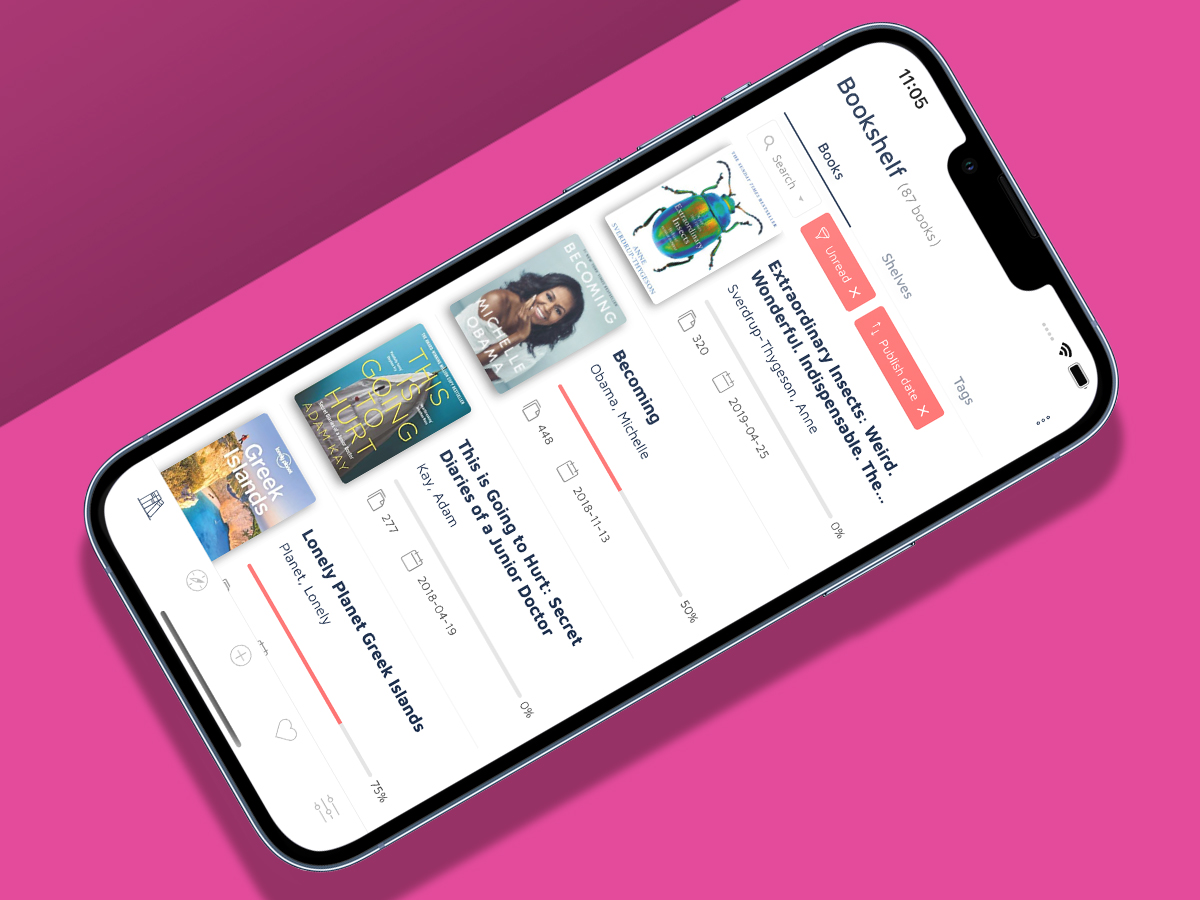
If you’re a big reader, you’ve likely got piles of books awaiting your attention – whether they’re paper tomes on creaking shelves or digital volumes in the cloud. With Bookshelf, you can get properly organised, scanning in books or adding them via a web search, and then placing them on virtual shelves.
That might sound like busywork, but in getting a full overview of your entire collection, you can better see what you own. The app keeps you honest, by keeping track of your reading habits – at least if you regularly check in to tell it how far you’ve got in any given book. And if you loan a book to a friend, it’ll keep track of that as well.
The next chapter: Serial Reader
If you’ve never made time for the classics, try Serial Reader. It serves up everything from Frankenstein to War and Peace in manageable daily ‘issues’ that take ten minutes to read. You can even serialise your own EPUBs. Go pro ($2.99/£2.99) for cross-device sync and other goodies.
Educational apps
Swift Playgrounds

If the notion of learning to code fills you with terror, Apple’s iPad-only app aims to put a friendly face on the process. Rather than hurling you deep into a sea of code, it splits the screen in two. On the left sits your work in progress. On the right, there’s an interactive 3D world you control by way of your typed commands.
This might sound a bit ‘My First Programming App’, but Apple’s on to something here. Swift Playgrounds is immediate, intuitive and approachable. There’s a good reason it’s also used by the likes of Lego, Sphero and Parrot for helping you work with their technology to take over the world (or at least your living room).
Night Sky

The galaxy in your hands might sound like hyperbole, but that’s what Night Sky offers – of a sort. Using the app, you can wave your device in front of your face, to see what celestial bodies and satellites are in that direction, or drag about the virtual sky with a digit.
Although some of the apps more dazzling moments (notably the AR orrery) lurk behind IAP, you do for nothing also get events notifications, an astrophotography camera, and a Night Sky Tonight animation, outlining which planets you’ll be able to gawp at once the sun scarpers.
Civilisations AR

This AR app brings to life historic treasures. The real objects all lurk in British museums, but Civilisations AR enables you to put your nose right up to everything from an Egyptian mummy to a Henry Moore sculpture, resizing and perusing it right in your living room.
The app’s light on detail – each object has a few hot spots that when prodded natter away a bit about what you’re viewing, and that’s it. But this kind of modern immersion is nonetheless just the ticket to get you interested in history, rather than stamp-sized photos in a dusty old book.
Yousician

It’s fun pretending to rock out with a tiny plastic guitar with colourful buttons, and learning to play a real guitar can be tedious. Enter Yousician, which spins Guitar Hero 90 degrees and has you play along with a real guitar, aiming to get your timing right as coloured notes and chords work their way leftwards. The instant feedback and slight difficulty curve work wonders, and every lesson is free. The only caveat is freeloaders get limited play time every day.
Work and studying apps
Unhabit

Mindful tech use is a great thing. The flip side of that – unthinkingly visiting the same old websites, and wasting hours on them – is not. Unhabit aims to break such bad routines, by blocking you from sites you want to spend less time on.
Trigger the Safari extension on a website and during further visits you’ll be confronted by a cooldown timer that’ll make you think twice about proceeding. Handily, the Unhabit app lets you change the duration of each site’s timer, along with turning off the block on specific days. It’s like a souped-up Screen Time, designed specifically for websites, entirely for free.
Highlighted

Sure, you can ruin all your precious books by scrawling over them with fluorescent markers, or gumming up the pages with sticky notes. But that won’t help you easily reference things in future. By contrast, Highlighted will.
As you browse a book, you point the app at interesting pages. It automatically scans the text, and you highlight the bit you want, which is then imported. Each note you save can be tagged and have a page number assigned, so you can easily find it in context later.
With powerful search and export functionality, this is an ideal freebie for remembering the important bits from your books, from brain-smashing nuggets in academic texts to countless infuriatingly clever bits in a Terry Pratchett tome.
Shortcuts

The thinking behind Shortcuts is to lighten your iOS workload, primarily by having it automate tasks that would otherwise require loads of taps and switching between multiple apps.
In the Gallery, you can choose from dozens of pre-defined workflows, which can be added to your Home screen, welded to Today view, or each given a vocal command you can use as a trigger by bellowing at Siri.
The best bit – at least for irreverent tinkerers – is that workflows can be duplicated, pulled apart, and experimented on. Or you can make your own using a straightforward, flexible interface. Rare is the iOS app that’ll save you loads of time rather than eat into it – but this is one of them.
Drafts 5
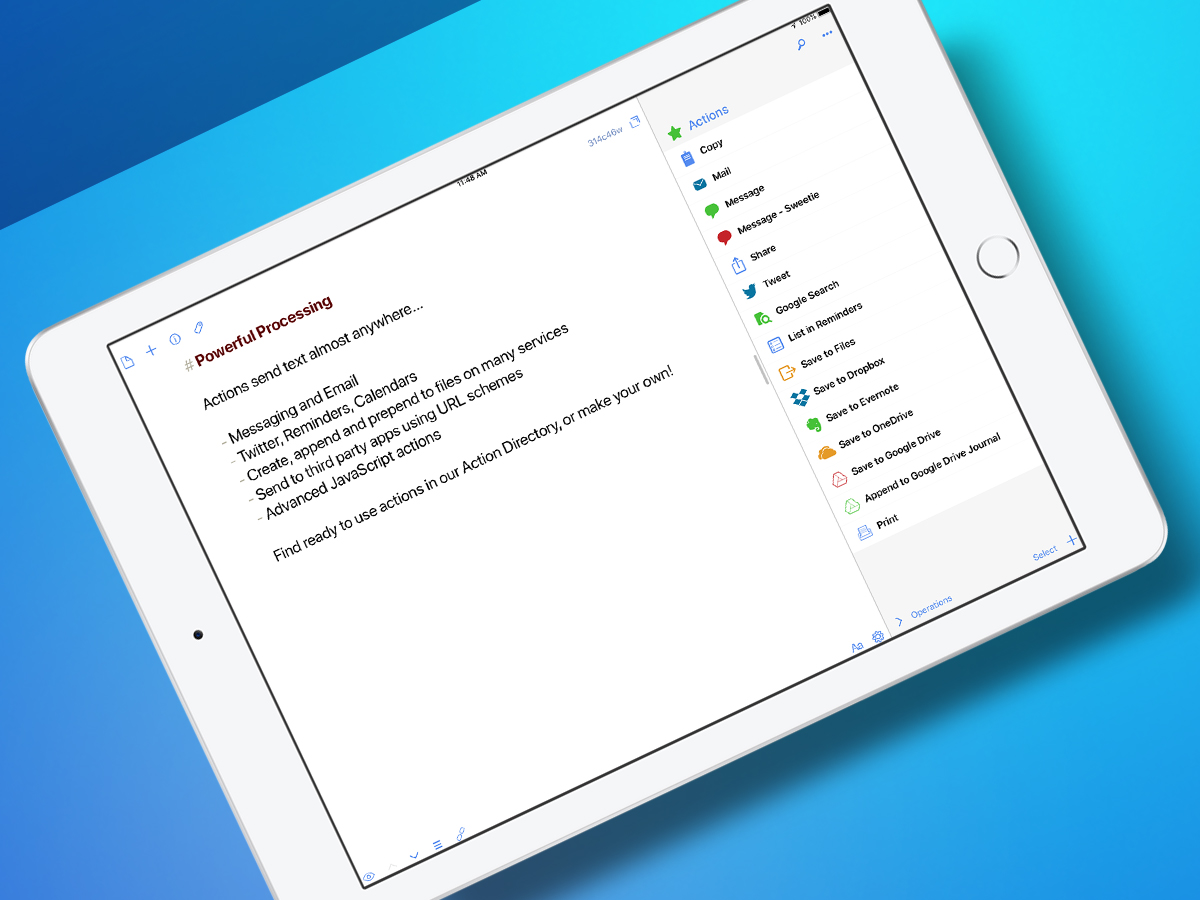
This app bills itself as the place where text starts. That’s quite the claim, but Drafts 5 has the toolset to back it up. If you’re just tapping out notes, they’re stashed in a searchable inbox. For structure and editing, there are a bunch of Markdown and formatting tools, quickly accessible from a customisable keyboard row.
When it actually comes to doing something with your writing, Drafts 5 is packed full of useful sharing actions, which integrate with a huge range of apps and services. Splash out for the subscription IAP and you can get your code on and create your own. But even for free, Drafts is a top-notch text editor whether you’re rocking an iPhone or an iPad.
Cloud Battery
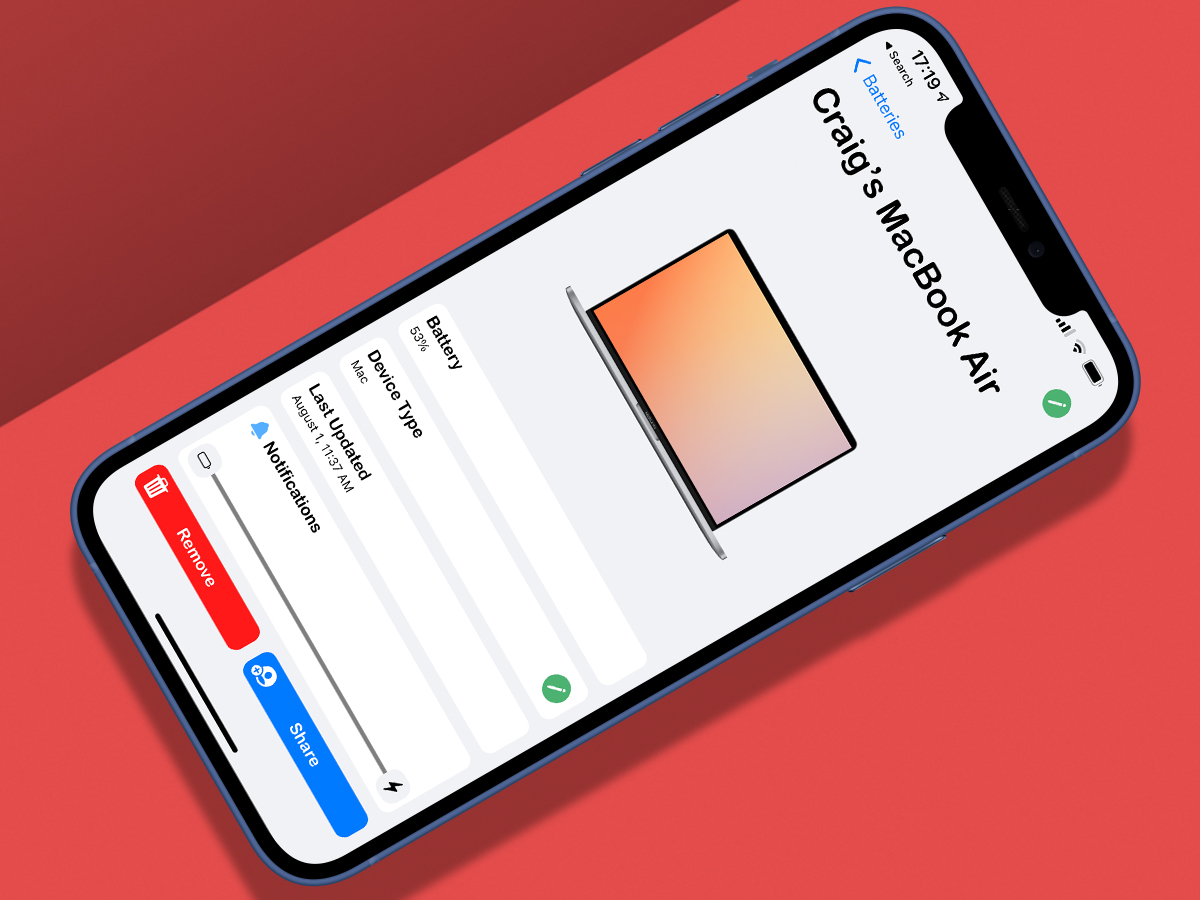
If your life was centred around a single Apple device, you’d know when it needed plugging in. But most Stuff readers own a bunch of kit. Fortunately, Cloud Battery lets you keep tabs on how thirsty everything is.
Install the app on iPhones, iPads and your Apple Watch and as long as it’s running in the background you’ll get regular updates on other devices. A Mac app performs the same duties, even adding keyboard and trackpad charge levels to the mix.
Within the app, you can optionally set notifications, handily having the app bug you when one’s about to run out of juice, because you’ve been unsportingly paying more attention to another for hours.
PCalc Lite

For reasons that baffle us, Apple still doesn’t provide a calculator with the iPad. PCalc Lite is the best of the freebies, boasting an elegant interface, RPN mode, alternate themes, and conversions for length, speed, volume and weight. If you require more features, themes, layouts or conversion options, IAP enables you to bolt on bits of the app’s commercial sibling, the suitably named PCalc. (And the app’s great on the iPhone, too, bettering Apple’s built-in equivalent.)



