Drop everything and download: Logic Pro for iPad
Music gets serious as Apple’s high-end song creation app comes to iPad

GarageBand is great. It’s surprisingly feature-packed and on iPad has become a kind of hub for musicians smashing out tunes on Apple’s tablet. But… it’s not Logic Pro for iPad.
Fortunately, then, Apple’s now released Logic Pro for iPad. And this might finally quieten people complaining (with some justification) that Apple wasn’t taking its tablet seriously, given the dearth of first-party pro-grade apps.
Now, you’ve got everything you need to catapult yourself to global superstardom and become the next Taylor Swift or Howard Jones – or anyone in-between. Well, almost.
What’s it all about?
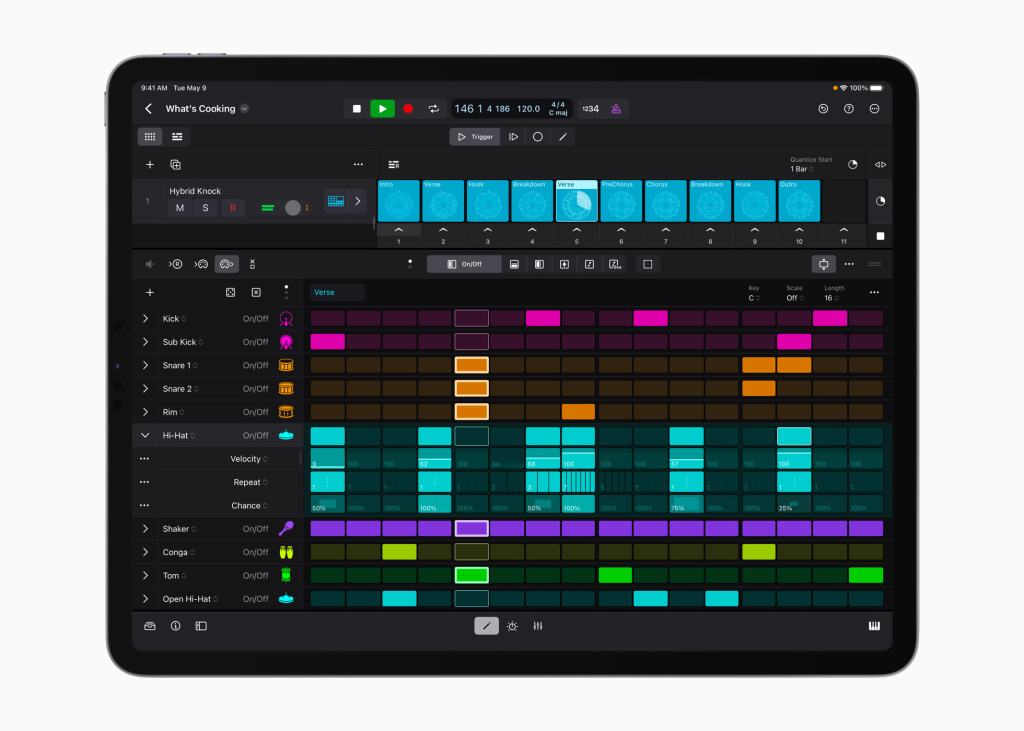
If you’re sitting there baffled but have read this far, we’re impressed. So we should probably note that Logic Pro is Apple’s high-end digital audio workstation for Mac. Well, previously for Mac, because now it’s also on iPad. And if you already spend much of your time immersed in Logic Pro and are a fan of Apple’s tablet, that iPad bit is going to make you giddy with glee.
This isn’t some brutally cut back version of the Mac app either. Sure, some bits are missing. (Apple has said it will ‘aggressively’ iterate on this 1.0 release, like the Foo Fighters of app developers.) But for the most part, it does feel like Apple somehow smashed the Mac version of Logic Pro into the iPad. And then started looking at how to make it work on a multitouch tablet.
Is it any good?

Yes. In an abstract sense, it gets you away from a desk, which for many people is hardly the most creative environment. But once you’re comfortable, you have a wealth of tools at your fingertips. Multitouch gestures make it a cinch to zoom in and make precision edits. The sound browser helps you quickly get to the sounds you need.
There are loads of built-in sounds and effects, and the new Drum Machine Designer addresses a limitation of GarageBand for iPad, letting you make your own custom kits. Also, the touchscreen proves to be a boon. It’s great when fiddling with sliders, working on a melody using a virtual keyboard, or twiddling knobs.
The app’s not quite a chart topper yet. Even on a 12.9in iPad Pro, things can feel cramped as you play an ongoing battle of ‘rearrange the panels’. There is roundtripping, but if you use Mac-only effects, you’ll need to do plenty of track freezing to get your songs on to iPad. And if your singing voice isn’t pitch perfect, you’ll dearly miss Flex Pitch as the horror of your out-of-tuneness becomes clear.
Still, as a sketchpad to kick tracks off and take things further, Logic Pro for iPad is immense. And assuming Apple makes good on its promise to evolve the app, it won’t be long before plenty of indies say how they now only use an iPad when working on their hits.
Where can I get it?

Logic Pro for iPad is available from the App Store, and needs an iPad Pro with an A12 Bionic or later. There’s a one-month free trial, after which point the app will set you back $4.99/£4.99 per month or $49/£49 per year. A small price to pay for your chance at global superstardom, we’re sure you’ll agree.



