New Wave: 5 things you need to know about the BBC Sounds app
Finally! The BBC have made a tip-top app to showcase their audio dynamite
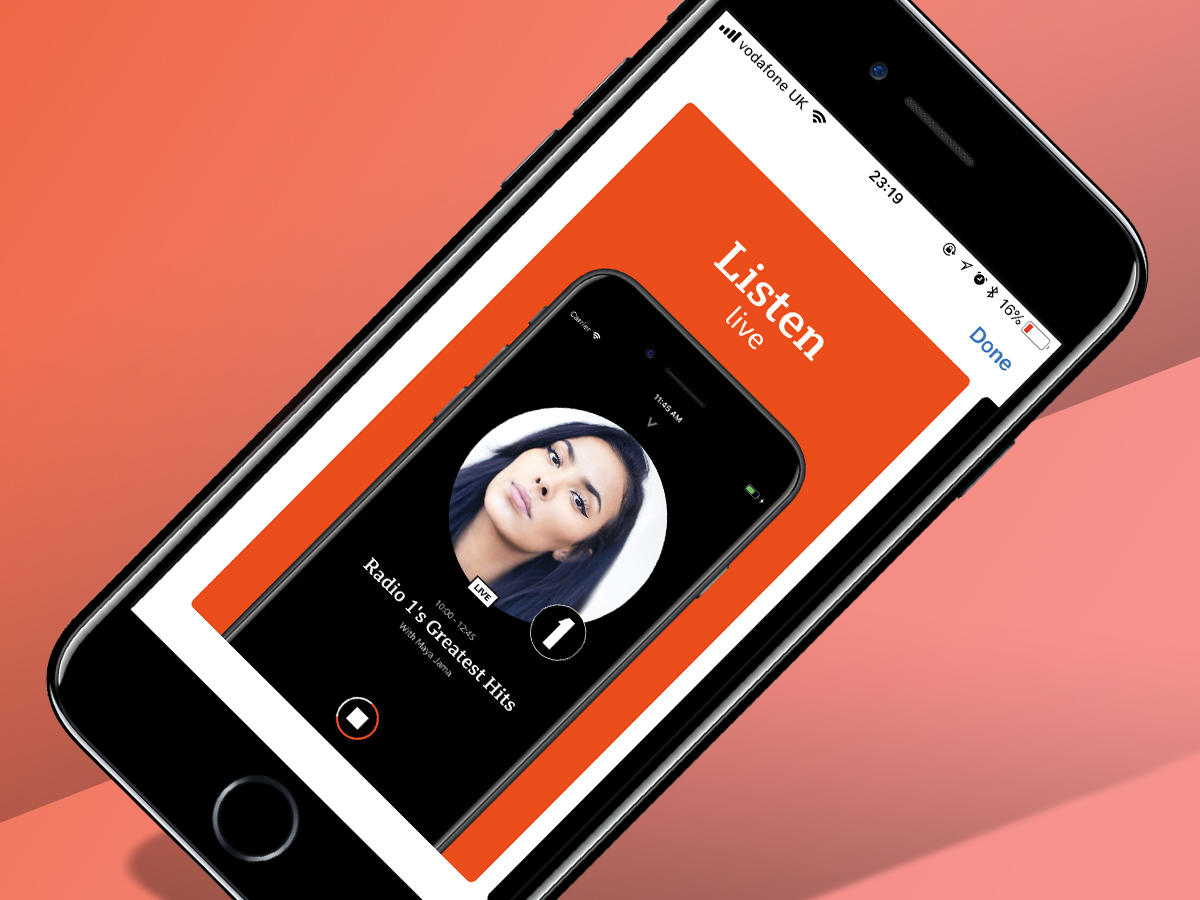
TIMES ARE A CHANGIN’
Wave goodbye to your iPlayer Radio App woes, because the BBC Sounds app is ready to muscle in on your audio app routine… And this time it’s setting its sights to sit alongside the fat cat streaming apps Spotify and Apple Music. This is excellent news for you loyal BBC radio fans, as a huge chunk of the great BBC audio content is now in one centralised, user-friendly app with over 80,000 hours of radio. This is perhaps an even more exciting prospect for those less familiar with the amazing roster of BBC radio shows, which is an untapped treasure trove.
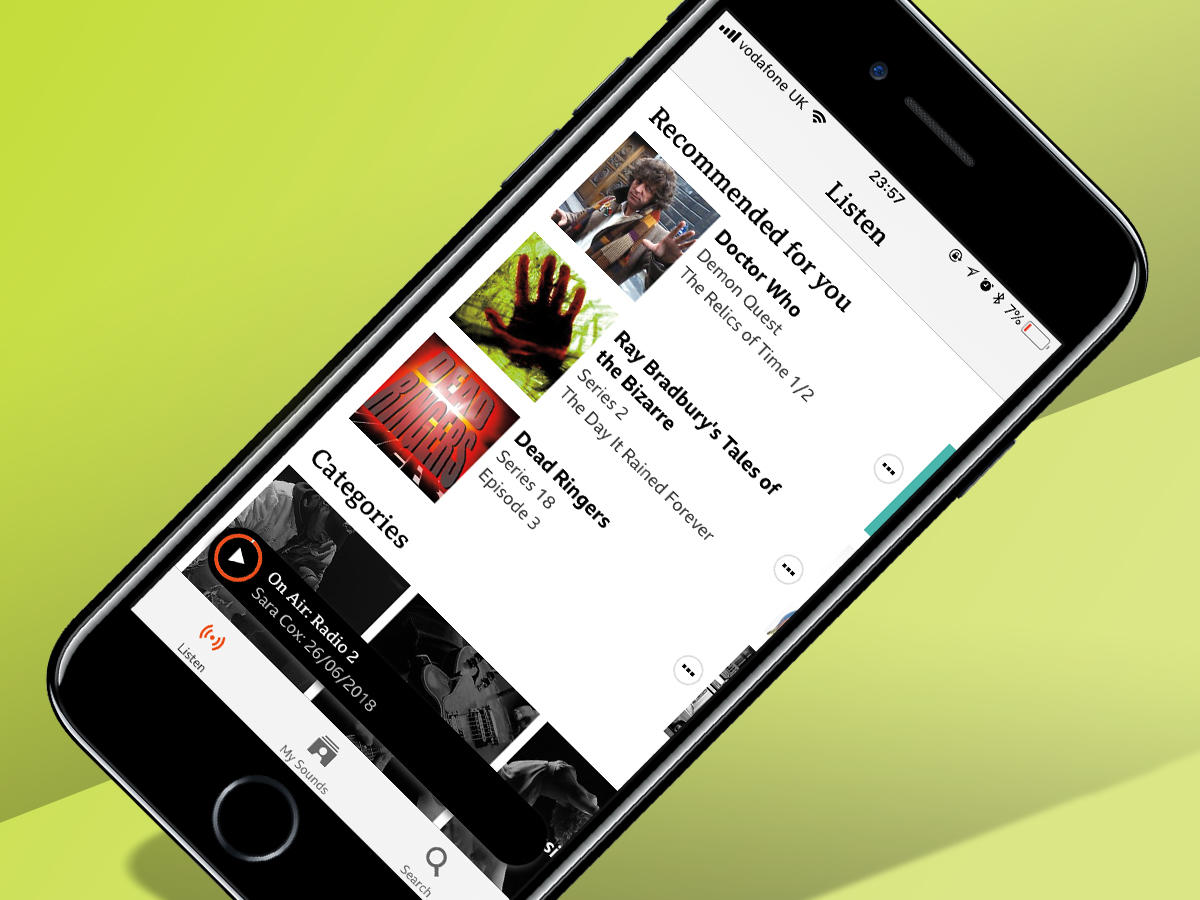
1) CONTENT IS CURATED BASED ON USER HISTORY
You sign into the app with your BBC login, so it’ll be linked to your iPlayer account. Recommendations are made based on what you’ve been previously been listening to and will become smarter the more you listen. That’s handy for when you’re stuck in an audio rut and can’t think of which wisdom drops to next stream into your ears.
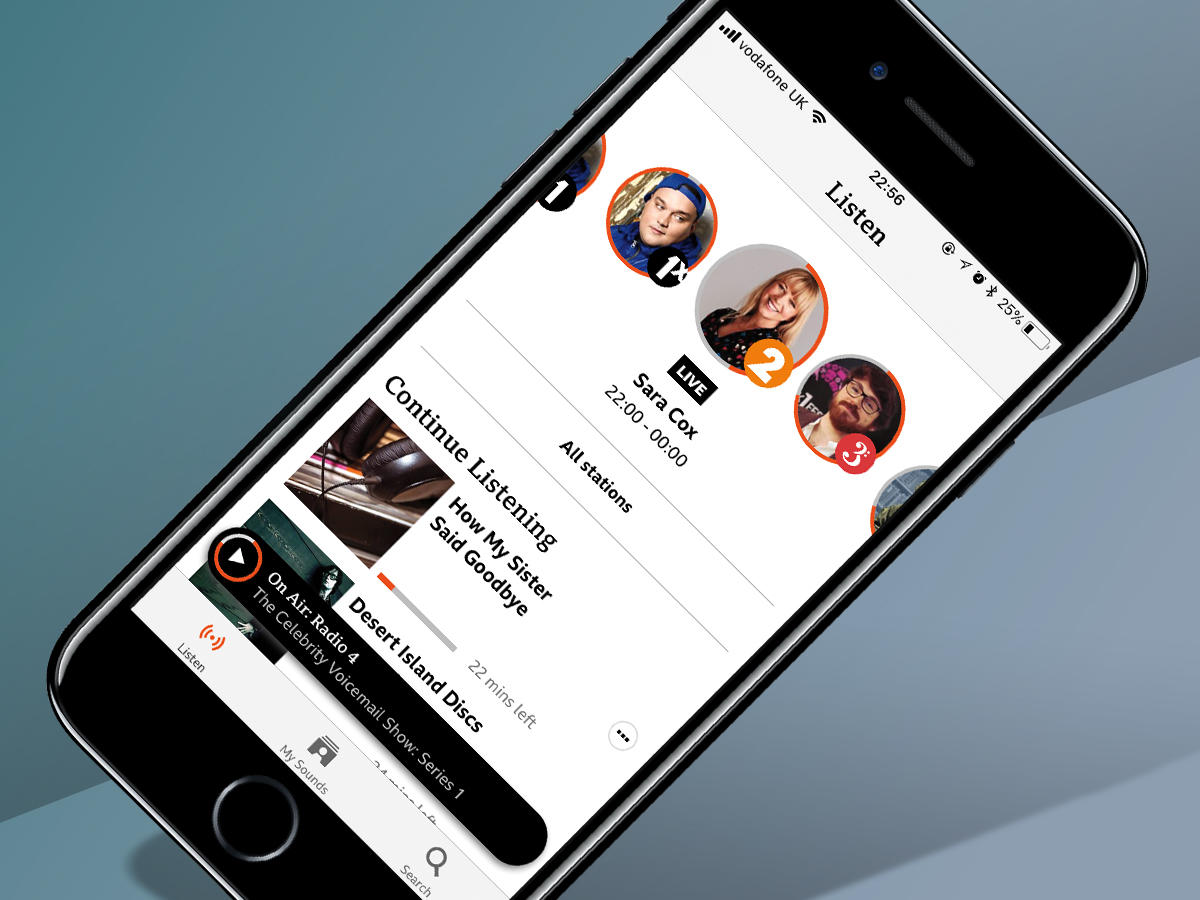
2) SCROLL THROUGH ALL RADIO STATIONS LIVE
You know that charming scrolling virtual dial from the iPlayer app? Well it’s still in business on BBC Sounds, allowing you to scroll seamlessly between live stations. We like to play Roulette and see where it lands you. You might find yourself discovering a comedian on Radio 4 Extra regaling you with stories from their teenage diary.
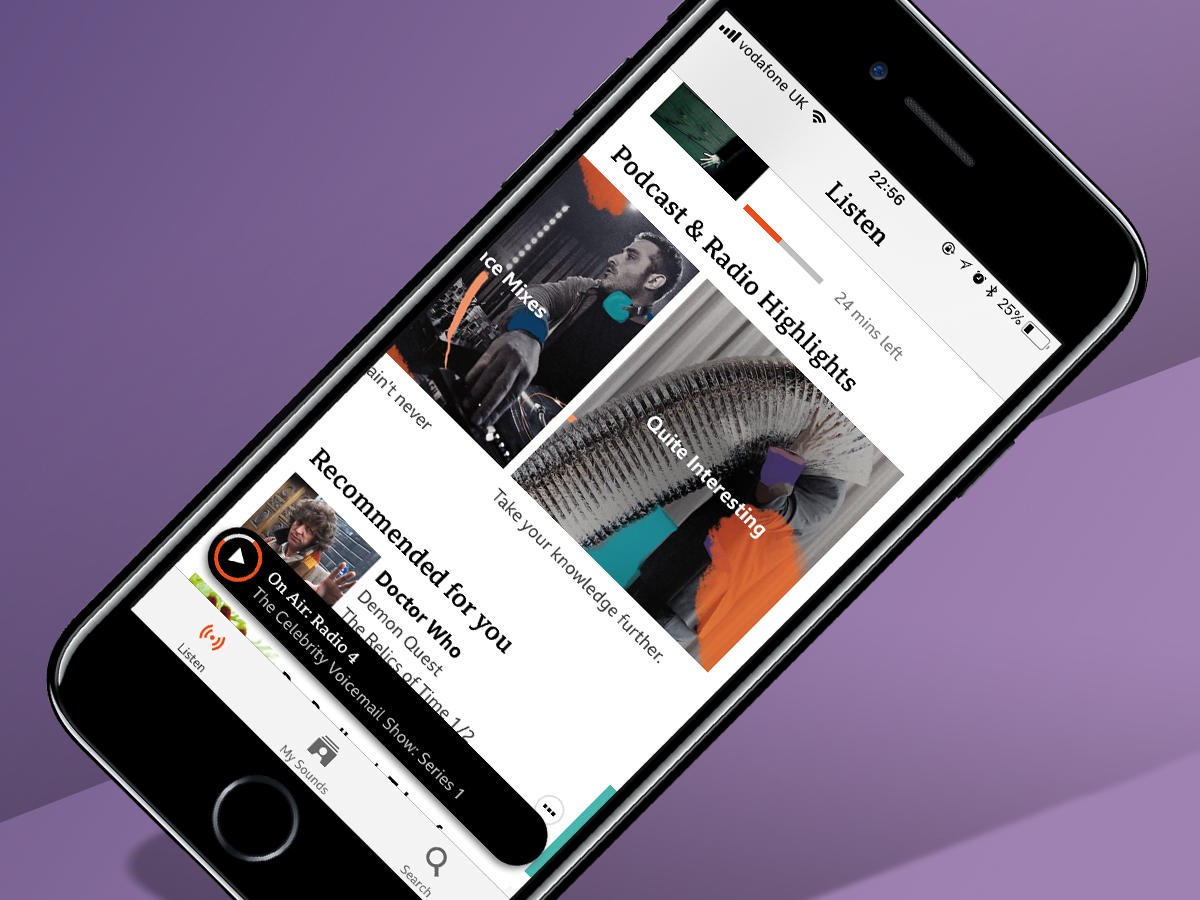
3) LISTEN TO MUSIC AND SPEECH BY THEME
You can listen to music sessions or podcasts by browsing genres, stations, and even DJs. The music or speech is divided into categories from Rock and Indie to a selection of audio treats from the rather modestly labelled list Quite Interesting. Good for when you’re not looking for life altering content, but just something you can mull over as you go about your daily commute.
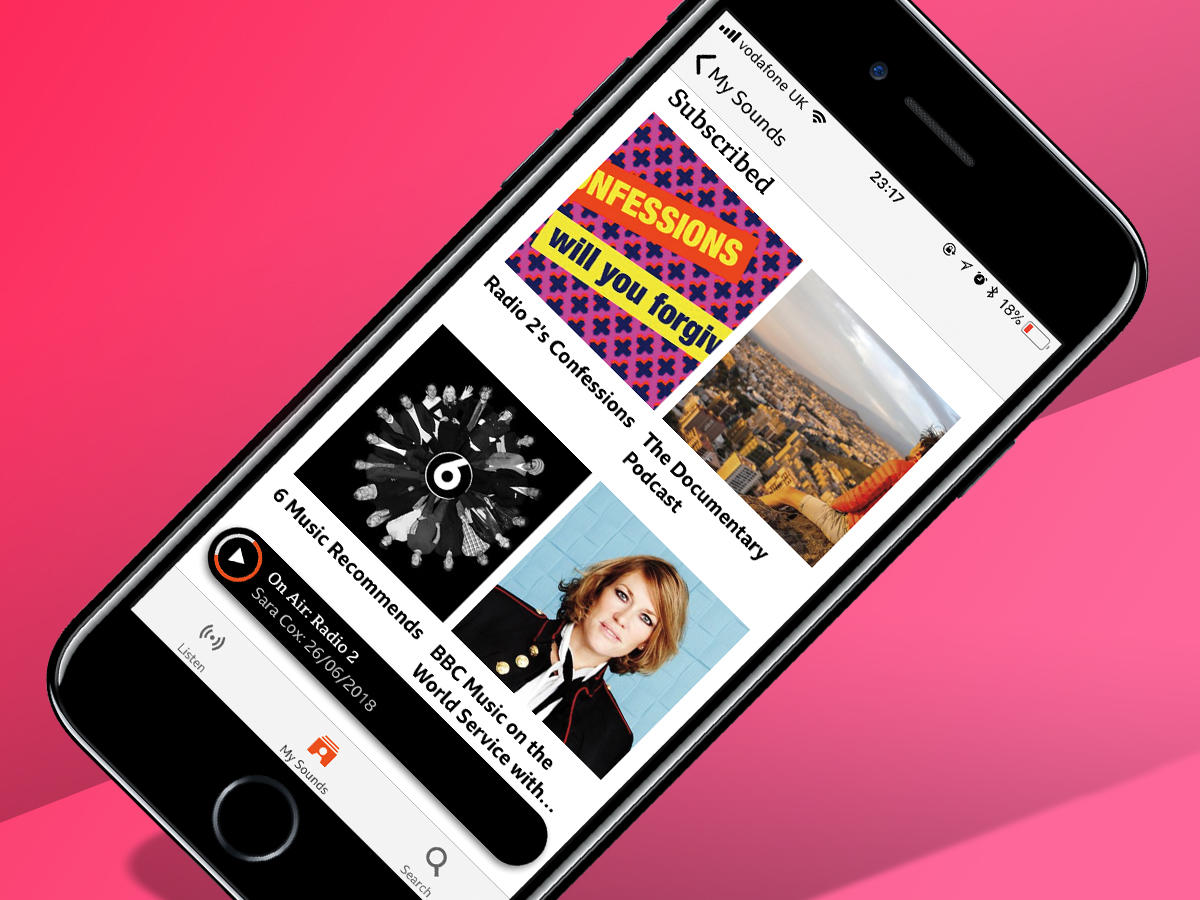
4) SUBSCRIBE TO SHOWS AND BUILD UNIQUE LISTS
The ‘My sounds’ feature allows you to create a collection of shows you’re subscribed to and notifies you when then the latest episode is out, ensuring you never miss your most loved shows. As well as subscribing to all top picks, you can save podcasts and shows to revisit later. This will reassure your tingling ears about the thought of missing out on that particularly good Desert Island Discs.
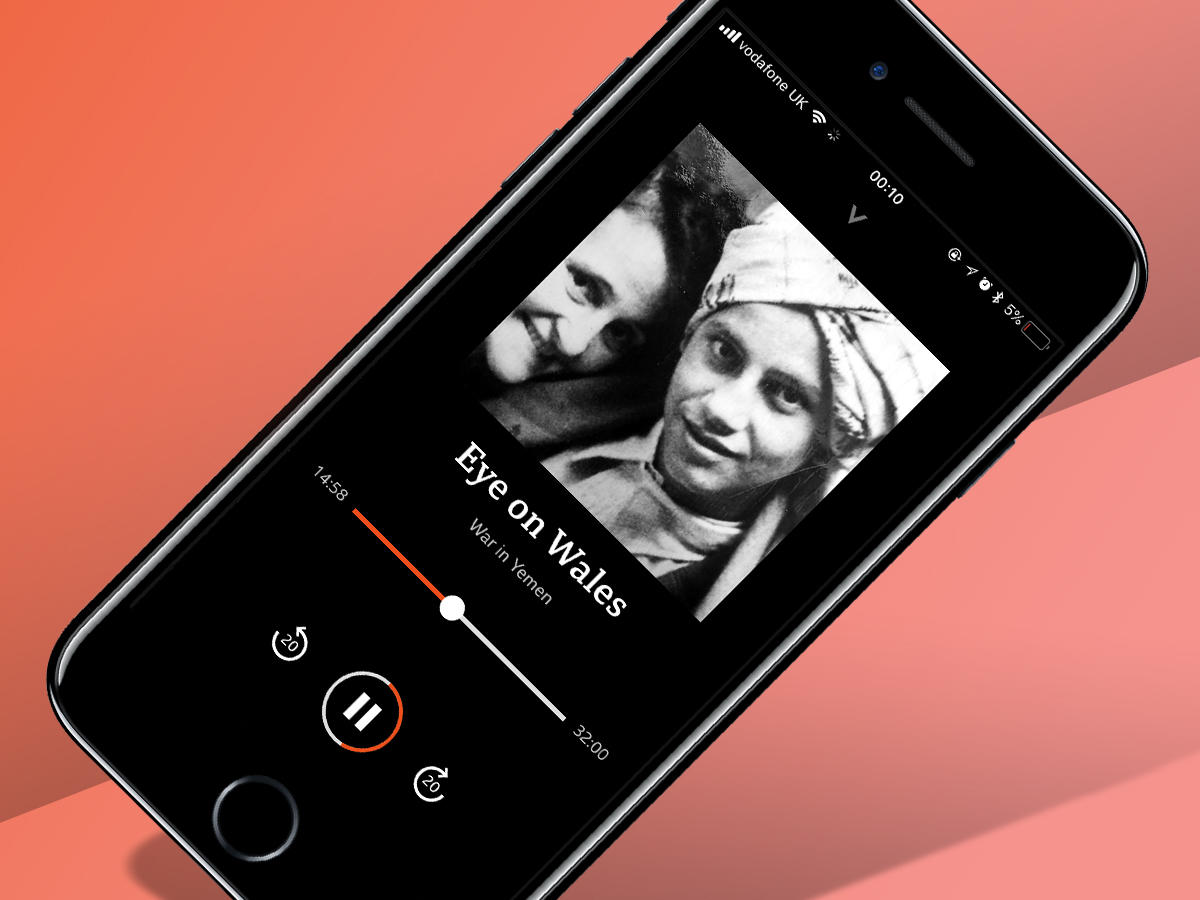
5) PICK UP WHERE YOU LEFT OFF
There really is nothing more annoying than losing your audio bookmark and having to scroll through milliseconds to work out where you left off. With the ‘Continue Listening’ feature built in, you’ll never lose your place. The app will highlight part-listened podcasts and radio shows for you.


