Samsung Galaxy Tab S4 review – in pictures
Samsung takes on the iPad Pro, again

Samsung Galaxy Tab S4 review – in pictures
New tablets are relatively rare these days. And new tablets that are any good are even rarer. This is why the Samsung Galaxy Tab S4 is pretty exciting. It’s definitely new. And it’s definitely good. Samsung’s aim is to make you buy a Tab S4 instead of an iPad Pro. Spoiler alert: the Samsung Galaxy Tab S4 doesn’t bury the iPad Pro series. But it is perhaps the most versatile tablet with Android inside.

Design and build: pure galaxy
It seems there’s no obvious way to make tablets look interesting, which explains why the Samsung Galaxy Tab S4 is a rectangular black hole of glass and metal – and it picks up fingerprints like nobody’s business. Plain as the look may be, it feels great. The back is Gorilla Glass, the sides aluminium, and it really has that Star Trek notepad vibe going on. Front-on the look is also helped out by the screen surround, which is roughly even all the way around. Despite having a bigger display, the whole thing isn’t much bigger than a standard 9.7in iPad.

Screen: OLED ahead
The Tab S4 has a 10.5-inch Super AMOLED screen with 1600 x 2560 pixels and more-or-less all the same benefits as the displays of Samsung’s top-end phones. Contrast is superb and colour seriously punchy if you want it to be. However, get up close and it does look ever so slightly less sharp than an iPad. This is the one downside of these Samsung OLEDs. They look a little less sharp than LCDs of the same resolution. But as you’ll only notice at a distance that’s probably bad for your eyes, don’t dwell on this point too long.

Security: Face facts
For years iPad-shape tablets have been the preferred design but the Tab S4 has gone widescreen. In order to make the tablet look right both in portrait and landscape orientations, Samsung has taken the fingerprint scanner and replaced it with iris and face scanning instead. These use the camera and an IR sensor on the front. It works brilliantly, faster than some fingerprint scanners in the right conditions. As long as you hold the tablet correctly, anyway. Let it slouch and you face won’t be in view, but this camera style absolutely ends up feeling a worthy swap for the finger scanner.

DeX and Keyboard: Laptop leaning
Although it’s a £110 optional extra, the Tab S4 doesn’t quite feel complete with the keyboard nearby. Attach it and the standard five-row Android interface is replaced by DeX – a desktop-style custom interface that allows you to use the tablet more like a laptop. It’ll also kick in if you plug in a display. The keyboard has proper keys, chunky enough for long-form typing. There’s no trackpad, and it doesn’t instantly make us want to get rid of our laptops, but it’s definitely useful.

Stylus: game of scribble
While you have to buy the keyboard separately, a tablet-specific S-Pen comes in the box as standard, although there’s nowhere to stash it when you’re not using it. It’s much chunkier than the one you get with a Galaxy Note and you don’t get Bluetooth remote functionality but it’s great for doodling and scribbling. Its 4096 pressure levels really come into play when you fire up a decent art app, although there’s more lag compared to using an Apple Pencil with an iPad Pro, with the stroke visibly trailing when you move it quickly.
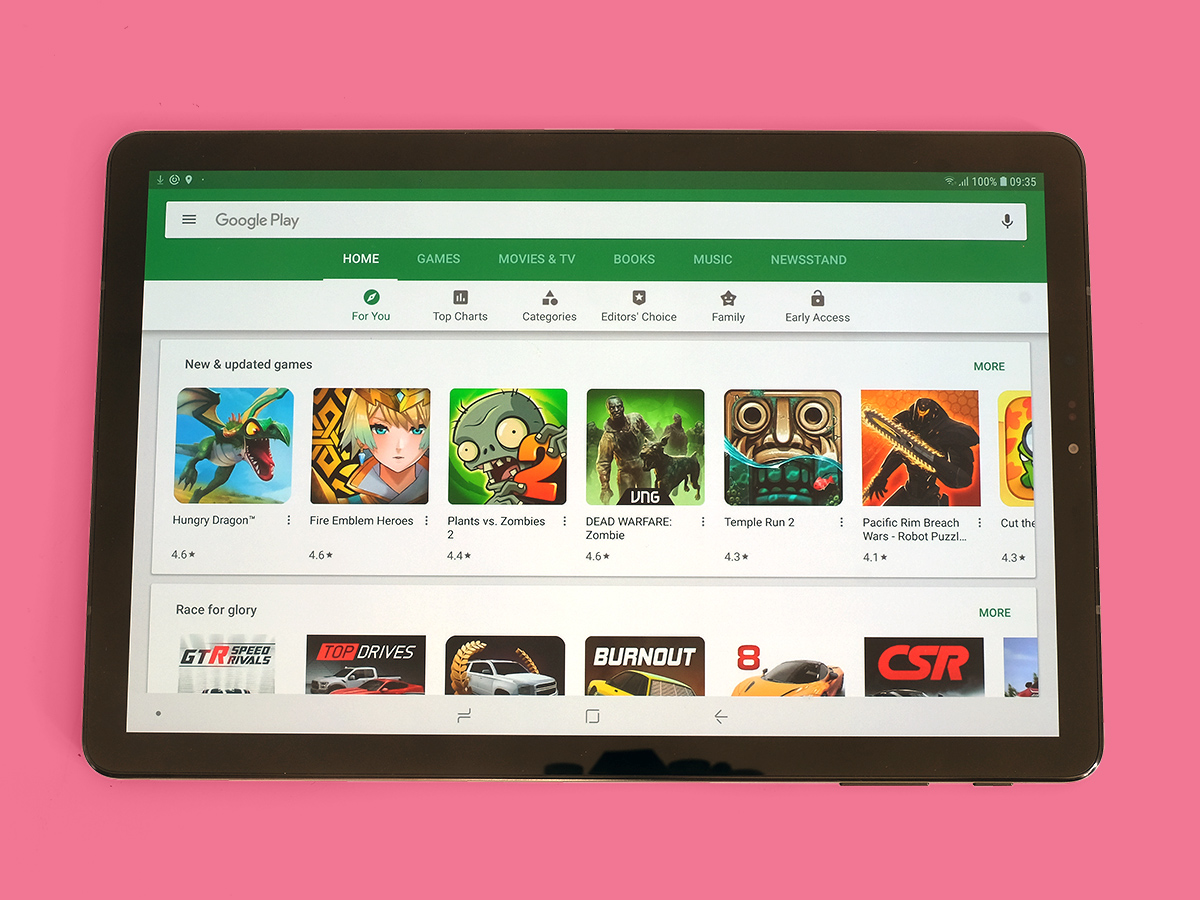
Performance: Yesterday’s chips
You might expect the Tab S4 to have the most advanced innards going but it uses the 2017 Snapdragon 835 CPU, which has about three quarters the power of the latest one. In day-to-day use, though, it’s not that obvious. This tablet should feel fast for a few years, but the spec is only OK for the cash. And 4GB RAM is again the level below some current top phones. Games like PUBG and Asphalt 8 still run very well, although through no fault of Samsung’s, PUBG doesn’t use anything even close to the screen’s actual resolution.
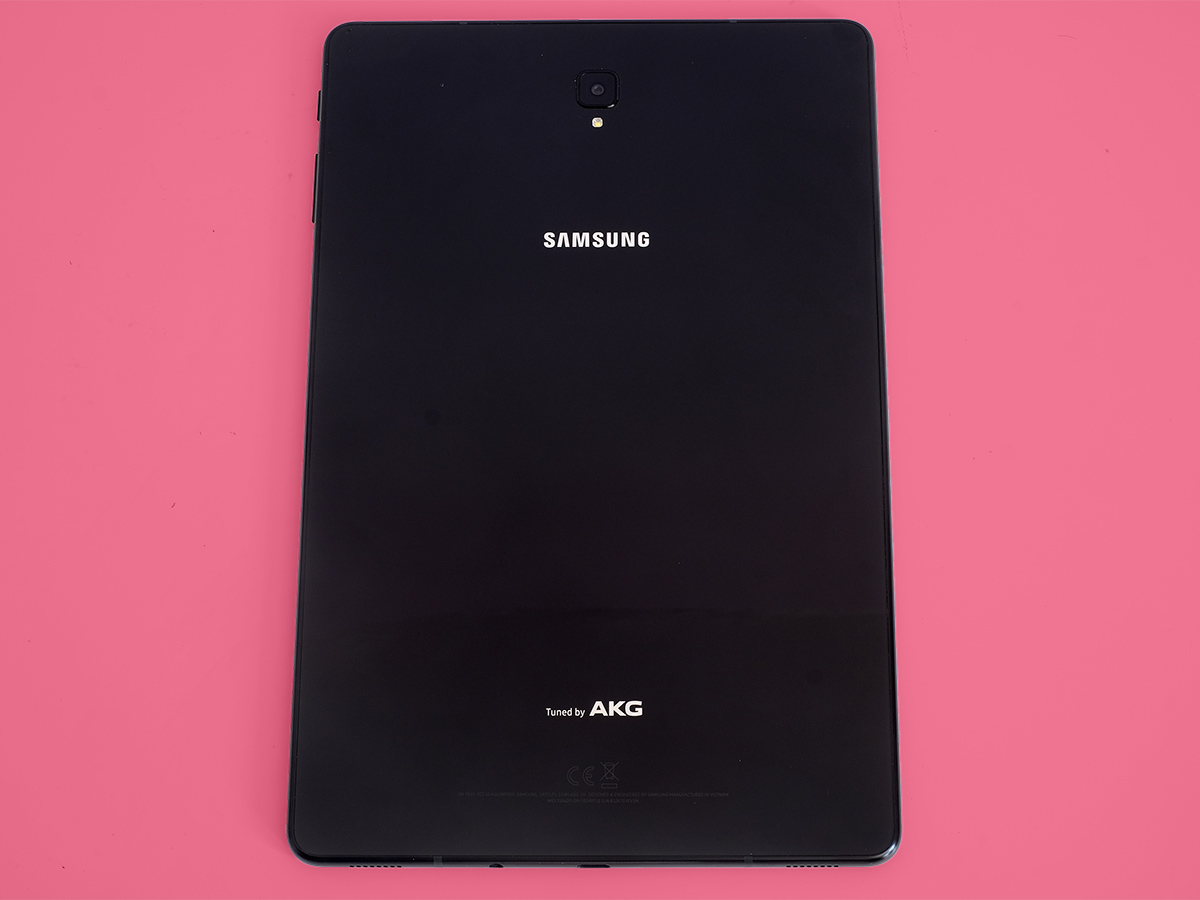
Battery Life: Overestimated
The Samsung Galaxy Tab S4 has a 7300mAh battery, smaller than the 8130mAh unit of the iPad Pro 10.5. Samsung’s claim of 16 hours of video playback are pretty bold, especially when 30 mins streaming from YouTube takes 5% off the battery and 130 mins of Real Racing 3 eats up 31%, meaning it’s more likely to be closer to 10 hours of video and 7 hours of gaming. That’s still pretty good, but to expect 16 hours of real-world use is unrealistic.

Camera: Nothing flashy
On the back of the Tab S4 there’s a 13-megapixel camera with autofocus and an LED flash but the pictures it takes are in a different league to those you’d get from a Samsung phone. It’ll do the job for a quick group shot at a family get together though, if for some reason everyone loses their phone at the same time. The front-facing 8MP camera takes selfies that look pretty soft and it doesn’t seem to support Android ARCore, which is a shame, because augmented-reality app Lego BrickHeadz would be great on this tablet.

Samsung Galaxy Tab S4 verdict
The Samsung Galaxy Tab S4 is a solid, high-powered tablet that makes doing some real work in Android easier than its predecessors and stands up to the iPad Pro better than any other Android tablet around. Sure, the speakers could be bassier, the apparent lack of AR support is a shame and the S-Pen isn’t quite as smart as Apple’s Pencil. But with the keyboard and stylus considered, it costs over £150 less than the iPad Pro 10.5 with rival accessories, which makes it a genuine contender.


