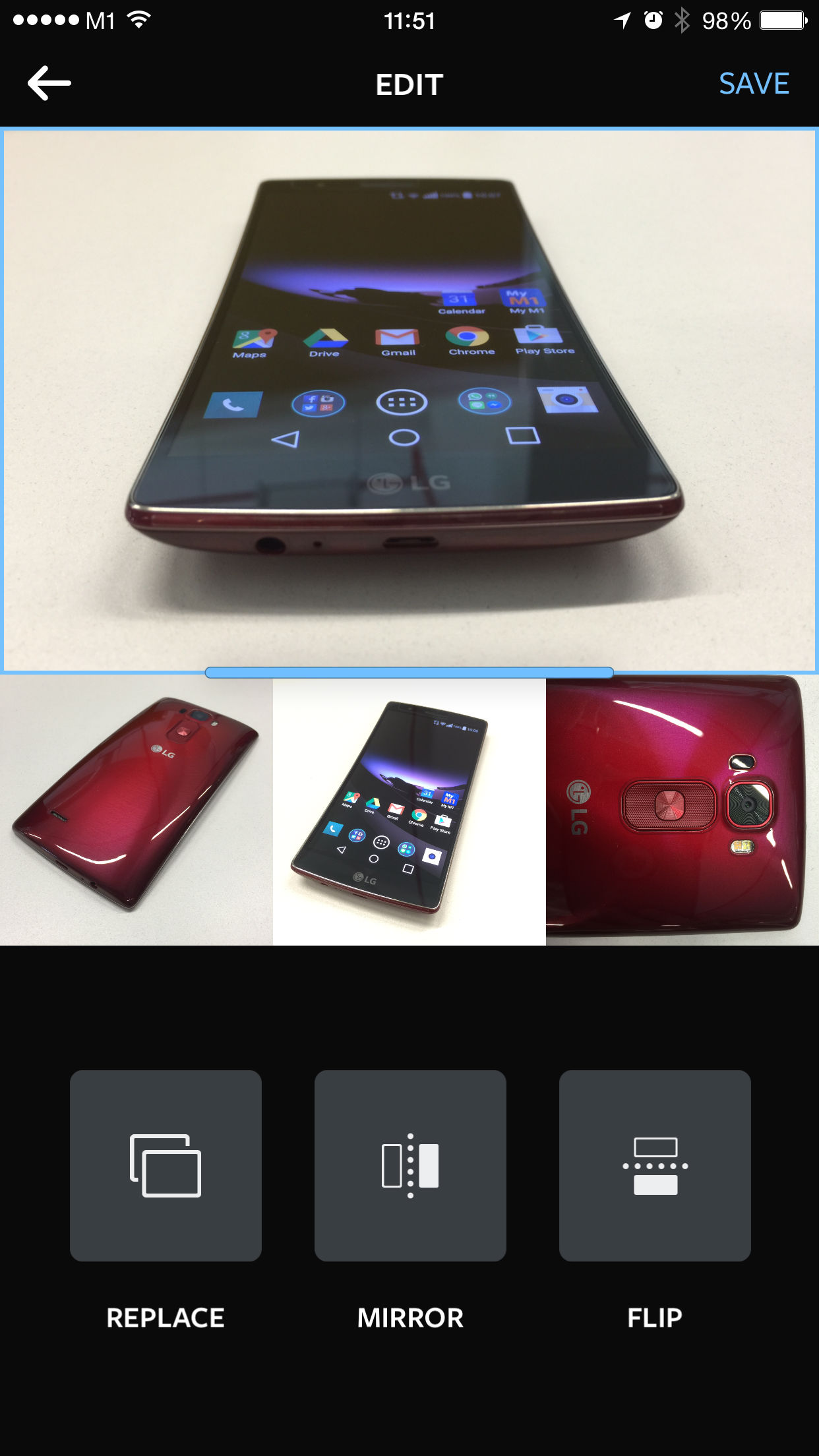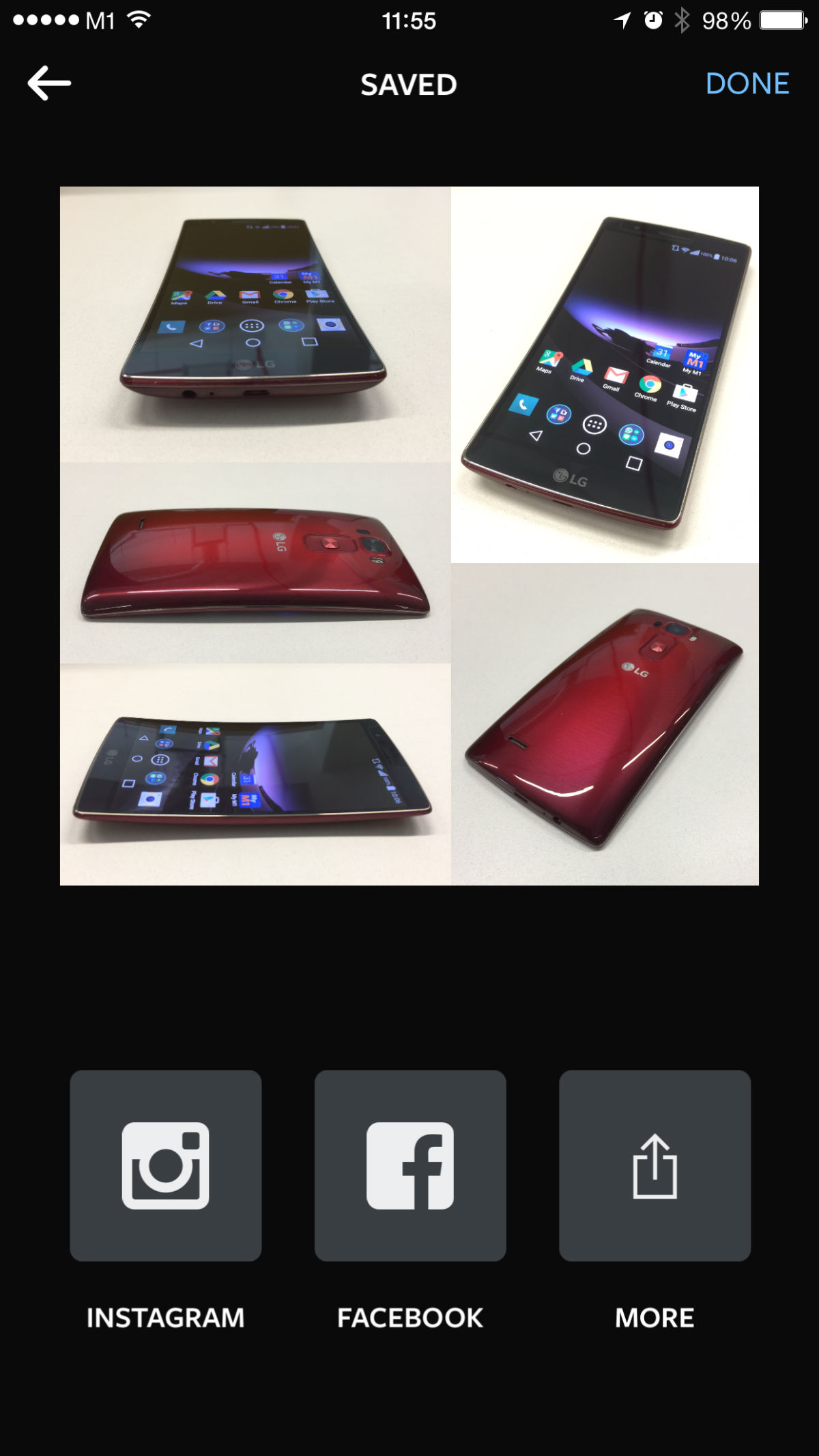Instagram launches Layout, a standalone app for your photo collages
Now you can delete those dodgy third-party apps from your smartphone
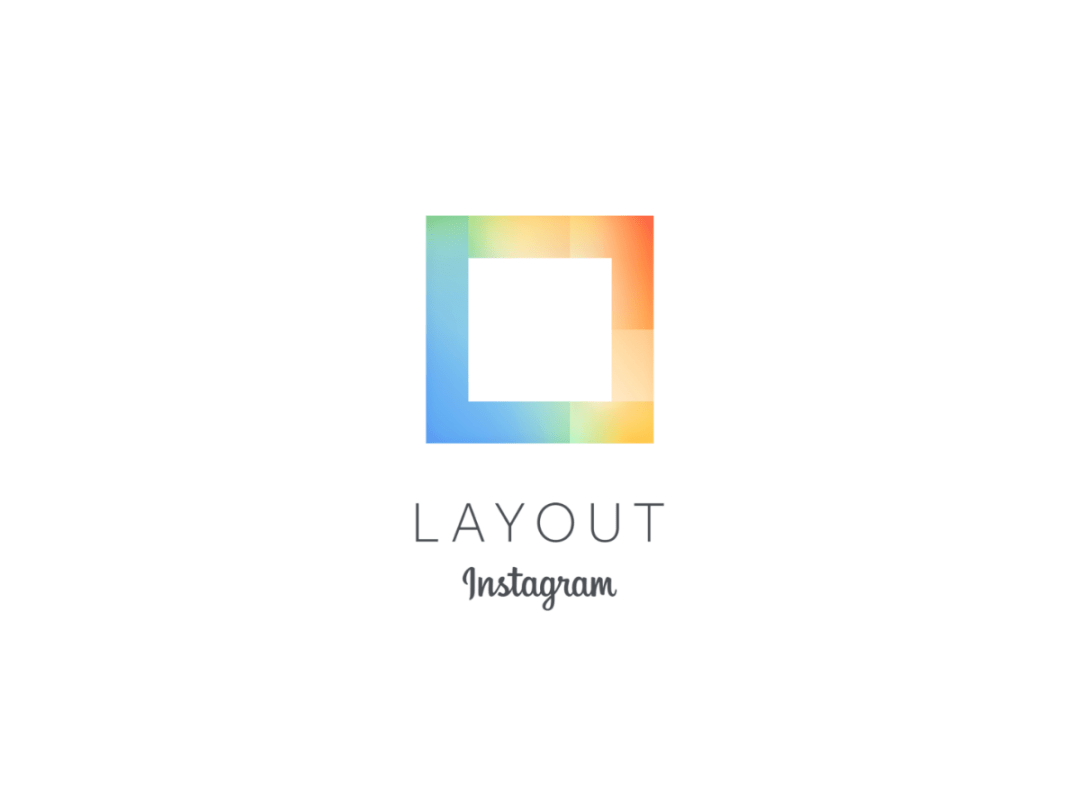
The number of photo collages being uploaded to Instagram must have made Facebook sit up and take notice, because they’ve decided to launch an official Instagram app specifically to make franken-images.
Available now on iOS (an Android version is supposed to be in the works), Layout differs from other collage-making apps before it by allowing more creative freedom. It’s also much more polished and intuitive, which makes sense given it has Facebook’s billions behind it. In fact, it’s probably the best collage app around, right off the bat. Unless you actually prefer tacky frames and stickers, that is.
Simplicity is key
Instead of limiting users to fixed collage templates, Layout lets you customise arrangements based on how many photos you want in your collage, up to a limit of nine.
Besides being able to select from your phone’s camera roll, it also included a Faces tab to display only photos of people, and a Recent tab for photos you’ve used Layout with, should you want to narrow down your options. It’s not just images already on your phone though. There’s also a Photo Booth option to make collages snap-by-snap so you can further tailor the overall look.
From there, it’s just a matter of picking the basic configuration you want from an extensive selection, tweaking the images’ position, size, and allocated space, and saving it to your camera roll. It’s all really easy, with familiar gestures and grid lines.You also have the option of using the flip or mirror tools to add some creativity, so feel free to go nuts and fake your own twin or whatever.
You can then share your collage to Instagram and Facebook directly – with the former helpfully going straight to the filters selection screen – or to the iOS share sheet for use with other apps.
Seeing as it’s only 10.5MB to install, we don’t really know why Instagram hasn’t baked Layout into its main app. Perhaps they’re aiming to gauge users’ reactions before making the call.
Now read this › 6 pro tips for taking killer Instagram photos