OldOS turns your iPhone into a time machine and transports it back to 2010
And this time, you can’t hold it wrong

Remember the halcyon days when the Notepad app on your iPhone looked like a real notepad, when the iOS YouTube icon was an adorable vintage telly, and when you had to thumb a big slider to unlock your device? Things were better back then, weren’t they?
If you fancy a reality check, you can now revisit the old days of iPhone with the suitably named OldOS. It’s the brainchild of teenage developer Zane Kleinberg – who would have been a mere child when the iPhone 4 originally rocked up. Nonetheless, he’s ambitiously recreated iOS 4 in SwiftUI, for modern iPhones.
So? Plenty of people make demos of ancient operating systems in JavaScript and such!
Yes, but this one is different. For one thing, it’s on your iPhone. Secondly, this is no mere demo. Granted, not all of the apps work yet, but those that do feel almost native in their handling.
This means you can use a 2010 version of Safari to browse the web, or wallow in nostalgia with decade-old versions of Weather and Notes. Some even show up Apple’s modern designs as being in some ways inferior – notably iPod, which puts your music collection front and centre, rather than whatever Apple Music’s hawking. (Hint: grab Cs: Music Player for broadly similar conceptual thinking in a modern app.)
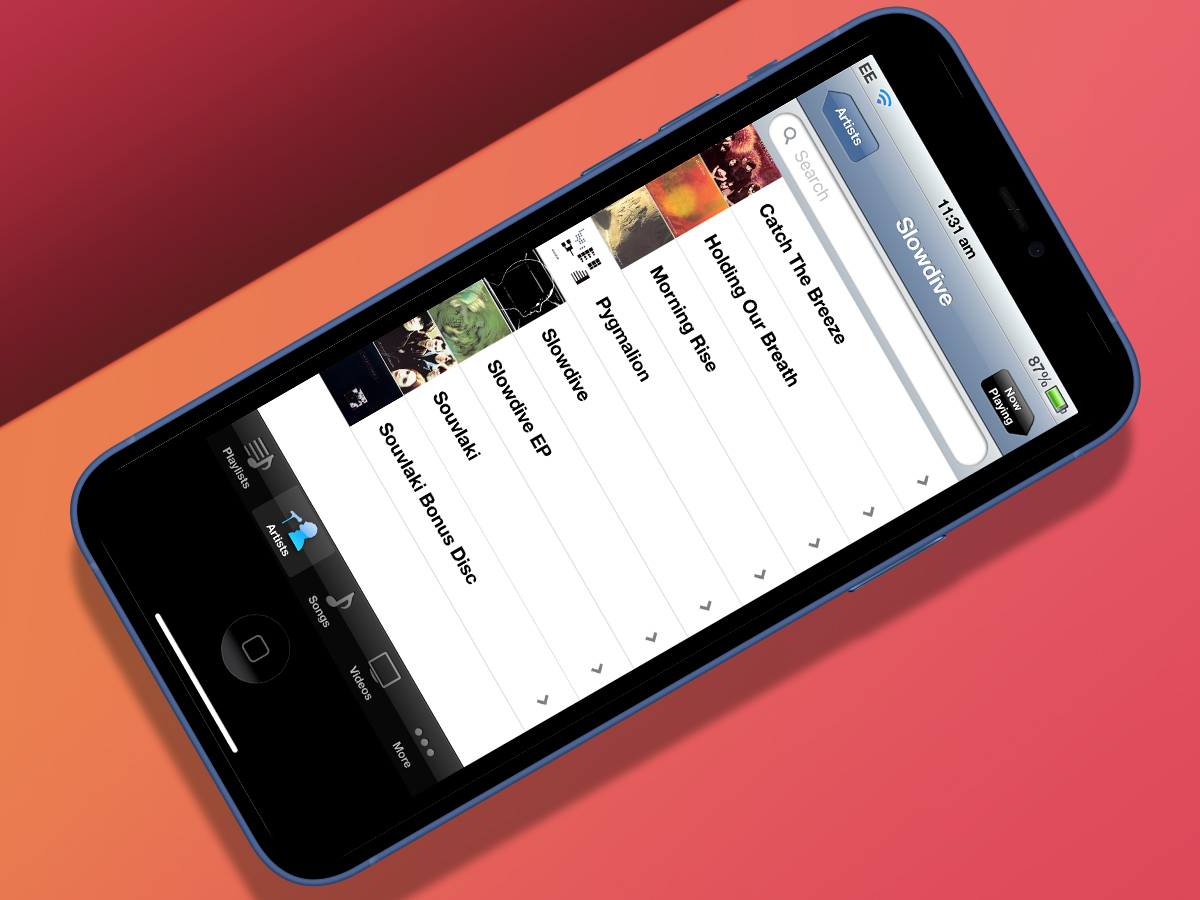
So how do you switch between apps? Didn’t Apple remove the Home button years ago?
OldOS brings the Home button back in digital form. Tap it and you head back to the iOS 4 Home screen. It’ll even utilise haptics on your device to make you feel like you’ve pressed something. Entertainingly, the app also brings back the chunky bezels from ancient iPhones too – a handy reminder that not everything was better in the old days.
Does it bring back the headphone port too?
It’s an app, not a magic wand, so no.
Oh well, it sounds good anyway. Got an App Store link? I’d love to try it!
Apple being Apple (hates nostalgia; not keen on ‘emulation’ of any sort; against apps that mimic iOS in any way), we imagine there’s as much chance of this app that sparks delight and joy hitting the App Store proper as England hitting the back of the net a dozen times in each of its Euro 2020 games.
This means you’ll need to figure out another way to get it on to your iPhone. If you have the capability to self-sign apps in Xcode, the OldOS IPA is on GitHub. Otherwise, keep an eye on Zane’s Twitter feed for beta install options on TestFlight.



