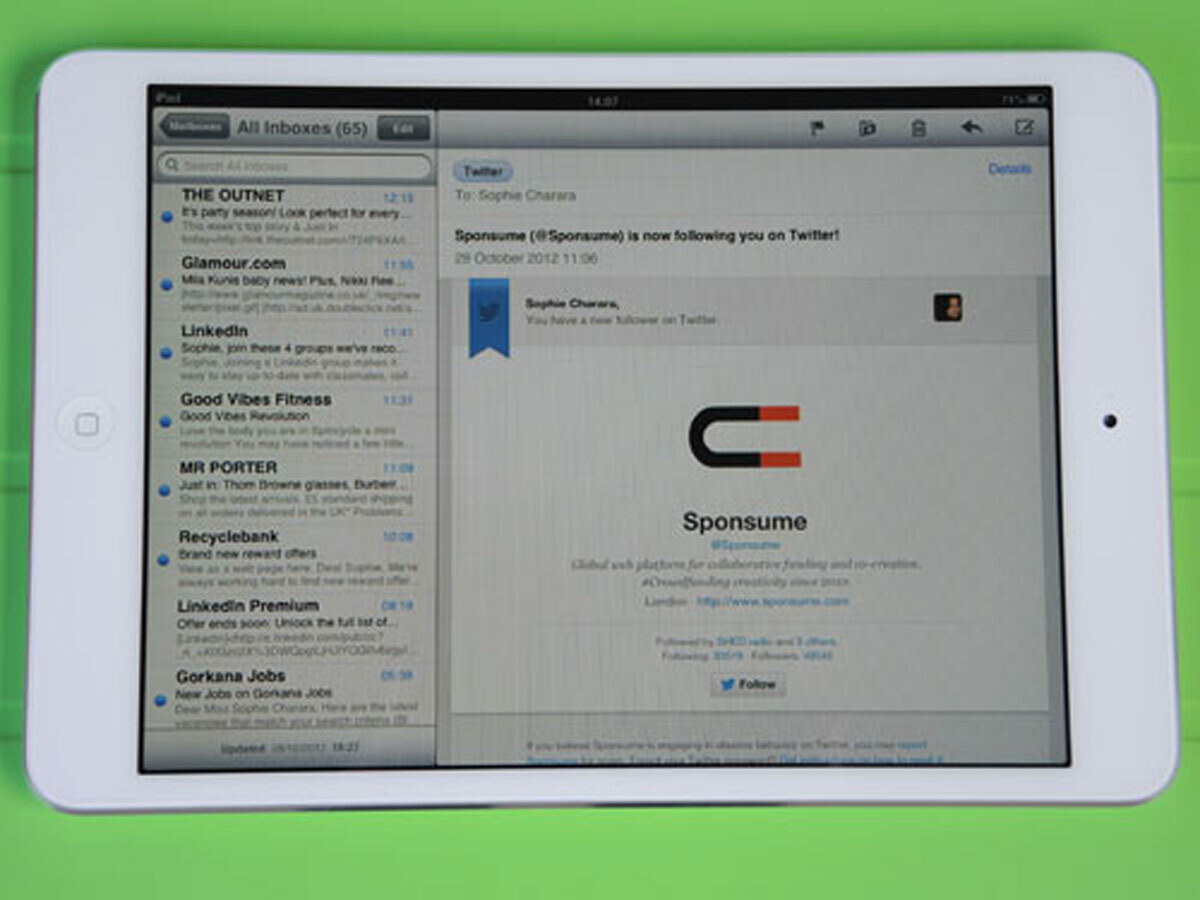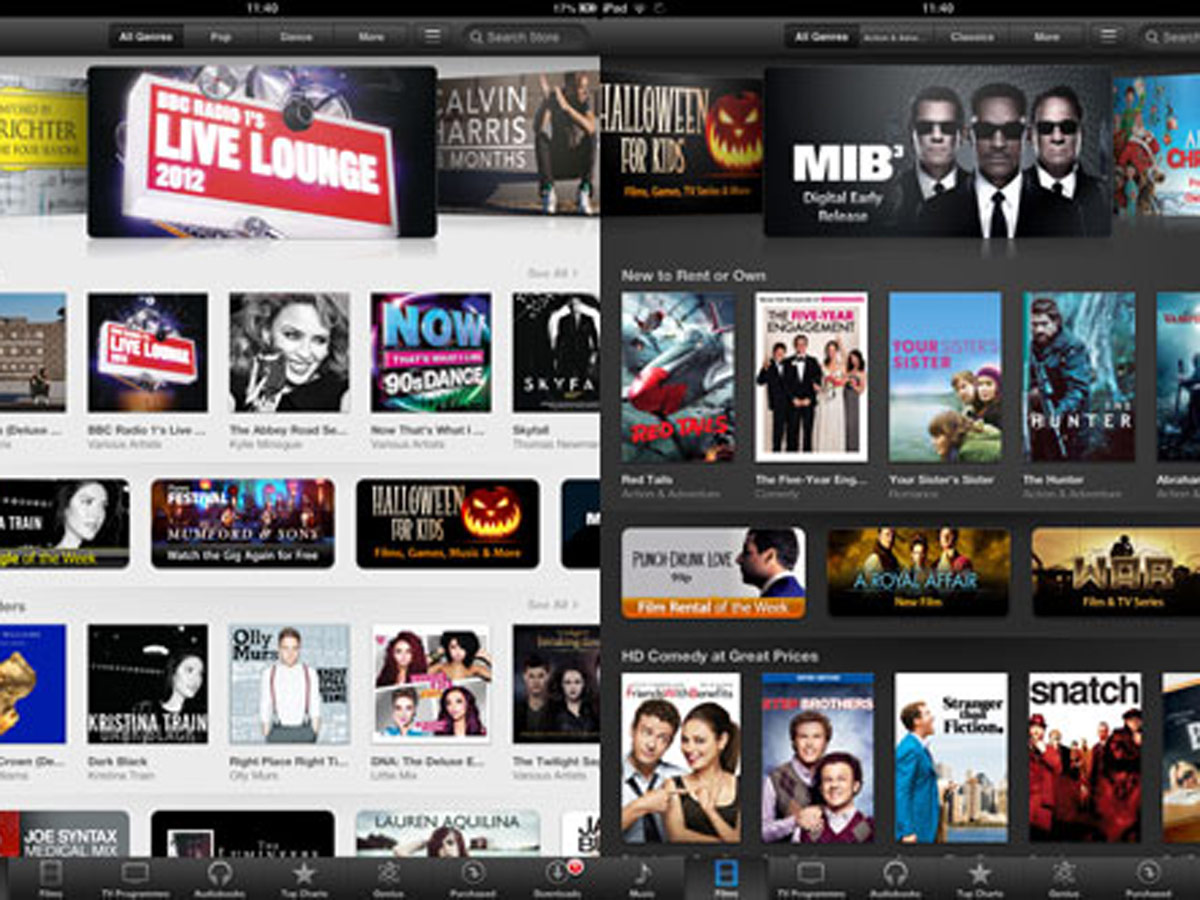Apple iPad Mini review
Can Apple's not-quite-8-incher take the fight to Google's cheaper Nexus 7 offering? We find out in our review of the tiniest iPad yet.

overview

Contrary to what Apple told us at the launch event, the iPad Mini is just a smaller iPad. There, we said it. Now that we’ve got that bombshell out of the way let’s look at why millions of people are likely to go crazy for the latest slab of aluminium to grace Apple’s iOS line-up.
Its skinny bezel lends it a look that may suggest otherwise, but the Mini is no iPhone phablet. Steve Jobs proclaimed he wouldn’t make a 7in tablet until we sandpapered down our fingers, and Apple’s CEO Tim Cook hasn’t entirely gone against his wishes with the iPad Mini.
It’s more helpful to think of the 7.9in device as a concentrated version of the iPad 2 (Apple’s words) than a big iPhone or even a 7in tab: it’s got the same dual-core A5 chip, same 1024×768 resolution, same access to the 275,000-odd iPad-specific apps in the App Store and a much thinner and lighter form. That means the Retina Display is out, but the iPad Mini gets the same iOS 6 that powers its bigger brothers, and will be one of the first 4G tablets.
However, when it comes to reduced-size slates, Apple doesn’t quite have the first-to-market advantage it normally enjoys. We’ve seen plenty of 7in Android tablets round these parts lately and the flood shows no sign of abating.
The most hell-bent of these would-be iPad killers, the Asus-built Google Nexus 7, has just added 32GB storage to its impressive arsenal of quad-core Tegra 3 innards, 1280×800 7in screen and Android 4.1 Jelly Bean OS, all for just £200.
So, can the iPad Mini stop the Nexus 7 in its tracks before it does real damage to Apple’s tablet dominance? Or is £270 for a 16GB iPad Mini too high a price for what looks to be a lower-specced machine? Let’s find out…
design
Read all the iPad Mini vs Nexus 7 spec comparisons you like but in the flesh (so to speak) only one of the designs will make you weak at the knees. At 7.2mm thick, with flawless diamond cut edges and a satin aluminium finish, the hewn-from-solid-feeling iPad Mini really does put the fat bezel, smaller display and general chunk of the Google tablet to shame side-by-side. In fact, we’d go so far as to say that this is the best-looking iPad yet.
If you’re already an iPad owner, one of the first things you’ll notice when you pick up the Mini is how light it is – at just 308g for the Wi-Fi model it’s less than half the weight of the 652g Retina Display iPad 4, which makes the decision whether to stick it in your bag for the day a no-brainer. It’ll even fit into the more capacious of jacket pockets.
But while the iPad Mini is officially lighter than both the Nexus 7 and Kindle Fire HD, all three tablets are easy to hold for long periods of time. By comparison, hold an iPad 4 for 20 minutes and your wrists will start to ache – unless you’ve been bench-pressing gaming PCs.
Apple’s decision to go with a 7.9in display and retain the traditional 4:3 ratio means the iPad Mini can be a stretch for one-handed use, although that will of course depend on the size of your spades. For some (including Apple’s giant hand models) it will be a perfect fit. Unless you’ve got the tiniest of digits the Mini is comfortable for two-thumbed typing in portrait mode, is easy to tap game controls without obscuring the onscreen action and is a great size for flicking through newspaper and magazine apps or iBooks.
In actual fact it’s arguably a better size for portable media and gaming than the bigger iPads – more pocketable, less unwieldy, yet usable for just about any task you’d normally carry out on its bigger brothers. And if you’re someone who carries both an iPad and a Kindle on a daily basis, a Mini could be just the thing. It’s like the Wash & Go of tablets.
There’s no wasted space here, either – if that slim bezel were any thicker the Mini would be too wide to hold with one hand. It’s impressive work to pack nearly 8in of screen into a device that’s so thoroughly portable. For comparison, Motorola’s 8.2in Xoom 2 Media Edition is 2mm thicker, 6mm wider and 80g heavier, and yet its screen isn’t as wide as the Mini’s.
The Nexus 7 does have a few design touches in its favour, mind you: a textured back is one, since the iPad Mini doesn’t have much to grip on to. If you struggle to hold the tablet in one hand you may spend much of your time worrying about dropping it, unless you spring for a Smart Cover or textured case.
It’s also worth noting that while the white and silver version of the iPad Mini we tested didn’t pick up any scuffs, the black and slate model features a similar anodised finish to that of the black iPhone 5, and therefore may need more TLC – or a case – to keep it looking box-fresh.
screen
If you’re expecting the best display Apple can throw at your peepers, you’ll feel a little let down by the iPad Mini’s 1024×768 effort. Compared to the iPad 4’s 264ppi resolution the Mini’s 163ppi sounds weedy, and sure enough a side-by-side comparison shows the Mini’s icons and text to look a smudgy around the edges.
The more important question is how the iPad Mini’s screen compares to that of the Google Nexus 7, and the Mini draws first blood with its extra 0.9in of diagonal space. Its squat 4:3 ratio could lead you to believe that the 16:10 Nexus would offer you a greater widescreen movie viewing area, but in actual fact the picture on the Mini is still marginally bigger. What’s more, those HD videos are beautifully crisp and naturally coloured. Away from movies the bigger screen has more obvious advantages – web pages, ebooks and apps have an appreciable level of extra room to breathe.
However, the Nexus 7’s 216ppi screen offers advantages that the Mini can’t match. Fonts in ebooks and web pages are rendered with less obvious pixellation, and still images look more detailed. In terms of colours and contrast, though, Apple wins back the advantage with whiter whites and an overall brightness that can make the Nexus 7 look just a little dull. On balance, we reckon the Mini still makes the marginally better ereader and browser, owing to the additional screen space it has to offer.
There’s no need to worry about any accidental prodding of the screen thanks to that skinny bezel, either. Apple’s baked thumb detection tech into the Mini that ignores the touch of an errant digit, and it works a treat.
Speaking of prodding, some tech-heads (including Steve Jobs) have worried that pressing the smaller buttons on a reduced-size screen could be too hit-and-miss to make mini tablets useful. With the iPad Mini, the touch targets are significantly downsized from those of the big iPads, but with most developers already designing apps to meet Apple’s 44x44p button criteria, we found the transition to the Mini’s screen just fine.
For rigour, we loaded our iPad Mini up with Korg’s recreation of a full analogue synth, iMS-20 for iPad. With more buttons, sliders and dials than Apple’s got dollars in the bank the app does require more precise fingerwork on the Mini than it does with the iPad 4, but it won’t slow your mixing down enough to annoy. In fact, aside from the odd need for a double tap – funnily enough mostly on Apple’s own buttons in the settings menu and the App Store – we think small-icon anxiety is gadget scaremongering.
iOS 6
Apple’s iOS 6 overhaul may have been overshadowed by the tech-tastrophe that is Apple Maps, but there’s lots to love about the latest OS, from useful Facebook integration to revamped email and, in the iPad Mini’s case, an improved and more Europe-friendly Siri.
iOS has kept its simplicity – it’s an easy OS to get to grips with, and you’ll be clicking or swiping between apps and downloading goodies from the iTunes Store in no time. However, the grid of icons looks past it’s sell-by date, and the acres of dead homescreen space could be put to much better use housing some energetic widgets.
The notifications pull-down also looks bolted-on, but since it’s the only summary of live info such as calendar appointments and birthday reminders, it remains essential. Compare this to Google’s live widgets and Windows 8’s information-rich tiles, and it’s clear Apple has some work to do before the next iOS makeover.
Maps
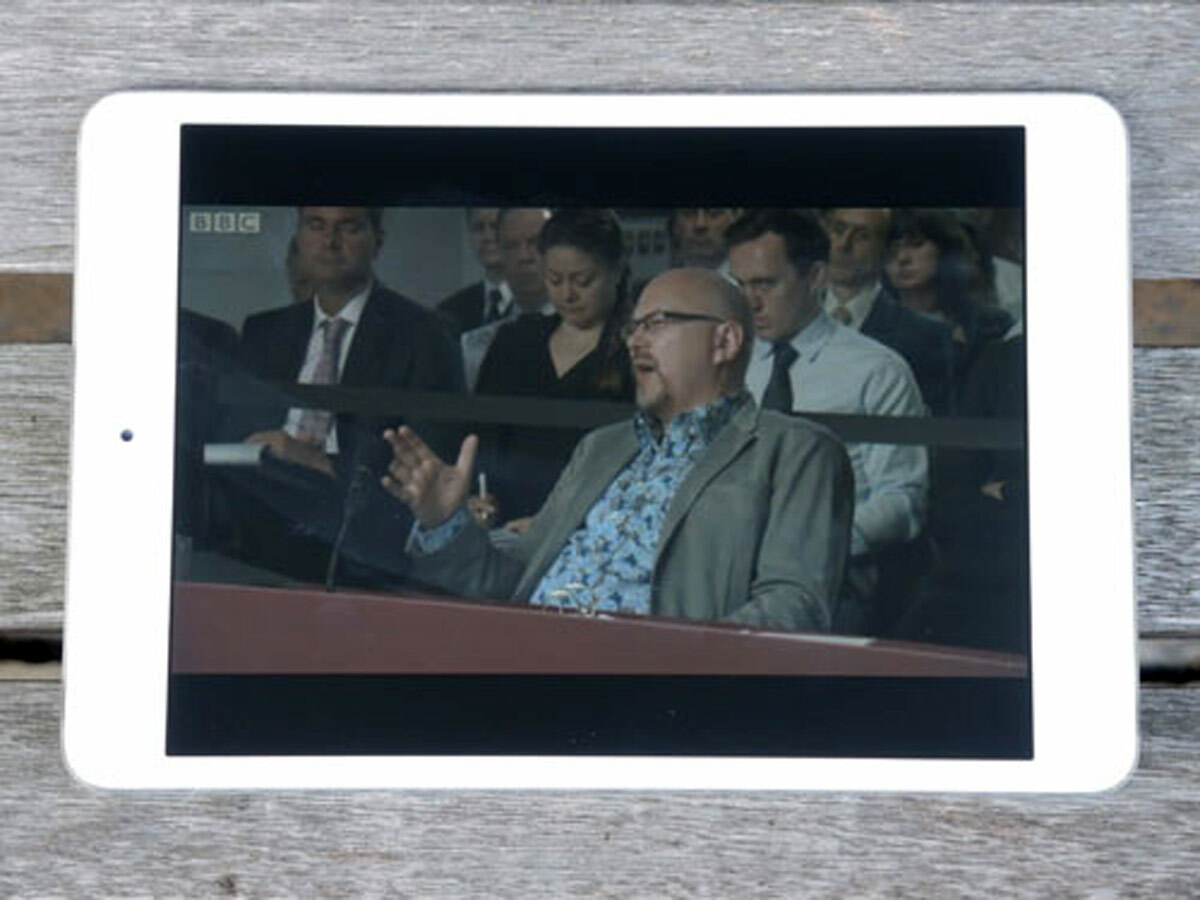
Though mapping isn’t as crucial to the tablet experience as it is the smartphone one, there are plenty of occasions when you’ll find yourself firing Apple Maps up. And Apple Maps is still flawed – whole towns remain MIA and business listings are often hilariously out of date.
Is there anything to redeem the Mini’s version of Apple Maps? Well, the 3D cityscapes are very impressive – a little slower to pan and zoom than they are on the iPad 4 or iPhone 5, but still pretty. And although there’s no turn-by-turn navigation here, the vector-based maps load and scale speedily. Essentially the foundations are there, and with better, more accurate data, Apple Maps would be a contender.
For now, adding a Google Maps shortcut to the homescreen or chancing it with Bing Maps will mostly suffice, but we hope Apple is either throwing a mountain of manpower at Maps or rushing a Google Maps app through the App Store this very second.
Siri

Siri boots up as a neat pop-up – minus the Samsung Galaxy Note 2-style resizeable hovering – and in iOS 6 the voice assistant is more helpful than ever. British gadgeteers will be happy to know that Siri now provides UK restaurant details, movie times and sports scores, making it a much more useful digi-PA.
We found that Siri responds quickly to commands to open up apps, play music or search the web and is generally a much better listener in iOS 6. There are few things more embarrassing than being overheard talking to your tech, but being overheard saying the same thing over and over to your tech is one of them – so we’re mightily pleased with Siri’s improved comprehension.
Google’s own voice search isn’t as capable as Siri, but a swipe from the bottom of the Nexus 7 screen conjures Google Now, which pulls in anything from the weather to your bus departure times, upcoming calendar appointments and local bars.
Wonderful as they sound, both systems are still of limited help – for instance, Siri will bring up five movies playing at your local Odeon, complete with a Rotten Tomatoes rating for each, but what if none of those five appeal? That’s right, you’re back to Googling with those old-fashioned fingers. Meanwhile, Google Now often simply doesn’t work. Consider each to be a work in progress.
apps

Every one of the 275,000 iPad apps in the App Store will work perfectly with the iPad Mini as its display is the same resolution and ratio as the iPad 2, so you’ll be able to get stuck in to the likes of GarageBand, Sky Sports, Cargo-Bot and the aforementioned Korg iMS-20 from day one. You’ll also be safe in the knowledge that most great tablet apps start life on the iPad, so you’re never going to be short of software to toy with.
App compatibility is a real advantage for the iPad Mini. With the Nexus 7 you’re frequently stuck with Android phone apps that have been unceremoniously blown up to fill the 7in screen, and that rarely results in pretty pictures. Crucially, once you’ve spent some time with both tablets you develop the impression that the Nexus 7 is geared towards media consumption, whereas the iPad Mini adds much greater interaction and creativity through its apps. When you boil it down, it’s just a more versatile device.
The ground, though, is gradually shifting. TegraZone brings a selection of high-quality games and apps to to the Nexus 7 and its brethren, some of which are Android exclusives. Plus, the shed-load of Nexus 7s that Google is shifting could well convince Android developers of the need to tailor their apps for tablets in the future.
performance and benchmarking

Inside the iPad Mini is an A5 chip that’s two generations behind the A6X in the iPad 4, so it’s not gob-smacking that the Mini is a step behind the greatest iPad when it comes to web browsing and multi-tasking. Still, with fewer pixels to push it provides a nippy tablet experience, aside from occasional stutters when navigating a 3D landscape in Apple Maps, or swiping into the universal search screen. Apps load up speedily and hi-res jpegs can be downloaded from Dropbox in seconds. It never feels like a slouch.
In our direct benchmark comparison, Geekbench 2 awarded the Nexus 7’s 1.3 GHz Tegra 3/1GB RAM combo scored 1375, while the iPad Mini’s 1GHz A5/500MB innards received a relatively poor 752.
However, the SunSpider Javascript test, which rates real-world browser speed, tells a different story. Here, lower is better, so the Mini’s score of 1500.3ms compared to the Nexus 7’s 1884.4 is a healthy win, and side-by-side on the same Wi-Fi connection the Mini is marginally faster at loading fresh web pages.
Both tablets are complete strangers to lag, though, and both tear through graphically intensive mobile games without breaking a sweat. Either slate can handle day-to-day emails, browsing and gaming with no trouble at all.
storage
The basic 16GB in the cheapest iPad models will be fine for casual users, but app enthusiasts, magazine readers and film fans would be wise to opt for a 32GB or 64GB model. Yes, that means spending more – and yes, you get a hell of a lot more storage for your money with a Google Nexus 7. Neither device will accept any form of hardware memory expansion so the lesson, as always, is to get as much as you can afford from the off.
cameras

The other obvious trump card that the Mini holds over its rivals is a rear camera. Both Google and Amazon forgot to add one to their budget tabs, and while not quite an essential tablet feature, there’s no harm in having a decent one like this. Indeed, given the Mini’s reduced size, you can almost even use it without looking like a prat.
It struggles slightly indoors and there’s no flash, let alone the incredible low-light skills of the iPhone 5, but the 5MP image quality is roughly the same as the iPhone 4’s – that is, clear and crisp in good light, with a speedy AF and the added bonus of silky 1080p video. Definitely good enough to use in a fix.
The front-facer is a 1.2MP HD cam, which means FaceTime video calls and self-portraits benefit from a bump in detail – if you want everyone to see every last spot, that is.
connectivity
Our iPad Mini test unit is a Wi-Fi-only model, and can happily report that its dual-band radio does a fine job at grabbing and holding a signal. It’s impressively fast, too.
However, the more interesting test will be to see how the 4G LTE-equipped model fares. It’s the only 4G mini tablet available (the Nexus 7 has old-fangled 3G), and therefore something of a treat, offering theoretical speeds of up to 70Mbps (although 12Mbps is more likely).
Contract prices for a 4G iPad Mini on EE start at £26 a month for a 2GB data allowance and rise to £31 for 3GB and £36 for 5GB, but you’ll be able to surf HSPA+ and DC-HSDPA for less on other iPad Mini contracts soon enough.
Lightning connector
Much has been made of Apple’s switch from the ten year old 30-pin connector to the new Lightning socket, and the sudden obsolescence of all of the bajillion accessories such a move seemingly entails. Before getting all upset it’s worth bearing in mind that Lightning is in many ways better – smaller, neater, reversible – and that you can always buy a Lightning-to-30-pin adapter (£25 or £30), although your dock setup won’t look very neat with a chunky adaptor sandwiched on top.
As always, that’s about it for connections. No more unsightly fissures cleave the flanks of this shining artifact; adaptors are the order of the day. A build-in SD card slot wouldn’t have gone amiss for shutterbugs, but you can connect the iPad Mini to your DSLR with an adaptor kit (£25). Plus there’s a Lightning-to-HDMI adaptor (£39) if you want to make a physical connection to your TV. These additions take the price of even the cheapest iPad Mini over £330, so if you think you’ll need them, prepare to dig deep.
battery life
Apple quotes 10 hours of battery life, but the iPad Mini does better than that – for us, it regularly managed a day and a half of intensive usage. The omission of the Retina Display (which necessitates a huge battery) was quite possibly a compromise to make the Mini an all day tablet. Charging, meanwhile, will mean a full couple of hours hooked up to a Lightning connector – no almost-instant iPhone 5 re-juicing here.
verdict

If the thought of dropping over £300 on a big iPad has stopped you from joining the Apple slab brigade so far, the iPad Mini should look very tempting right now. And if you’ve ever thought the iPad was just too big, or if you’re the kind of person who carries both a big-screen tablet and a Kindle every day, the iPad Mini could well be the only device you really need. It looks sexy, you’ll barely notice it in your bag, and it’s got the apps to back up that price tag.
That said, the iPad Mini isn’t without compromises. The screen isn’t as crisp as it could be and it’s a little slower than its bigger brothers. Then there’s the price – the Nexus 7 16GB is now £160, a full £110 cheaper than the equivalent iPad Mini. Couple that with a higher-res screen, equally impressive performance and a sturdy, easy to hold form, and the Apple logo starts to look expensive.
The two devices are however quite different. If you’re looking for a tablet that encourages creativity and interaction rather than simply providing a gateway to media consumption, the Mini is genuinely worth the extra cash. It’s built better, too, and over time aesthetic concerns and pride of ownership really matter. For many people, though, access to the web and media on the move is the biggest priority, and for them the Nexus 7 is simply brilliant value. That’s why it retains second place in our Top 10 list of the best tablets, with the iPad Mini a new entry in third (update: now fourth).
But boy was this a close fight.
Review by Sophie Charara
Stuff Says…
Small and light enough to take everywhere but big and clever enough to be considered a full-blooded tablet, the iPad Mini provides a near-perfect balance – for a price
Good Stuff
Like the iPad, but easier to handle
Beautifully built
Battery life is impressive
Bad Stuff
No Retina Display means a lack of detail
Expensive compared to the Nexus 7