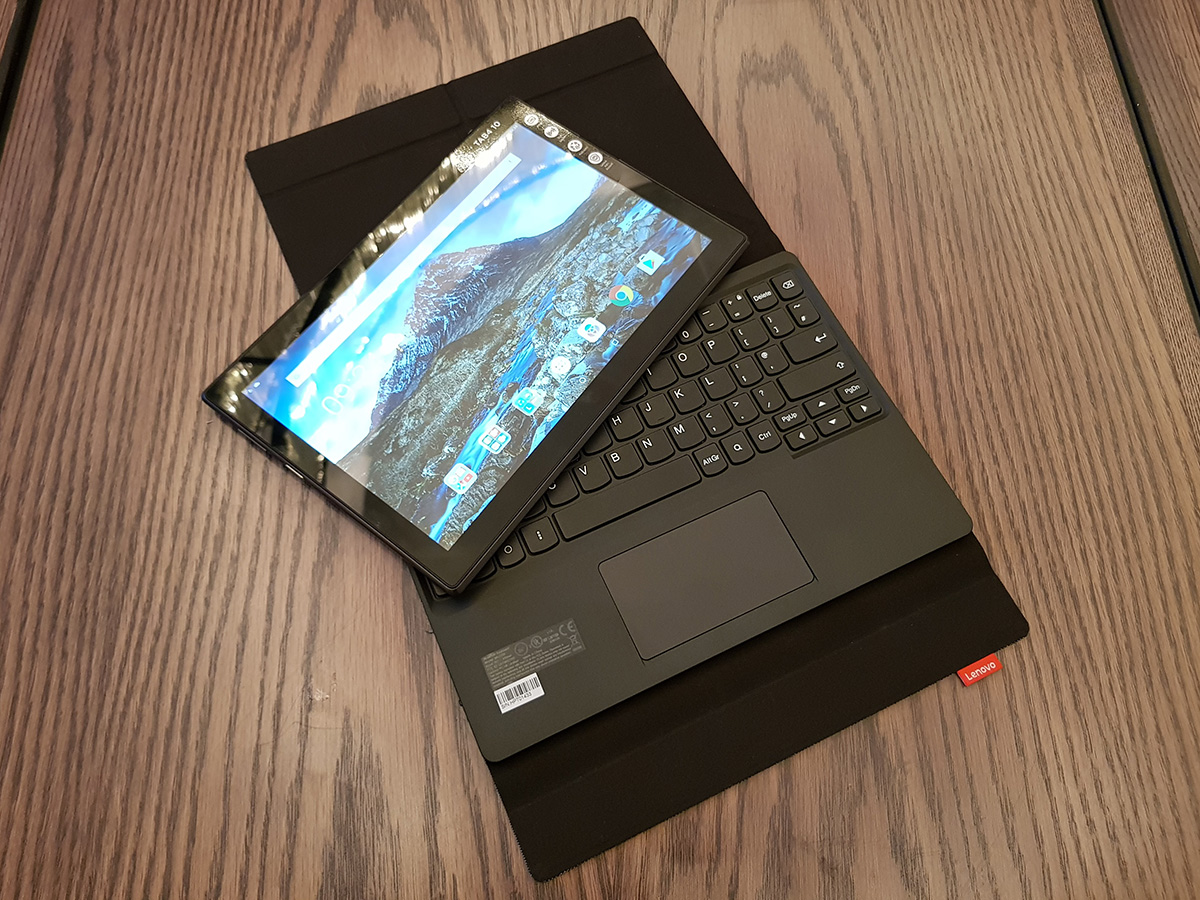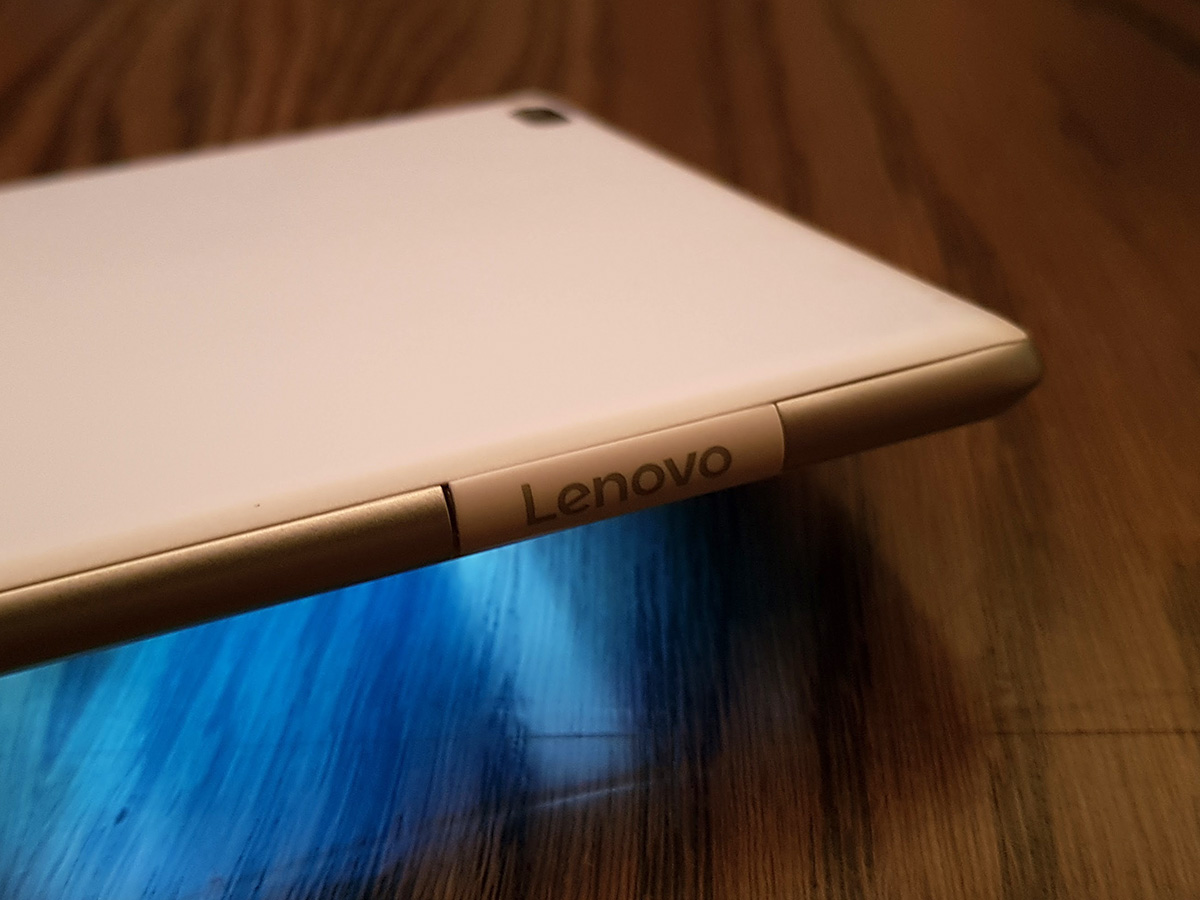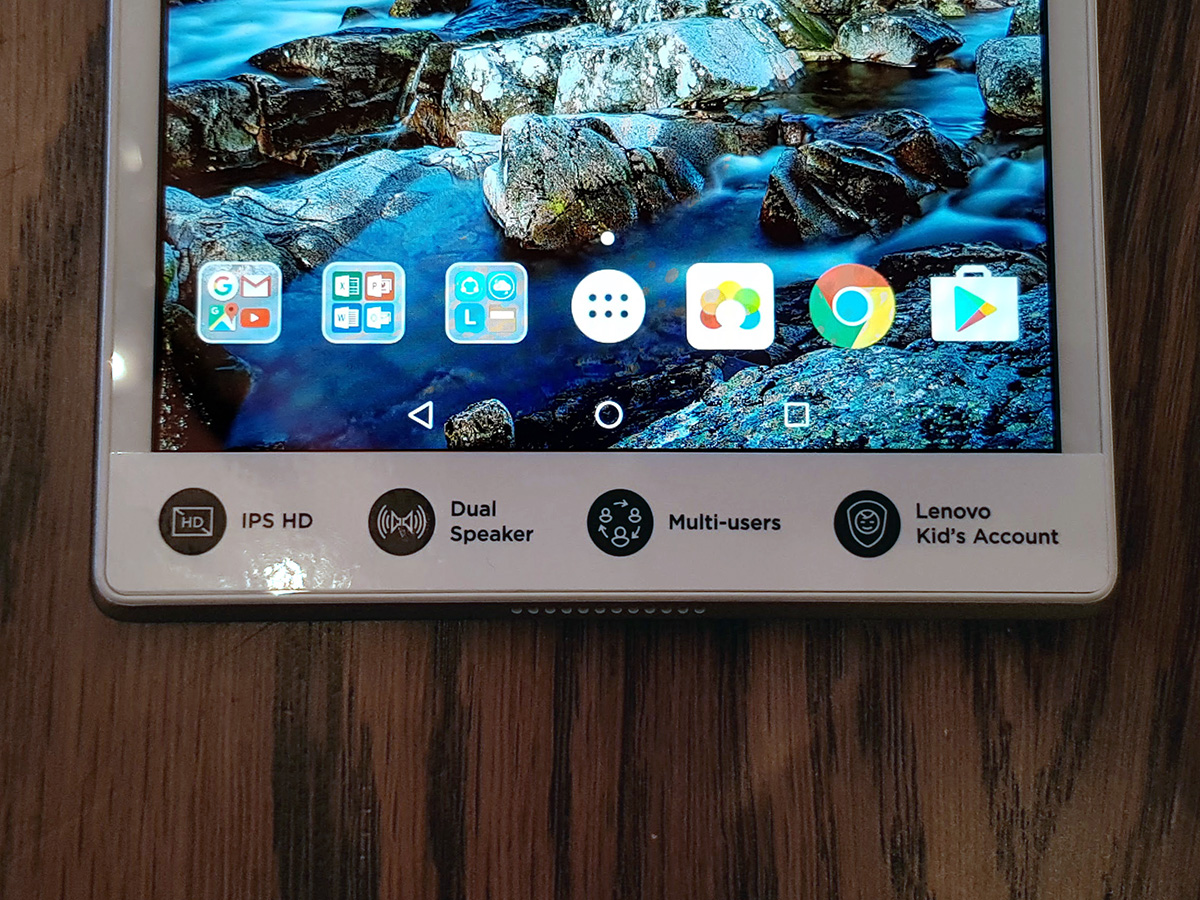Lenovo Tab4 10 hands-on review
There's something for everyone, and the price it right all round

You’ve not exactly been spoilt for choice when it comes to budget-friendly tablets: either you stick to Amazon’s Fire Tablets and their hobbled version of Android, or you stump up the extra cash for the least wallet-destroying iPad.
Lenovo has stepped in to fill that gap with four new tabs – so there’s almost guaranteed to be something to suit you. The good news is that none of ’em cost as much as an iPad or Galaxy Tab S3, either. They first broke ground at Mobile World Congress earlier this year, but now they’re finally going on sale here in the UK.
The Tab4 range all share the same basic specs, but give you the choice between standard and Plus variants with extra bells and whistles, plus a slicker design. Either way, you’re getting an everyman Android tablet that’ll do just fine for web browsing, games or multimedia. Here’s what I thought after giving the range a quick once-over.
Let’s get the hardware out of the way first, as we’re not talking anything fancy. Whether you go for the 8in or 10in Tab 4, you’ll get a Snapdragon 425 quad-core CPU and 2GB of RAM, backed up by either 16GB or 32GB of storage. That’s just about enough for most multimedia jobs, like YouTube video, Spotify streaming and the odd game or two.
Both tablets make do with a 1200×800 resolution IPS screen, meaning you get a slightly sharper look on the 8in Tab, but only slightly – we’re still talking about budget devices here, so OLED and 4K are out of the question. They’re not bad screens, either; colours looked vibrant enough, and although I didn’t get to take them outside, brightness seemed reasonable. The bezels are fairly chunky, but at least that gives you someting to hold without obscuring the screen with your digits.
It’s a similar story with the front and rear cameras: both tabs get the same 5MP rear shooter and 2MP selfie cam up front. They’re fine for video calls, but leave ’em at home if you’re after something to take decent photos with. You’re stuck with charging over microUSB, too.
The bigger picture here is design and build quality. These tabs look great, considering the price, with sculpted lines that let the built-in speakers point towards, instead of away from you, and a solid plastic construction that you won’t mind letting your kids get their paws all over. The textured finish gives you something to grip on to as well, which is nice.
Lenovo’s spin on Android hasn’t changed all that much from last year, with a smattering of custom icons but otherwise a fairly standard layout. It’s easy to find your way around, and doesn’t get in the way of using your apps. Thumbs up all round, really.
Step up to the more expensive Plus variants and you get a faster Snapdragon 625 CPU, which should help smooth out those all-important frame rates when you’re playing games, and USB-C charging so you don’t need to keep your old cables.
The plastic back gets swapped out for a smoother, more premium-feeling one – although the completely flat design makes it a little more prone to slipping out of your hands. If that sounds like a recipe for disaster, especially where kids are involved, Lenovo also has a bumper pack that’ll wrap around it and protect it from any drops.
That’s not the only optional upgrade, either. Lenovo has an optional productivity pack, which adds a Bluetooth keyboard and folio cover to keep the Tab4 10 and Tab4 10 Plus protected when you’re on the move. It doesn’t secure the tablet in place, merely propping it up with some clever origami folding, but that means you’ll have to be careful of it sliding out when you wrap it up again. It has its own battery, too, so you’ll have to keep both topped up, rather than it stealing power from the tablet.
It’s about as comfortable to type on as these skinny Bluetooth keyboards get, with the notable exception of Apple’s fantastic Smart Keyboard. The keys don’t have a lot of travel, feel a little on the small side, and don’t gibe much in the way of feedback. Still, it’s better than prodding away at a glass screen when you’re trying to tap out emails.
INITIAL VERDICT
With Samsung content to duke it out with Apple at the high end of the market, at least here in the UK, the door is wide open for someone like Lenovo to swoop in and hoover up what’s left in the affordable space. From the people that haven’t bought Kindle Fire tablets, anyway.
The price is right for each Tab4, as are the specs – they’re not going to blow you away, but then that doesn’t really matter when you’re paying peanuts. The optional kids and productivity packs give them more usefulness once you’ve caught up on all those Netflix box sets, too.
They’ll be on sale shortly, direct from Lenovo, and we’ll be giving the range a full review in the coming weeks, so make sure to come back for a final result if you’re in the market for a tasty tab that won’t break the bank,
READ MORE › The 10 best tablets in the world right now