Master Amazon Prime Video with these advanced tips
Learn how to get the most out of your Amazon Prime with these advanced tips and tricks...

X-RAY SPEX
Oh, look, it’s that actor who was in that thing with whatshername? If that’s you when watching a show, just tap the screen and cast your eye to the left. The X-Ray section will handily tell you who’s in the current scene, merely leaving you to wonder what else they’ve been in. Tap All/View All to bring up the full X-Ray view. Powered by IMDb, it provides a full cast list and character roster (both with pictures), music playlist and a bunch of trivia.And should you want to check out a particular factoid or track, you can do so by tapping Jump to Scene.

WORLD TRAVELLER
When you rock up in a new country with Netflix, you get the local catalogue. With Amazon Prime, you’re effectively told you’re in the wrong country. If you can’t do without your fix of Preacher while you’re on holiday, arm yourself with a VPN and you should be fine. That said, as of 1 April new EU laws on cross-border portability of online content services came into force. In short, when on a jaunt to Spain and the like, your Amazon Prime Video app shouldwork as normal. Naturally, this may all come to an end if the UK leaves the EU, so it’s worth keeping out VPN in mind for when Brexit finally arrives.

SEE WHAT’S FREE
On Netflix, everything shoved in front of your face is available to play. But Prime Video also includes paid content when you’re exploring search results and browsing ongoing series. In short, anything with a blue Prime logo at the top-left corner is free for you to play.
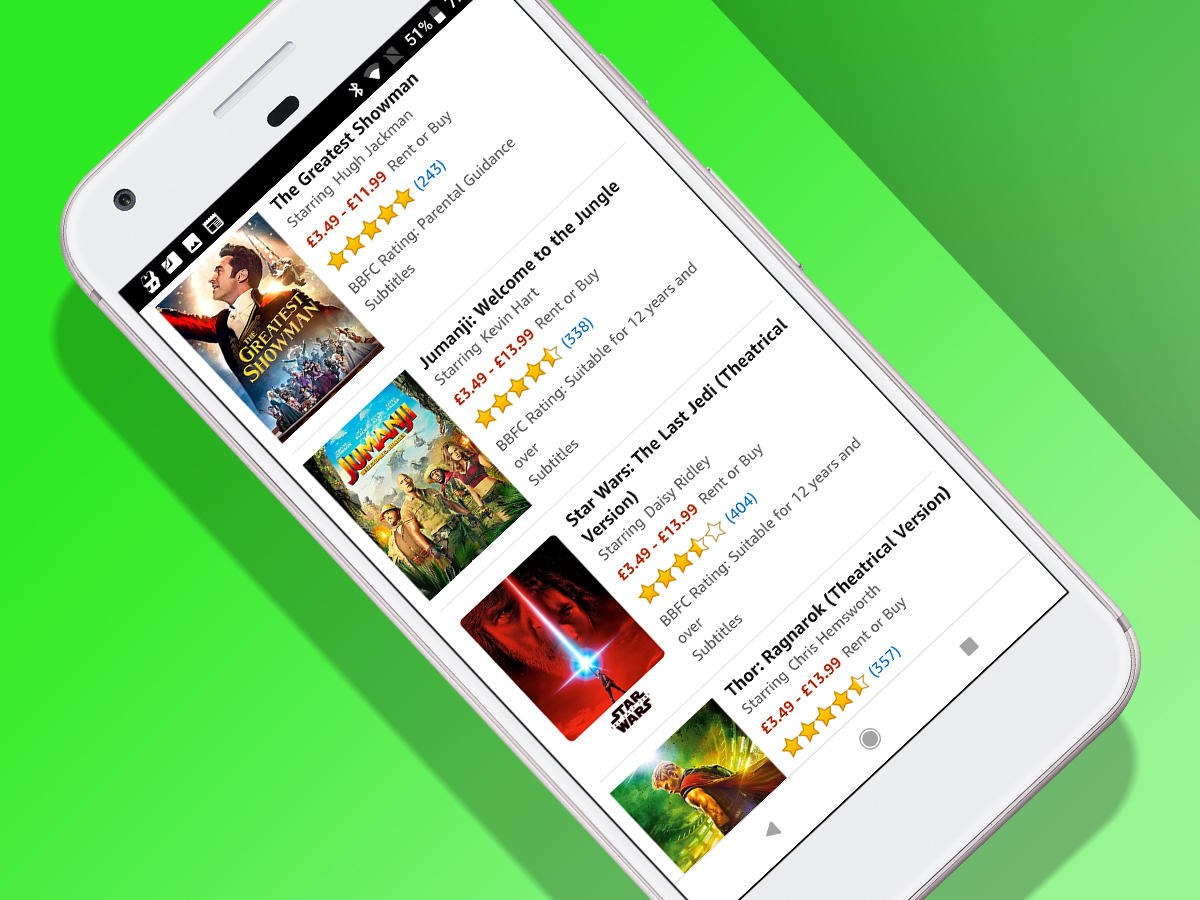
BUY MORE TELLY
Head to amazon.co.uk and you can buy telly and movies until your bank account starts screaming at you. Usefully, purchases are made available in the Prime app – either prod play in the relevant series list when browsing, or head to the Library tab/section.

GET EXTRA CHANNELS
Scroll down in the Browse view and you’ll at some point hit Featured Channels. These are subscription bolt-ons, for people who can’t get enough children’s TV (Hopster), sports (Eurosport) or, er, ad-free ITV (ITV Hub+). Subscribe on amazon.co.uk and play through the app.

START A WATCHLIST
When you’re browsing and see something you fancy watching later, tap it. On the show or movie’s details screen, prod Add to Watchlist. In the Watchlist section, you can refine your list by date or title, and limit items solely to those on Prime.
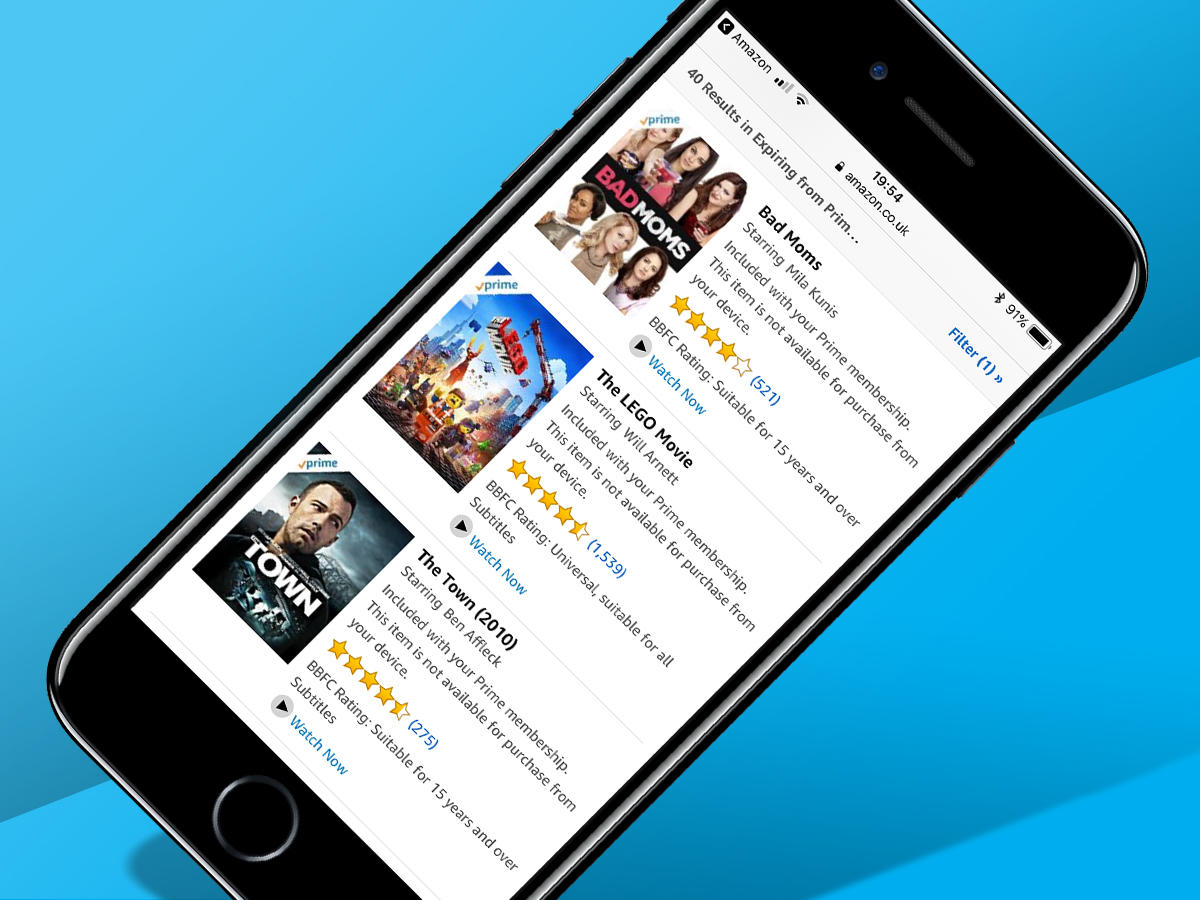
VIEW EXPIRING CONTENT
Bar originals, shows and movies come and go on streaming services – and Prime’s no different. Helpfully, the apps won’t tell you when something’s on its last days, but there’s a list online (which the quickest way to find appears to be via a Google search).


