5 new things your PS4 can now do
Software version 4.5 is here - and it's chock full of tricks

Short of a whole new box, it’s software updates that keep console owners happy, delivering new tricks and better experiences in the same all-black package.
Good news, then: Sony has just announced that the 4.5 system update for PlayStation 4 – which has spent the last month or so in beta – will roll out on 9 March.
What’s in store, though? Worry not, for we’ve detailed all the juicy bits coming in the new update. Five of them, in fact, all of which are listed below for your delectation.
1) External hard drive support
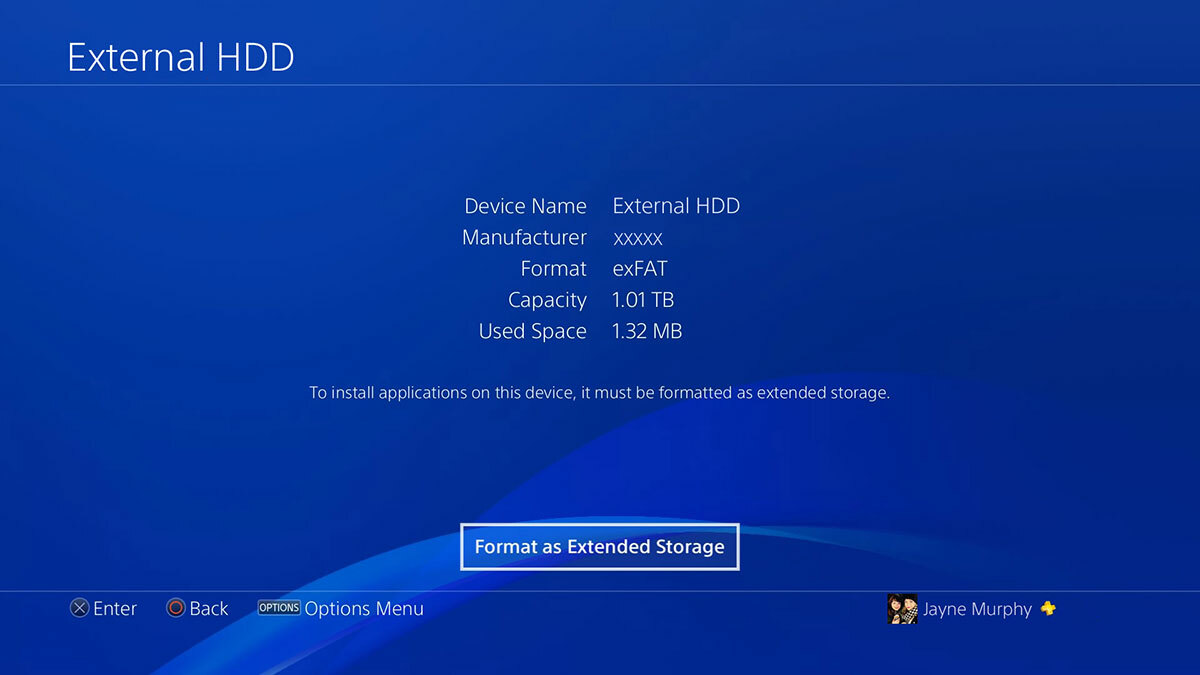
This one’s simple, really: if you’re short on storage space, you’ll now be able to stick an external hard drive into your PS4 for extra space.
In fact, there’s a good chance almost any USB 3.0 storage device will play nice with your PlayStation after the 4.5 update – though Sony isn’t offering any guarantees.
Once it’s downloaded, simply stick your drive into the console, format it through the devices menu and – voila! – you’re ready to fill it with games, apps and more.
Drives between 256GB and a whopping 8TB in capacity will be supported, which means you’ll be able to vastly expand your PS4’s storage with ease. What’s more, it’ll be possible to sling existing games and apps over to your new drive, too.
2) 3D Blu-Ray support for PS VR

Doing double duty as a decent Blu-ray player has long been one of the PlayStation 4’s added bonuses – and, now, PlayStation VR owners are set to get a second treat.
Aside from an improved resolution in Cinematic mode, with boosted frame-rates at lower screen sizes, update 4.5 will also deliver 3D Blu-ray support for PS VR.
No longer will you need to don those low-spec, erm, specs: strap on your PS VR headset and you’ll be able to enjoy full, stereoscopic 3D Blu-ray through your PS4.
Sure, it’s an expensive way to attain 3D viewing – but, for existing PS VR owners or those wanting 3D that doesn’t come from an ailing flat panel, this is a solid solution.
3) Boost mode for PS4 Pro
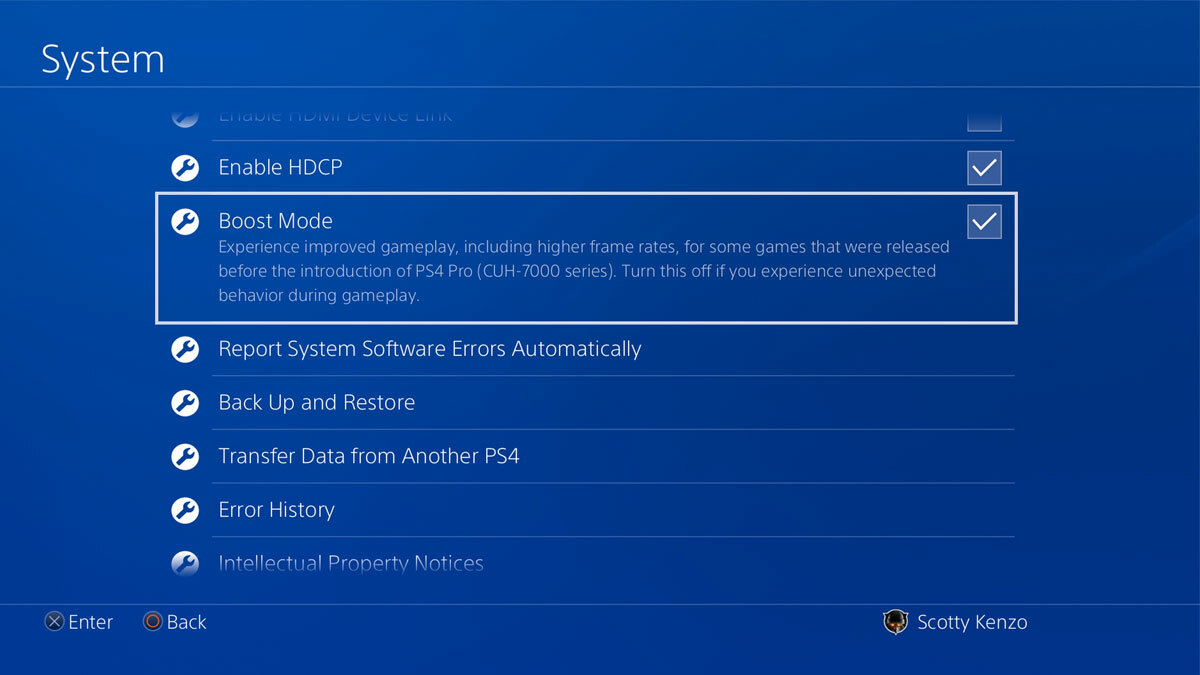
Got yourself a PS4 Pro? Older games will now play better – all thanks to the new Boost Mode, introduced in the 4.5 update.
In essence, Boost Mode is Sony’s answer to calls for repurposed content for the Pro model. Rather than necessitating the reworking of entire games, Boost Mode sees the PS4 Pro run legacy titles – those developed before the PS4 Pro was released – at higher frame rates, as well as potentially slashing load times.
It’s not, though, guaranteed to work with all games – and might deliver a few glitchy moments in older titles. When that happens? Simply switch Boost off and your Pro will emulate a standard model PS4.
Sure, it’s not a perfect answer, but it does at least mean that all of the Pro’s extra power isn’t going to waste.
4) Custom wallpapers

This one’s pretty straightforward: don’t like the basic PlayStation 4 backgrounds? Now you can change them to whatever you want. Almost.
Update 4.5 delivers support for custom wallpapers, allowing you to use any in-game screenshot as your main background.
No, you won’t be able to stick a Windows XP desktop background on your PS4 but, yes, you will be able to boot up to that insane Battlefield headshot you snapped.
To complete the theming, your profile page will automatically coordinate with your background, selecting colours based on your screenshot choice.
5) Better communications
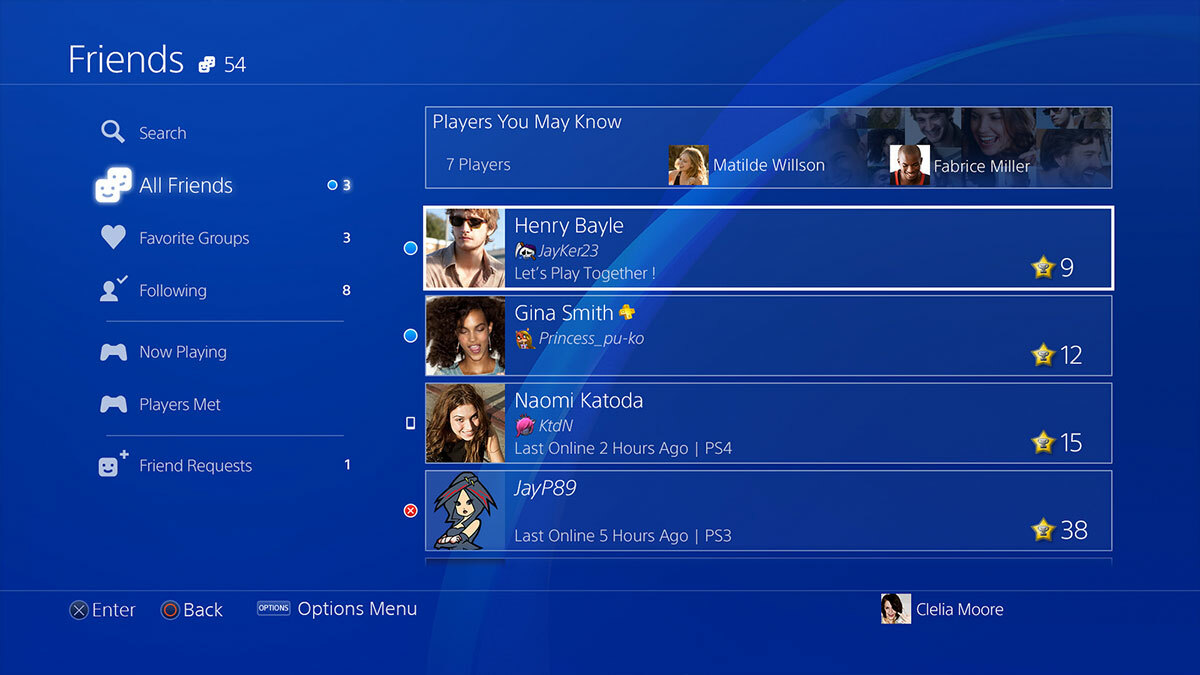
Finally, communications and chat options have been streamlined all round in the 4.5 software update.
There’s voice chat support for Remote Play, now, so even if you’re gaming away from your box you’ll be able to natter with your pals as if you’re button mashing on the sofa.
A new icon now displays when a player is logged in to PSN but away from their console – by using the PlayStation App, for example – while Sony has also introduced the option to create custom posts on your activity feed, using text, screenshots and more to make the feed feel more like a community.
Elsewhere, tweaks to the PS Messages and Communities apps have introduced quick reply options for Party invitations and, best of all, there’s GIF support for ShareFactory, so expect to see your feed flooded with moving snaps.



