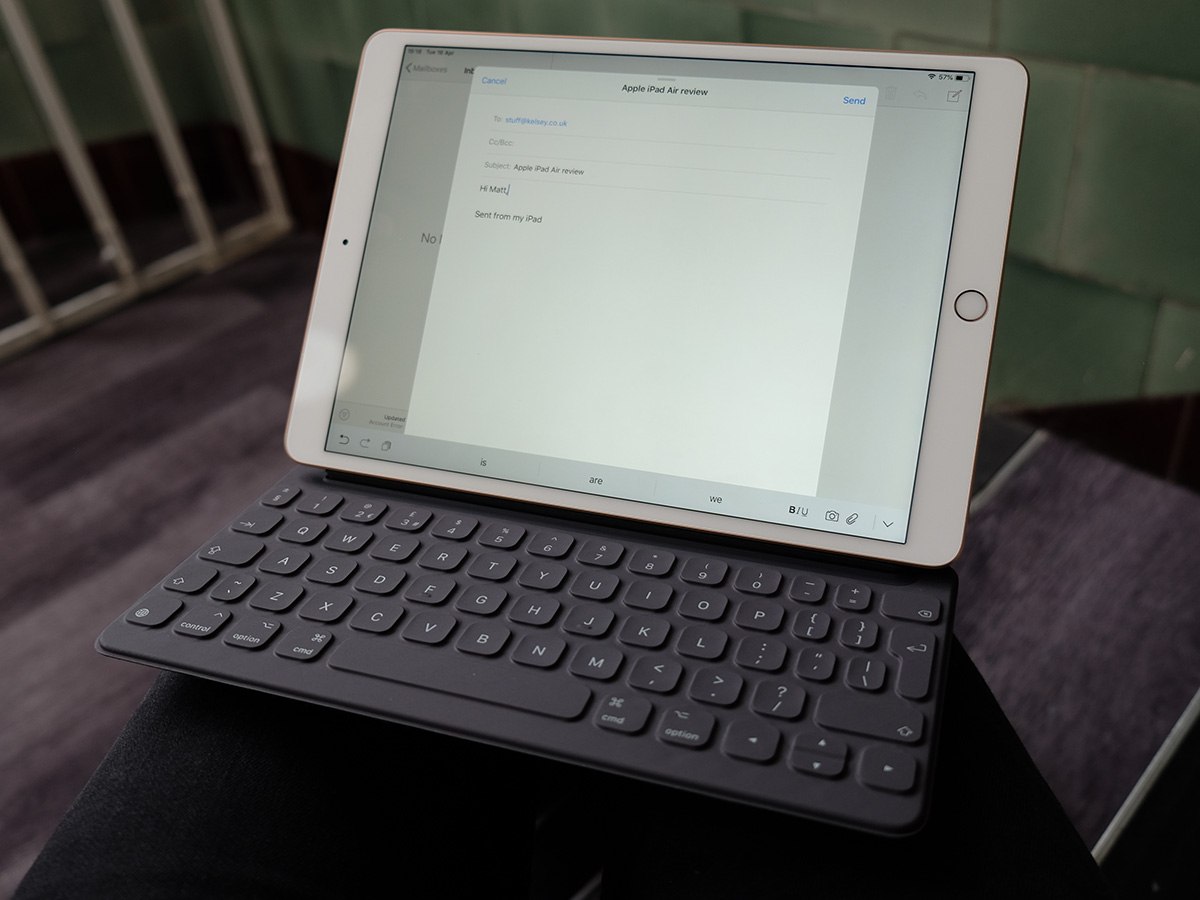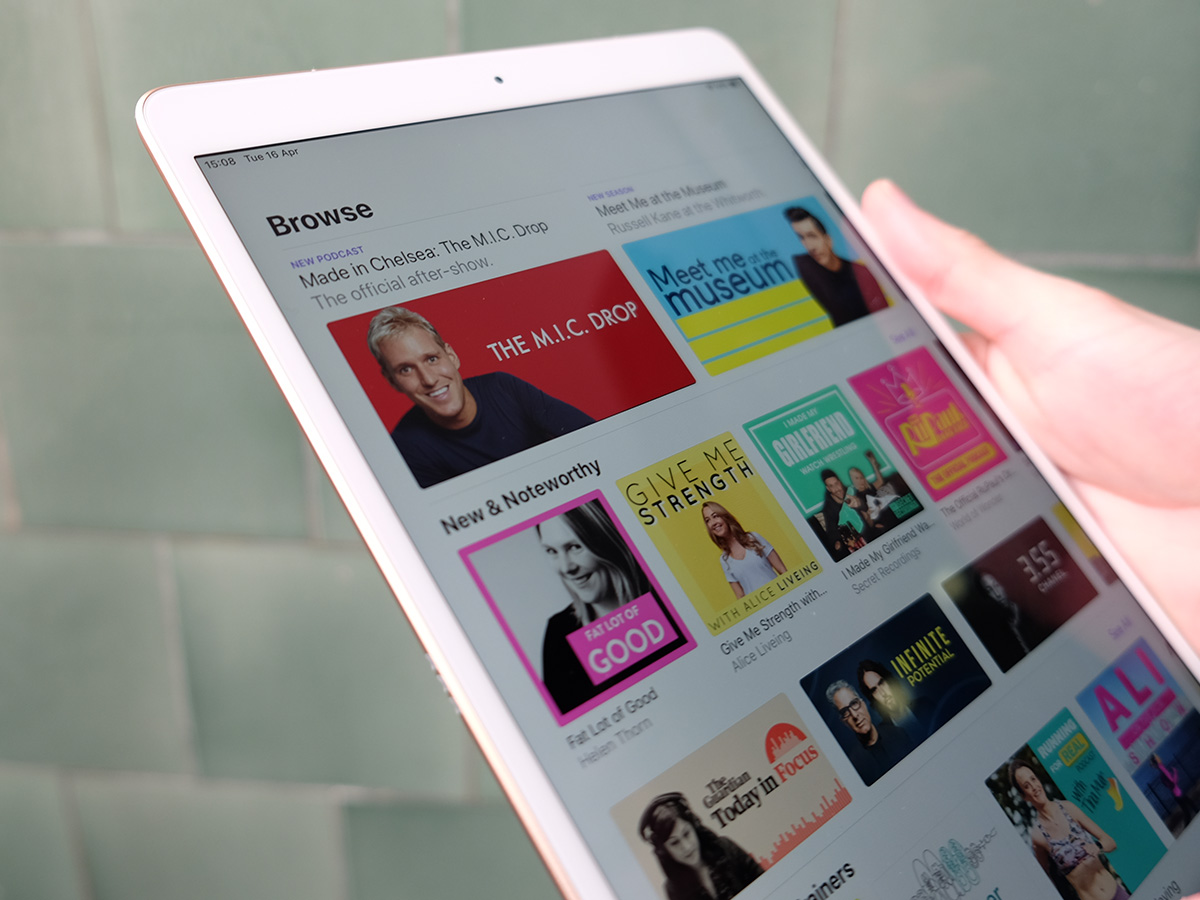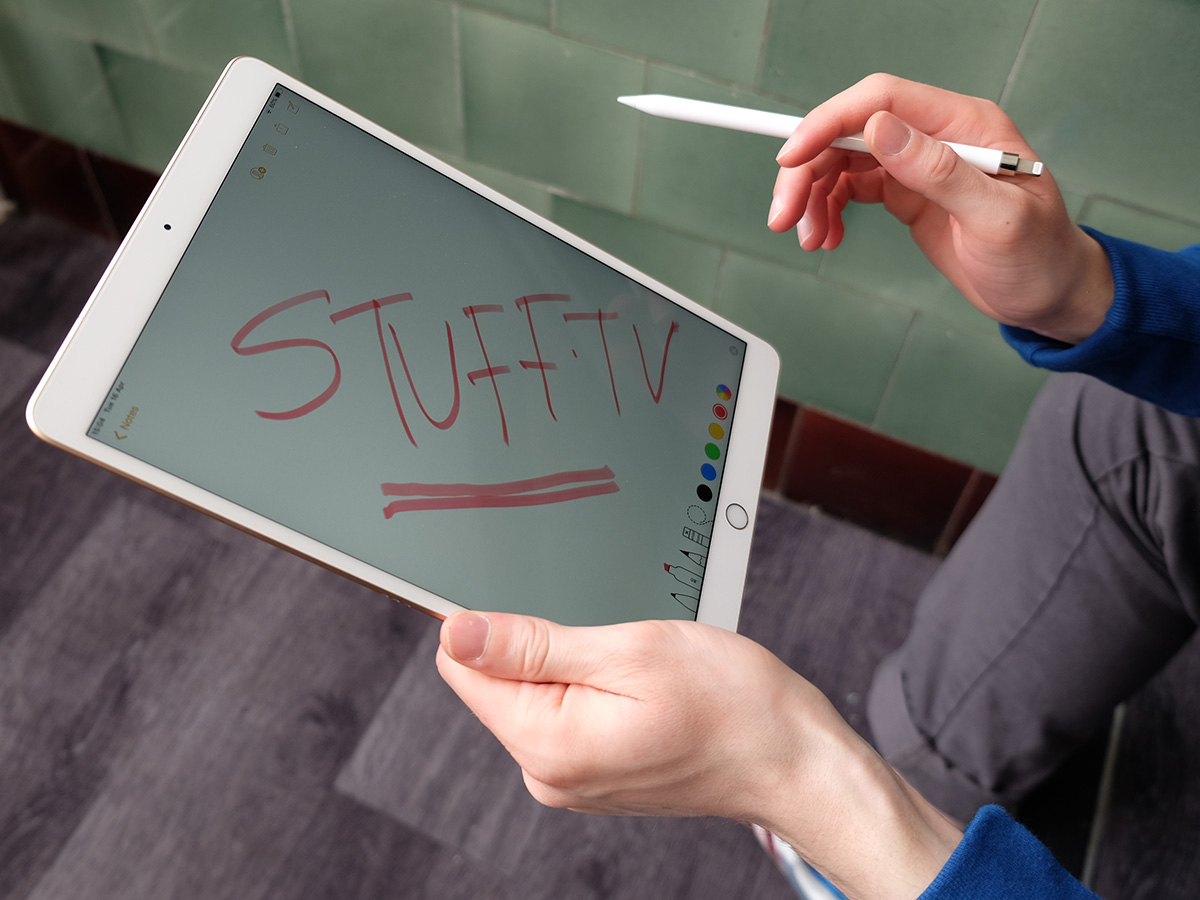Apple iPad Air (2019) review
The best iPad in 2019 for most punters

It’s a common complaint that where it was once streamlined and simple, Apple’s product line-up has become bloated and difficult to navigate.
While we know most people will be able to deal with it just fine, we have to admit, even we’re struggling with the 2019 iPad lineup.
At the top of the pile is the iPad Pro, with all of its bells and whistles including FaceID integration and gorgeous liquid retina screen. Then you’ve got the standard iPad at the bottom; a classic tablet experience without support for the extras such as Apple’s Pencil and Smart Keyboard.
Now, back from the dead and sitting somewhere in between those two, are the iPad Air and iPad Mini. They essentially have the same innards as each other, they just differ in terms of screen size and support for the aforementioned keyboard (the Air has an accompanying Smart Keyboard, the Mini doesn’t).
The last Air was released all the way back in 2013, and was pushed as the premium iPad before the Pro came on the scene.
So who, exactly, is the iPad Air for now it’s back in 2019? And is it an iPad worth buying?
Design: Reflecting the times
Performance: Fantastic Fortnite
Features: Lightning Strike
Photography: Front facing furtherance

Apple iPad Air (2019) Verdict
Tech specs
| SCREEN | 10.5-inch 2224×1668 resolution Retina display |
| CPU | A12 Bionic chip with Neural Engine |
| STORAGE | 64GB or 256GB |
| Camera | 8-megapixel, ƒ/2.4 aperture |
| Battery | 10 hours |
Stuff Says…
The iPad Air offers a premium tablet experience for a lot less money than the Pro
Good Stuff
Gorgeous screen
Bad Stuff
Should really have four speakers