4K vs 8K: Ultra HD TV tech explained
Find out more about the 4K vs 8K standoff and how to get 4K and 8K content. Plus what you should do if you're buying a new TV

You’ve only just got used to hearing about 4K TV and now some people are talking about 8K. But what the hell is it? What makes 8K different to 4K? And do you need it? Or is it worth waiting a while before you invest in an 8K TV? Read on to find out more about the 4K vs 8K standoff…
What is HD and what is 4K?
Let’s start at the beginning and get our heads around High Definition (HD) first. The most important thing to know about Full HD screens is that they pack a resolution of 1,920 x 1,080 pixels. So far, so simple.
Next comes 4K, also known as Ultra High-Definition Television, Ultra HD, UHDTV or just UHD. 4K is steadily replacing HD as the TV tech of choice and it’s what you’ll find on pretty much every top-of-the-range TV range, at least it was until 8K started to get in on the act. 4K doubles HD’s pixel stats to 3,840 x 2,160, offering up four times as many pixels in total.
What is 8K?
Confusingly, the term Ultra High-Definition Television now covers 8K as well as 4K, but the higher-res option is usually marked as 8K Ultra HD. Unsurprisingly, 8K ups the numbers once again to 7,680 x 4,320, giving you four times as many pixels as 4K.
Why does any of this matter?
Good question. More pixels means a higher resolution on your TV screen. And generally speaking, a higher resolution means a better, clearer picture with much more detail.
Where can I get 4K?
While most TV broadcasts in the UK are still rocking good ol’ standard definition, there’s plenty of HD content about and an increasing selection of 4K stuff, too. Netflix has a good selection of 4K titles, as long as you’re on the Ultra HD subscription plan. Arch rival Disney Plus also has a small but significant 4K lineup, the difference being that it’s available to all subscribers at no extra cost. Amazon Prime Video also offers 4K to all subscribers, with no need for a top-up fee.
And while physical discs are still on the decline, 4K Blu-ray actually had their best year of sales to date recently as more Ultra HD titles emerge.
Pretty much every major TV maker has a solid selection of 4K TVs in its range, but if you’re planning to stream 4K, you’ll also need a pretty sturdy broadband connection.

Where can I get 8K?
Well, that’s the tricky bit. Samsung, and LG and Sony have all started to introduce 8K TVs to their lineup, but as with all early adopter tech, they don’t come cheap.
What 8K content is there?
At the moment, not much. While Japan is diving straight in with 8K broadcasts, there isn’t much else to watch right now, aside from a handful of 8K demo videos on YouTube.
Like their lower-res siblings, 8K TVs can theoretically upscale content but to get the full effect, you really need to be using a proper 8K source. If only we had one.
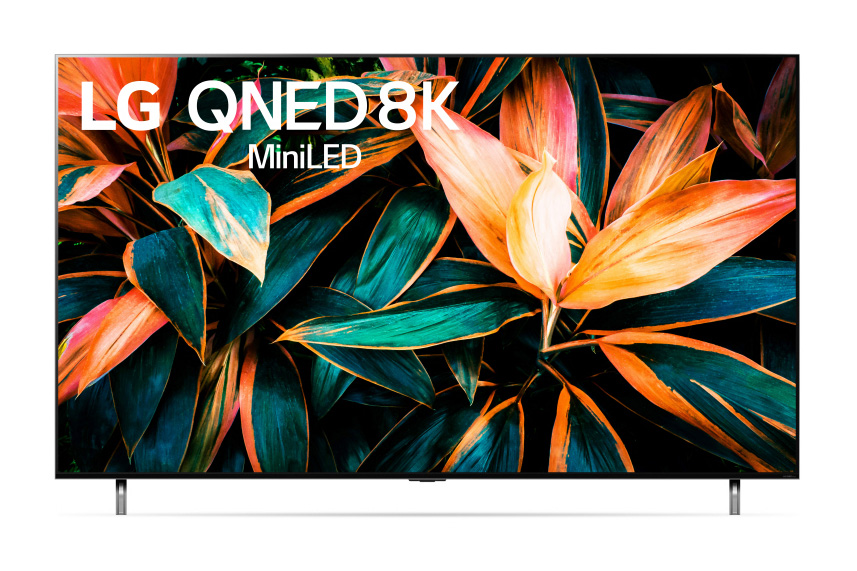
4K vs 8K – which is better?
In terms of technology, there’s no doubt that 8K is better. That boosted pixel count means that you can really see the difference in picture quality when compared side by side with 4K. How much difference you’d actually see when sitting metres away from your TV at home is another matter entirely, so we look forward to trying out the latest 8K models as they arrive.
Is is worth buying an 8K TV?
Not yet, no. There’s no denying that 8K technology is incredibly impressive but with no genuinely watchable 8K content currently available, it’s just not worth it yet. For now at least, you’re better off spending your cash on a 4K TV. But keep your eye on 8K, as the hardware is likely to come down in price over the next couple of years.



