The best photo and music apps for Android
Want to do more with your Samsung Galaxy S9, Pixel 2, OnePlus 6 or any other Android device? Then get these amazing apps now

HERE’S THE LOWDOWN
Your Android device is a supercomputer that sits in your pocket – but too often Android is dismissed when it comes to apps. People say great things aren’t happening on the platform compared to iOS, but as it turns out, those people are wrong. That’s why we wanted to set the record straight by unearthing some of the best photo and music Android apps money can (and can’t) buy. Take a look.

CAMERA FV-5
The stock camera app is fine for snaps, but for more control over your photos, Camera FV-5 is where it’s at. Although not quite a DLSR crammed into your smartphone, the app offers adjustments for shutter speed, exposure, ISO, focus, and more. You also get handy features for taking different kinds of photos: an ‘intervalometer’ that boosts your chances of capturing a decent time-lapse, and long-exposure support gives you a fighting chance of getting snazzy night shots. Still not sure? Play with Camera FV-5’s features in the resolution-limited free version.

SNAPSEED
We’ve long had a bit of a soft spot for Snapseed. Its intuitive interface was always one of the most tactile on Android; moreover, the huge range of filters and effects made it perfect for all manner of photographic manipulation and fine-tuning. But with 2015’s major revamp, Snapseed became further entrenched in must-have territory. The star of the upgrade? Stacks, which converts each filter you apply into an editable layer. This means each effect can later be tweaked, rather than being burned into your image when applied, thereby providing even more scope for experimentation. Most surprisingly, it’s free – and no paid app on Android comes close.
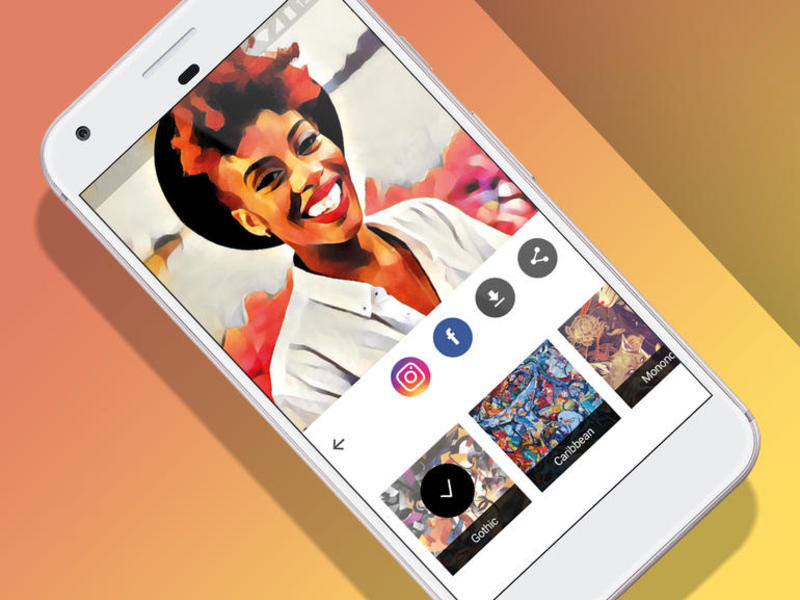
PRISMA
The idea behind Prisma is to turn photos into works of art, with almost zero effort. You load a pic, and then select a painting or illustration. Styles vary from Munch to manga-style fare, and the results are surprisingly authentic (although occasionally terrifying – probably don’t try your own version of The Scream unless you want to look like a demon). The only snag is you must be online for Prisma to work its magic. However, any art it makes can be saved to your device or shared with the world. Just don’t get too excited about your artistic prowess and lop off an ear.
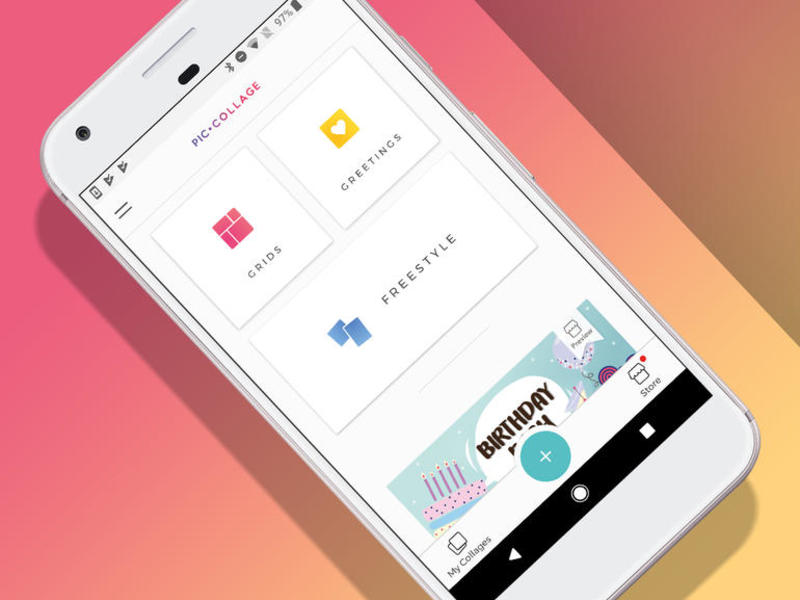
PIC COLLAGE
If you want to do a bit more with your digital snaps than weld yet more of them to a creaking Facebook account, Pic Collage is a good bet. You load a bunch of photos into pre-defined grids, which you can subsequently customise with text, stickers, and scribbles. For special occasions, there are greetings card templates, which you can send with the implicit suggestion you’re too cheap to buy a real card. Want to be rid of all limitations? Go freestyle, and plonk your pics wherever you like on a blank canvas. The app’s free to download; but it’ll cost you to remove ads.

STOP MOTION STUDIO PRO
If you fancy attempting to reboot Morph as a grim and gritty ninja assassin, by way of your desk and some Blu-Tack, grab Stop Motion Studio Pro. The app has everything you need to compose a miniature stop-motion masterpiece. You can shoot live within the app, with onion-skinning and a grid helping you position objects so your movie doesn’t shake like Michael Bay on a fat jiggling machine. Alternatively, you can import frames from elsewhere. Then add music, effects, themes and titles, and await that phone call from Hollywood. Or Morph’s lawyer.

CAUSTIC 3
Inspired by old-school rack-mount rigs, Caustic 3 is a music creation tool that enables you to choose from 14 tiny synths, which can be played live or coaxed into performing your next chart-topper by way of the song sequencer. Caustic is quite involved once you go beyond randomly tapping away at a keyboard, but it’s intuitive. Importantly, it’s also powerful and capable, with configurable effects units and a mixing desk. The download is free and full-featured, but to save or export you’ll need to buy a Caustic Unlock Key. That still seems like a bargain to us.

BEBOT
At some point in the distant future, we can dream of an Android device awash with all the synths available to iOS users. In the meantime, at least we have the wonderful Bebot. In terms of immediacy, this one’s a winner, with its suited robot farting all kinds of weird noises on stage as you prod the screen. But bring up the controls and you find there’s much more going on. Beyond merely selecting a new preset, Bebot enables you to fiddle with scales and effects, and to fashion custom sounds using a straightforward synth module. Not quite the knobs and switches of classic kit, then, but arguably a lot more fun.

KORG IKAOSSILATOR
Android’s not exactly drowning in synths, and so KORG Kaossilator fills a gap. Eschewing a traditional piano, the app instead has you swipe and tap a touch panel. All the while, coloured pulses explode in the background, in an odd marriage of tempo and school disco lighting. Loads of great sounds are preloaded, covering a range of electronic styles, and if you get properly into the app, you can record and layer up to five musical parts. It’s not quite Korg Gadget for Android, but it’s a top synth suitable for beginners and old-hands alike.

DJAY 2
People will probably look at you a bit weird when you’re sitting on the train, frantically DJing away using two tiny virtual decks on your smartphone. They don’t know what they’re missing. Djay 2 might verge on the ridiculous at times, but it’s also a hugely capable app. You can intelligently match songs, set looping and cue points, mess round with effects and samplers, and delve into waveforms. For pros, it’s a viable option for figuring out sets. For everyone else, it’s a chance to unleash your inner David Guetta for the price of a coffee

POWERDIRECTOR
If there’s proof Android doesn’t need to end up second-best when it comes to creative fare, you’ll find it in PowerDirector. This app in many ways echoes Apple’s iMovie, in providing you with a user-friendly but powerful video editor. Clips and stills can quickly be arranged, rotated and trimmed, titles can be added, and you get a decent set of transitions to experiment with, including slow-motion effects. For free, you get access to everything. Pay the one-off IAP to rid movies of watermarks and export at up to 4K.


