Fitbit Ace review – in pictures
Beginner-level fitness tracking for small people

FAMILY FUN
Fair play to Fitbit for making a child-focused fitness tracker. At its heart, this is a grown-up fitness device in a diminutive package. It tracks your child’s steps, activities and sleep while looking every bit the sleek, stylish band they’ve seen mummy and daddy wearing. And it costs a bit less than the adult version, too. It’s aimed at kids aged eight and above, and arrives with promises that it’ll help drag them away from the screen and into the garden. Which is all very well, but does it pass the parent test and actually make your life easier too? Let’s find out.

CLIP ‘N’ SWITCH
The Fitbit Ace is essentially a Fitbit Alta with a smaller strap, and design-wise that’s mostly a good thing. For those of you not familiar with the Alta, it’s one of Fitbit’s 923-strong current range of trackers, and consists of a small metal lozenge with an OLED screen that clips on to a pair of durable rubber straps. Those straps can be easily swapped out, giving you the ability to customise your Alta and disguise it as a piece of jewellery, for instance. And, in this case, it’s given Fitbit the ability to add some child-sized straps and remarket an old device at an entirely new audience. Cynical? Me?

MISSED OPPORTUNITY
As with the Alta, the Ace is therefore a good-looking, if fairly unremarkable, device. It does the job without drawing attention to itself, basically. But that feels to me like a missed opportunity, because many kids like drawing attention to themselves, and they certainly like individuality. With only two colour options – blue and purple – they won’t get that here. Of course they could swap the straps for third-party offerings, but as yet there are no particularly child-friendly options on the market. The rival Garmin Vivofit Jr, meanwhile, has both Disney and Marvel designs on its straps.

TOUGH AND DURABLE
Still, build quality is excellent, and it is, I’m told, comfortable enough to wear all day and even in bed. It’s also water-resistant to IPX7 standard, meaning it can cope with a water-fight in the garden, if not a full-on swim in the pool. Battery life is average, at around five days, and charging is via a custom bulldog clip-like gizmo, rather than generic USB. That means you won’t mistake it for anything else, but also that if you lose it (or more likely your kids do) you’ll have to buy another one.

KID-FRIENDLY CONTROL
The Ace is a fairly simple device. It has no buttons at all, and your kid instead operates it by tapping the screen: twice to wake it and once afterwards to cycle through the three info screens. Note that the display’s not a touchscreen – taps are actually registered by the accelerometer. That means that swipes won’t work here and while my kids found it easy enough to use, they did complain that it wasn’t always very responsive (not their actual words; they’re only eight).
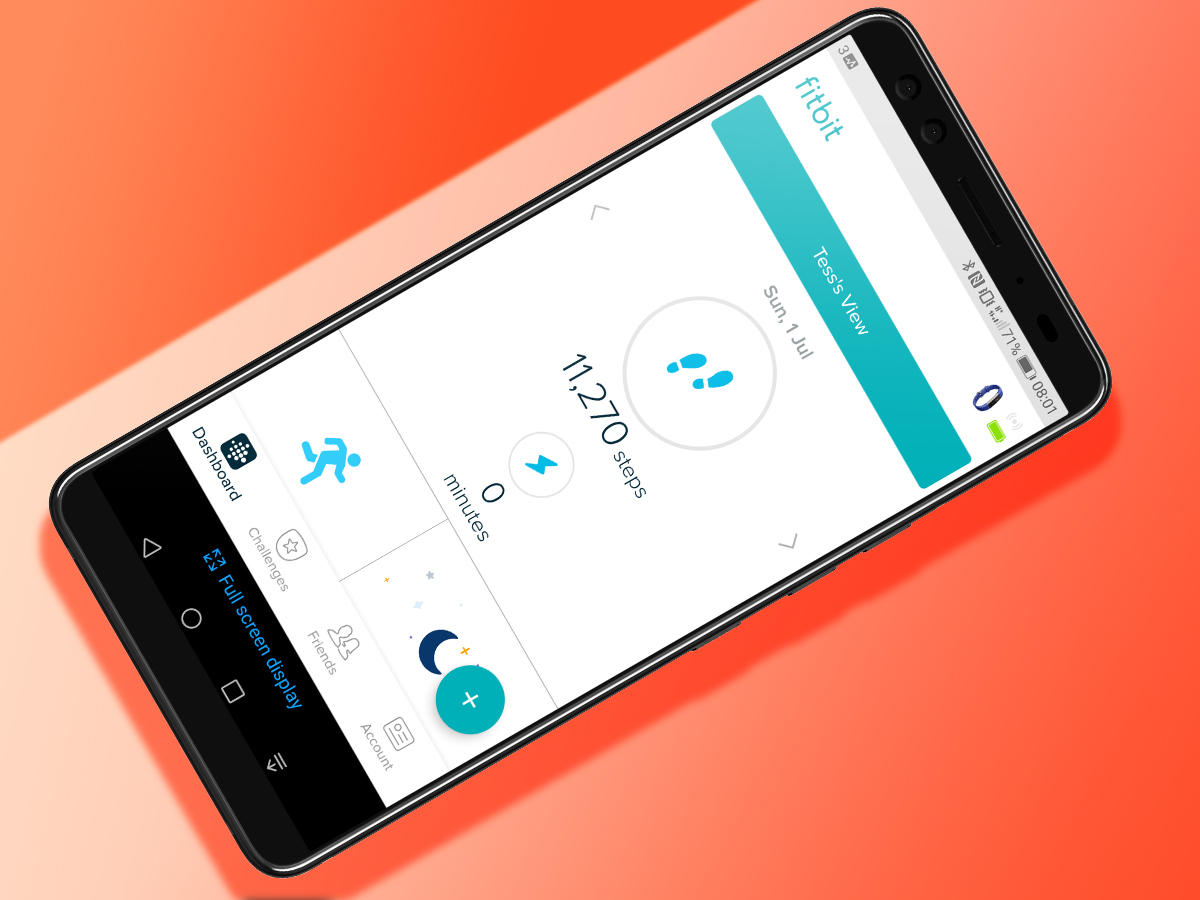
GUIDING HAND
You’ll need to pair it with a smartphone to be able to set it up and view most of the data. If your child doesn’t yet have a smartphone, that means linking it to your device and using the new Parent and Kid modes to control it. More on this later. The fact that it’s based on the Alta’s hardware means there’s no heart-rate tracking – that comes on the more expensive, grown-up, Alta HR – and there’s no stair-counting either. More positively, there’s no place here for calorie counting or data about body-fat – kids have enough body-image pressure on them as it is, so this is very much a good thing.

GAMIFICATION
So what you’re left with is step-tracking, active-minute counting and sleep-logging, of which only the first two can be viewed on the device itself; sleep-tracking data is accessible via the app. That’s pretty basic, but Fitbit has tried to add a few extra features to liven things up. Challenges, for instance, let your child take on family members or friends to complete the most steps in a certain time, while Adventures give them a sort of digital excursion around Yosemite or New York. These come with photos and ‘hidden treasures’ along the way, and definitely have potential.

TIP-TOP TRACKER…
As a fitness tracker, the Ace performs excellently. Step counts appear accurate, although it’s hard to tell given that little legs scuttle along at a different rate to big ones. A day out saw my Fitbit Charge 2 register around 10,000, for instance, while one of my twin daughters apparently did 13,000 on the same route over the same time-frame. That’s to be expected, though, and at least the two Aces I tested both recorded fairly similar totals. Sleep tracking is also good, and although it won’t stop your kids coming to the top of the stairs every few minutes to complain that they’re not tired, it will at least give you a heads up that they only got 7hrs the night before, and that you should therefore prepare for a tough day.
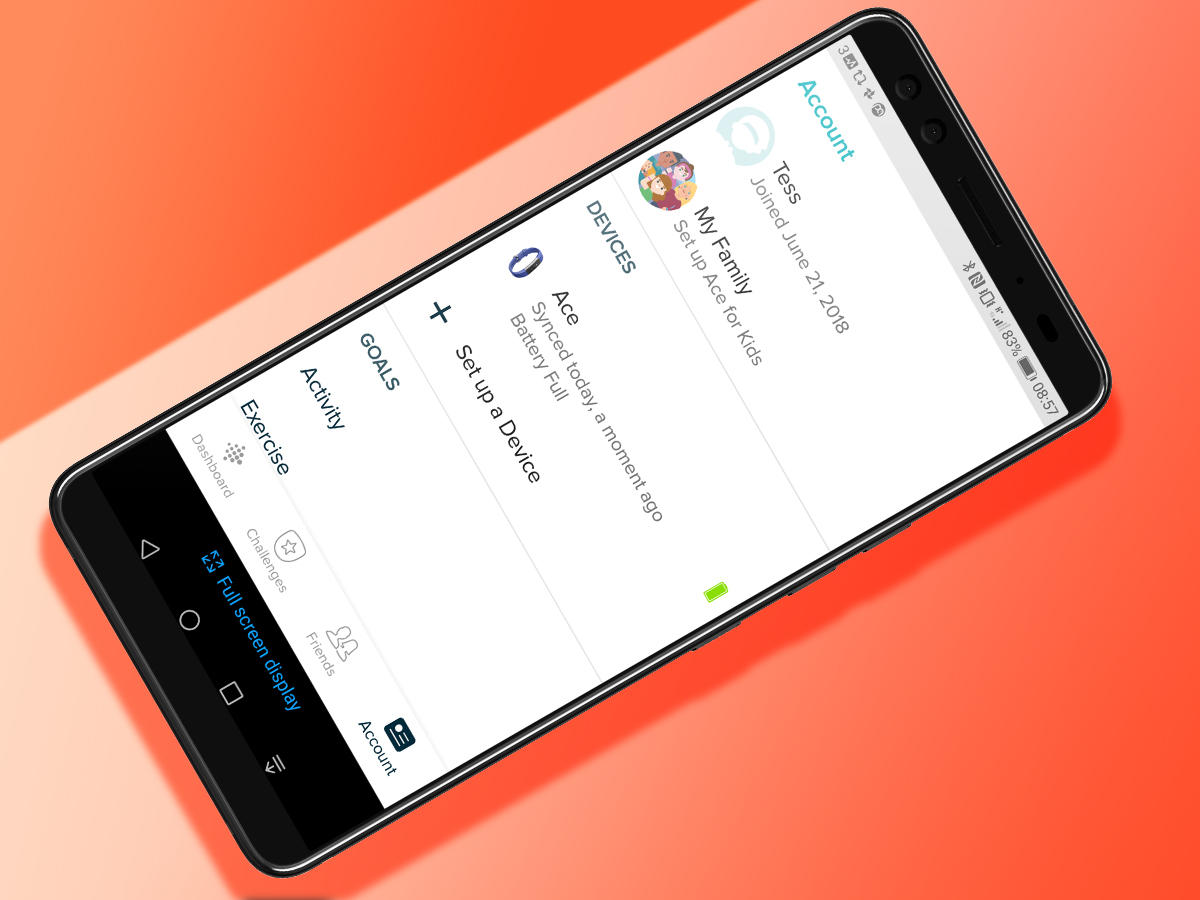
WITH SOME COMPLICATIONS
The biggest flaw is with the app, and specifically with how you control the device. For some reason Fitbit has decided that to operate an Ace you need to use its new My Family mode. This lets you add children and their Aces to your account, which makes a lot of sense on the face of it, especially if you’re using your phone to control their devices. Unfortunately, the implementation makes almost no sense at all. Logged in as yourself, you can with four clicks swap into Child View, which lets you operate an Ace and view your kid’s data. Fine, just about. But to then swap back to your own account, you have to find the exit button, then sign out, then sign back in again as you, each time entering your password. It’s ridiculously convoluted.

KID MODE NOT QUITE ACTIVATED
It’s worse still if you have two or more kids – log in as a parent, swap to Kid 1, log out, log in as parent, log in as Kid 2. Then log out and in again to get back to your own device. And because there is no way to view stats or sync data for the Ace unless you’re in Kid mode, you’ll end up going through this digital hokey-cokey far too often. It’s not like this is complicated stuff. Plenty of apps have parent and kid modes that you can swap between with one click, or that let the parent view all the kid’s info without even leaving kid mode. It’s utterly bizarre that Fitbit designed it in this way.

SO WHAT’S THE VERDICT?
That the Ace exists is clearly a good thing. Everyone knows there’s an obesity epidemic in the UK, and anything that encourages children to be active is to be applauded. Kids will like wearing it, and from their point of view it’s a simple and effective device. It’s also well built and relatively affordable, which will please most parents, but sadly they won’t be so happy about the Fitbit app’s obvious deficiencies. No, an app isn’t what you’re paying for here, but it is central enough to the experience that I can’t overlook its shortcomings. Perhaps for slighter older kids, who do have their own smartphones, it wouldn’t be so much of a drawback.


