HTC Vive review
Don't just play games; touch them, be surrounded by them, live them. That's the promise that only Vive currently fulfils

It’s been just a over week since Oculus Rift arrived but we already have a clash of the VR titans on our hands. Or, more accurately, heads.
We’re big fans of the Rift, but while that has got you covered with head-tracking and a familiar Xbox One controller, HTC’s Vive goes a step beyond by allowing you to walk around virtual worlds and essentially touch what’s in front of you.
Got a flesh-eating zombie shambling in your direction? Don’t just press a button on a joypad to pick up your gun; bend down and grab it in one hand, reload it with the other and spray that sucker with hot lead. This is next-gen immersion of the kind we’ve always dreamed.
But this isn’t a VHS and Betamax-style “there can be only one” face-off. Vive and Oculus take very different approaches to VR, and there’s room for both (albeit probably not in the same house).
Even so, now that I’ve spent a week with the final version of each headset, I think it’s pretty clear which is the most capable and exciting.
It’s time to get out of your seat and move your sofa: Vive’s take on virtual reality could be the biggest thing to happen to gaming since Nintendo’s Wii brought motion controls to the masses.
Room on Fire
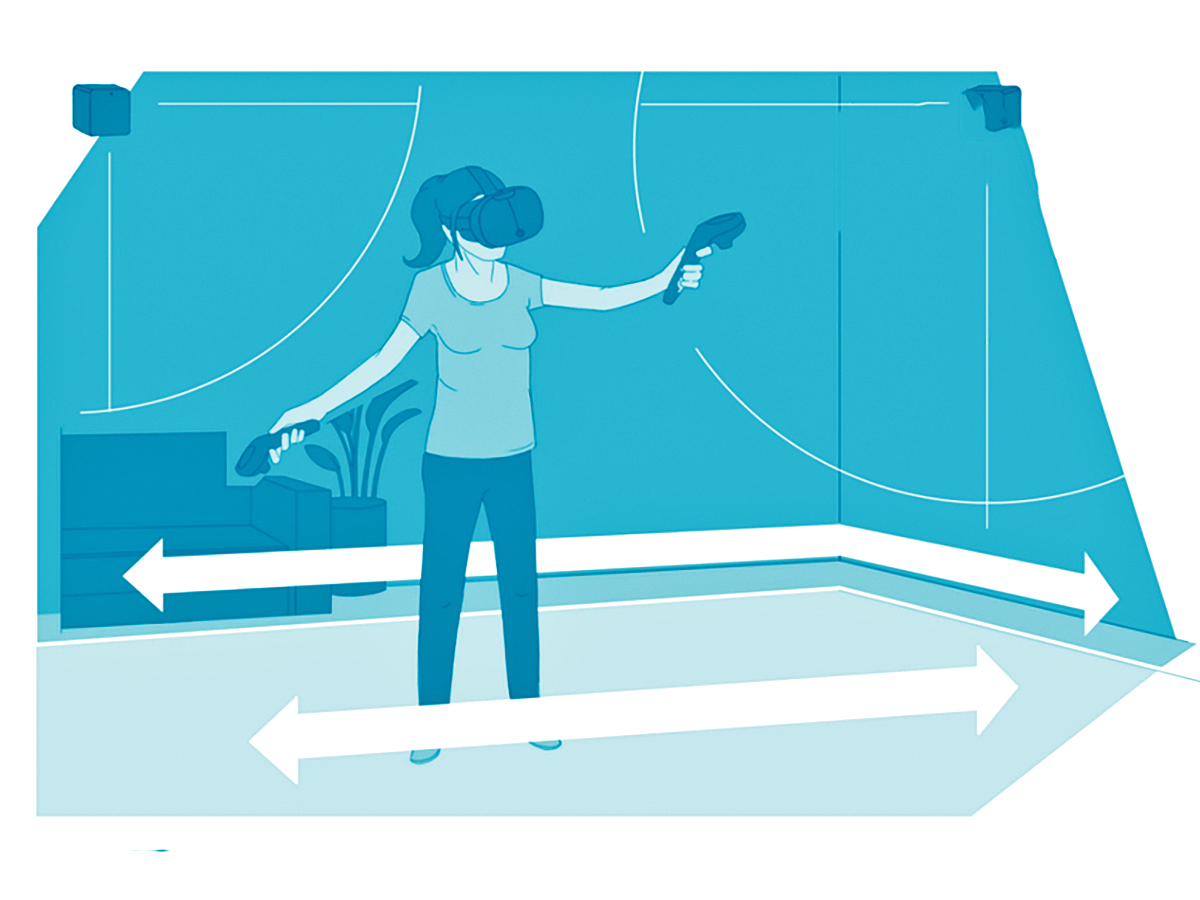
Being in VR is a bit like living in a box – not the synthpop band on the GTA V soundtrack, but an actual box. With Rift, that box is about two feet wide; move too far in any direction and it won’t be able to track you. Vive’s box is much larger, as much as 15x15ft if you’ve got the room for it, so you’re basically free to walk around in any direction.
How’s that possible? Frickin’ lasers, of course.
Vive is all about room-scale VR, which basically means walking around the room rather than sticking to a single position. Standing on top of a virtual skyscraper feels that much more vertigo-inducing when you can take a few steps towards the edge and peek over. Or crawl, if you really don’t like heights – probably should have given my housemate a heads-up about that one.
If filling your living room with lasers and then running around it pulling gun poses sounds like something out of a gangster rap video, then the reality of the HTC Vive is much less ostentatious and incomprehensibly more nerdy.
Its two compact Lighthouse motion sensors keep track of the headset and motion controllers and measure where you are in 3D space. Now, if you want a different perspective in your games, you just get up and move there.
RELATED › Oculus Rift Review
Plug in Baby

Even before you get it out of the box, it’s clear that Vive is a bit of a beast. VR starts with the headset, naturally, but this suite of devices also includes a pair of chunky lighthouse motion sensors, twin controllers and a breakout box for all the cables, plus power adaptors for everything.
This means there’s a lot of gear to set up with the Vive. And that’s after you’ve shifted enough furniture to make the room needed to walk around in VR – you need at least 1.5m x 2m, and more is better. You definitely wouldn’t call this a plug-and-play platform.
The motion sensors go on either side of your room, ideally over head height, and in full view of each other. They each need a plug socket, too. Wall mounts in the box are handy if you don’t mind breaking out the drill, but it’ll look like you’ve wired your room with boxy black security cameras – hardly subtle. I hid them out of sight on the tops of bookshelves.
The cable that trails out of the headset plugs into a little breakout box, which then plugs into your PC’s HDMI and USB ports. The headset also takes up a plug socket – that’s three mains plugs in total, versus none for the Rift. Good luck hiding all those cables.
There aren’t any cables to worry about for the motion controllers, but you will need to plug them in over microUSB to recharge the batteries. Hopefully your PC has a couple of USB ports on the front.
RELATED › PlayStation VR hands-on review
Almost there

By now, it’s probably about half an hour since you first opened the box, but you’re not quite done yet. You’ve still got to load up Steam and install the SteamVR software.
Power everything on and it should get detected, but expect to have to go through firmware updates before you’re ready to play. It’s not just a tickbox, either – you’ve got to do every part separately, plugging it into your PC over USB.
Once you’re past that hurdle, a cute, Portal-themed setup tool walks you around your room with a controller in hand to plot out the available space. It’s enough faff that you won’t want to be lugging it to your mates’ houses to show it off.
Balloon animals, lasers and confetti (don’t ask) help you learn the various controller buttons, and then you’re good to go… if you’ve got all your games and demos downloaded, that is. Otherwise you’re looking at an even longer wait while you give your internet connection a workout.
RELATED › The Stuff guide to VR
Finger on the trigger

In its determination to hit its launch date, Oculus decided to ship the Rift with a standard Xbox One pad instead of the Oculus Touch motion controllers that it has in development. Valve and HTC, on the other hand, has bundled its motion controllers in from the very start.
These two controllers essentially become your hands, guns, golf clubs or just about anything you can think of once you’re in VR. And simply put: they’re fantastic. Using them is like going from an Atari joystick to a PS4 controller – that’s how much of a difference they make to the whole VR experience.
Sure, they look a bit like BDSM toys, but their odd, hooped shape helps the lighthouse sensors keep track of them while you’re waving them about. Each one has a trigger at the front, a set of buttons on either side of the pistol grip, and a clicky trackpad that game devs can use for extra buttons or D-pad movement. Menu buttons let you jump into the SteamVR UI at any point too.
They don’t weigh a ton, so your arms won’t feel like they’re ready to fall off after a few hours of grappling hook swinging in Windlands. You can ditch them and pick up a traditional joypad for seated VR games such as Elite: Dangerous, too.
The best bit? The tracking means they actually appear inside VR with you – either as the controllers themselves before you’re in a game, or as a gun, shield or terrifying disembodied arms, depending on what experience you’ve loaded up. That means no more scrambling around blindly for a controller like a mole rat, which was a real problem with the Oculus Rift and its Xbox One pad.
The VR models have little battery life indicators, even though the physical controllers don’t actually have them. These tiny details prove Valve knows its stuff when it comes to getting the best VR experience. You’ll be able to manage a marathon session before you run out of juice, too. Expect to squeeze between five and six hours out of a full charge.
Combined with the headset, you’re looking at a completely new way to experience games – and that’s before you start walking around the room.
RELATED › The 10 best games in the world right now
Let me hold your hand
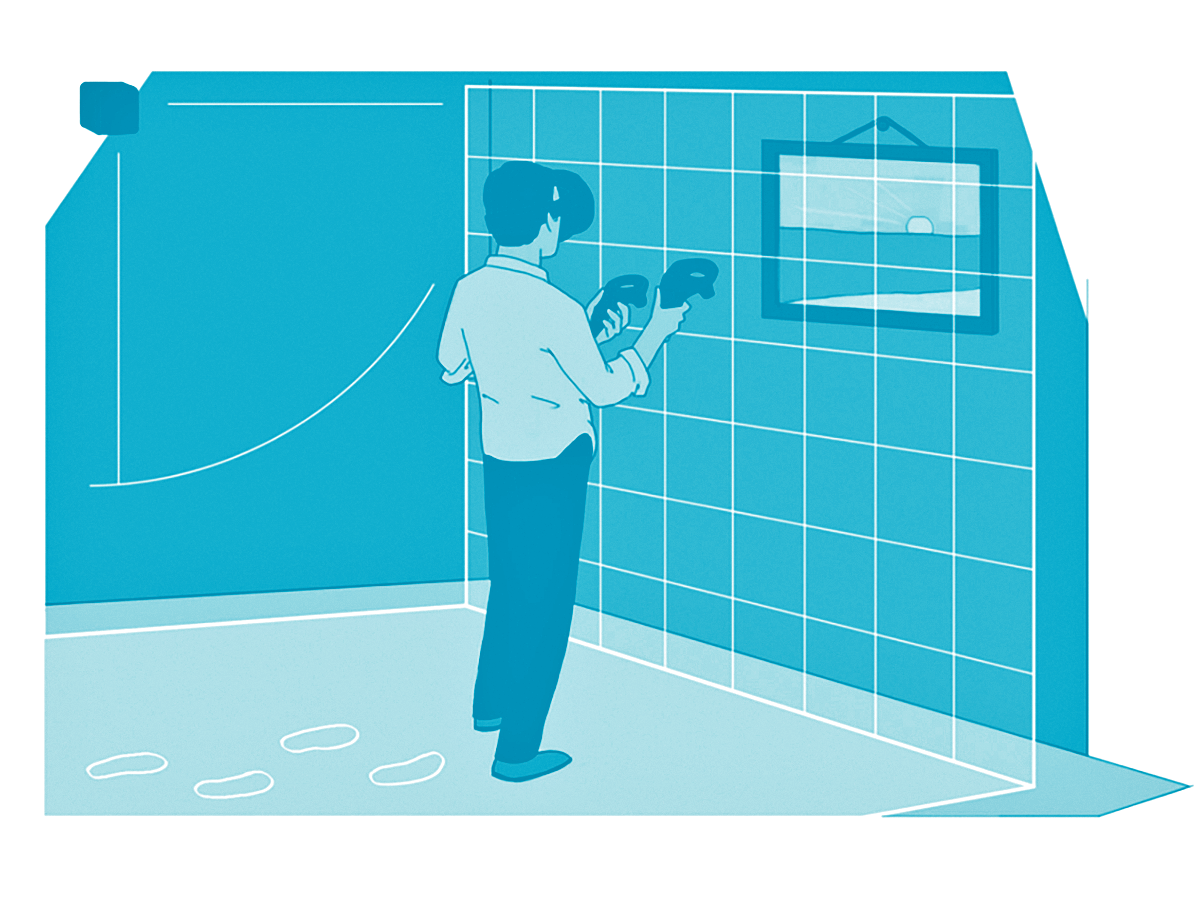
If you’ve got the space, Vive can handle a 15x15ft play area, but if you’ve got room to pull a Usain Bolt lightning bolt pose in any direction, you still feel like you can move about freely. There’s no danger of bashing into a wall, thanks to the Chaperone virtual perimeter that appears over your view of the virtual world whenever you get too close an obstacle.
The blue mesh grid feels a lot like the Star Trek Holodeck and does shatter the immersion just a bit, but it’s definitely better than a Vive-shaped bruise once you’ve walked straight into a wall. You can change the colour and reduce the number of lines once you’re used to it, so they aren’t quite so jarring when they do eventually appear.
More annoying are the trailing cables that hang off the back of the Vive. My first hour with the headset was spent nervously shuffling around, in case I tripped and made an expensive gaming rig crash to the floor. After a few hours, though, you start to get a good feeling where the cable is. Pretty soon you’ll be confident enough to take big steps and step over it naturally. You lose all concept of direction once you pull on the headset, and by the time you’ve hit 18 holes in Cloudlands VR Minigolf you could be pointed pretty much anywhere.
You don’t have to stay bolt upright, either. Vive knows where your floor is, so you can crouch or even lie down completely. Remember ducking behind cover with a foot pedal when playing Time Crisis at the arcade? Vive lets you do it for real, dropping to your knees to reload behind cover, then blind-firing over a wall as bullets fly over your head. In games built with Vive’s flexibility in mind, the freedom of movement feels epic.
Time for your close up
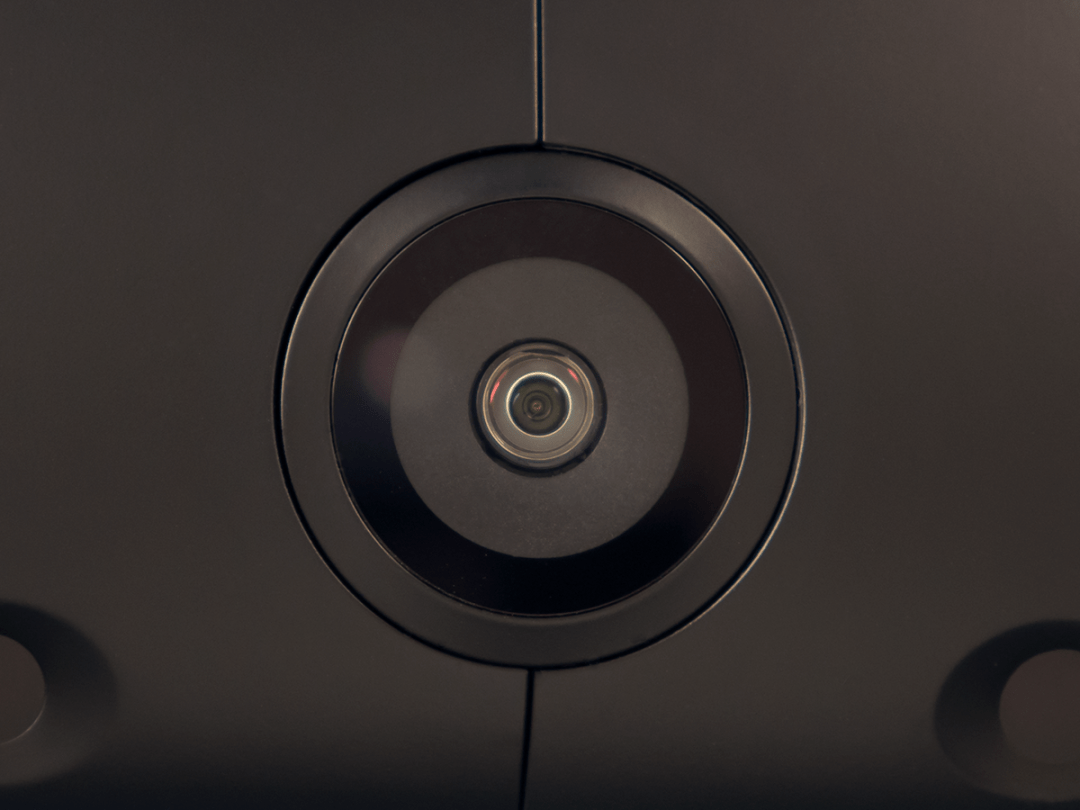


VR might feel like stepping into another world, but that’s shattered when your cat starts clawing at your leg and mewing for food. With Vive you don’t even need to remove the headset to deal with the pesky feline, though, thanks to a built-in camera that gives you Predator-style augmented vision of everything around you.
The filtered, monochrome view is detailed enough to pick out faces, but goes for a stylised view instead of a direct video feed. You can set it to kick in as soon as you reach the edge of the play area, but switching it on manually with a Home button double-tap is a lot less jarring.
It’s great for hunting down your headphones once you’ve pulled on the headset, and handy for taking a swig of a drink when you’re mid-game. Remember, all those Job Simulator doughnuts you’re scoffing aren’t actually real.
There’s even a smartphone companion app that shows notifications inside VR. It’s a lot less heart attack-inducing than having your housemate tapping you on the shoulder to find out what you want for lunch – not what you’re expecting when you’re exploring the Mariana trench in the pitch black darkness with nothing but a flashlight.
Full steam ahead

You know that scene in The Matrix, just before Neo and Trinity tear up the government building in a slow motion bullet ballet? First there’s just empty space, then there’s “Guns. Lots of guns”.
Putting on Vive feels a bit like that.
Before anything loads up, you’re in an empty environment that’s nothing but grid lines and a white expanse of nothingness.
Hit the Home button on one of the controllers and SteamVR reveals itself. It’s essentially Steam’s Big Picture mode, only massive and floating inches from your face. You jump between menus using the controller like a laser pointer, choosing games to buy or play and keeping track of your mates through Steam Friends.
You can play regular PC games in a VR desktop mode, and the built-in web browser works here too, so you can watch Netflix or YouTube videos as if you’re sat in front of a 200in TV. It’s like being six feet away from an IMAX cinema screen. In an empty virtual room. In front of your perfectly usable PC monitor. So I’m not convinced it’s worth keeping your headset on when you aren’t playing games designed for VR, to be perfectly honest.
SteamVR is a hell of a lot more customisable than Oculus Home, too. Want to feel like you’re in the actual Star Trek Holodeck every time you bring up the menu? A custom background is just a few clicks away. With no virtual furniture in sight, there’s no chance of forgetting that you’re in VR, either – something I (or my bruised backside) still haven’t forgiven Oculus Home for.
It’s not perfect, though. Using the controllers to tap in text is a real pain, and the UI hasn’t been tweaked to make icons any larger than the regular Big Picture mode. That means you need a steady hand to keep the pointer in place to launch the right game.
There’s now effectively three Steam apps to worry about, too. You’ve got to launch the regular desktop client first, then boot up the SteamVR toolbar to register your Vive gear, and then dive into the SteamVR menu once you’re wearing the headset. It’s a lot more fiddly than the simple Oculus Home UI.
Head in the clouds

You’ll spend more time wearing it than staring at it, but there’s no doubt the Vive looks a little industrial. It’s a lot slicker than the original polkadot prototype, which was a bit like strapping a chocolate box to your face, but it’s still not as refined as the Rift.
The headset is covered in sensors and dominates your face. It’s pretty heavy, too, tugging down until you’ve tightened the straps to get a snug fit. The velcro isn’t quite as precise as the Rift’s adjustable band, and routing the wires over your head makes it difficult to adjust the main headstrap.
The spongy face mask at least sits comfortably around your eyes and nose, but turns into a sweat magnet if you’re playing in a hot room – or you’re really getting into the room scale movement. Oculus isn’t immune to this either, but it feels worse with Vive because of the extra padding.
There’s a second mask bundled in the box, but you can’t simply rip off the dirty one and sling it in the washing machine. It should at least scrub up well with a wet cloth.
20/20 vision

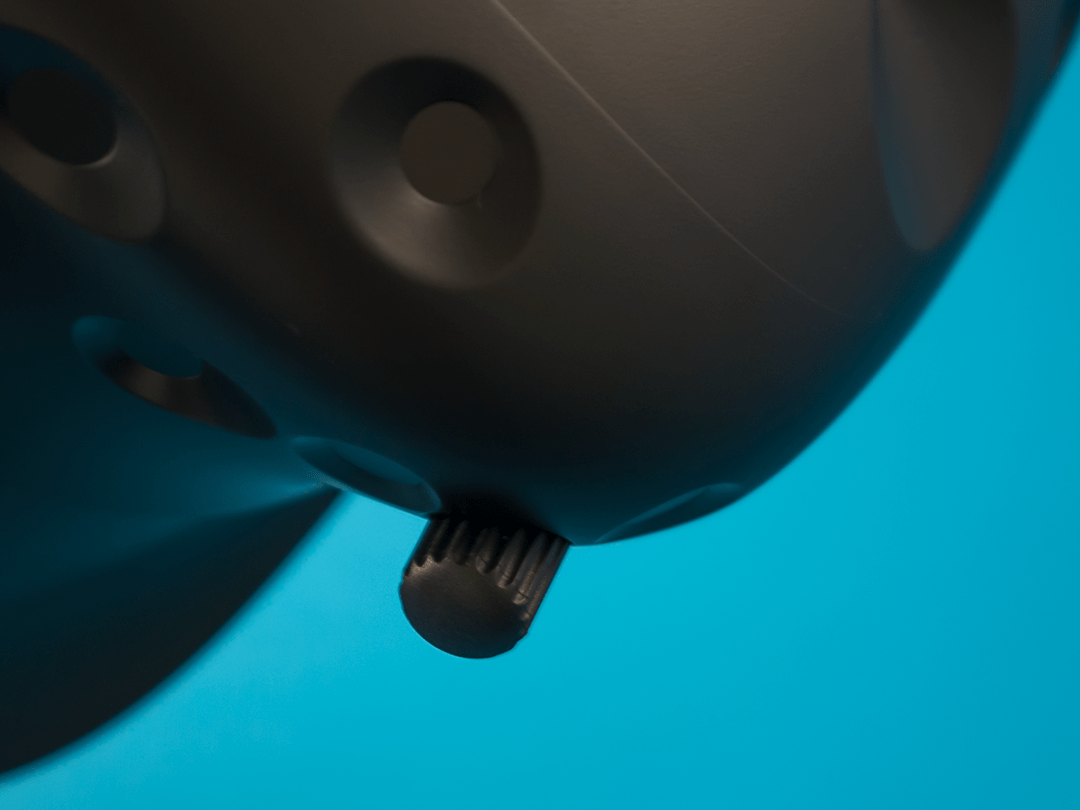
Once you strap it on, though, Vive’s gorgeous screen makes you forget about all the setup hassle. With two 1080×1200 OLED screens pumping out frames at 90Hz, Vive’s display is, at least on paper, identical to Oculus Rift. There’s hardly anything to separate them in terms of visuals, with bright colours helping bring your neon Tilt Brush creations to life and deep blacks keeping you in the dark when battling zombies in The Brookhaven Experiment.
I’d argue Vive creates a more natural, rounded-off field of view. Rift can feel a bit like you’re looking through a letterbox for the first few minutes, until the VR action distracts you from its boxy frame. Vive still doesn’t completely fill your vision, but it’s a lot easier to get lost in the game world.
There’s no built-in calibration tool, so you ironically have to adjust the lenses by eye alone. Think of it like giving yourself an eye test, only there’s no-one telling you if you’ve got it right at the end. If you’ve got glasses, you can move the lenses further away from your eyes by giving the circular logos at either side a yank. Overall, it’s a lot comfier for specs-wearers than the Rift, which can feel like the Incredible Hulk is using your head as a stress toy.
As with Rift, a dial at the bottom moves the lenses closer or further apart to match the distance between your eyes, with an on-screen indicator giving an exact measurement so you can be sure you’re getting the best view.
RELATED › Virtual reality: your questions answered
Sounds like a plan
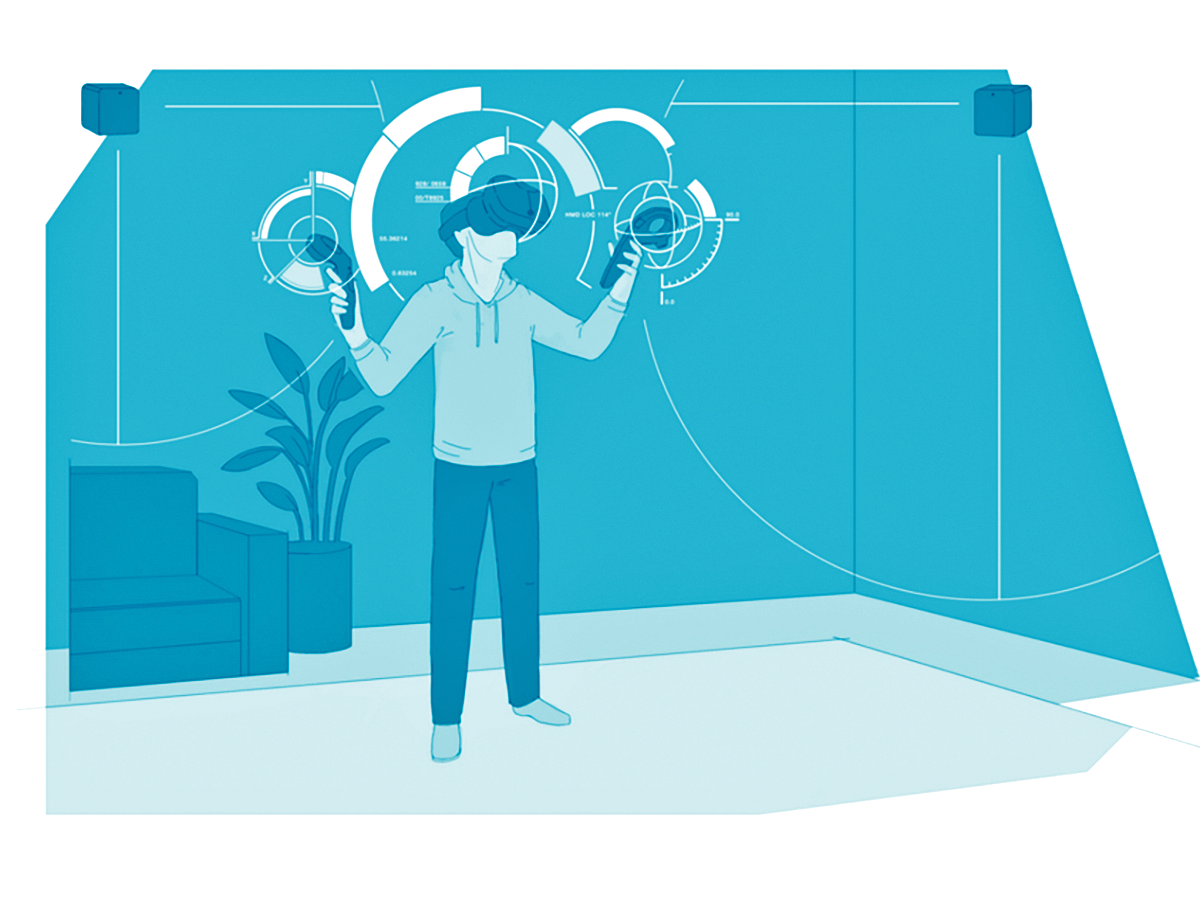
It takes more than a stunning view to convince your brain you’ve just climbed to Everest’s highest peak; you’ve got to hear the icy winds blowing around you as well. Oculus decided sound was so important that it built a pair of headphones into the Rift, but with Vive they’re a separate entity.
A headphone jack trails out of the top of the headset alongside the other cables, and while a pair of basic in-ear buds is included in the box, Vive’s supple straps make it possible (and advisable) to add a more substantial set of cans.
Thinking that going wireless would be better? It would, but most Bluetooth headphones have too much latency to work with VR so aren’t really an option. That’s right; you’ve got another cable to contend with. I ended up using a cable tie to avoid transforming into one giant, tangled knot when trying to flip burgers in Job Simulator.
Time to play

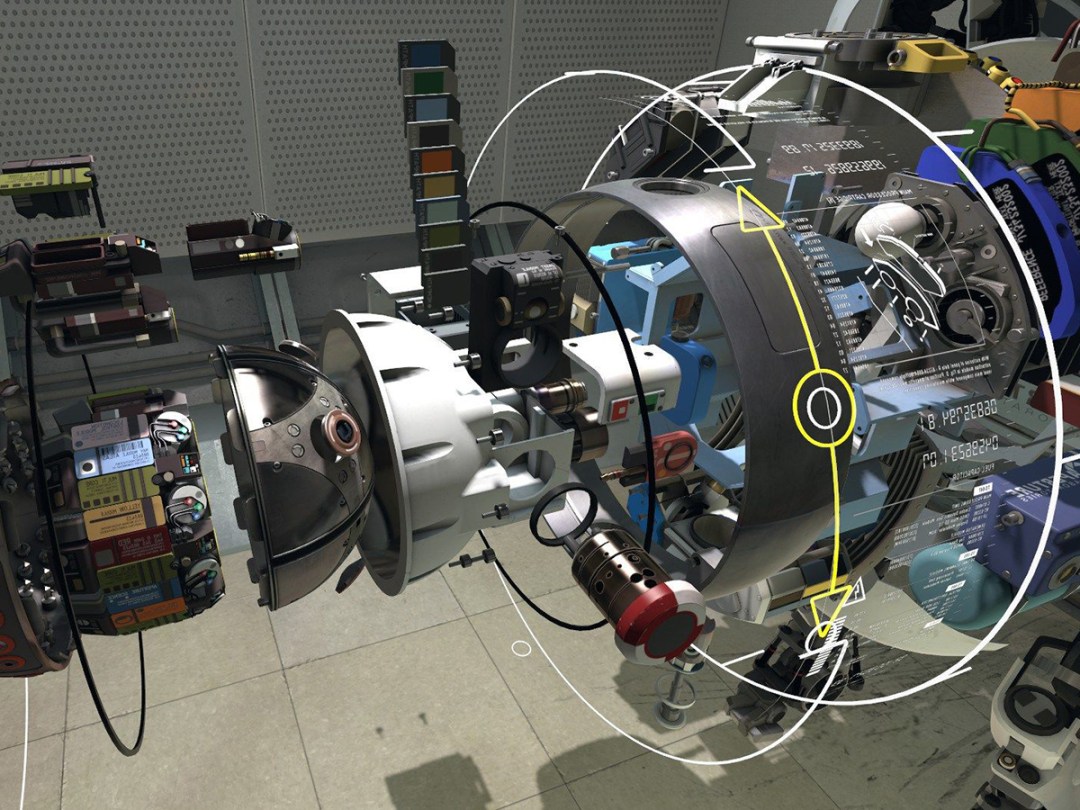
With the sound and visuals combined, Vive has some of the most immersive VR experiences imaginable. Do take note of the use of “experiences” rather than “games”, though.
Not counting the long list of early access titles, which are short demos at best and barely functioning proof of concepts at worst, the Vive launch line-up is mostly comprised of short games, and barely any are from big-name developers. Franchises you’ve actually heard of are currently limited to the Oculus store. It’s apparently going to support Vive eventually, but there’s no set date yet. At least space shooter EVE: Valkyrie, easily the best thing on Rift right now, has been confirmed for Vive before the end of the year.
There are still some big hitters that everyone with Vive should play, though.
First person RPG Vanishing Realms is easily worth the price of admission, dropping you into a dungeon filled with reanimated skeletons to rekill and puzzles to solve. You teleport between locations with one of the controllers so you don’t run out of space to move in real life. It seems to be the standard for FPS movement in VR right now, as it’s the least likely to give you motion sickness. I can happily report I didn’t befoul our testing room, even after a few hours of playing.
With Valve so heavily involved with Vive, you can understand that we’re just a teeny tiny bit disappointed (read: ‘catastrophically heartbroken’) that Half Life 3 isn’t a launch title. The Lab is easily the next best thing though.
Valve’s Portal-themed collection of mini-games, demos and experiences is the perfect introduction to VR, especially seeing how Portal’s wicked humour has made it across intact. Repairing an Aperture Science robot might not sound like much fun, but the comedy voiceover makes it an absolute blast. And don’t get me started on the adorable robot dog that follows you around – it has no right being that cute.
As an advertisment for what virtual reality can do, The Lab is nothing short of incredible. It will wow you, and then you’ll invite your friends, family, coworkers and neighbours over to experience it for themselves. It is, though, still a collection of (stunning) short experiences with limited replayability.
Riding shotgun with a shotgun
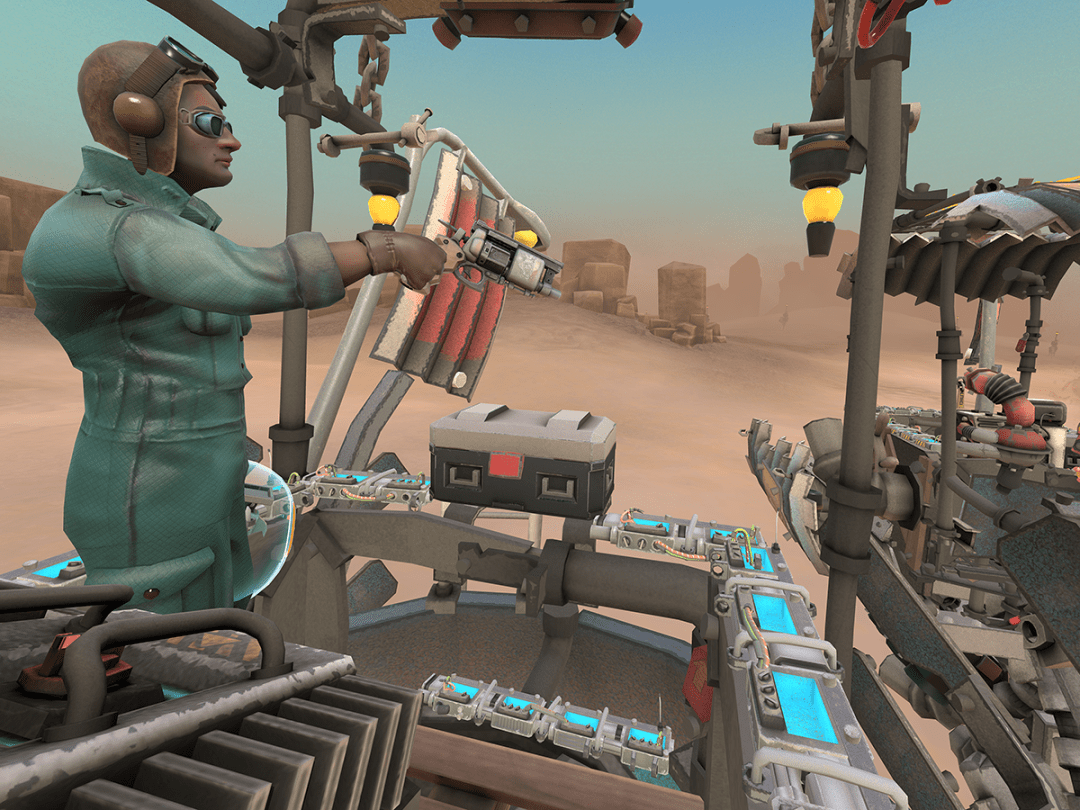
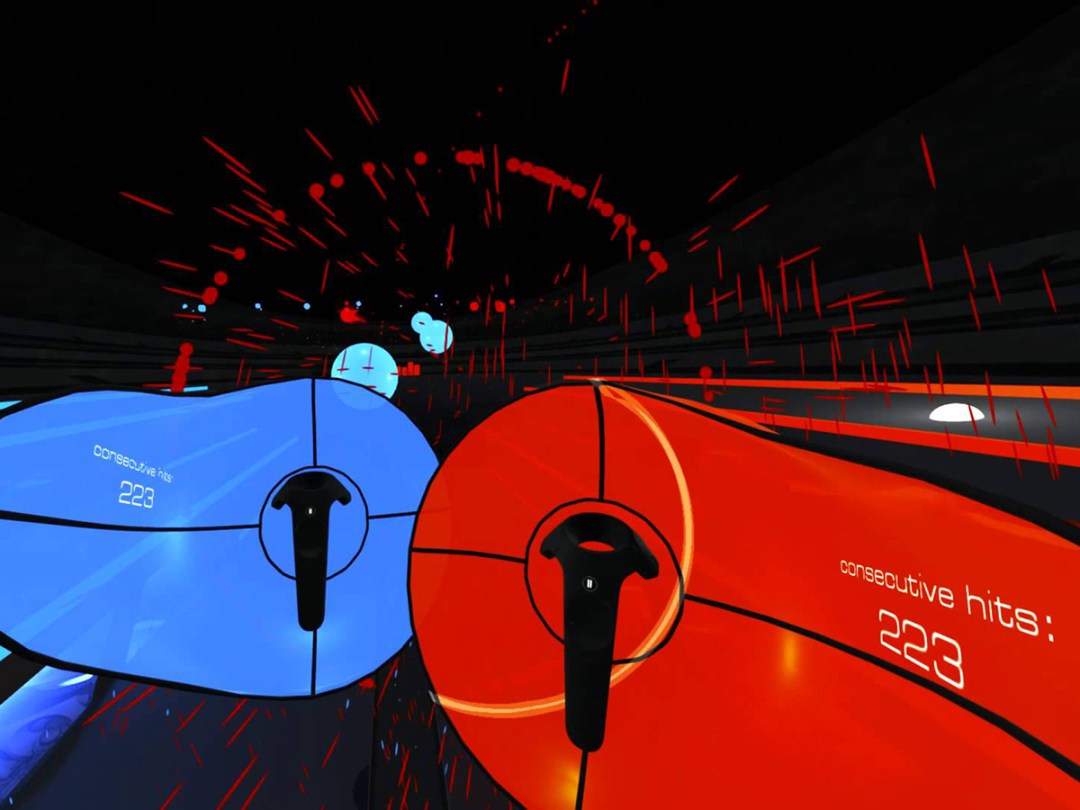
VR tends to be a solo experience, but Vive does have a few multiplayer games in the launch line-up. Hover Junkers served as my brutal reminder of just what playing online can be like; literally the first time I joined a game another player gave me the middle finger. That made it so much sweeter when I blew up his junk boat five times in a row.
You’re essentially at the helm of a flying barge, with a pistol and a shotgun to fend off attackers and room around the sides to fix all manner of trash to serve as cover for you to duck behind. It’s not quite as visceral as EVE: Valkyrie, but does prove Vive’s motion controllers work for multiplayer shooters as well as bizarre VR concepts.
But the game I keep coming back to? Audioshield. It’s got neon visuals ripped right out of TRON, only you’re deflecting musical notes rather than data discs. It’s also a bit like Guitar Hero, only you aren’t limited to a particular set list because it generates unique levels by scanning your MP3s.
It can pull tracks from Soundcloud, too, so you effectively never run out of new levels to play. Blue and orange notes fly towards you in time to the beat, and you block them using the correct colour shield. High BPM tracks get you ducking and punching with the beat, so an hour-long old skool jungle mix can turn into a marathon shadow boxing session.
Bite Size chunks


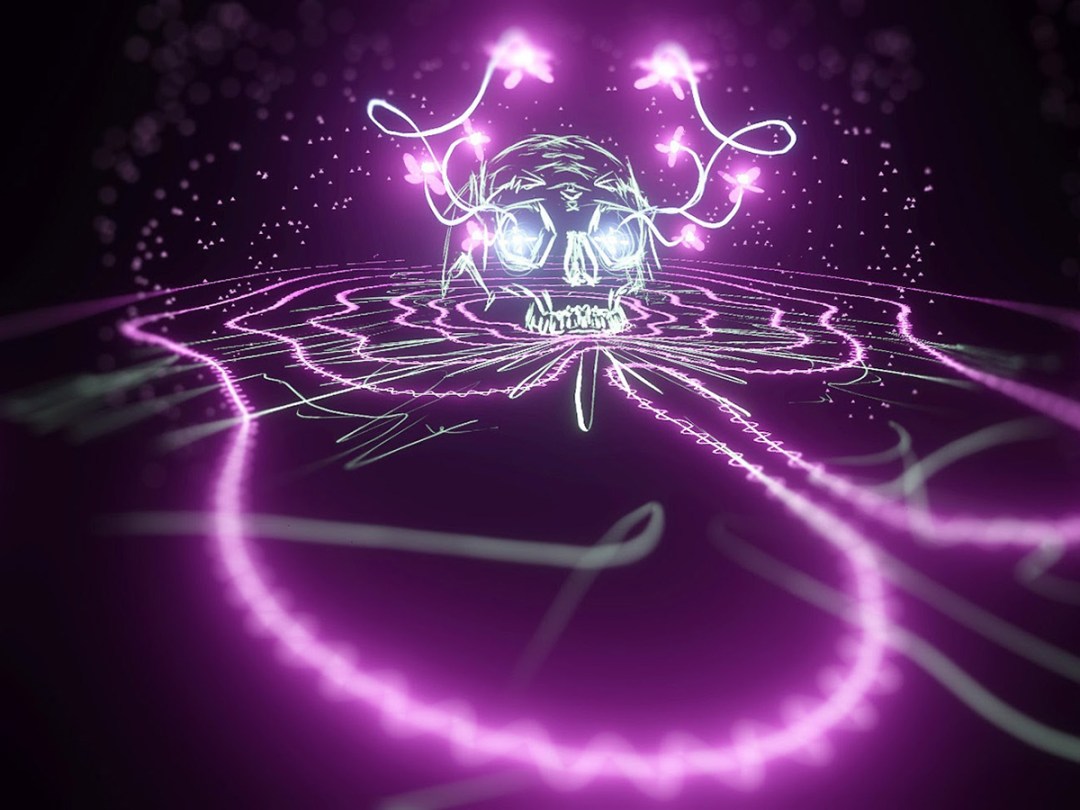
Vive’s launch line-up is packed with genius ideas such as this, and even though most of them are fairly short, they’re still well worth trying out – if only to see what can be done with room-scale VR.
Surreal comedy game Job Simulator is perfect for literally getting to grips with Vive’s controllers. As soon as you see your virtual hands in front of your virtual face, you want to play with every virtual thing in front of you – and you can. Even if your robot overlords aren’t impressed when you photocopy donuts instead of your expense reports, or throw your trash into the next office cubicle.
Interactive scenes such as TheBlu are guaranteed to impress anyone who’s never experienced virtual reality before. You don’t really appreciate quite how ginormous a blue whale is until one swims right up to your face.
And anyone with a single artistic bone in their body will love Tilt Brush, a 3D painting tool that lets you throw away the watercolours and modelling clay to create virtual sculptures or canvases with neon rainbows and sunshine. It’s easily the most relaxing thing I’ve done in VR so far, and a welcome break from getting chased by zombies or shot at by space aliens.
These are just scratching the surface, too – expect plenty more craziness to flood onto Steam now that Vive is available.
Up to spec

Just keep in mind that to play all these games, the PC you’re plugging Vive into needs to be a bit of a gaming monster. That’s because your graphics card is working overtime to pump out enough pixels to fill the extra resolution, and redraw every scene ninety times a second to stop you losing your lunch with motion sickness.
That means an Nvidia GeForce GTX 970 at a minimum, so if you don’t meet the spec you’re looking at £350 on a GPU upgrade. No PC at all? A complete rig with enough juice to run the best-looking VR games will easily set you back £1000 or more.
With a GTX 970 in my PC, I’ve had no trouble playing any Vive launch title, but that’s mostly because none of the games are particularly photo-realistic. It’s still early days, so there haven’t really been any higher profile games confirmed for Vive, but when they do eventually arrive, you’ll be glad to have some extra graphics grunt under the hood.
For VR on a budget, you’re still better off waiting for PlayStation VR. It’s arriving in October for £350, so you’re looking at a £600 total spend if you don’t already have a PS4.
RELATED › How to build a VR-ready gaming PC
HTC Vive Verdict


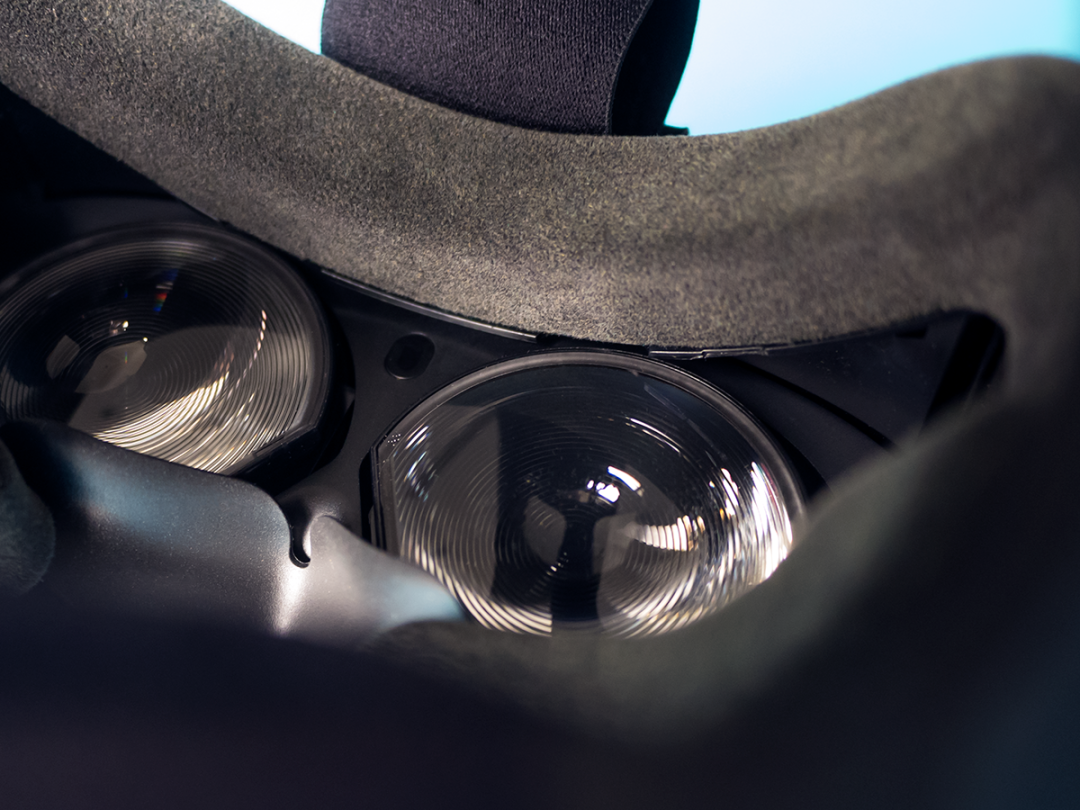
Vive asks more from you than the Rift does. You need a monstrous gaming PC for both, but you’ll need more cash, more patience and more physical space for Vive. Do I think it’s worth all that?
Hell yes.
Just for a minute, forget the fact that Vive doesn’t feel as ready for the mainstream as Oculus does right now. Forget that setup is a little tricky, that the hardware doesn’t feel as refined and that there aren’t really any games yet. Virtual reality should immerse you so completely that you feel as though you’re in another world, and Vive does it better than anything else. Ever.
Once you’re fighting off a swarm of nano-bots with a laser pistol in each hand, crawling through air ducts, peeking around walls and hiding from security cameras like a secret agent, or creating epic 3D sculptures with a pair of virtual paint brushes, Vive’s fussy nature ceases to matter.
Head tracking with the Rift is very cool, but being able to walk around each digital world is a completely different experience, and having a motion controller in each hand takes things to a whole other level.
You don’t need to be a big gamer to understand what to do, either; put a virtual sword and shield in your gran’s hands and she’ll be slashing up goblins in minutes. It feels like the launch line-up is only scratching the surface of what’s possible with room scale VR.
It is, of course, worth remembering that the Rift is getting its own motion controllers, and that will place these two VR titans on a more equal footing. You may well want to wait for that before making your decision on which way to go, but in the right here, right now, Vive is the VR to beat.
Stuff Says…
It asks more of you than Oculus does, but Vive also rewards you with an even more immersive, transformative VR experience
Good Stuff
Room-scale is the best kind of VR
Motion controllers make you feel even more immersed
Steam support means it’s easier to get games
Bad Stuff
Heavier, less secure on your bonce than Oculus Rift
Fiddly firmware and a mess of cables
Currently lacking fully formed games



