Drop everything and download: Google Trips
Now you don't have to work so hard on holiday

No matter whether your idea of vacation is relaxing on a beach somewhere or frantically seeing all the sights, every trip inevitably comes with a dose of hassle.
We’re not even just talking about things like delays, bad weather, and missing reservations, but also having to cobble all your info together, worrying about whether or not you’ll have solid Internet access, and even finding the best way to spend your precious time in a special place.
Luckily, as with so many other things, Google has a solution for that. Just released to the public this week, Google Trips could be a godsend to anyone who believes you shouldn’t have to work and plan too hard to take a well-earned holiday.
What does it do?
Mainly, it automates the process of trip organizing and planning for anyone who is already plugged into the Google ecosystem. Got a Gmail account where you get your hotel and flight reservations sent to? Perfect. Google Trips will go ahead and handle the rest.
Once connected, you’ll find all of your trips listed in the app and all the details are filled in: the travel and lodging details are plugged in, along with quick-access communication details, and each city you’re visiting has its own little hub in the app. It’ll even pull old trips out of Gmail, with ours showing more than six years’ worth of past voyages.
Beyond collecting all your crucial getting-around details with zero effort on your part, Google Trips is also an ideal travel guide. It’ll show you local hotspots: things to do, places to visit, where to eat, and how to get around. And you can save everything in a city offline with just one tap.
The best part may be the Day Plans for 200 top cities in the world. Each gives you multiple days’ worth of popular and enriching activities, letting you load one up and get moving as you visit tourist spots and local favourites. That comes complete with directions, plus you can plug in the places you already know you want to visit and have Trips fill in any blanks.
Any downsides?

Well, if you don’t use Gmail, it seems like you’re pretty well out of luck. You could always forward all of your travel emails to a new Gmail account, but then you’re just creating a new kind of hassle for yourself.
Also, it’s so automated that there’s really no way to input other travel info that you don’t have confirmation emails for. Something like TripIt isn’t quite as streamlined and straightforward, but it’ll import your info from email and give you more power to tweak and adjust as needed.
Lastly, this one’s a given with Google: the company’s various connected apps and services can be a godsend, and the interoperability is truly amazing at times. However, the fact that it’s scanning your emails to get this info might freak some people out. It’s the same deal with the Google Assistant in the new Google Allo: it’s super smart, but that can also be uncomfortable.
Where can I get it?
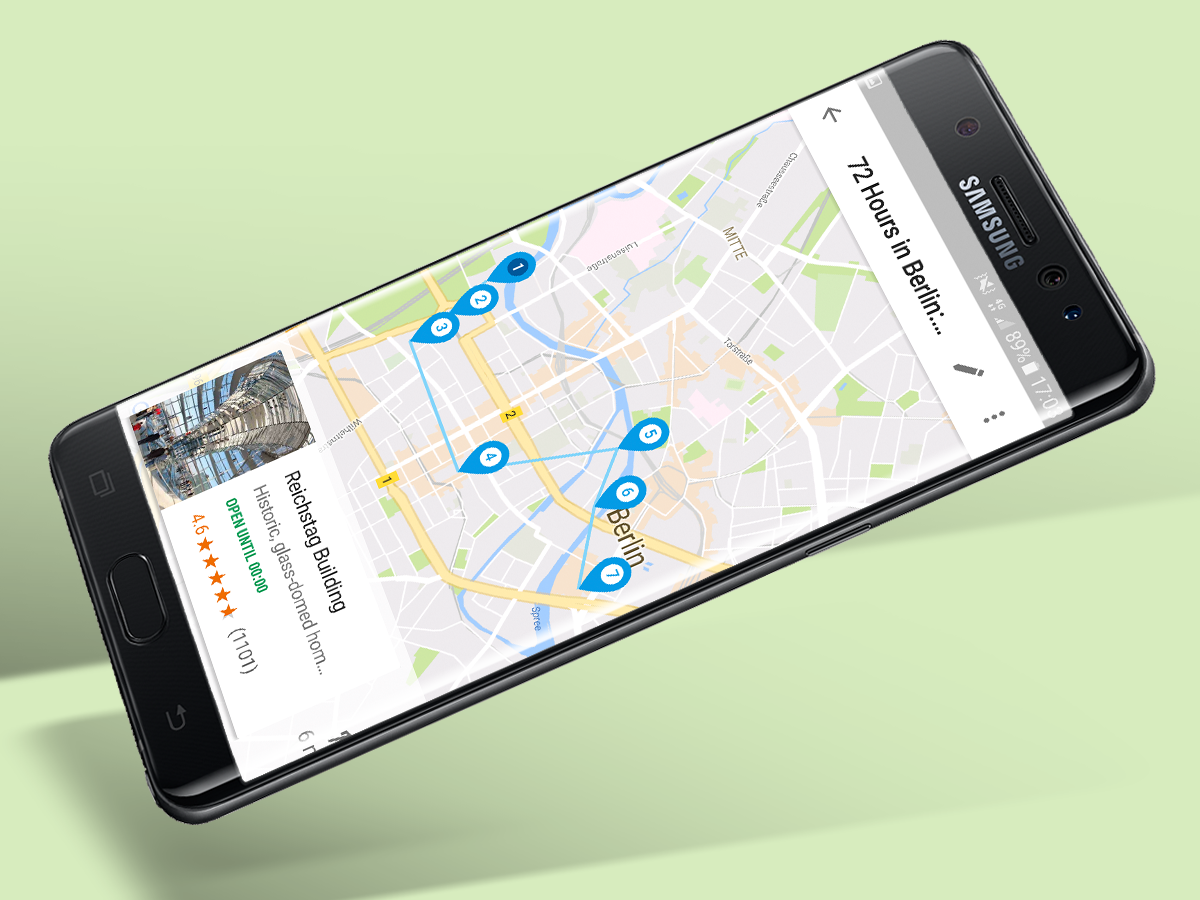
As is usually the case for Google apps these days, Google Trips is available for free and on both Android and iOS. It launched earlier this week and you don’t need to worry about in-app purchases, ads, or anything else obnoxious along the way.
If you’ve got a trip ahead or you’re planning something further down the line, Google Trips seems like the ideal way to get your ducks in a row ahead of time – and then stay on-point once you’ve landed.



