Acer Aspire Switch 10 review
The £300 Windows hybrid that's bending backwards to please you

What to do if you want all the functions of a tablet and a laptop, but you don’t want to fork out for both? You’ve opened your wallet at just the right time.
Hybrids such as the Acer Switch 10 are everywhere. It started with the Android Asus Transformer back in 2011, but now there are loads of the things, the most high-profile of the lot being Microsoft’s rather excellent Surface Pro 3.
Generally speaking, what you get with these hybrids is a tablet that plugs into a keyboard base. What’s special about the Acer Switch 10 and its big rival the Asus Transformer Book T100 is that they cost just £300 for the lot, where something such as the Surface Pro 3 costs at least £750 with the keyboard.
A Windows laptop and tablet for less than the price of an iPad Air? It sounds like a bobby dazzler of a bargain, doesn’t it? In most ways it is. Just don’t think that downgrading from a full-size 15.6-inch laptop to something like the Acer Switch 10 won’t come without the odd nasty surprise.
Magnetic attraction
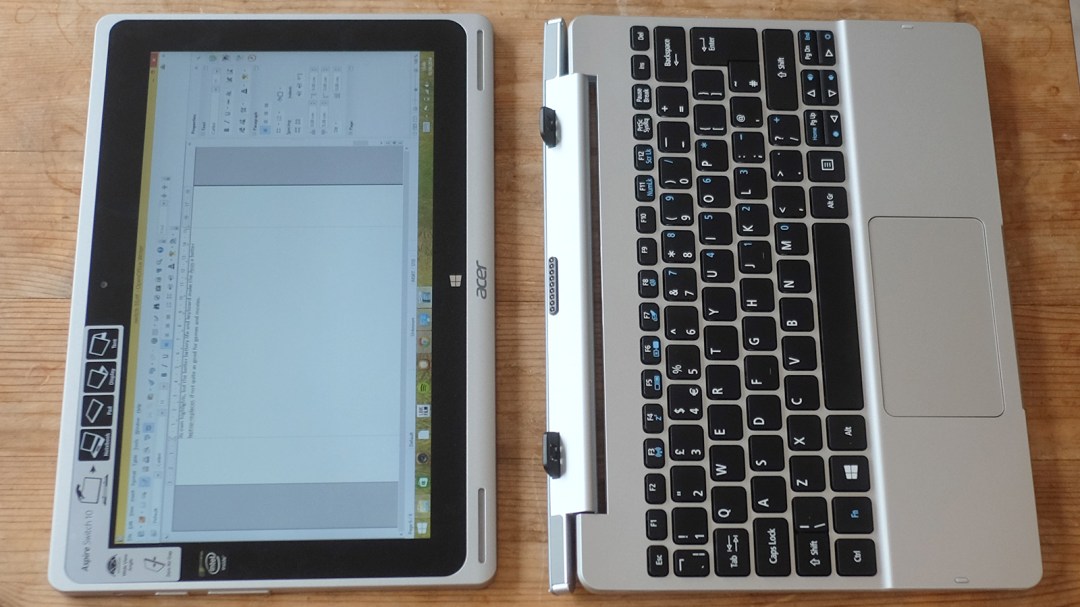

As with most laptop-tablet hybrids, the Acer Switch 10 comes in two bits. There’s the 10.1-inch tablet bit and the base bit it plugs into.
Acer has done its best to make fitting the two together easy. There are no release buttons, no complicated click-and-lock mechanisms. Instead everything is done with magnets, and a couple of plastic guides. It’s a neat idea, but isn’t perfect in practice.
First, let’s start with the good stuff. The magnets are easily powerful enough to keep the Acer Switch 10’s screen firmly attached to the base. The keyboard doesn’t go flying off even if you lift the whole thing up by its screen and give it a wiggle – nice work Acer, nice work magnetism.
Using magnets also means you can put the screen on back-to-front with no issues. You might ask: why on earth would you want to do that? It’s all part of Acer’s 4-in-1 design for the Switch 10.
As the screen doesn’t fold all the way back like the Lenovo Yoga, putting the screen on backwards turns the keyboard into a neat screen stand if you want to just browse the web or watch a movie, rather than type. And if space is super-tight (basically if you’re on a plane or train), you can setup the Acer Switch 10 in its tent form – again, perfect for movies.
A matter of balance
Acer gets a brownie point for flexibility, then, but what’s wrong? We found that even after using the Switch 10 for a while it’s still all-too easy to mis-align the tablet with the base. The inconvenience issue is one half of our beef, the other side that we are a teeny-tiny bit worried about the longevity of the thing.





