App of the Week: 1Password review
The secure locker for passwords has gained thumb power and the means to work in other apps
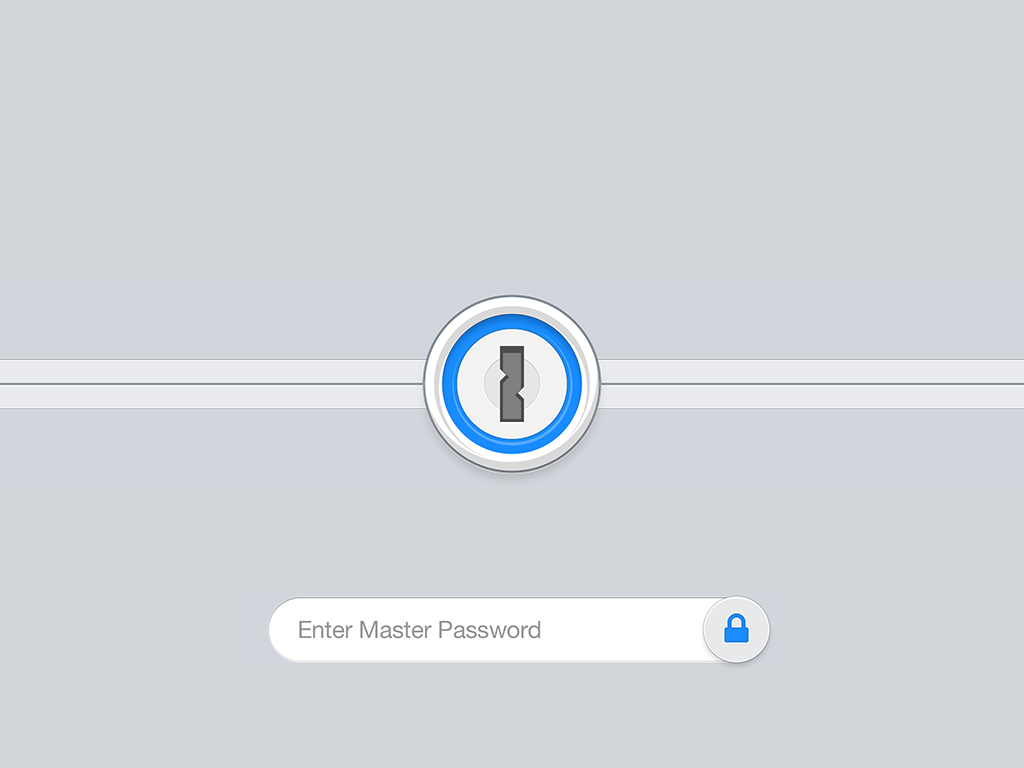
If there’s an app that’s benefitted from the underlying changes to and relative openness of iOS 8, it’s 1Password. The password manager has long been popular on the desktop, providing a simple, convenient way to create insanely complicated passwords and ‘inject’ them into browser forms.
The net result is greatly enhanced security, and the app adds further useful features, such as storing multiple identities (for instance a simplified set of details for forums), secure notes, wallet entries, and software licenses.
READ MORE: iCheapskate – 38 amazing free apps for iPhone and iPad
Security silo
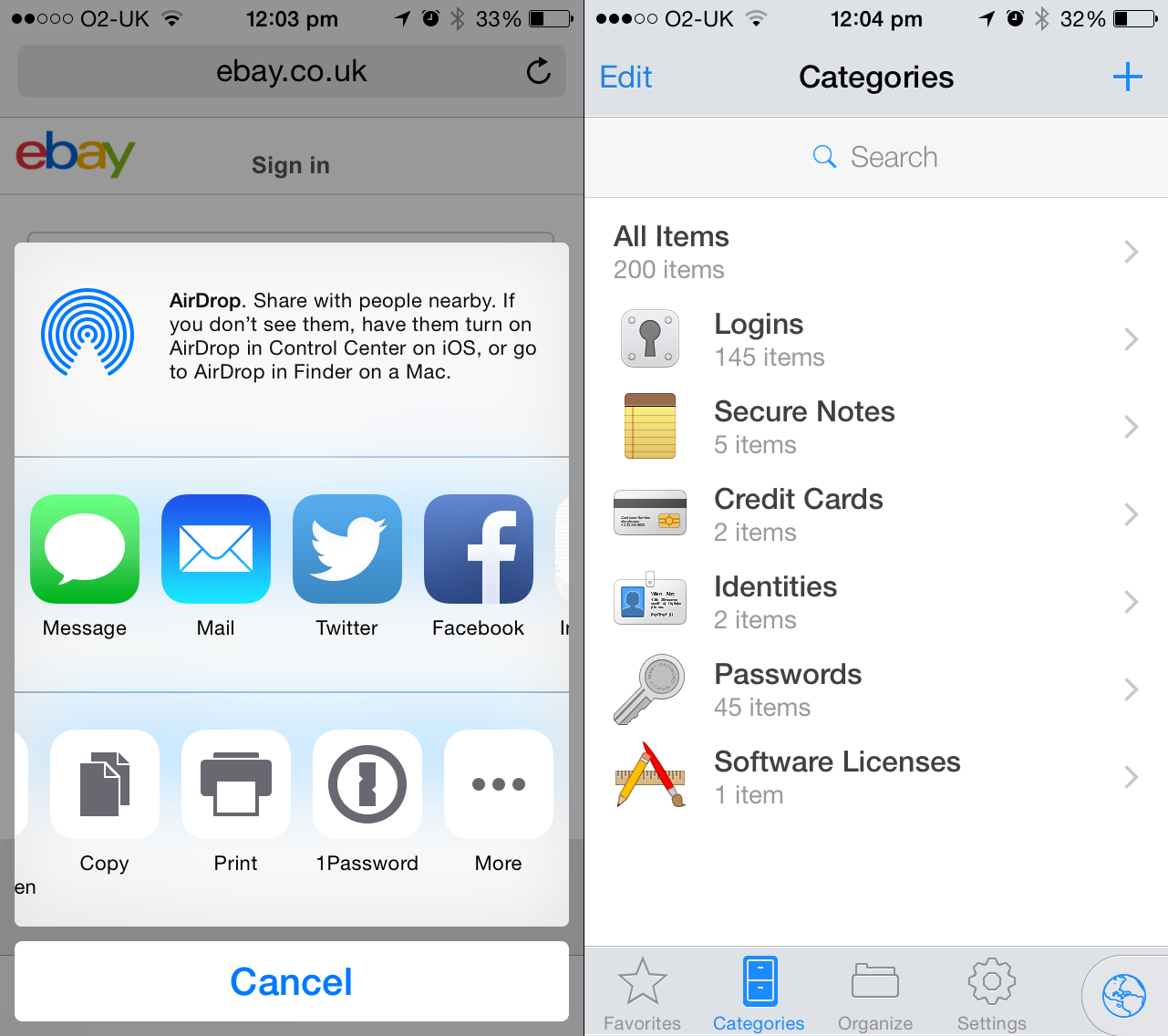
On iOS, however, the app’s inability to worm its way deep into the system always left it as an awkward security silo. There was no integration with Safari for iOS, meaning you either had to use 1Password’s basic built-in browser to shop online or visit forums, or laboriously copy and paste passwords across to Safari.
As of iOS 8, this has all changed. Because of app extensions, 1Password can be directly triggered from a Safari Share sheet, providing rapid access to all of your usernames and passwords. In fact, 1Password goes further, because it can also be used with any third-party app that builds in support; examples that have gotten on board early include Slack, Instapaper, and Treehouse.
READ MORE: Apple iOS 8 review
You’ve got the touch
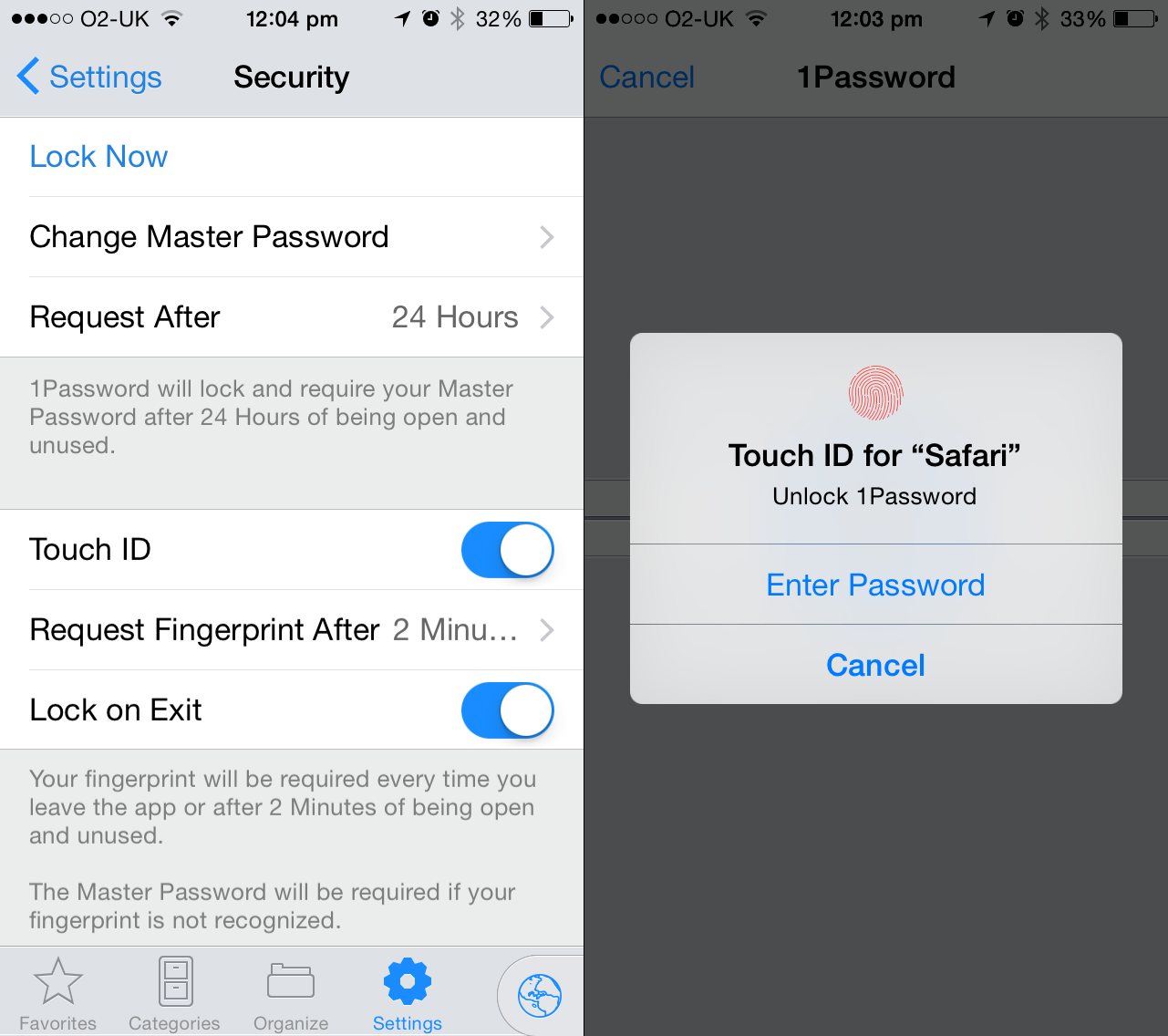
Of course, iOS already includes its own roughly equivalent secure password system, iCloud Keychain, but 1Password is superior in terms of cross-platform support (iCloud Keychain is a strictly iOS and OS X thing) and also in enabling you to edit your entries on a mobile device. Furthermore, if you have an iOS device with Touch ID, 1Password can be configured to work with that, significantly speeding up accessing your secure content.
As with any new release, there’s the odd gremlin lurking – for example, on the iPad, 1Password’s dialog awkwardly lurks behind the keyboard in landscape mode. Additionally, while the desktop version boasts a useful security audit, flagging old or weak passwords, this is omitted on mobile.
Still, any feature disparity is excusable when you consider 1Password for iOS’s new price tag of nothing at all. You only pay (£6.99/US$9.99) if you want ‘pro’ features (extra categories, custom folders and tags, multiple vaults, custom fields), and most people won’t need them. Existing 1Password for iOS users get them for free. Presumably, the developer’s aiming to make its money on the desktop, which makes the mobile offering beyond a mere bargain, propelling it into no-brainer install territory.
Download 1Password for iPhone and iPad (requires iOS 8)
READ MORE: See all of our Apps of the Week here
What about Android?
1Password does exist for Android, and can be grabbed in a free-trial version from Google Play. The app is broadly similar to the old version for iOS, and is therefore something of a silo. ‘Premium’ features in this version are very different from those in the iOS release, amounting to essentially any adding, editing or organising items. That’ll set you back £4.99 and we reckon the app is way clunkier than its iOS sibling, which is a pity. If you’re a dedicated 1Password user, the Android release is still worth grabbing, but if you want a password manager solely for Android, there are better options.



