App of the week: infltr review
This photo editor’s short of vowels but has plenty of tools and literally millions of filters

Rather than be yet another dull photo filter app, where you chose a new look for your photo from a boring list, the original infltr was a tactile, immediate, semi-random experience. As you dragged your finger across the screen, the filter instantly changed.
The number of filters available was not infinite, but reportedly numbered in the millions. That’s a lot of filters, and you never got the same thing twice.
In a market of me-too photo apps, infltr was a breath of fresh air. But it also turned out to be somewhat short-lived, due to its gimmicky and limited nature. Now, infltr is all grown up, largely through becoming more like the competition; crucially, though, the app hasn’t forgotten its roots.
Snap happy

The basics of infltr remain unchanged. You can still drag your finger about, watching your photo go through filters like a ravenous dog demolishing a massive bowl of biscuits. But now the app has – horrors! – a toolbar. With actual tools. All its rivals are likely pointing accusingly and wearing an angry face.
But rather than yelling “sell out!”, time spent with the new infltr confirms this was a smart decision. Now, you needn’t use another app for adjustments to contrast, saturation, and brightness, adding a vignette, or mucking about with perspective and rotation.
You don’t get the kind of range here that would make Snapseed quake in terror, but infltr does offer a straightforward elegance to editing that’s greatly appealing.
Editing room
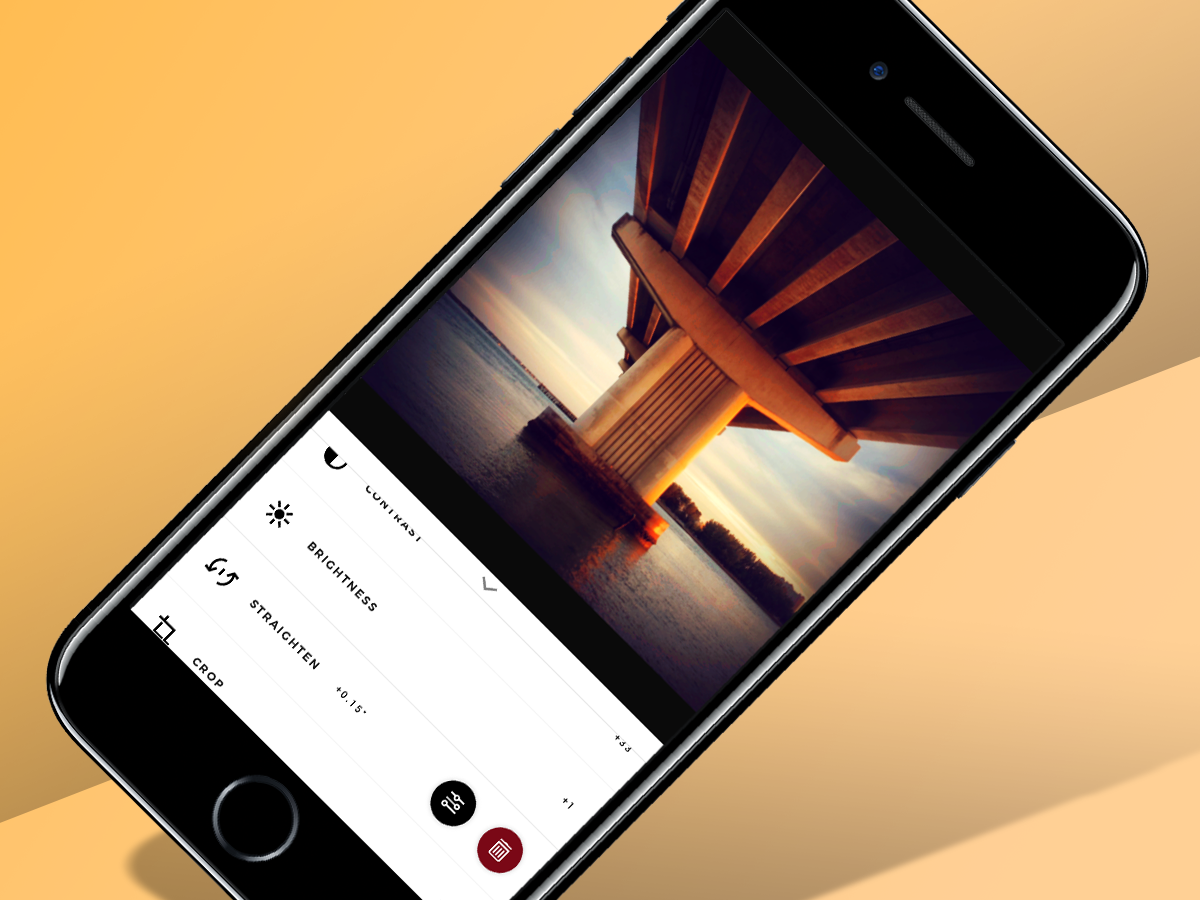
Another important aspect of infltr is something a mite rarer in mobile: editing is non-destructive. Snapseed cracked this too a while back, and infltr’s take is similar. All your edits are stacked in a history menu, which you can delve into it at any point. No longer want that vignette you added a while ago? Bin it. Need to tone down the saturation you slapped on ten edits ago? No problem.
When you’re done, your custom filter concoction can be saved, and also synced across devices if you create an infltr account. (You can also snap with a filter using the built-in camera, but that does burn effects into the end result, so only do that if you’re really sure.)
Naturally, this new level of control transforms infltr into a markedly different product that’s less carefree and chance-oriented – but it also turns it into an app likely to stay for the long haul rather than be quickly discarded.
infltr is available for iOS.
Stuff Says…
A smart photo editor that marries almost endless filters with a modicum of control
Good Stuff
Tactile filter application
Useful set of new tools
Works with Live Photos and videos
Bad Stuff
Direct camera capture burns in effects
May irk if you loved original’s simplicity



