Hive View review
Is the smart security cam with the detachable head a proper rival for Nest and co?

As party tricks go, the ability to remove your own head and place it somewhere else would be a pretty cool one – if not necessarily that useful.
The Hive View security camera is capable of much the same trick: you can snap off its main camera module and stick it on a shelf in another room, without having to go through the faff of reconnecting it all.
It’s a neat trick that’s guaranteed to spark gadget envy in anyone with a more traditional smart cam. Whether it’s quite useful enough to make up for a few shortcomings elsewhere is a different matter, though.
DESIGN AND BUILD: HOME IMPROVEMENTS

We’re several years into the smart home revolution now, but few security cameras make much effort to fit in by, y’know, looking good. Almost all go down either the boring cylinder or eye-on-a-stalk route, with colours usually limited to white or black.
All of which gives the distinctive and slightly daring Hive View an immediate advantage over the competition. It looks like something from a 1990s sci-fi imagining of 2050: suitably futuristic but not so bizarre that it won’t sit happily on a shelf next to your Echo, or in the kitchen beside the toaster.
The two colour schemes – White and Champagne Gold or Black and Brushed Copper – give it more flair than most, especially so with the latter option, and overall it’s an attractive addition to the home.
And then of course there’s that detachable head. The camera unit consists of a black or white GoPro-style cube, which clips magnetically on to the arm-and-base combo. Lift it off and it immediately goes wireless; there’s no delay or need to reconnect, so you can literally pick it up and put it down somewhere else. The 60- to 90-minute battery life when used in this way slightly spoils the fun, but there are plenty of ways in which this feature could come in handy.
It’s not just the camera that’s impressively flexible, either. The arm part pivots about on the base to give you complete control over the angle it sits at, and the base itself is magnetic. You get a metal mounting plate in the box, meaning you can fix that somewhere high up on a wall but still easily attach and detach the base simply by snapping it in or out.
The net effect is to give you total freedom over how you position and use the Hive View. It’ll watch over any area with ease, helped in no small part by its wide 130-degree field of view, and in the unlikely event that you can’t place it where you want you can of course snap the camera off instead.
Power is supplied via microUSB – there’s one port in the base, and another in the camera module – and there’s a sync button on the bottom of the camera. It’s all pretty minimalist, but in a good way.
SETUP: EASY DOES IT
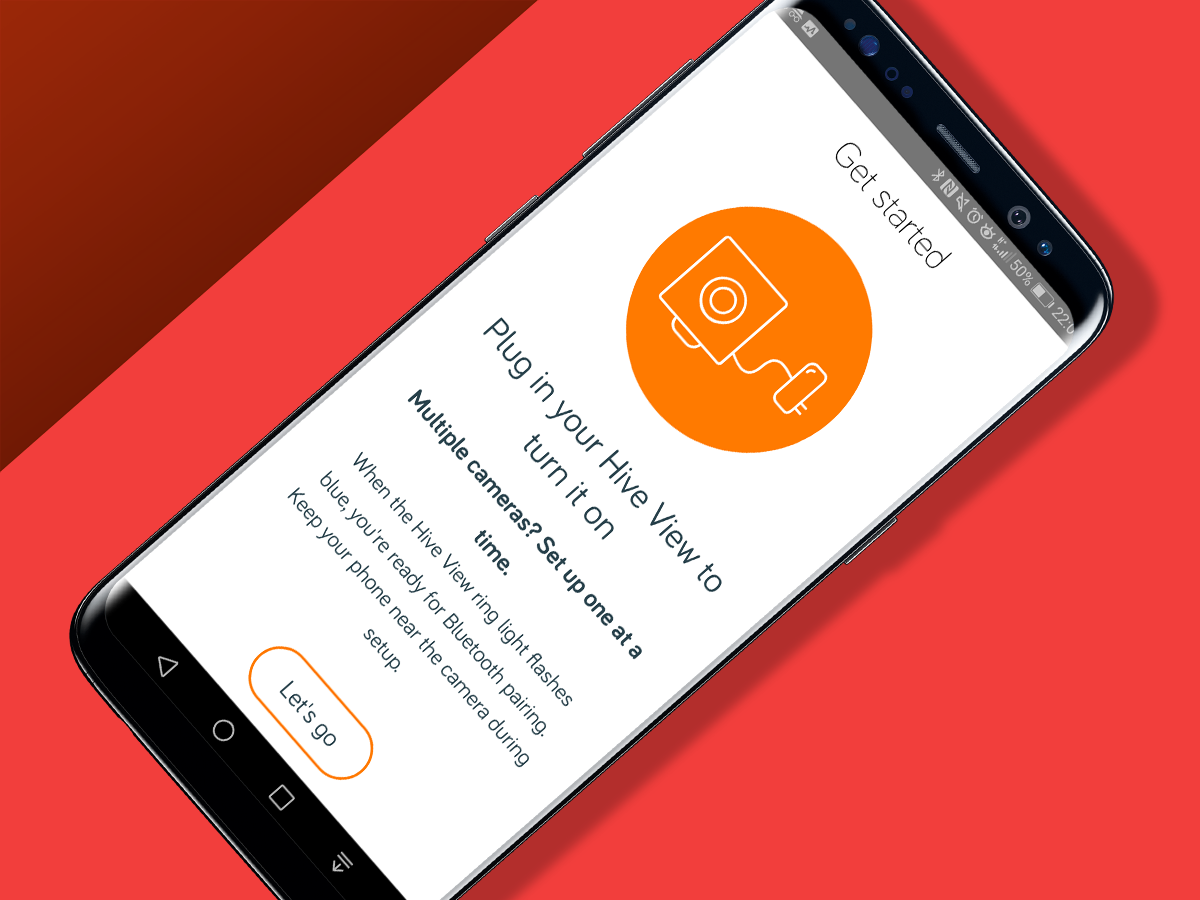
One of the best things about the Hive ecosystem is how simple it is to add new devices.
I’ve tested and installed dozens of smart home gizmos and it’s generally not a process I’d wish on my worst enemy. Install a hub; download an app; connect to Wi-Fi; move the device closer to your router; update the app; re-type your password; try again; turn round three times, touch your toes and say the magic password; give up and go down the pub.
There’s none of that with the Hive View, though. So long as you already have the Hive app installed, and so long as it’s updated to the latest version, you simply plug it in then click ‘Add new device’ within the app and Bob’s your uncle.
If you don’t already have a Hive product you’ll need to install that and set up an account, but there’s no need for a hub and very little fiddling around.
FEATURES: COULD BE SMARTER

The View’s major selling point is that flexibility. And yes, the fact that you can pick up the camera and move it to another room really is pretty cool.
Why might you want to do it? I can think of a few. Maybe you want to keep an eye on the kids downstairs while you’re tidying up elsewhere. Or perhaps you’ve just served dinner when a child wakes up, and you don’t want to leave that sous-vide tuna alone with the cat while you settle them back to sleep. In these sort of situations, the theory goes, you could just stick the camera somewhere sensible then keep one eye on the live feed on your phone while you finish whatever you’re doing.
In practice, though, I can’t see myself using the feature too often. Security cameras are most useful when you’re out or asleep – and in either of these cases that hour-long battery life is not going to cut the mustard. It’s a nice extra, sure, but not quite essential – especially when you remember that truly wireless rivals, such as the excellent Netgear Arlo Pro, already exist; that device has a six-month battery life and is also weatherproof.
Outside of the removable camera, the Hive View is disappointingly humdrum. All of Hive’s smart home products are based around simplicity, and the View is no exception. It will monitor its surroundings for movement and noise, then fire off a notification to the app or your email address when it detects something it shouldn’t. But that’s about it.
You can set a schedule, adding up to six slots per day when the camera will automatically be active, and you can tweak settings such as video quality and level of sensitivity to both movement and sound. But there are none of the really smart options you get on many other security cameras these days.
For instance, there’s no geolocation to turn the camera on when you leave the house, and no integration with other Hive products. You can’t, say, set it to turn on the lights when it detects movement – the sort of thing which might just be enough to scare off a potential burglar, and one which you might expect to be possible given that Hive also make smart lights. Full Hive integration is supposedly coming in February, but until it does, the are better options out there.
As yet, there’s no Alexa integration either – another big shame given that Amazon’s smart assistant now lets you create IFTTT-style recipes. The ability to just say ‘Alexa, time for bed’ and have it turn off the lights and turn on the security cam seems a no-brainer. But sadly, it’s not currently possible.
Indeed, there’s not even any IFTTT integration either, nor an alarm, nor a two-way speaker which lets you tell an intruder to politely leave your house or (more likely) to freak out your family with. You can’t even livestream video without arming the camera – meaning you can’t check in on what your teenagers are up to while you’re out for the evening, without also getting a bunch of alerts. None of these things are deal-breakers in themselves, but together they leave it all feeling a little half-baked.
PERFORMANCE: WORKS WELL, WITHIN ITS LIMITS
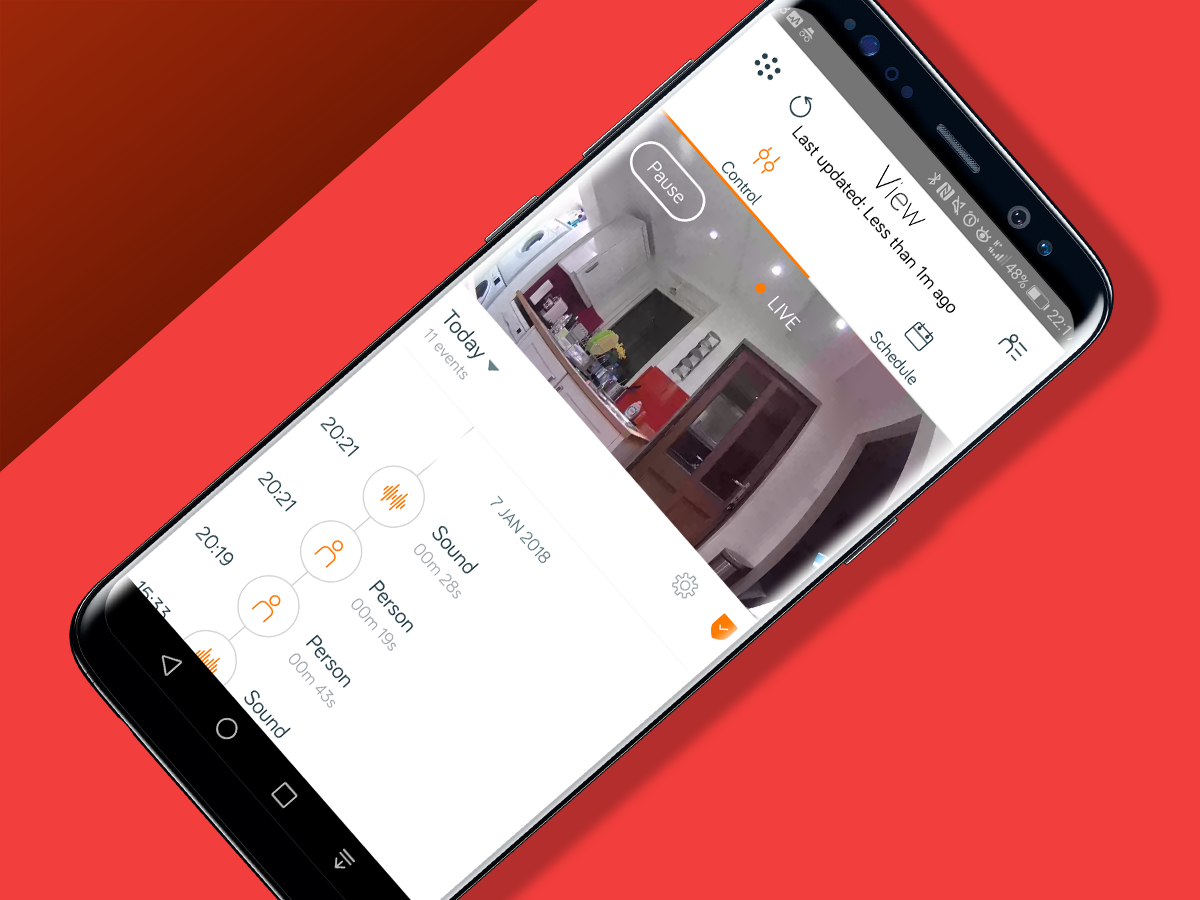
Video quality is fine. You can choose between 720p or 1080p, and the latter in particular is fairly sharp, with decent contrast and that excellent 130-degree field of view. It’s certainly good enough to make out faces. I did experience lots of buffering when playing it back, though, and the picture also suffered from blocky artefacts. That may well have been due to the bandwidth, but there’s no option to avoid these issues by downloading the clip first.
Again, this is something you can do on plenty of other smart security cams – and indeed the Netgear Arlo series, which I use at home, lets you download clips and share them via email, Facebook or YouTube. The Hive app will store 24hrs of footage, but unless you pay for the £4.99 Hive Video Playback subscription, which keeps 30 days’ worth, that’s all you’re getting.
Still, motion detection works well – you can set it to ignore pets, for instance, and it’ll actually do so. You can also tweak the sound sensitivity, again with good results.
What’s more, the Hive app is excellent – one of the best I’ve used with any smart home service. It gives you an attractive graphical interface to choose between the View and any other Hive products, then gives you one-button access to almost anything you’d want to do: arm or disarm the camera, access your schedule, play back a video clip and so on.
Admittedly, part of its simplicity comes from the fact that the device itself isn’t all that complex, but even so this is a nicely designed bit of software.
HIVE VIEW VERDICT

The Hive View has two things going for it: firstly, it’s far more attractive visually than most similar devices, and secondly it’s a lot more flexible in use than most (but not all) rivals.
These are both things to commend it for. It’s about time someone made more of an effort to create a truly distinctive smart security camera, and on looks alone it’s definitely the one I’d want on display in my house.
The fact that you can detach the camera and place it elsewhere, meanwhile, is a nice extra to have. Most security cams can’t do this, and if you think it’s a feature you’d regularly use then it’s worth considering.
But I wouldn’t consider it for too long, because elsewhere it falls short of the best. Until the promised update arrives and integrates it with Hive’s other smart devices, or it gets Alexa support, it feels distinctly standalone and old-school. It lacks plenty of features found elsewhere – geolocation, downloadable clips and a two-speaker, for instance – and at £189 it’s not cheap either.
If you really want to go wireless, you’re better off saving up for the £300 Netgear Arlo Pro. If you just want a really good home security camera, I’d suggest the £200 Netatmo Welcome. While the Hive View does a fine job within its limitations, I just can’t see why you’d buy it over one of those two.
Stuff Says…
This smart security cam may be able to lose its head, but we’d prefer it to just have more brains
Good Stuff
Smart, sexy design
Detachable camera
Slick app
Bad Stuff
Lacks advanced features
No integration with other smart home kit



