Microsoft Surface Laptop 5 review (13.5in): don’t judge by the cover
The fifth iteration of Microsoft’s MacBook rival has the bright screen and zingy specs to cheer up any Windows fan… but can it still compete?
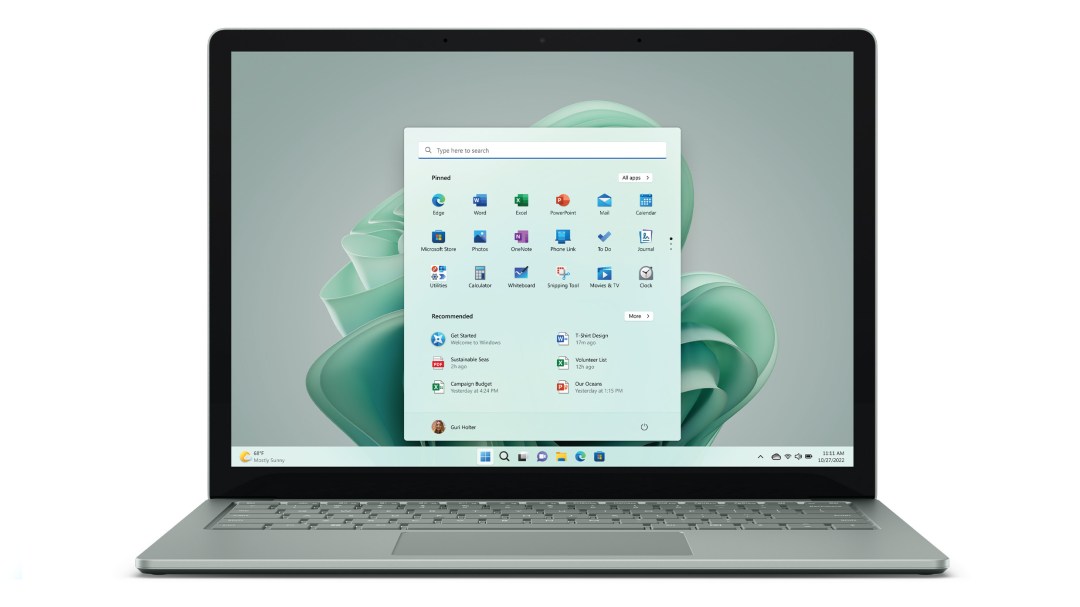
Microsoft isn’t known for making spectacular design changes to its Surface range, and the Laptop 5 is no different. Inside this laptop, though, it’s a different story.
In 2021 the Surface Book was replaced by the Surface Laptop Studio, an innovative new flagship. But further down the tree, things are a bit more predictable. The Surface Laptop took ages to even get a USB-C port – and it’s still only got one, now enhanced with the speedy Thunderbolt 4 tech. This is an aging design, and though the aluminium shell does look very sleek it’s time for a new look next time around.
Our 13.5in machine (there’s also a 15in version) has a sage finish; it’s joined by grey, black and gold options. Specced up to the max, it’s a huge chunk more than the standard model, with 16GB of memory and a 512GB SSD joined by a range-topping 12th-gen Intel Core i7. Let’s see how it performs.
The original version of this review was published on 27 March 2023

Life during Core time
Performance does get a big improvement with the leap to 12th-generation Intel Core processors. And the Core i7-1255U powering our review model is certainly punchy, with 10 cores at work – it certainly copes with everything we throw at it pretty easily.
The PixelSense displays have long been one of the best bits of the Surface range, and again the 2256×1504 screen is top-notch here. There’s no HDR support, but it does have Dolby Vision IQ ambient light adjustment. The 400-nit brightness is lacking a little compared to some rivals, however.
The screen bezels are a real downer because so many rivals have upped their game in this area. It’s another reason why Microsoft really needs to redesign this laptop. Want a bit more space? You’ll have to get the 15-incher
Battery life is cited at 18hrs, but you won’t get that unless you don’t actually do anything… and even then you might not get it. The Surface Laptop 5 meets Intel’s Evo standard, a benchmark for laptops that basically means it’s good for all-day battery life, and it will certainly last you through the working day, and if you really eke it out you’re looking at somewhere in the region of 12hrs.

Look through many Windows
Setup can be a little frustrating: once you get past all the basic stuff like connecting to Wi-Fi, there are stacks of screens offering everything from an Office 365 trial (for which you need to enter your card details – during setup!) to the choice of whether to store your stuff in OneDrive.
Windows 11 is pleasant enough now that the creases have been ironed out – it’s reliable and easy to use. There is a bit of Microsoft bloat in terms of the widget sidebar, which seems designed just to push you towards Microsoft content. But that’s a small gripe.
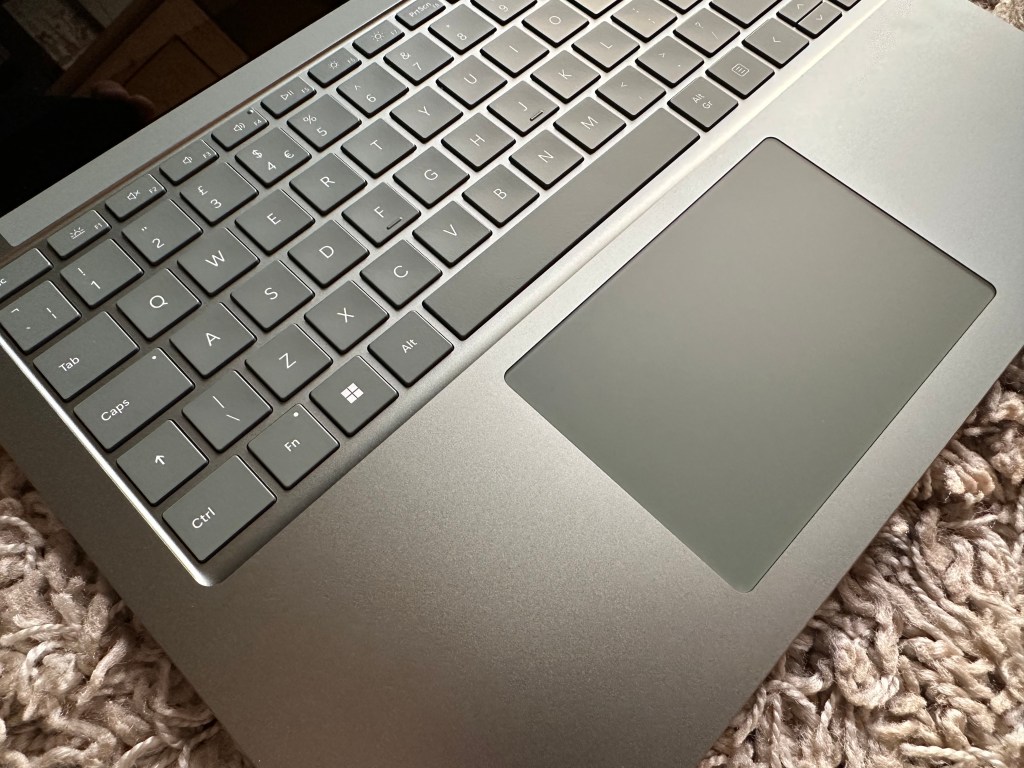
Design details
The keys and touchpad work extremely well, as usual – the keyboards on Surface devices had Apple playing catchup for some time. And although others have now improved, these are still the best laptop keyboards around.
The wedge-shaped design still looks pretty swanky, but we wonder if Microsoft could knock a bit more weight off to align it with the Apple MacBook Air and Dell XPS 13. Even the 16in LG Gram 16 is lighter.
The Thunderbolt 4 port is presented beside an older USB-A… and the Surface Connect, which Microsoft seems bizarrely wedded to. You can charge via USB-C, so why does Microsoft feel it needs its own port at all?
Surface Laptop 5 verdict
In some ways the Laptop 5 is very much of the moment, with latest-gen Intel hardware and one of the best displays around. But yet again it feels like it has a foot stuck in the past with some ancient ports, a 720p webcam and large bezels. And that means you can do better with similar-priced options like Dell’s XPS 13.
Stuff Says…
Several things hold the Surface Laptop 5 back from greatness, but it’s still one of the best ultraportables
Surface Laptop 5 tech specs
| Screen | 13.5in 2256×1504 60Hz PixelSense touchscreen |
| Processor | Intel Core i5/i7 |
| RAM | 8/16GB |
| GPU | Intel Iris Xe |
| OS | Windows 11 |
| Storage | 256/512GB SSD |
| Connectivity | Thunderbolt 4, USB-A, Surface Connect, headphones |
| Battery life | Up to 18hrs |
| Dimensions | 308x223x14.5mm, 1.3kg |



