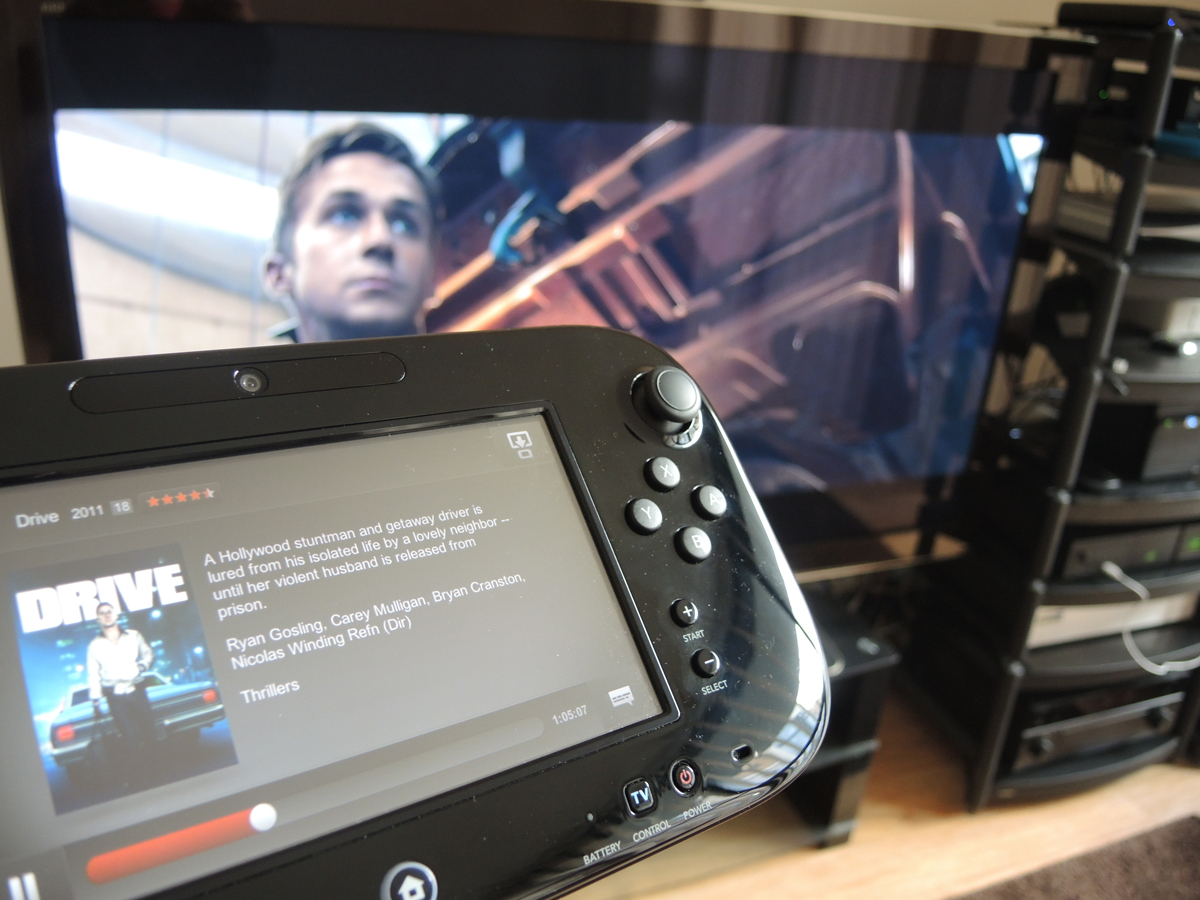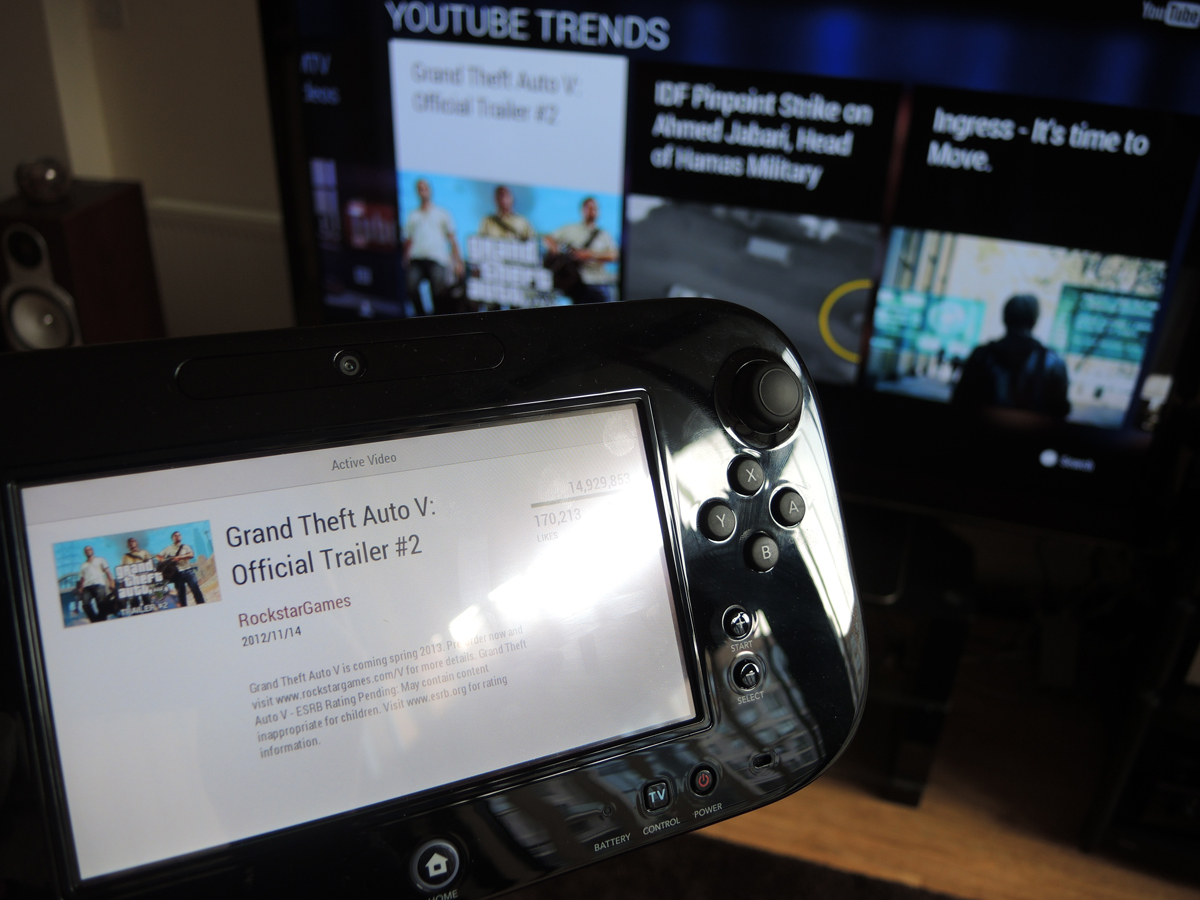Nintendo Wii U review
The new future of consoles starts with Nintendo’s Wii U. Or does it? We hit up the latest gaming hardware to find out

Nintendo has stolen a march on Microsoft and Sony by launching the Wii U before the Xbox 720 and PS4 have even been announced. But can the Wii U’s dual-screen gaming and raft of launch titles do enough to repeat the runaway success of the original Wii? And can games like ZombiU tempt hardcore gamers away from their Xbox 360s and PS3s? Time to find out.
Design
While not a massive departure from the physical design of the original Wii, the Wii U is still a more sophisticated looking device than its predecessor, especially in the glossy black finish of the £300 Premium Pack we tested. It’s marginally longer, taller, weightier and more solid than you might expect.
So what does the Premium Pack get you over the Basic Pack? Well, aside from the black finish (the Basic is white), you also get the Nintendo Land game bundled in the box, a Nintendo Network Premium Subscription, a stand for the console, a charging dock for the GamePad and 32GB of internal flash memory as opposed to the 8GB of the Basic.
Is it worth the extra £50? We’d say so. While the Nintendo Network Premium Subscription is a loyalty scheme that’s a little hard to get excited about, we like the way the Wii U looks on the stand, the charging dock is much neater than trailing cables to charge your GamePad, and the Basic’s 8GB flash drive actually has just 3GB of usable space, which isn’t enough to install even Nintendo Land from the Nintendo eShop. Thankfully you can add a USB hard drive to increase storage, and even Premium Pack buyers may want to go down that route, but we’d still plump for more internal storage from the off.
Talking of USB, the Wii U has loads of ports – two around the back and two more on the front next to an SD card slot. The back panel is also where you’ll find a standard HDMI socket (a cable is included) and a dedicated connection for the sensor bar, which is unchanged from the original Wii. What you won’t find is an ethernet socket – Wi-Fi is the only option for making your network connection, which will be a slight disappointment for those who still don’t completely trust a wireless connection for gaming (yep, we still exist).
Now we don’t want to come across all weird or anything, but the Wii U also has one of the nicest slot loaders we’ve ever used. Start pushing a disc in and there’s no resistance, just a completely smooth action as the console takes control. There’s a bit of read noise, and you’ll also notice some fan noise in a quiet room, but as soon as a game soundtrack kicks in you’ll be hard pushed to hear anything from the console itself.
GamePad
The Wii U’s headline-grabbing feature is the GamePad. While the Wii U itself is surprisingly heavy, the GamePad is featherweight, and first impressions aren’t helped by the fact that the buttons rattle. We do not like gadgets that rattle.
Use the GamePad for a while, though, and its qualities eclipse those early niggles very quickly. It’s brilliantly ergonomic, even though the twin analogue sticks at first feel unnaturally far apart, and it’s easy to reach both the shoulder buttons and triggers. (Those triggers are digital, not something that will make a difference to the launch lineup of games, but it could prove problematic in future – racing games in particular tend to rely on analogue throttles.)
On the top of the GamePad you’ll find a headphone socket (no dangling wires from TV to ears), volume control and a stylus, which nestles neatly into its own slot. Front side, there’s a 1.3MP camera positioned just above the GamePad’s pièce de résistance: a 6.2in resistive touchscreen.
Touchscreen

If you’re expecting Apple Retina Display levels of detail, you’re going to be disappointed by the GamePad’s screen. The 854 x 480 resolution equates to a pixel density of just 158ppi, and compared to the picture on your TV screen lacks a little vibrancy and crispness, even at its full 10m range. So yes, you’ll find jaggies if you’re looking for them, but playing New Super Mario Bros. U is still a premium game playing experience. Viewing angles are very good, too, so showing your skills off to a mate or sharing a movie doesn’t involve one of you having to suffer through horrible colours.
Despite these redemptive qualities, the GamePad loses points on battery life (in our tests it averaged about three-and-a-half ours of intensive use, with a half hour recharge to half power). Thankfully you can carry on playing while the GamePad charges.
Setup and day-one firmware update
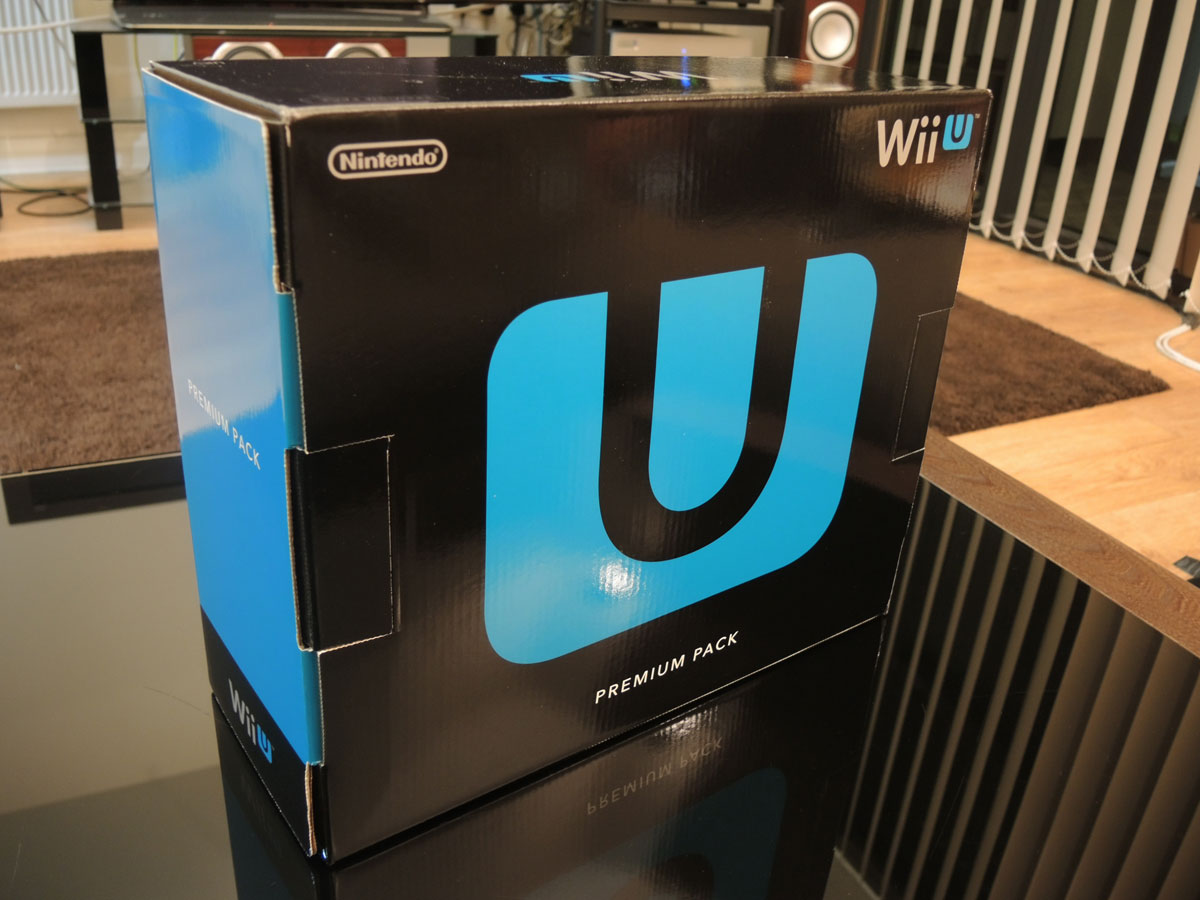
So you’ve raced home with your new Wii U, ripped open the packaging and connected everything together – what’s next? Now it’s time to run though the initial setup, a process made more fun than it sounds by the use of the GamePad throughout. Between it and your main TV screen you’re guided elegantly to choose your TV resolution, setup the GamePad as a universal remote for your TV and create your Mii avatar using the front-facing camera.
If you buy a Wii U shortly after launch you’ll also have to download an update – and it’s big. Even on our very fast cable broadband connection the update took over an hour. If you’re buying a Wii U for a loved one this Christmas we recommend you do the update before wrapping it up, unless you think their idea of a fun Christmas morning is one spent staring at a status bar.
The good news is that once the update has been done, the Wii U springs to life. The formerly sparse home screen fills with floating icons and other Miis for your own little avatar to wave and speak cute gibberish to. A new row of icons populates the GamePad display, giving you access to Miiverse, the Nintendo eShop, internet browser, Nintendo TVii (not available in the UK until 2013) and Notifications, which flashes when a new message has arrived. Your homescreen also gains Wii U Chat, which let’s you make video calls to other Wii U users, and the Netflix and YouTube icons that previously did nothing now actually open the advertised software.
Performance

If your vision of a next-gen console includes CPUs and GPUs that require their own nuclear power station the Wii U is going to disappoint. Nintendo isn’t prepared to talk details, but reports suggest that the Wii U’s power is roughly equivalent to that of the PS3 and Xbox 360 and the early batch of cross-platform games bears that out, with titles such as Call of Duty: Black Ops 2 and Mass Effect looking almost identical to the Xbox 360 versions in side-by-side comparisons.
The overall Wii U experience is actually disappointingly sluggish. With current smartphones and tablets offering instantaneous multitasking, the time it takes the Wii U to open and switch between apps is shameful. Even going from the settings menu to the Wii U Home screen involves a 20-second wait, and over time that’s going to get pretty tedious.
Launch games

The Wii U has launched with almost 30 games split between full disc releases and downloadable games from the Nintendo eShop. Many will be familiar to even the most casual of gamer – Call of Duty: Black Ops 2, Batman: Arkham City and FIFA 13 to name just three – and while each of these adds fresh functionality through the GamePad, it’s the brand new games that will excite the most. We’ll be posting full reviews of as many of the launch titles as we can in the coming days, but for now here are some highlights.
Nintendo Land

Anyone who buys the Premium Pack gets Nintendo Land bundled in. A multiplayer mix of party games, Nintendo must be hoping this can do for the Wii U what Wii Sports did for the original Wii, but it’s actually a rather different kettle of Pikmin. Rather than provide a host of games that are immediately familiar to absolutely anyone (even your Grandma knows what bowling is, and she’s not afraid to pretend to do it in front of your TV at Christmas), Nintendo Land is full of more complex games that involve Nintendo’s best-known and most-loved franchises. From Metroid to Animal Crossing, Zelda to Mario, all get a look-in, and most of the games have the depth and skill level to appeal to core gamers more than Wii Sports ever did. The problem is that most are complex enough to require long, dull tutorials, and even if she manages to sit through one of those your Grandma’s still not going to know what the heck’s going on.
Leave her out and get your game-playing mates involved instead and you’ll have much more success, with Nintendo doing a great job of introducing new ways to play using the GamePad. Pikmin Adventure, for example, sees one player using the old-school Wii Controller (you did keep some of those, right?) to control their Mii on the TV screen while the other player jabs at the GamePad screen with the stylus to throw Pikmin at enemies. It’s seriously addictive fun.
There are plenty of games for more than two players, too, such as Animal Crossing: Sweet Day, which sees up to four Wii Controller players racing around collecting sweets while the GamePad player tries to catch them using two guards, each controlled with a different analogue stick. You may go cross-eyed, you may completely lose your marbles, but you’ll be laughing.
New Super Mario Bros. U

A Nintendo console launch isn’t complete without a proper Mario game, and New Super Mario Bros. U is about as ‘proper’ as they get. In fact, at first glance it’s so familiar you wonder why they bothered. Sure, it looks crisp and colourful and the ability to mirror it onto the GamePad so it can be played in bed is nice, but it’s essentially just the same Mario game we’ve been playing for decades, isn’t it?
Multiplayer brings it to life, thanks again to clever use of the GamePad. The entire New Super Mario Bros. U ‘campaign’ can be tackled by up to five players, four of whom control Mario, Luigi and two Toad characters while the fifth uses the GamePad to drop platforms into the world and knock out enemies. The GamePad player is encouraged to help the Wii Controller players access hard-to-reach areas and save them from falling down gaps, but the real fun comes from being mischievous. With five players this is carnage of the first order.
ZombiU
Thought Nintendo was all about cutesy characters and colourful graphics? ZombiU is here to make you think again. Initially easy to dismiss as just yet another zombie game, ZombiU quickly proves to be much more. Set in London after an outbreak that’s turned almost the entire population into shambling flesh-eaters, you play a survivor based at Shadwell tube station who ventures out to complete tasks set by the mysterious Prepper. What could easily just be a generic zombie FPS is transformed by two things: permanent death and the GamePad.
If you die in ZombiU – and you will, probably within the first three minutes – that survivor is dead forever. You awaken back in Shadwell as a new survivor ready to do the Prepper’s bidding, but before getting on with that you’ve got another aim: find your last character, who has now joined the zombie horde, kill them, and reclaim your bag of weapons and loot. Die on the way there and your selection of zombie-killing swag will be lost forever. Harsh, yes, but it teaches you to be careful and makes this a far more tense and thoughtful take on the zombie genre. You need to plan your moves, take zombies on one at a time, and have an escape route ready if you find yourself outnumbered.
The GamePad is used to brilliant effect throughout. As standard it displays a map of the area, and with a tap on the corner of the screen a radar pulses out and reveals anything living or undead in the vicinity. More advanced is the environmental scanner – hold the left shoulder button and you can use the GamePad’s supremely accurate motion tracking to scan the area for enemies and items of interest. You use the same functionality to aim sniper rifles and mounted machine guns.
The GamePad also comes into its own in multiplayer. Here one player controls a lone survivor using a Wii Controller or the new Pro Controller. The other player is the Zombie King, who has a number of zombie ‘units’ that can be dropped onto the map to stop the survivor capturing flags or steal them for the zombie team. With the arsenal of weapons available to the survivor it’s easy to take on the zombies, but if the Zombie King manages to surround him things get much more interesting. Endlessly good fun.
Video
Not only does the Wii U not play Blu-ray discs, it won’t even recognise DVD movies. Disappointing as that is you do at least get access to Netflix, Lovefilm and YouTube from the Home screen. These services have only been enabled overnight so we’ll be updating with our impressions as soon as we’ve had time to give them a thorough workout.
UPDATE
The lightly customised version of Netflix on the Wii U is lovely to use, with quick, fluid responses as you shift through selections. Start playing a movie or TV show and Netflix does its typically impressive job of automatically scaling the resolution depending on the speed of your web connection. Anything over about 2Mbps should be fast enough for HD, which looks fab, although you can get a touch of judder in slow panning shots.
In the default arrangement the GamePad acts as a remote control as well as showing the playing movie’s artwork and giving a synopsis and cast details. One tap on the icon in the top-right of the screen and the arrangement is switched, with the movie playing on the GamePad. As expected you lose a little sharpness and vibrancy but colours are still natural and the picture is more than good enough for doing a spot of movie watching when the TV’s being used for something else.
YouTube has been customised more heavily, with the GamePad’s physical buttons being used to control the menus on the TV screen. The GamePad screen is just used to give you information about the video currently highlighted, as well as allowing for easier searching via virtual QWERTY. It’s a really clean, classy interface all told, but we can’t help but think that not being able to actually watch videos on the GamePad is a missed opportunity.
Browser
The internet browser works on both the TV and GamePad screens. This is another feature that’s only just been enabled so we’ll update when we’ve had more time with it, but first impressions are that it’s easy to use and quick to load pages, but also rather unkind to the relatively low resolution screen of the GamePad.
UPDATE
We’ve now spent a bit more time with the Wii U’s internet browser, and as we first suspected it’s a bit of a mixed bag. The GamePad is unsurprisingly the lead device here, with pages always appearing on the touchscreen and the option to open the virtual curtains on your TV screen so that you can see a mirror of the browser.
The experience is held back somewhat by the screen, which produces slightly jagged text and lacks multi-touch, which means there’s no pinch-to-zoom or other fancy navigation tricks that Apple has taught us. Having said that, double-tapping on an image or paragraph results in an instantaneous zoom-to-fit, and the screen is responsive enough to make typing in search terms a breeze. Don’t go thinking the browser will give you access to lots of extra VOD content, though – it’s incompatible with the likes of BBC iPlayer.
Accessories
Given that this is a console designed primarily for multiplayer action, a single controller isn’t going to get you very far, even if it is the fantastic GamePad. If you’ve still got Wii Remotes from the original Wii you’re in luck – they’ll all still work with the Wii U. In fact, some games, such as the Metroid Blast part of Nintendo Land, even take advantage of the later, upgraded Wii Remote Plus. It really would be good if you’d kept hold of those, as new ones will set you back around £50 each.
Also, coming in at a cool £50 is the new Wii U Pro Controller, an unashamedly Xbox-like controller complete with twin analogue sticks, D-pad and the full roster of buttons. It’s a shame the shoulder buttons are still digital, but the bigger disappointment is how little support it seems to be getting from Nintendo in these early days – load-up Nintendo Land or New Super Mario Bros. U and the Pro Controller turns itself off entirely, despite the games only really needing a D-pad and two buttons to play. We suspect that for certain games (Call of Duty: Black Ops 2, we’re looking at you) the Pro Controller will be all but essential, but spending £50 on one knowing that some games won’t even recognise it seems a bit of a waste.
Far less of a waste is buying a USB hard drive. Anyone who’s expecting to delve into the eShop on occasion is going to quickly fill even the Premium Pack’s 32GB flash drive in a, er, flash, especially as core titles such as New Super Mario Bros. U and Nintendo Land will consume over 2GB each. If you want to go down the USB hard drive route there are some guidelines: make sure it’s one with its own power supply, don’t pay extra for USB 3.0 as it’s not supported, and don’t pay for more than 2TB as that’s all that the Wii U can use for now. We’d go for something like the Buffalo DriveStation, which is a glossy black match for the Premium Wii U and can be had in 1TB size for around £55.
Verdict
Whether you should buy a Wii U largely comes down to the kind of gamer you are. If you’re exclusively a solo gamer it’s probably not for you, especially as the launch titles are geared towards local multiplayer.
Even those who are used to playing Wii games with the family should be wary. Sure, the Wii U will still play all of those games, but the new, Wii U-specific titles are less immediate and less casual, and non-gamers aren’t going to find it easy to get involved.
However, if playing with friends in the same room is how you like your games (and let’s face it, isn’t that what got us all into games in the first place?), the Wii U is all but irresistible. The GamePad isn’t as revolutionary as the Wii-mote, but it’s a sensible evolution of the controls that adds a new dynamic to gameplay. Most of all, the Wii U transports you back to those halcyon years when multiplayer involved being mocked by the mates sitting next to you rather than a foul-mouthed 12-year-old from Arkansas.
Is the Wii U the next generation of console gaming? Nope. Not even a little bit. As developers get used to its architecture it’s possible that cross-platform games will look and perform better on the Wii U than they do on the Xbox 360 and PS3, but by that time the Xbox 720 and PS4 (or whatever it is they actually end up being called) will also be available. Whether the Wii U still has a place then will depend on what games emerge in the interim and whether developers can push the limits of the GamePad.
So it’s not an essential gaming upgrade by any means, but it is very good fun – particularly for living room multiplayer action. If you’re a Ninty fan with £250 to splurge, we recommend it. But if you’re waiting for the next big thing in gaming it’s worth holding out to see what 2013 has in store.
Review by Tom Parsons
Stuff Says…
It provides no graphical leap, but the Wii U’s take on dual-screen gaming is a revelation, especially when gaming with friends
Good Stuff
Great fun
Clever uses for the Gamepad
Brings multiplayer back to the couch
Bad Stuff
Will be overpowered by rival next gen consoles
Sluggish UI
Not as accessible as the Wii