Samsung S95B OLED review: cluttered, but crispy and clear
Samsung's first mainstream OLED attempt is impressive, but misses the mark on quite a few things

Samsung has some fairly popular tellies to say the least, ranking as the number one manufacturer worldwide for a fair few years now. While the latest features like 8K and NeoQLED lead the charge, an OLED has remained absent in the brand’s line-up for quite some time. That all changes with the S95B.
This premium set rather smartly combines Quantum Dot technology with the self-lighting pixels of an OLED panel. QD-OLED is new display tech, which could only be found on one other telly (Sony’s A95K) at the time of writing. It promises brighter pictures alongside high colour accuracy.
Given Samsung is the one producing the panels, and its history with TV, the S95B should be a winner, right? But how does it actually stack up when it’s plonked on your television stand?
Samsung S95B design: slim lookin’s

Samsung’s S95B OLED comes in two sizes: 55in and 65in. That’s not the widest selection, and might rule out anyone building a serious home cinema setup, or those after a smaller screen to use as a desktop monitor. Still, it’ll fit most living rooms comfortably, and covers the current UK sweet spots.
It’s a rather slim gogglebox that’s been slapped with Samsung’s LaserSlim branding. We’re not talking nanometre-levels of thickness, but it’ll sit flush if you choose to wall mount it. On a TV stand, it’ll leave plenty of breathing room for battling with cables around the back. Almost all OLED models promise to be skinny (thanks to the lack of a backlight), but Samsung’s effort is particularly svelte.
As you’d expect, the S95B’s display bezels are suitably minuscule – although there’s a more noticeable border at the bottom edge to fit in some Samsung branding. Most of the time, you won’t even notice it’s there. But flick your eyes down for some bottom-of-the-screen action, and it can stick out like a rather saw thumb.
The slimness continues with the stand, which boasts an impressively compact footprint just 36cm wide. The sleek metal material leaves it looking as stylish as the screen itself.
Samsung S95B features: clutter city
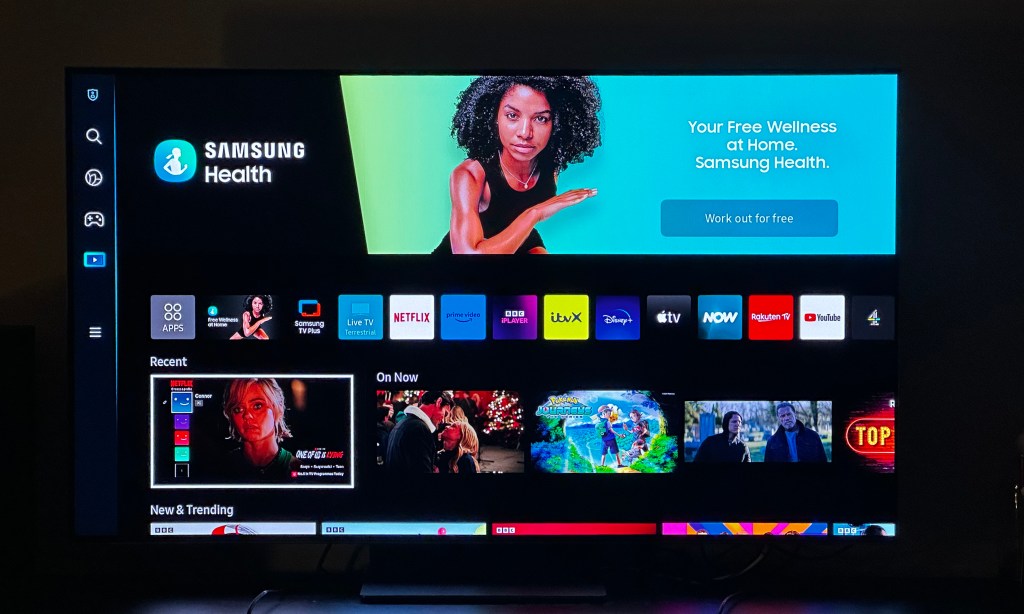
The slimmed-down Smart Remote is a rather clever cookie. It features only the essential buttons, recharges via USB-C instead of batteries, and has a solar panel for ambient power. It can even draw power from the 2.4Ghz signals in your home. Just don’t expect it to find itself between the sofa cushions.
On the software side of things, you’ll find the latest version of Samsung’s Tizen OS. Smart Hub has been given a lick of paint, with recommendations appearing on the homepage alongside apps and live TV channels. You can jump straight into recent content without loading specific streaming apps first – of which it supports all the ones you’d expect (plus some you’ve probably never heard of. It also supports AirPlay and Google’s casting. Plus, rather nicely, it lets you choose between Bixby, Google Assistant, and Alexa for your smart voice assistant.
However, there are ads on this homepage, which ruins the experience a little. Promoted spots show content streamers have paid to advertise, and you’ll even see tiles advertising apps to download. With ads on most other screens we look at, it’s a bit tiring to find these on the telly we turn to for entertainment.
The homepage also presents the first of many clutter problems. It opens to the homepage by default, rather than the last source used, which is irritating if you mainly watch satellite TV or use a streaming box. You can at least turn this off, but it’s buried in the Settings menus. Casting YouTube videos straight from your phone also plonk you into a side-by-side MultiView mode, with no clear way to enter full-screen from the options presented.

Tizen can feel a little unresponsive at times, before catching up after multiple button presses (we all do it). Lots of features feel hidden away, too, with an extra button or two to press than it might on a rival TV.
We do like the new image calibration feature, mind. It works in tandem with your smartphone to ensure you’re getting the best possible picture given how much ambient light your room gets. This works rather well, taking a lot of the faff out of tweaking picture settings and helping those who don’t know what sliders to adjust get the best out of their expensive new purchase.
Connectivity wise you’ll find four HDMI inputs, each capable of handling 4K/120Hz but only one supporting eARC to sync Dolby Atmos to a soundbar or speaker via HDMI. While testing the telly, we had it lose our soundbar a couple of times, which appeared to be a software bug fixed in a future update. There are also two USB ports, aerial connections, a digital optical output, and Ethernet. Plus, you can connect over Wi-Fi and Bluetooth.
Samsung S95B picture: crispy with a side of confusing

You can expect great things from the S95B’s picture, thanks to its QD-OLED panel. Filmmaker Mode works best, keeping colours true to the way they were shot, but the Dynamic mode isn’t too shabby either, focusing on a brighter image – albeit with a slightly bluer tint. Samsung handily includes a toggle to apply these settings to all inputs.
While it lacks Dolby Vision for various boring licensing reasons, the S95B delivers stunning HDR10 content, delivering on the promises of increased brightness. In fact this might be one of the brightest OLED panels we’ve ever tested, maxing out at an impressive 1200 nits, although you’ll have to disable a few Eco settings to get there. We also recommend you set the Contrast Enhancer to High, and the ST.2084 to Max. And don’t forget to enable Input Signal Plus for external sources to get HDR support for them.
Colours are extremely vivid, if sometimes bordering on unrealistic, but always satisfying. Contrast is exceptional and blacks are suitably inky. SDR content looks almost as good, with unmatched clarity and plenty of brightness.
Just note that black levels aren’t perfect on the S95B. Even when off, the display has a somewhat grey-ish colour rather than perfectly black. Watching content in daylight, you’ll see a noticeable difference between the telly’s “black” and the bezel – which is not the case for any other OLED. You’re unlikely to pick this out in darker environments, but it is something to note.
Samsung S95B sound: turns the beat around
The S95B has Dolby Atmos-certified speakers built into the TV frame. Surprisingly, you’ll actually find up-firing speakers on the rear, for a better Atmos effect. Samsung also includes some rather clever features for audio, such as Object Tracking and Adaptive Sound.
Combining these features with some solid hardware seems to have paid off. The S95B produces sound on the better side of TV speakers we’ve heard. You’ll hear a balanced soundscape, with voices clearly presented. For the Atmos effect, the telly can give somewhat of an illusion of surround sound. But as you’d expect, it’s nowhere near as good as some dedicated speakers.
Unfortunately, the S95B’s slim design compromises sound quality a bit. Tellies from other manufacturers can use a slightly thicker display to amplify audio, which Samsung’s OLED can’t take advantage of. The result is a lack of bass, which gets a little muddy when there’s a lot going on. Cranking up the volume also begins to distort the sound, which ruins the experience a little. Samsung’s built-in speakers get the job done for casual viewing, but won’t survive more than that.
Samsung S95B comparisons: the awkward middle-child

The S95B is exceptionally bright for an OLED, beating out other options on the market. It’s not as bright as any QLED panel, but that’s to be expected. If you’re looking for a super bright picture, something from Samsung’s NeoQLED range might be more to your taste, especially with 8K models available.
As we mentioned, the S95B’s colours are beautifully vivid, but aren’t also the most realistic. If you’re a stickler for colour accuracy, then LG’s OLED range is your best bet. The brand’s G2 OLED produces some of the best colours we’ve ever seen, though it will set you back quite a bit more.
And while they say size doesn’t matter, with tellies, you’ll find it does. The S95B has two size options available: 55in and 65in. If size is key, and you’re after something bigger, then you can turn to almost any other OLED model available. Chances are it’ll start somewhere around 48in, and end around 75in.
That leaves the S95B as the awkward middle-child. It produces a lovely, vivid, bright, and high contrast picture. But there are more colour accurate options available, just as there are alternatives for size options and brightness. If you’re looking for an all-rounder, though, the S95B is still a tasty option.
Samsung S95B verdict: solid all-rounder
There’s a lot right with Samsung’s S95B OLED, despite a few things that aren’t quite there yet. We were mightily impressed with the telly at Samsung’s Tech Summit earlier this year, and it lives up to our expectations.
It can deliver an incredible picture, but you’ll need to tweak some settings to get the most out of it. You’ll find some of the handiest features around, but you’ll need to search for them through the software. It feels like this telly has a few too many “but”s to earn top marks. If you can look past these issues, you’re left with an impressive all-rounder for an OLED. Or else, you might want to wait for the sequel.
Stuff Says…
You’ll find a rather impressive picture with vibrant colours and the best brightness on an OLED telly… but you’ll have to fiddle around to get there.
Good Stuff
The brightest OLED we’ve seen
Vibrant colours, with smartphone calibration
A beautifully slim design
Bad Stuff
Sluggish software that slows you down
Picture settings need tweaking for brightness
Samsung S95B OLED tech specs
| Screen size | 55-inches |
| Resolution | 3840×2160 w/ 120Hz refresh rate |
| HDR | HLG, HDR, HDR10+ |
| Inputs | 4 x HDMi 2.1 (1x eARC), 2 x USB, Ethernet, Optical |
| Smart TV OS | Tizen OS |
| Weight | 21.7kg |
| Dimensions | 1445x825x41mm |


