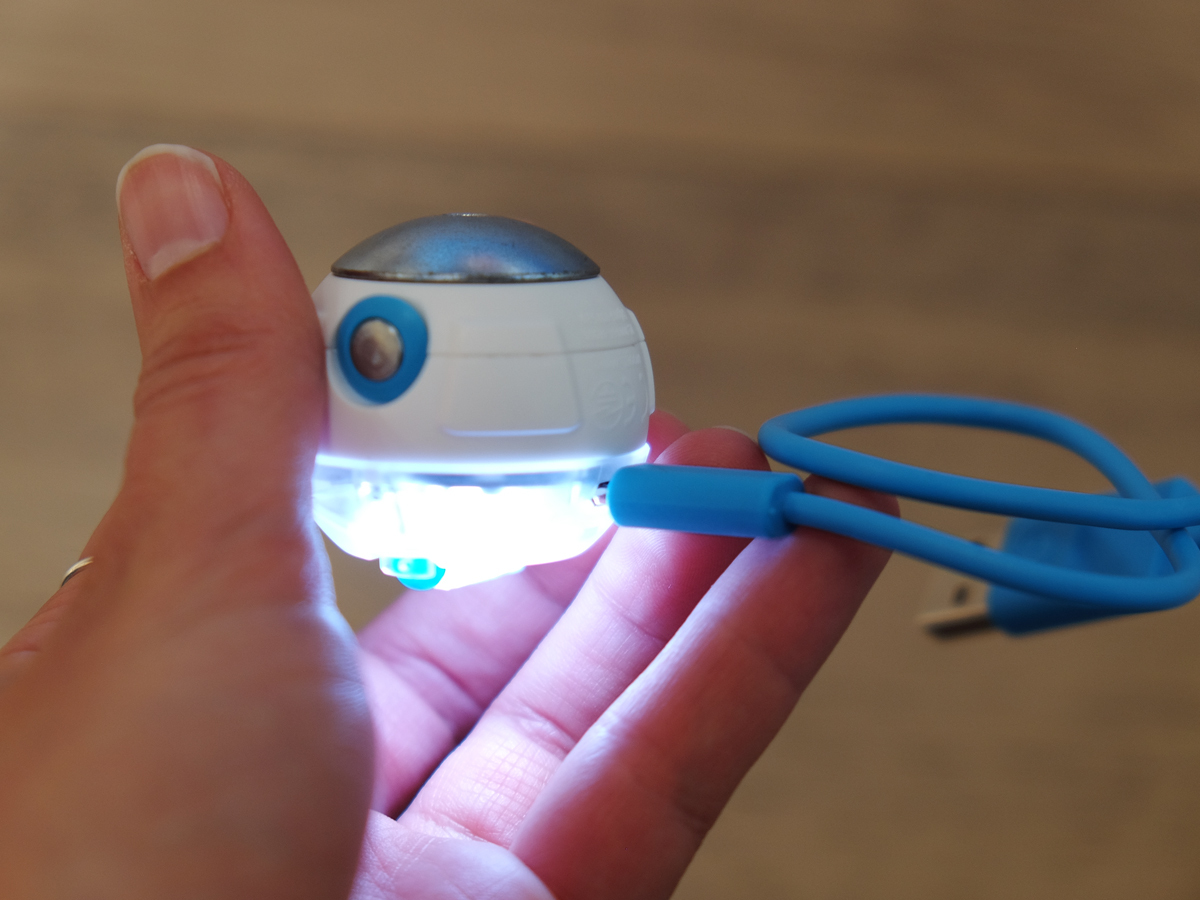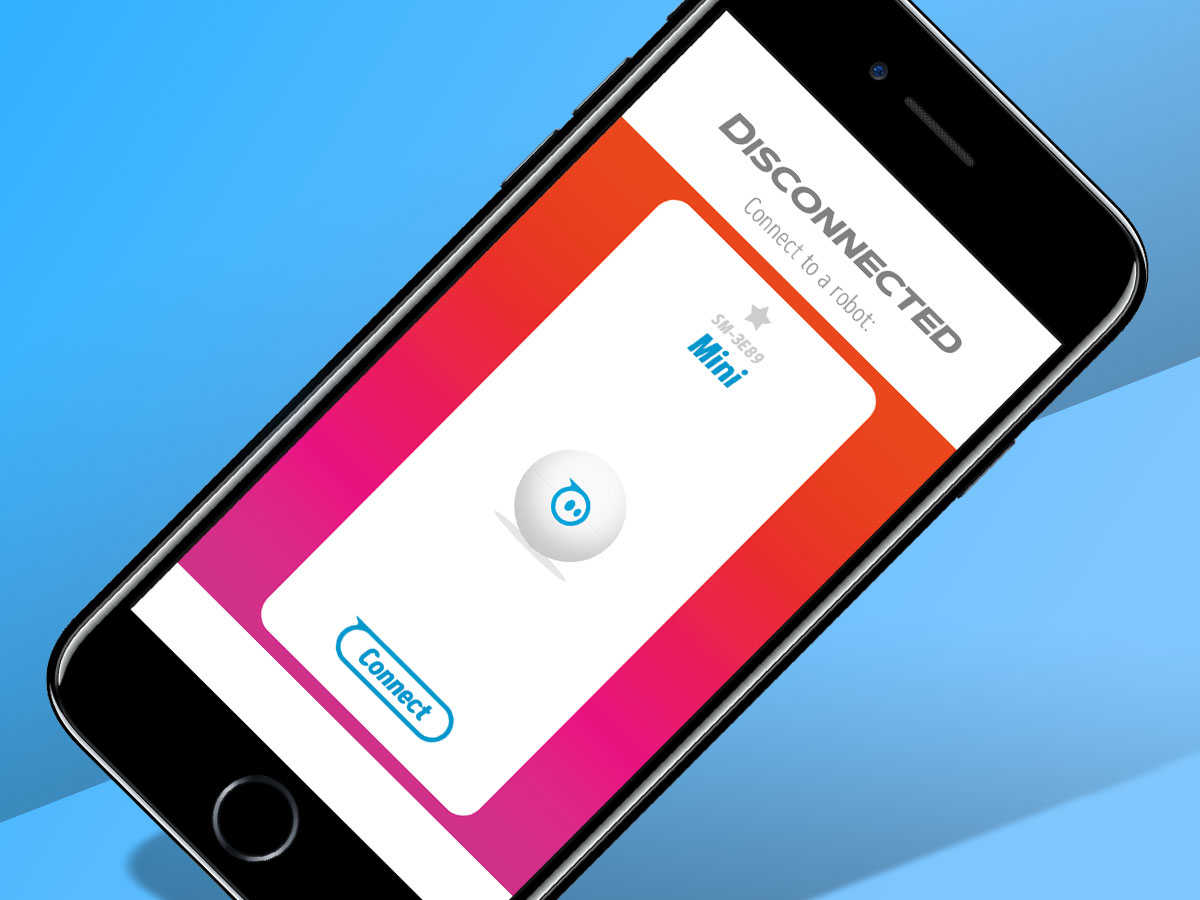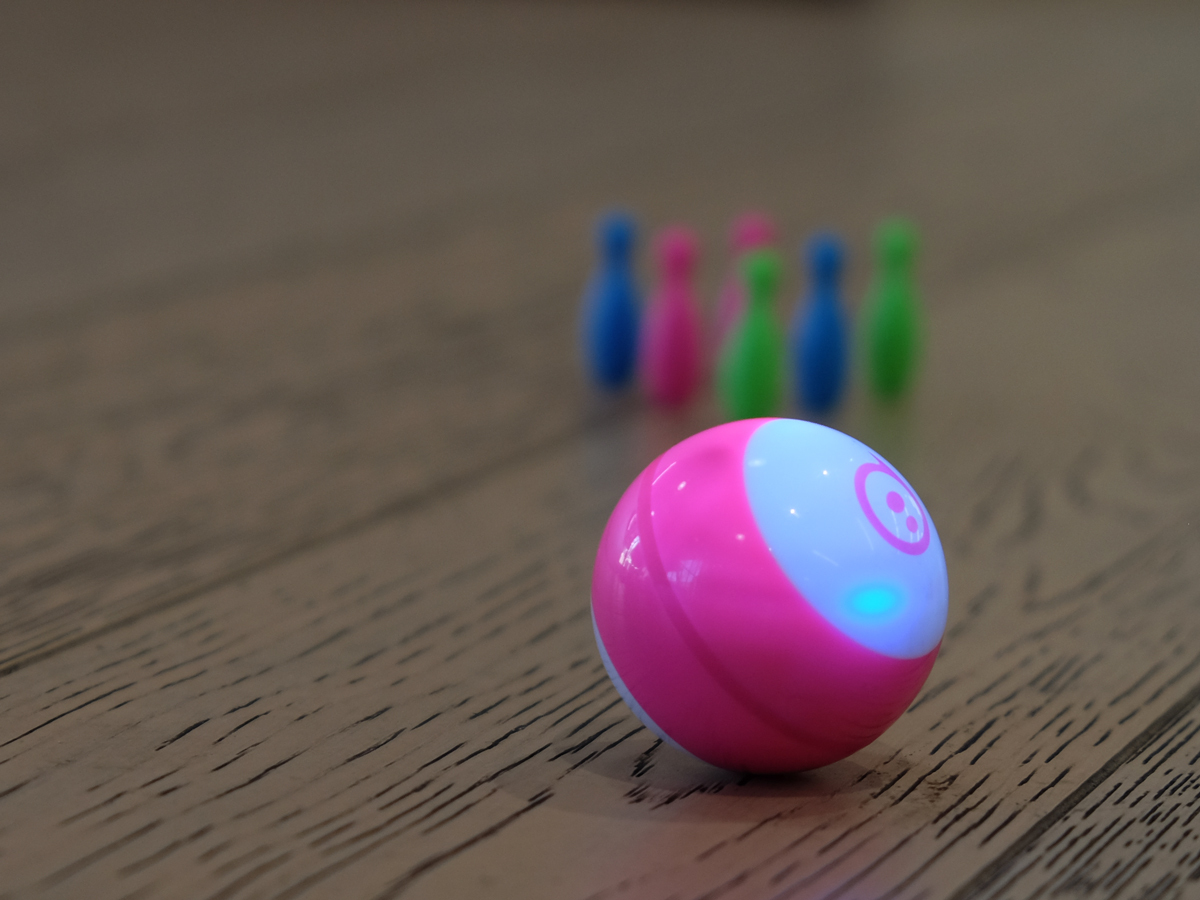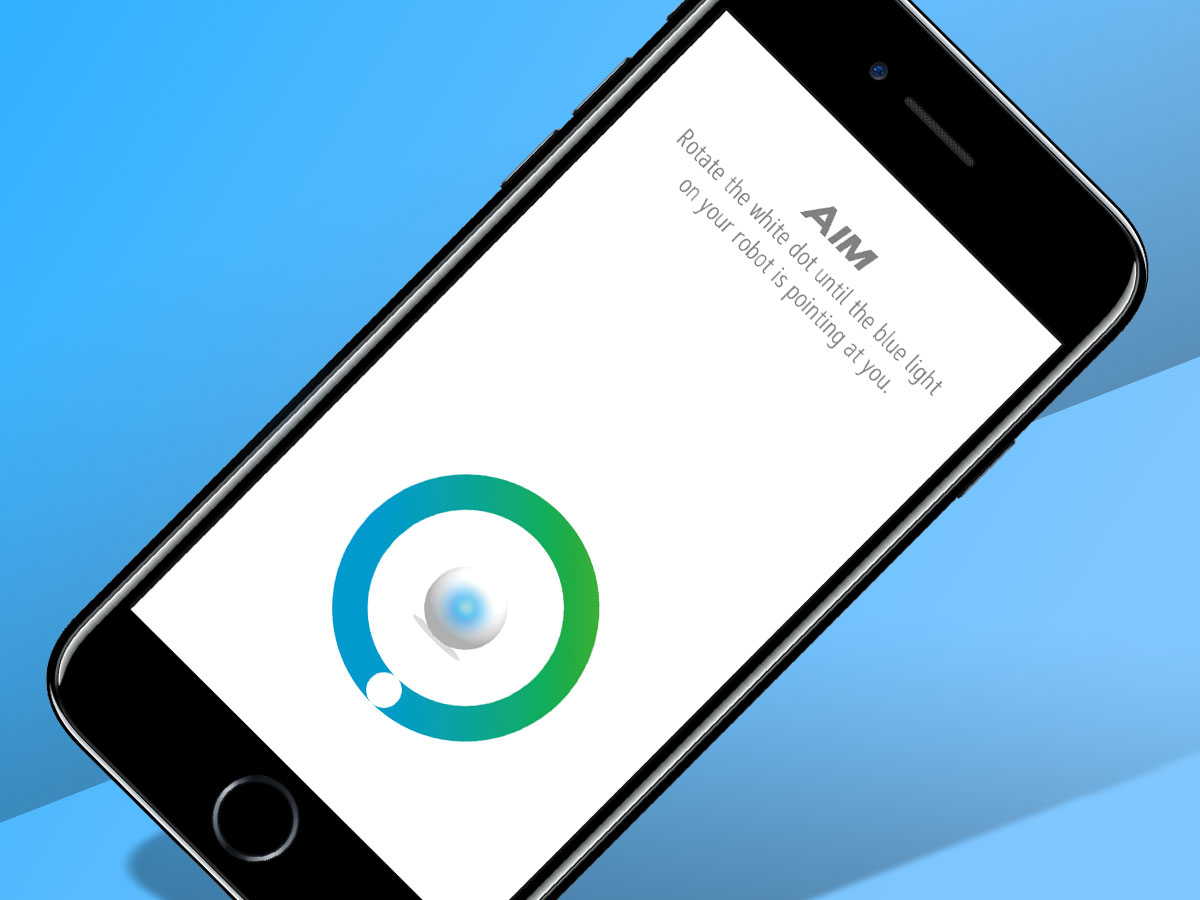Sphero Mini review
UPDATED: A mini droid with big ambitions - that you can now drive with your voice
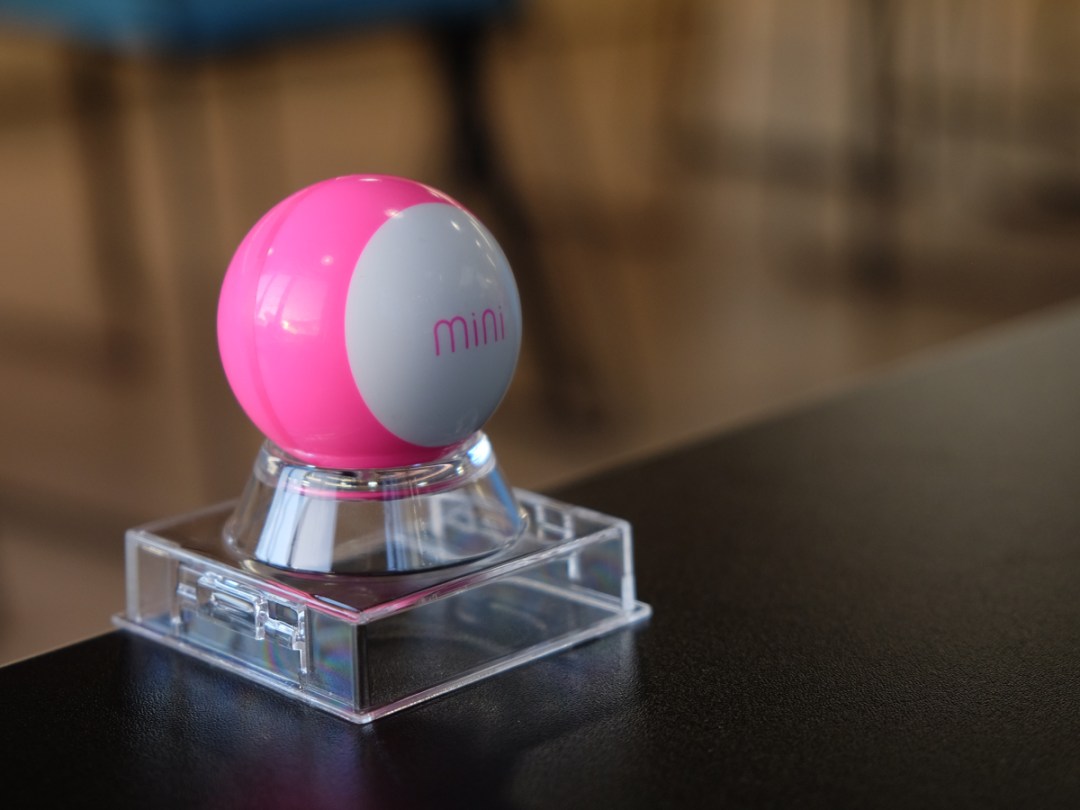
Sphero knows how to make us smile.
Whenever we start to lose interest in its range of app-controlled robo-toys it throws an adorable new something in front of our noggins: a Sphero version of everybody’s favourite droid R2-D2, for example, or a drivable Lightning McQueen car complete with Owen Wilson’s voice.
It’s a winning formula, but it’s also one which relies on our attachments to recognisable characters. And indeed, the last time it tried to win us over without a high-profile license – with the original Sphero, which was merely a generic, featureless ball – it missed the mark somewhat.
Enter the Sphero Mini: a generic, featureless ball that’s, um, just a bit smaller than the last one.
A recipe for disaster? Not at all. Because the Mini takes the best of the original, dials up the cute factor and adds a lot more fun.
SET UP: Bizarre love triangle
The Sphero Mini looks like fun right from the start; colourful graphics and bold fonts adorn the box, and once it’s plugged in, it’ll flash blue in a vaguely playful manner.
It takes an hour to fully charge, and that’ll give you 45 minutes of playtime; you’ll know it’s done when the light shows green.
Now, as with all Sphero toys – and indeed with every connected ‘bot we’ve tested – there’s a little triangle dance that now has to take place to get the ball rolling. Me (as the intermediary), my phone, and the ball. But the process here is pretty painless, and once you’re hooked up the Mini will start jiggling around as if to say that it wants to get on with things.
Not so fast: first you have to calibrate it, by using the app to spin the ball until the light faces you. Then you’re ready to roll.
DESIGN: There is a light that never goes out
As its name might suggest, the Sphero Mini is small. Teeny weeny small.
It comes in a lovely display case and arrives looking somehow poised on its little plastic podium, with the gravitas of a precious museum artefact. Get it in your hands, though, and it feels very light and plasticky, somewhat like a Kinder Egg surprise toy.
The plastic shell comes in 5 colours: blue, green, orange, pink and white. Once removed, you see the cool stuff – the motors, LEDS and gyroscopes. The light is mainly blue and then will just randomly flash other colours as it darts around the place, but if you navigate through the settings there’s a whole spectrum of hues to choose from.
Inside the box you get a microUSB cable for charging it, some brightly coloured tiny bowling pins and some equally small orange traffic cones. The bowling pins can be used for a game of bowling in ‘sling shot mode’. Alternatively set them up using some additional tiny traffic cones in an obstacle course. The accessories are all lightweight, which means it can be a bit fiddly to set up your courses; the slightest bit of wind and you’ll have to start over again. I wouldn’t even sneeze anywhere near them.
IN USE: She’s lost control again
There are four different driving modes to choose from. ‘Joystick’ is the simplest, allowing you to guide an onscreen blob in whichever direction you want the ball to go in. There’s also ‘Tilt’ mode, which responds to the way you tilt your phone.
‘Slingshot’ is where you can really have some fun. Pull down the blob on the app and watch as your Sphero Mini whooshes forward. And finally there’s ‘Face Drive’ – smile and the Mini goes one way, frown and it bolts in the other direction. It’s a good facial workout.
Sadly, there’s a common theme which runs through all these modes: they don’t play ball. Whichever you’re using, the Mini darts around the floor like a blind ferret chasing a wild vole. But you know what? That’s OK, because this isn’t a Grand Prix and look how small and cute and colourful it is!
Testing it out in our office, it shot off to the other side of the room, lodged itself in a corner, and spun on the spot behind the recycling bins. And with its plastic exterior casing, that’s a dangerous place for the Sphero Mini to be.
Not all of the driving modes are quite as erratic; I found ‘Tilt’ to be the safest option, partly because the Mini seemed to respond better to my controls and partly because it has a pause button which you can use just before it shoots under someone’s foot. ‘Slingshot’ also does what you want it to do – just not necessarily in the right direction.
It travels 2.2 miles per hour, which is fast for something so dinky. There’s no way of slowing the speed down on the Mini app, but it is possible to do this on the separate, standalone Sphero Edu app.
Sing for your Sphero
Just when we thought Face Drive was already on the weird side of wild innovation from Sphero, you can now scream at the thing to get it moving. It’s a real stress reliever too. Simply use your thumb on the app to indicate the direction you want to steer and then raise your voice to increase the speed. Want it to go slower? Whisper. It’s actually now our favourite drive mode and bizarrely offers more control than some of the basic modes. Now if you’ll be on your way, I’m going to perform Linkin Park’s ‘Rollin’’ as it jolts around and dances for me.
APPS AND GAMES: Little by little
The dedicated Sphero Mini app is beautifully designed. It’s clear and colourful, much like the ball itself.
If you want to get to grips with the basics of coding then there’s the Sphero Edu app which is really straightforward to use, even for someone who knows very little about coding (me). You can simply draw a path for the ‘bot to follow or start using the code blocks to learn more advanced logic.
The main incentive to do this, is that it seems to give you more control over the the Mini. Which is exactly what the doctor ordered. It begins with the basics: move, set speeds, alter hues of lights in sequences, loop actions, etc. There’s even the ability to program it using JavaScript. Little by little, you can become the ultimate Sphero Mini boss.
The games give the Sphero Mini added panache, because being cute can only get you so far. Here, the tables turn and you use the actual ball as the control in your hand as you tilt it to correspond with the on-screen action. Although there are only three games, so far, they’re all fun to use. I’m particularly partial to Exile II: a spaceship game where you have to shoot missiles on to falling rocks, much like an ’80s arcade game.
No, none of the games are very original, but together with the coding side of it there’s enough to keep you occupied here for ages.
VERDICT: Fools gold

The Sphero Mini is everything that’s great about Sphero’s ‘bots distilled into a ping pong ball. It’s also everything that’s bad about Sphero’s ‘bots distilled into a ping pong ball. But it’s tilting more towards the positives.
The Sphero Mini is great fun. As my own excitment started to dim, I showed it to five friends of mine and watched as they guffawed excitedly as it hurtled off tables. I now want to show it to children, cats and dogs. Heck, even hamsters!
For all that fun, though, it also caused me some frustration. It’s not as good as it should be. Sphero’s had five goes at this now, but controlling it is still a hit-and-miss affair.
But while I was worried that the Mini being ‘just’ a ball rather than a ball with a Star Wars character’s face wouldn’t really hit the spot, it’s still engaging, still cute and still great entertainment.
Stuff Says…
It’s an absolute hoot for small bouts of excitement but its wayward driving will have you placing it on the naughty step, while you take a deep breath
Good Stuff
Great fun
Easy to set up and use
Bags of potential
Bad Stuff
Erratic driving
Battery life
Not suitable for all terrains