T-Mobile Sidekick 3 review
Cooler than a Blackberry, but not as geeky as an MDA Vario, the latest Sidekick looks to cement its place as the most fun portable emailer in the world
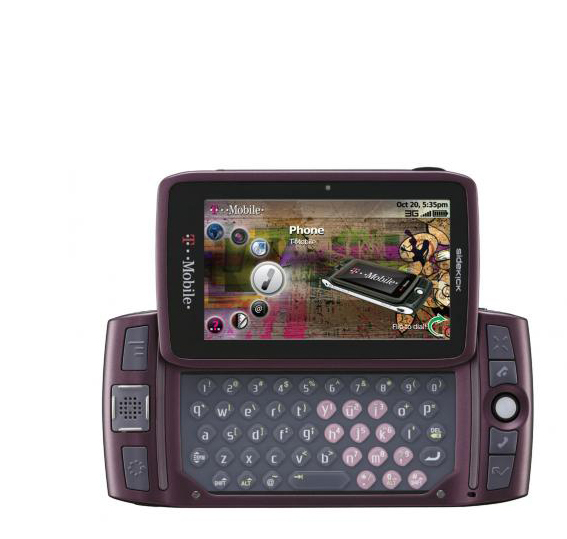
The world of portable email used to be so simple. Suits had Blackberrys, geeks used sub-notebook powerhouses, and everyone else bought a Sidekick. While the others could be complex beasts, T-Mobile’s gizmo was so simple even Paris Hilton could use it.
Then the Blackberry discovered its fun side with the Pearl, and its stuffy image was no more. With its place in student rucksacks and A-list handbags under threat, the Sidekick has returned. And this time it’s gone multimedia.
A familiar face
Fans of the series will have noticed that no major surgery has taken place, although small tweaks really improve usability. New hard keys on the QWERTY keyboard make it one of the best for typing while walking to the bus stop, and the addition of a Pearl-style glowing trackball makes the already pleasant OS a joy to navigate.
At 182g, the device still creates a significant pocket bulge, but that’s mainly to house the brilliant swivel screen. You just flick the bottom left-hand corner, and it flips 180 degrees to reveal the keyboard. Genius. On the downside, the screen itself hasn’t been changed, and looks grainy and dated.
Messaging maestro
This would be a problem if the Sidekick 3 had video ambitions, but it’s a portable messaging device at heart, and a great one at that. For email, you get a T-Mobile address plus the option of picking up mail from external accounts like Yahoo! and Hotmail, which handily have their settings stored for easy setup. It’s also now got support for MSN and Yahoo! instant messaging alongside AOL.



