UPDF PDF editor: save big with this innovative app’s summer sale
Edit, convert, annotate and sign documents with this fully featured PDF software
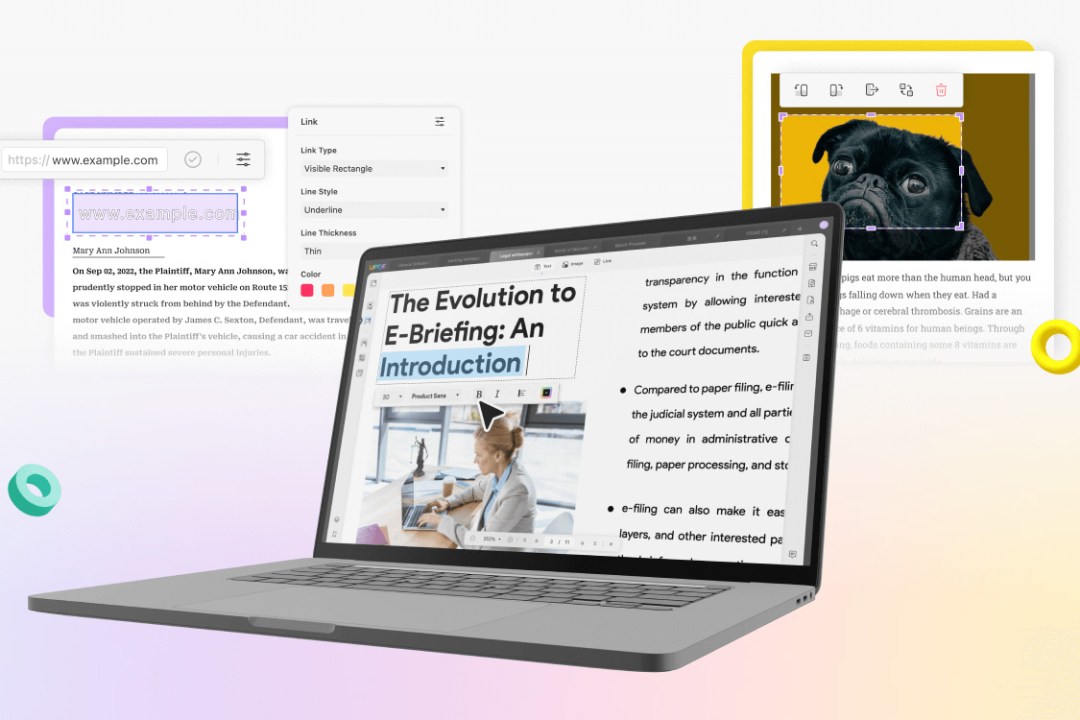
Adobe’s PDF files are great, but editing them with Acrobat requires a subscription. Enter UPDF, the PDF editing app from Superace Software that allows you to read, edit, annotate and convert PDFs for a one-off payment, and can be used across multiple platforms.
Full of cutting-edge features
UPDF offers a broad range of features that make dealing with PDF documents easy. Not only can it open and view them, print them, search within them and even display them as slideshows, but also edit them. The app can edit background images and watermarks, headers and footers, shapes and images as well as the main text of the document. It supports cloud services so you can sync your PDF documents from anywhere too. An extra 10GB of cloud storage space is included with a perpetual licence for the software.
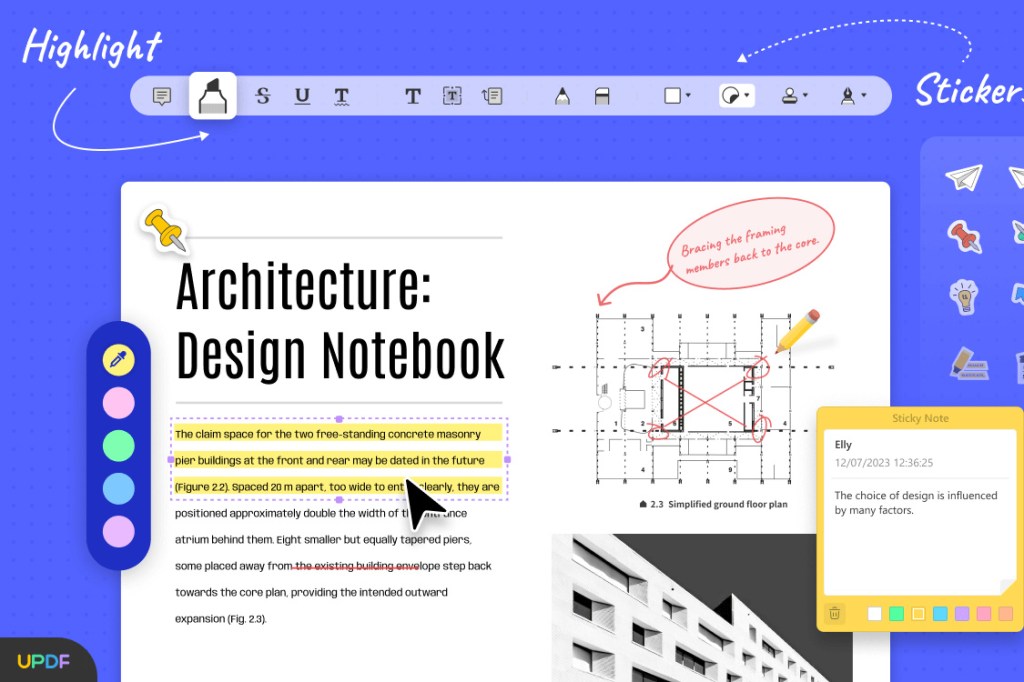
There are annotation features too, allowing you to leave sticky notes on documents for other reviewers, plus stamps and stickers too. You can easily organise a document’s internal structure, splitting, adding and removing pages, extracting them to their own files, or even rotating a page so it’s facing the other way. You can use the app to add password protection to a PDF, for an extra layer of security. UPDF also supports PDF signing, making it easy to send out contracts and other documents that require a signature, for a digital workflow that’s much faster than printing documents to send in the post.

Convert, translate and rewrite
The application can convert PDFs into other formats, such as Word, Excel, RTF, HTML, XML, image files and more. It can also use optical character recognition (OCR) that recognises over 38 languages to extract editable text from a document, outputting it to multiple formats. New AI features will be announced next month, adding the ability to quickly translate, summarise, write and rewrite text, and add explanations to PDFs.
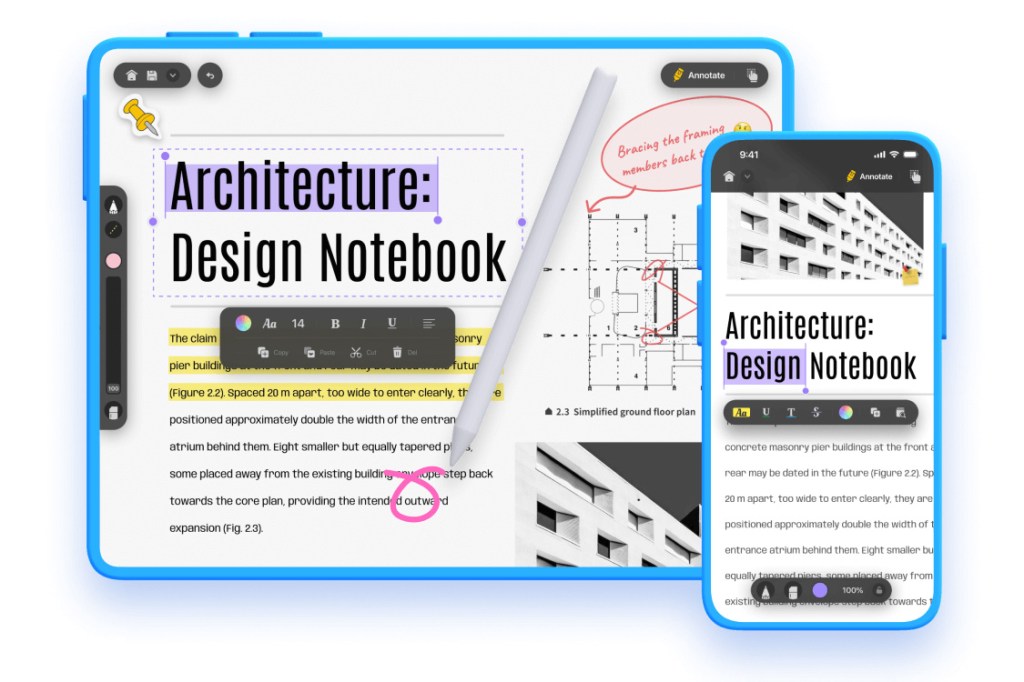
The program is available on Mac, PC, Android and iOS, and once you’ve paid for the software, your licence key enables you to use it on any supported platform for a total of four devices. A free version of the app is available for evaluation, but as it leaves watermarks on the pages of your documents you’re going to want to upgrade to the full version.
Summer sale savings
UPDF is currently offering a 56% discount on perpetual licences as part of its summer sale, meaning you get the software plus 10GB of cloud storage for $43.99 (around £35). The annual plan, which is offering 15 months for the price of 12, also has a 40% discount at $29.99 (around £24) a year.
Here’s how UPDF stacks up against Adobe’s PDF tools:
| Comparison point | Adobe Acrobat Standard DC | Adobe Acrobat Pro DC | UPDF | |
| Pricing | $155.88/year | $239.88/year | $29.99/Year | |
| $43.99/Perpetual | ||||
| Work on systems | Windows only | Windows, Mac, iOS, and Android | Windows, Mac, iOS, and Android | |
| Read PDF | Open, view, and read PDFs | ✅ | ✅ | ✅ |
| Display a PDF as a slideshow | ❌ | ❌ | ✅ | |
| Annotate PDF | Highlight/Strikethrough/Underline/Text Comment/Text Box/Text Callout/Sticky Note | ✅ | ✅ | ✅ |
| Stickers | ❌ | ❌ | ✅ | |
| Edit PDF | Edit text/images/links in PDF | ✅ | ✅ | ✅ |
| Add rich text by dragging and dropping | ❌ | ❌ | ✅ | |
| Convert PDF | Convert PDF to Word, Excel, PPT, Text, RTF, HTML, XML, and Images (PNG, JPEG, TIFF) | ✅ | ✅ | ✅ |
| Convert PDF to CSV, BMP, GIF | ❌ | ❌ | ✅ | |
| OCR | Convert PDF to Word, Excel, PPT, Text, RTF, HTML, XML, and Images (PNG, JPEG, TIFF) | ❌ | ✅ | ✅ |
| Other Features | Create PDFs | ✅ | ✅ | ✅ |
| Compress PDFs | ✅ | ✅ | ✅ | |
| Protect PDFs | ✅ | ✅ | ✅ | |
| Fill out forms | ✅ | ✅ | ✅ | |
| Merge PDFs | ❌ | ✅ | ✅ | |



