5 little fixes that would make the 2013 Nexus 7 (almost) perfect
The new Nexus 7 is good. Really good. But with these tweaks, says Mark Payton, it could be a monster

If you’re reading this a couple of days after it was written (Sunday, 11 August), you have a mere 16 days until the new Google Nexus 7 tablet goes on sale in the UK.
And if we have you pinned correctly, you’re either convinced that the Nexus 7 2 will deserve your £199 or £239 (16GB/32GB), or you’ve decided to wait for the revamped iPad mini on September 10, complete with its long-awaited Retina screen and iOS 7.
Or perhaps, like me, you’ve decided to drive a stake into the heart of your crumbling bank balance and go for both.
I’ve now used a new Nexus 7 for two weeks, having persuaded an American friend to FedEx it across the Atlantic on the day it went on sale.
Now, you may already know that we love the Nexus 7 2 from our full review. If you watch, read or play media more than you do create it, we reckon it has today’s iPad mini beaten (check its placing in our latest tablet Top 10).
But although the new Nexus is frighteningly good for the money, two weeks with the baby tablet have revealed that it’s not without its foibles.
Here are my respectful suggestions for five little fixes that would take the Nexus 7 2 from magnificent seven to, er, seventh heaven.
1. If Apple has a solution for Greasy Screen Syndrome, why hasn’t Google?
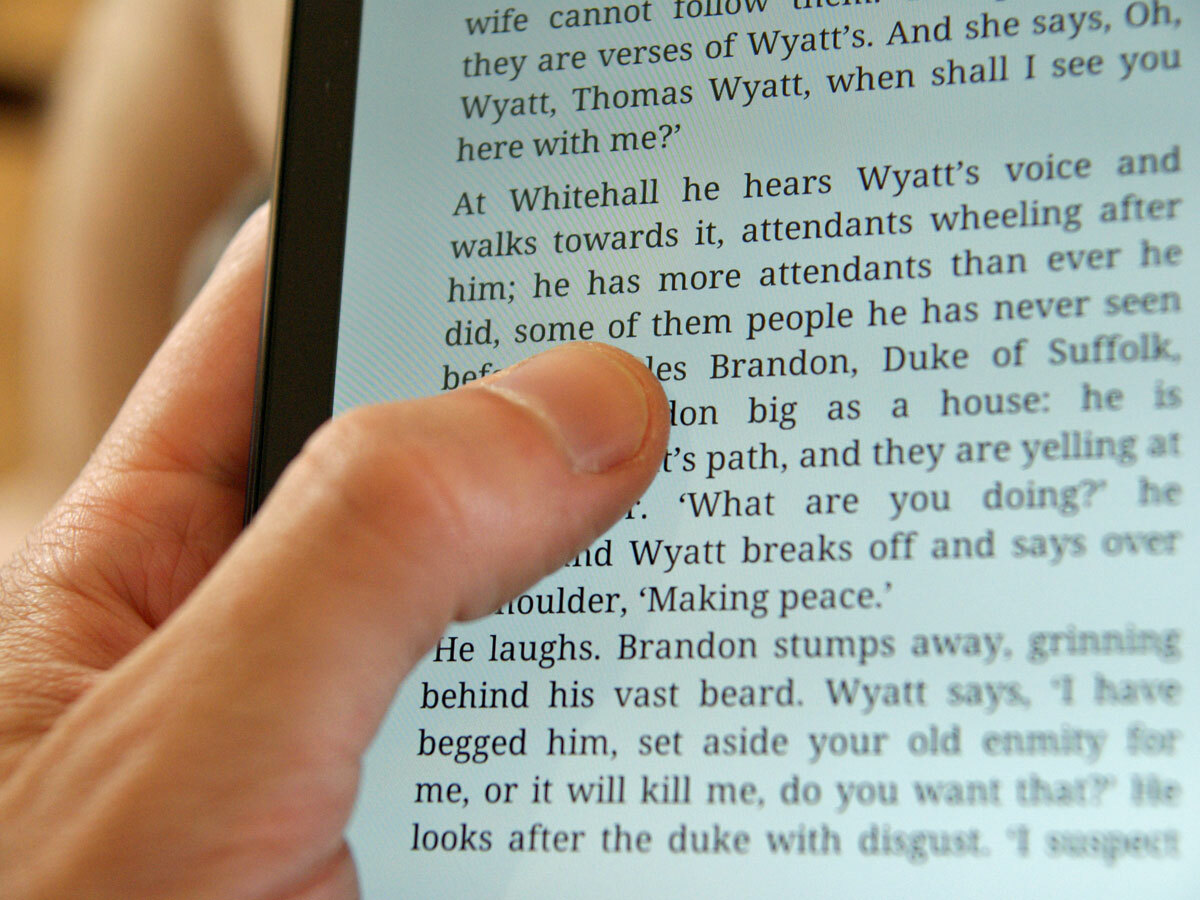
Oh, but the Google Nexus 7’s 1920×1200 display is beautiful, alright: vivid, comically sharp, and devoutly honest to the images it displays. But in the first 10 minutes of swiping and tapping, your luscious 323-ppi screen will be caked in a thin film of human grease.
You’re left either wiping the screen on your trousers every 15 minutes, carrying around a micro-fibre cloth (who does that?), or learning to live with the ugly, distracting smears. OK, in some light conditions you may not notice the oily noise – but I don’t seem to live in those conditions.
It may well be that manufacturing the Nexus 7 32GB for £110 less than an iPad mini with the same storage meant sacrificing the anti-gunk coating for the 7in screen. But if they’d asked me, I would have happily told them that I would have paid an extra £20 or £30 for a constantly clear view of those pristine pixels.
Next time, Google (or Asus), just ask.
2. Someone, please, pay tribute to the iPad’s Smart Cover for the Nexus 7

Steve Jobs insisted that the iPad’s Smart Cover was, in many ways, as much a source of Apple pride as the iPad itself. He was right. The magnetic, flip-over cover added almost no bulk to the tablet, but made it into a perfectly workable ad hoc laptop. And it came in pink.
In fact, you could go as far as to say that Apple’s iPad would not be the megastar it is today without that oh-so-clever cover.
Admittedly, it’s early days for the new Google tablet, but protective cases for the Nexus 7 2 are nowhere near as transformational. Yes, there are wrap-around-and-stand-up third party cases for the device, but most look like they add more bulk than I’m willing to stomach (and isn’t the whole charm of the new Nexus its light, 290gm body?).
UPDATE: …and on the very evening that this little tale goes live, Google makes the official Nexus 7 2 sleeve available in the US Google Play Store for $30. And no, it doesn’t transform into a stand.
UPDATE II: At last, an official Asus case that looks far more functional than their official Nexus 7 Travel Case – but for now, we can only find it for sale in the USA.
3. For the love of god, move the power and volume buttons

A whole fortnight with my US-imported Nexus 7 has made not one shred of difference – the power button steadfastly refuses to be where my fingers want it to be.
Instead, I’ve grown accustomed to the routine of feeling along the right-hand edge for a raised surface to press, or else quickly turning the tablet to check where the button is.
Somehow, Asus managed to position it at the precise angle and prominence from the bevel to make a quick stab at the button almost impossible. The same goes for the volume buttons; I’ll regularly raise the noise a level, while endeavouring to flick the display to standby.
I’ve got together with the entire Stuff industrial design team (they have years of hard-earned experience between them), and we’ve concluded that there are only two places for a power button.
Place One is on the top right of the device. If it’s a smartphone, it’s where your left-hand index finger naturally goes. And if it’s a tablet, it’s perfect for your right-hand index digit. Place Two is half-way down the side of the device – but only if it’s a smartphone (take a bow, Nexus 4).
The new Nexus 7 opts for neither, instead choosing a position on the top-right of the device (in portrait) that seems precisely engineered to be annoying. It probably wasn’t. Just give it a little more thought next time, OK, Google?
4. Forget the ethics: bribe those app developers
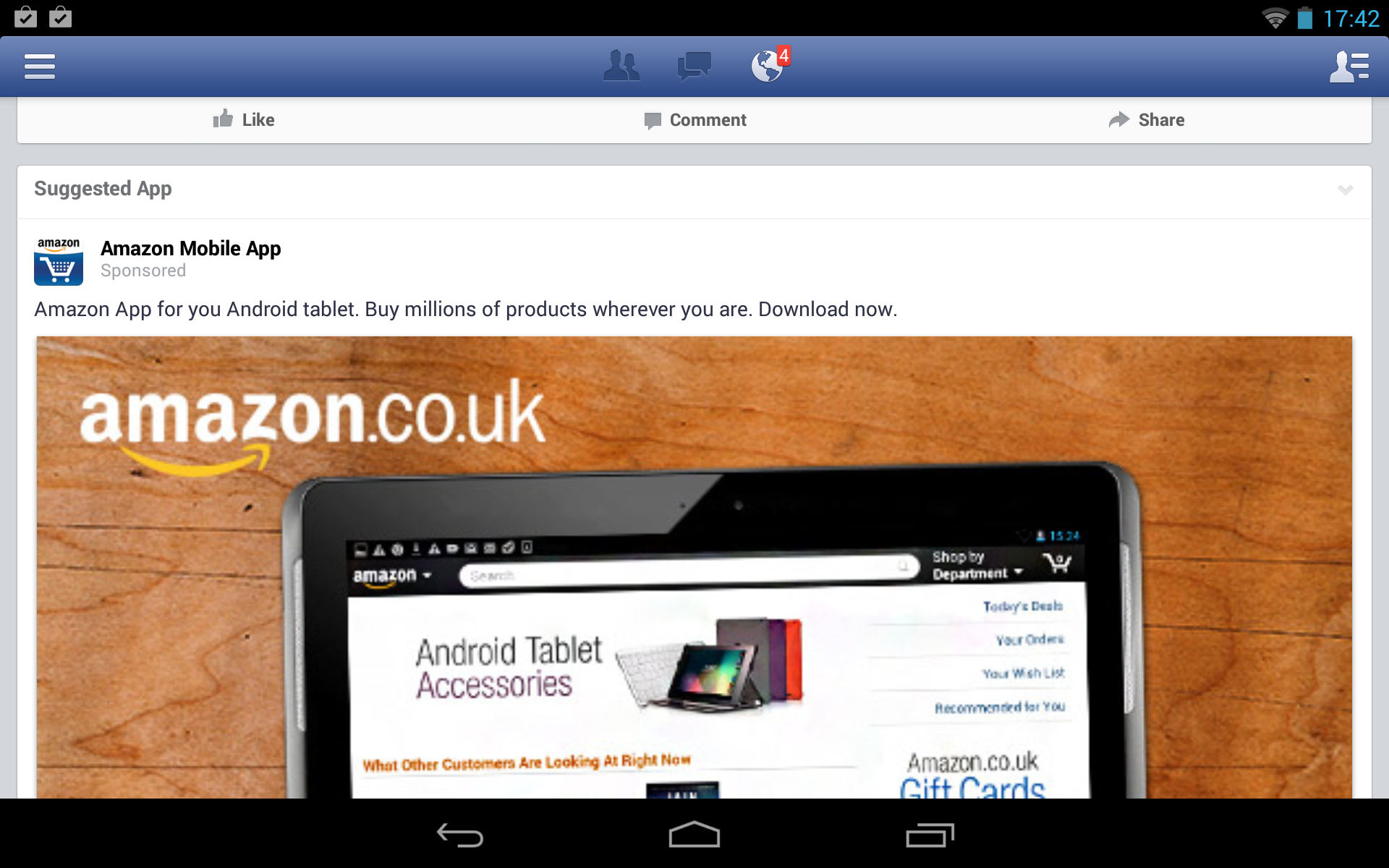
This isn’t a Nexus 7 issue. It’s an Android tablet issue.
Yes, the Android Market (nee Google Play) has utterly transformed itself in the last 18 months. Android smartphone users can now look their gloating iPhone counterparts in the eye – thanks to some serious effort on Google’s part in issuing good app design guidelines, most popular apps are as pretty and useful in Google Play guise as they are in Apple’s App Store. In fact, the best Holo-themed apps are arguably better than their iOS brethren (cue a stream of abuse from the Cupertino faithful).
But in truth, the revolution in Android app design has been limited to smartphones. The Google tablet owner is still left either trawling the Play Store for optimised apps (yes, there’s a dedicated tablet section in the Play Store, but it’s hardly uplifting), or squinting at cut-for-smartphone user interfaces scaled up for tablet rendering.
Take Twitter. The official Twitter app is perfectly usable and reasonably attractive on the new Nexus 7. And independent Twitter clients such as Plume run and work well on the 7in screen. But the fact is that the iOS store has a wealth of powerful, tablet-optimised Twitter clients to choose from, while in Play you have a handful. You’ll go on the same frustrating journey if you try and find a truly tablet-ised Facebook app.
Us? Given the stakes (global domination of advertising and media, no less), we’d form an App Black Ops team that would either bribe the world’s most talented app teams until they converted to the Android tablet cause, or threaten them with sustained violence to their comic book collections until they converted to the Android tablet cause. Either would work.
5. Keep cooking up Android, then cook it some more

It’s another grumble that isn’t specific to the Nexus 7, but it will affect owners of the new Google tablet all the same.
Ice Cream Sandwich and then Jelly Bean were both seismic leaps for the Android operating system. What was ugly and sluggish became glamorous and fast. So you can forgive the Google team entertaining a switch to steady-as-she-goes mode – why make another sudden leap, only to alienate a growing new base of users who were falling in love with your handiwork?
That conservatism would be fine, were it not for the fact that my iPad mini running the beta 5 of iOS 7 is beginning to look awesome. With each update to iOS 7, Jonny Ive’s re-rendering of iOS is making more and more sense. Even the settings screens, which were just plain horrible in the first release, are now tight and attractive. iOS 7 is growing muscle by the day.
Of course, as an owner of a new Nexus 7 running stock Android, you’ll get updates to your toy weeks (or even months) before your Samsung-owning cousins. But I have a hunch that the final release of iOS 7 may just make stock Android look a little bleak. In which case, Key Lime Pie (the much-vaunted 5.0 update to Google’s OS) can’t come soon enough.
Are you listening, Google?

So there you have it, Google: the new Nexus 7 may just be cheap enough and good enough to prevent the imminent iPad mini 2.0 from being the obvious choice that it was otherwise guaranteed to be. And if you’ve read this far, you’ll know that your new tablet is only a few tweaks from invincibility.


