5 new things your Xbox One can do
A major software update just added a bunch of fresh skills to the console’s repertoire

Microsoft just started rolling out a bunch of new software features to the Xbox One, and while it might not ring the changes quite as drastically as the recent 4.5 update to the Sony PlayStation 4, it’s bringing in some nice tweaks.
What’s in store exactly? Well, let’s just say that streamers (and those that like watching streams) should be very pleased with what’s happening – but there are some neat little additions beyond that too. Let’s take a deep old dive into Microsoft’s change log.
Beam streaming
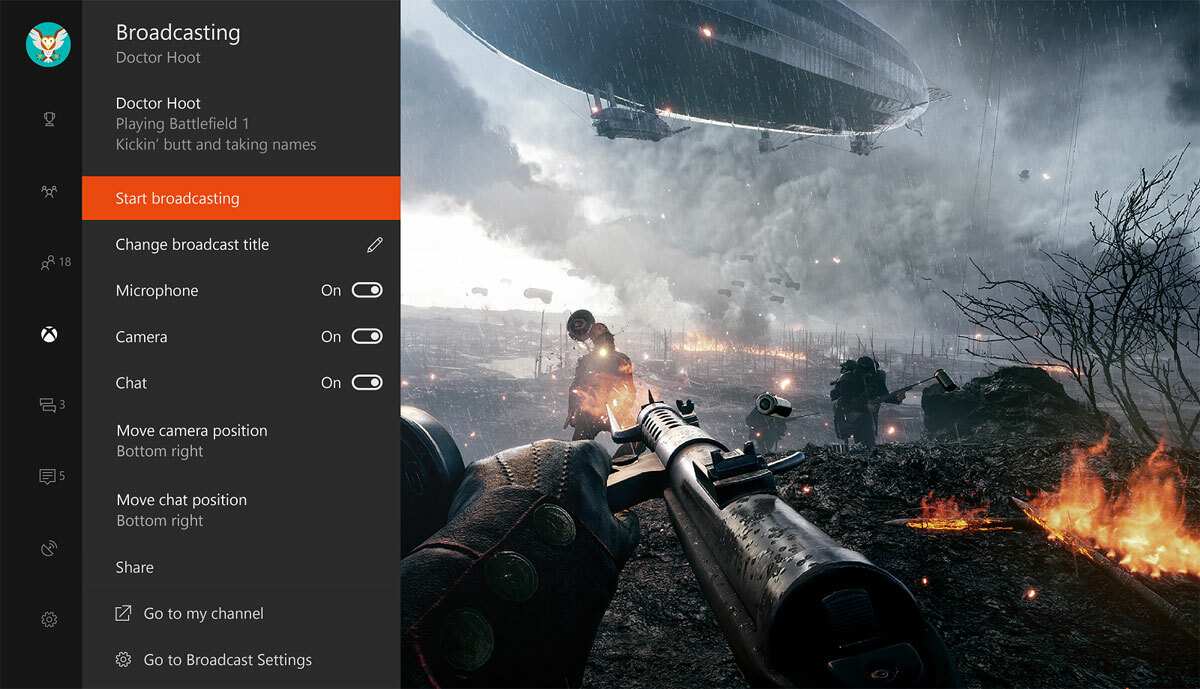
Twitch who? YouTube Gaming what now? Microsoft owns its own live streaming platform, you know – and now it’s arrived on Xbox One. Beam launched on Windows 10 last year, so its rollout to Microsoft’s console was always on the cards – but it’s fantastic news for anybody who wants to live stream their games direct from the Xbox One, as well as watch and interact with other streamers’ activities.
The big deal with Beam, says Microsoft, is its extremely low (under one second) latency, meaning streamers and viewers can interact in near real time.
The ability to broadcast your games via Beam is now built into the console, with no extra software required, and for when you want to kick back and see someone else doing the hard work, there’s the new Beam viewing app in the Xbox One’s My Games and Apps section.
Related › Microsoft Xbox One S review
Limit little ones’ screen time
Sometimes it’s good to be a mean parent and stop your kids spending all day playing games. They need to get out in the fresh air, after all – so that you’re free to crack open a case of Peronis and spend five straight hours chainsawing Locusts in Gears of War 4 in peace.
Enter the new screen time limit feature. After registering via microsoft.com/family, you’ll be able to set time limits for your offspring’s sessions.
Better Blu-ray audio
One for the golden-eared home cinema fanatics, this: the Xbox One’s Blu-ray player now supports bitstream passthrough. That means the digital audio info goes right through the console without being touched, allowing your (doubtless high-end) AV receiver to do the decoding natively. It supports all bitstream formats, including the newer ones like Dolby Atmos and DTS:X.
Find out more › 6 things you need to know about Dolby Atmos
Multitasking made easy
The Guide has been given a visual overhaul, popping up as an overlay on the left hand side of your screen when you hit the Xbox button on your controller. On it you’ll find music playback controls, quick links to recently used games and apps and simplified GameDVR controls for recording gameplay.



