Microsoft Surface 2 vs Apple iPad Air: The verdict
As the rivals unleash this year's crop of tablets, we compare their design, specs and capabilities in our definitive face-off

In the Redmond corner, we have the latest from Microsoft, the Surface 2 – the tablet for productive types that need more than just apps. In the Cupertino corner, Apple’s taken the wrappers off its latest and (in its own words) “greatest tablet ever” – The iPad Air. Can Apple’s thinly-sliced slate compete with the flexibility of Microsoft’s second-gen Surface?
It’s been an awkward first year for Microsoft in the tablet space, with the Surface RT failing to live up to its lofty expectations as an iPad killer. This year’s model has addressed many of the criticisms levelled at its predecessor – though with Apple’s slimmer, sexier and speedier iPad Air as the new de facto competition, let’s see which slate comes out on top.
Beauty under the surface

On the design front, both tablets feel more like an evolution of their predecessors than a sea change. The iPad Air has gone for a major slim-down, weighing in at a svelte 469g (28 percent less than the model it replaces) and measuring an almost absurdly thin 7.5mm in depth. The 43 percent-smaller bezel is the main design change you’ll notice if you’re upgrading from an older model: the front is now almost entirely screen. And it’s simply gorgeous. As Stuff’s Sophie Charara says in our full review: “It’s the new champion of tablet hardware design. Cool aluminium, almost unbroken lines and drilled speaker grilles make for a familiar and elegant look. It’s the kind of object you’ll find yourself idly caressing.”
The Air is solidly made and there’s no flex to it at all, although you’ll need to watch out for scratches to the back and sides: both mark up a little too easily for our liking.
The new Surface is also a refinement upon the original: there’s a slimming down from 9.4mm to 8.9mm, and 5g shaved off the weight, despite other dimensions staying put. And it’s strikingly well put together, as our reviewer Mark Payton remarks: “‘Solidly built’ doesn’t do it justice – the magnesium casing’s fit and finish is as near to flawless as you have any right to expect from a product wearing a £360 price tag.”
The kick-stand we loved from the original Surface RT remains, but it now has a 40- as well as a 20-degree tilt – a welcome addition. One slight issue we have is that, while the Surface 2 is a pleasure to hold in landscape mode (even one-handed), its 16:9 screen looks somewhat gawky when you twist it to portrait mode; the iPad Air looks and feels like the better device for ebook reading.
Winner: iPad Air (just)
Pixels pushed

The original Surface was deemed a little lacking in its screen specs, something that Microsoft has rectified with version 2 – ramping the resolution of its 10.6in TFT touchscreen up to 1080p for a pixel density of 208ppi. As our review says, “It may not quite match a Retina, but it’s bright, sharp and has great viewing angles.”
With the iPad, the same 2046 x 1536 Retina display that has graced the last two generations of Apple’s maxi-slab puts Apple at an obvious advantage. You may not notice from a distance, but up close and when displaying high-resolution photos, the difference becomes more apparent. It rocks a 4:3 aspect ratio that our review calls “perfect for the web, email, ebooks and apps”. It’s, in short, the best screen we’ve encountered on a tablet.
One complaint we have about both tablets: their screens attract greasy fingerprints like overpriced provincial nightclubs attract footballers.
Winner: iPad Air
Power upped
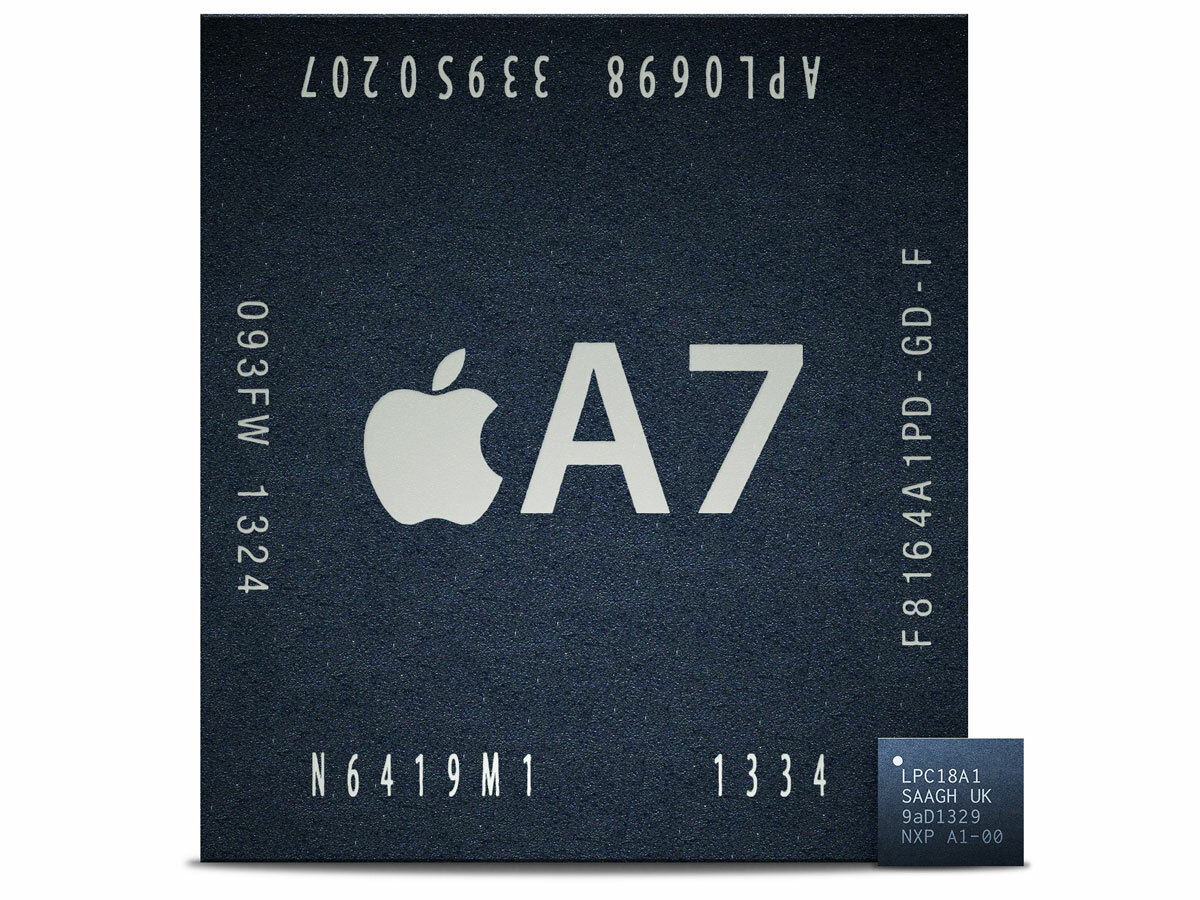
iOS is built from the ground-up to be a beautifully smooth experience – even if you were running multiple background apps or browser tabs, the A6-toting iPad was always a great experience. With the 64-bit A7 processor on board, the Air will laugh in the face of multi-tasking and next-gen mobile games. In fact, Apple claims it’s up to eight times faster than last year’s silicon. In day-to-day use right now, the Air is fantastically smooth and stutter-free.
The Air’s 64-bit architecture is already starting to make its advantages apparent, albeit not in an earth-shattering way (yet). From our review: “All the iWork and iLife apps are now optimised for 64-bit, but it’s not just Garageband that will run best on the iPad Air. Showcase tricks that you can actually try out on day one include enhanced reflections, shadows and cutscene graphics in the absolutely gorgeous (if a bit of a trudge in terms of gameplay) Infinity Blade III, real-time key-matching in djay 2, 720p video decoding in vjay and real-time karaoke effects in Smule’s Sing.”
Microsoft sticks with Nvidia power for the Surface 2, moving on to the fourth generation Tegra processor (currently gracing other tablet and hybrid efforts from HP, Asus and Toshiba).
The original was underpowered and plagued with lag that, for many, severely soured the perception of Windows RT – but with the Surface 2 performance is superb. From our review: “We deliberately tried to murder the device by opening every installed app (the entire Office suite, every installed Modern app plus Halo Spartan Assault), then switched quickly between them over and over again. The Surface didn’t flinch. It’s quick to boot into Windows 8.1, and – once you’re logged in – everything is responsive to the touch. In most scenarios, you’ll find it an easy and pleasurable tablet performance, whether you’re scanning through emails and appointments, or hitting a quick play of Jetpack Joyride.”
The only drawback we found – and it’s a minor one – is that Microsoft has put a ceiling on the number of apps you can run in the background.
Winner: Draw
Two cameras, one cut

Tablet photography qualms aside, the new iPad has surprised us by sticking with the same 5MP sensor with 1080p video – we’d been expecting a boost to 8MP. Even more surprising is the lack of features in comparison to the iPhone 5S (no panorama, burst mode or slo-mo) which, considering the devices share the same 64-bit processing power, is a little bewildering. That said, as our review puts it, the iPad Air’s camera is “still one of the best tablet cameras we’ve seen. The Air’s main snapper captures more detail than rival tabs, making for sharper, clearer shots. The colours aren’t as accurate as the best smartphone cameras, including the iPhone 5s’, but it’s a respectable back-up.”
The Surface 2 has had some improvements in this department, going with a similar 5MP, 1080p capable sensor to the Air but making it more usable thanks to the simple addition of an LED flash. Picture quality is decent, nothing more.
Skype duties are handled by a front-facing 3.5MP camera that’ll wow your contacts with 1080p video. As we note in our review, this performs remarkably well in low light thanks to some worthwhile fettling by Microsoft: “The Skype calls we made during the week suggest that it was time well spent: you’ll look glorious to callers, even by candlelight.”
Winner: Draw
Get connected – or don’t

Connectivity is vital if you plan on being productive with a tablet – something that Microsoft has gone to great lengths to emphasise. The Surface 2 rocks a single USB 3.0, micro-SD expansion up to 64GB, Bluetooth 4.0 and Wi-Fi modes including N, Dual-Band and Wi-Fi Direct. There’s also video output provided by the Mini DisplayPort for piping HD content to your TV or monitor.
The Air matches Surface 2 for Wi-Fi and Bluetooth specifications, but Apple has stuck with tradition by making the iPad Air resolutely barren of any external connectivity options that don’t require additional dongles. With the right adapter you’ll get (limited) USB connectivity, SD card reading and screen mirroring via HDMI or VGA. If you’re a child of the cloud-connected generation then you might not deem the lack of ports enough to put you off, though again for productivity’s sake, a more elegant solution than a plethora of dongles would be welcomed.
Winner: Surface 2
There’s battery life to be had
Microsoft quotes the Surface 2 battery life at 10 hours of use, but in our testing it managed between six and eight hours per charge. The iPad Air gets much closer to its officially quoted figure (again, 10 hours): during the course of a week, as we got over hammering the Air with downloads, apps and games and settled into a normal routine, the iPad lasted a day and a half to two days before it required a recharge.
Winner: iPad Air
The wizards of OS
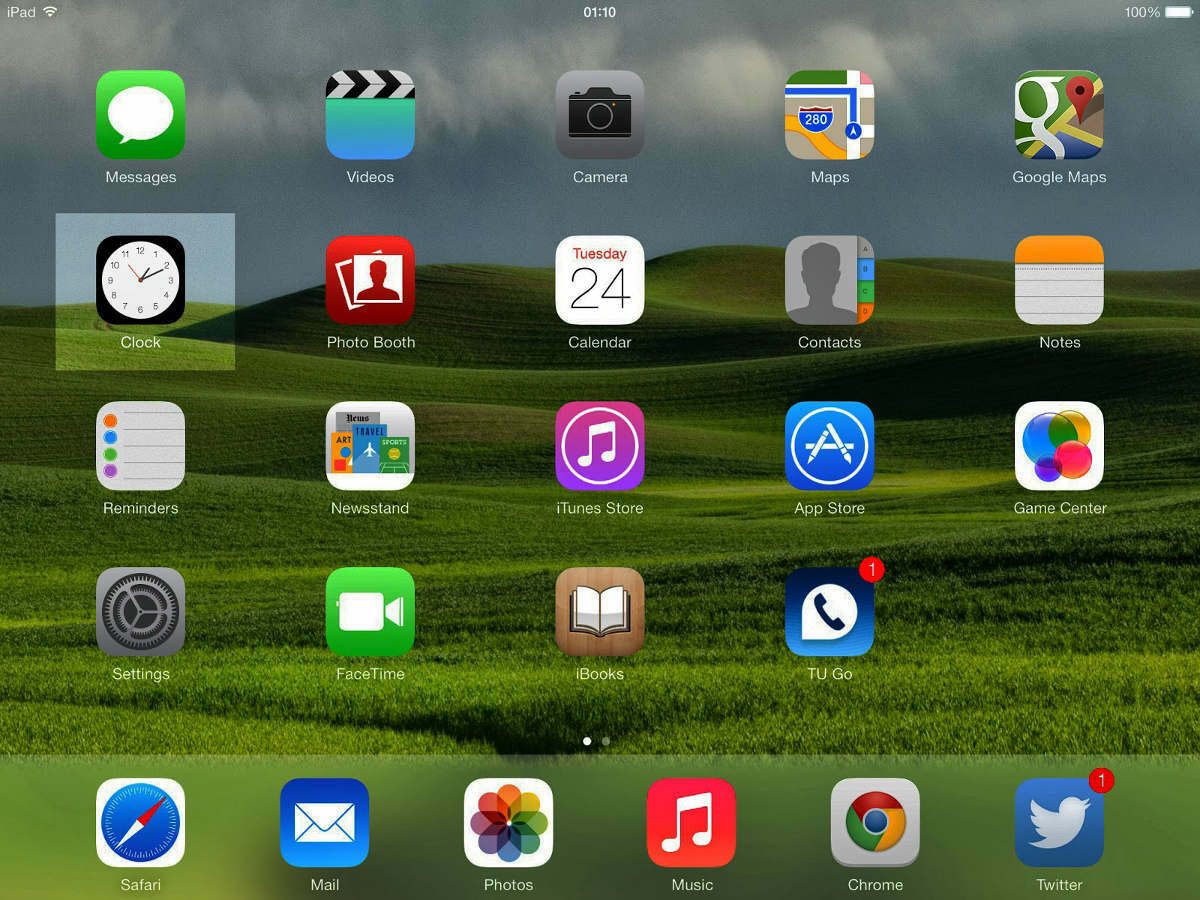
Apple has recently taken a reasonable amount of flack for the seventh update of iOS, mostly levelled at its more simplistic design. But there’s no denying that simplicity still works and improvements such as the quick-settings draw work as fantastically well on the big screen as they do in the smaller confines of the iPhone. Our review sums it up thus: “We still believe iOS needs more customisability and ‘live’ information, but for style, slickness and simplicity it’s way out in front of rivals.”
Windows RT 8.1 is unashamedly different to the experience you’ll get on iOS. For those familiar with Microsoft’s combination of tiled menus and old-school desktop environment, you’ll feel right at home managing windows and apps separately with your own freedom to manage and interact with them.
The unmissable elephant in the room here is Apps, which is what ultimately drives most people’s tablet usage. iOS works exceptionally well with the 475,000-strong selection of tablet-specific apps that are now available. RT is a different story entirely: the selection of apps is still verging on dire, with the big names like Facebook only just getting round to releasing an RT compatible app.
Microsoft can’t even claim the Surface to be the singular tablet home of Microsoft Office any longer, with an iPad version already available with an Office subscription.
Winner: iPad Air
Verdict
As far as specs go, the Surface 2 is a very realistic competitor to the iPad, and even beats it in a few areas such as the camera and connectivity. The £40 cheaper price-tag of the Surface 2 is not enough for it to be a massive advantage, and if you’re after one of the glorious type or touch covers then you’ll need to budget at least another £100.
If you’re intent on buying a tablet as a laptop replacement then the Surface 2 has to be considered. The familiarity of desktop-style apps such as Office will make it a no-brainer for anyone planning on being relatively productive, and the keyboard covers are a stroke of genius that third parties have (so far) failed to match for the iPad.
If you’re buying a tablet to consume the vast amount of information that is digitally thrown at you on a daily basis, or equally you’re happy being productive on one of the many very well designed tablet apps that Apple’s store offers, then the iPad is for you.
Us? Largely due to its more polished ecosystem and better battery life, we’d plump for the beautiful new iPad.



