Microsoft Surface Pro 9 vs Surface Laptop 5: what’s the difference?
Tempted by a 2-in-1, or lusting over a laptop? Here's how Microsoft's latest stack up

Microsoft’s two latest additions to its portable hardware portfolio, the Surface Pro 9 and Surface Laptop 5, are now official. Past Surface Pro instalments have regularly been favoured by creatives. The Surface Laptop 4 was a more typical affair, and was just as suited to binging Netflix as it was bashing out emails. Is that still the case now?
While we wait to get our hands on each machine, we’ve scoured each spec sheet and can already tell Microsoft hasn’t reinvented the wheel. They’re both beefed-up versions of their predecessors. When it comes to the Surface Pro 9 vs Surface Laptop 5, though, which is best?
If you’re unsure what separates the two models, we’ve broken down the basics below.
Price and availability
The Intel-powered Surface Pro 9 starts at £1099 in the UK and $999 in the US, but be prepared to pay big bucks for a top-end model. For 5G support you’ll have to go for a Microsoft SQ3-powered device, which starts from £1299. All versions start shipping to customers on the 8th of November.
The Surface Laptop 5 is an ever-so-slightly more wallet-friendly £999 or $1000. You can again be looking at over two grand for a top-end 15in model, though. It arrives a little earlier, on the 25th of October, so if you’re in a hurry (or a tighter budget) it’s the one to go for.
Design: sleek and sleeker


We’ll point out the obvious: the Surface Pro 9 is a 2-in-1, the Laptop 5 is a laptop. You’re definitely paying a premium for the Surface Pro 9’s hybrid nature. A detachable keyboard is effectively pointless if it’s never going to be detached, so should be the number one decider. There’s a kickstand built into the tablet portion to prop it up on a desk, and it weighs a paltry 879g with the keyboard detached.
The Surface Pro 9 is an all-aluminium affair, and comes in Platinum, Graphite, Sapphire and Forest colours. Microsoft also partnered with the London-based design house Liberty for a special edition blue floral version, which has laser-etched graphics and a matching keyboard. It’s only available in select markets, and only at Liberty and Microsoft Stores.
You have a choice of sizes if you opt for the Surface Laptop 5. The more portable 13.5in version can be had in equally pleasing Platinum, Sage, Matte Black and Sandstone colours. The Platinum model’s keyboard is also adorned with finger-pleasing Alcantara. The larger 15in model is limited to Platinium and Matte Black colours. It also weighs in at over 1.5kg, so is considerably less luggable.
For us, the curved edges and smaller form factor of the Surface Pro 9 trump the Surface Laptop 5.
Display & sound: bigger isn’t always better


The Surface Pro 9 is a one-size-fits-all kinda deal, with the same 13in display across the board. It’s got a 2880×1920 resolution and a 120Hz refresh rate for super sleek scrolling. Its other USP is touch support, with the Microsoft Surface Pen making it something of a doodler’s dream. Microsoft OneNote’s Ink Focus and the new GoodNotes app for Windows 11 also come bundled. This allows for greater control over annotating and highlighting documents.
Both the 13.5in and 15in Surface Laptop 5 have 3:2 aspect ratio screens and 10-point multi-touch. Pixel density works out the same, too, although more pixels were needed for the larger model to achieve parity. You’re looking at 2256×1504 for the 13.5in laptop, and 2496×1664 for the 15in one. Both support Dolby Vision IQ for cinema-grade video playback, and Dolby Atmos spatial sound from quad speakers.
For getting work done, you can’t really go wrong with either model – but we have to give the edge to the Surface Pro 9. The resolution might not be quite as high, but the 120Hz refresh rate will be a treat for the eyes. Designers, architects and professions that demand a level of creativity will find the screen easier to scribble on, too.
Hardware & specs: not short on power


Do you like having a choice of CPUs (or 5G connectivity)? The Surface Pro 9 can be had in Intel- or Qualcomm-powered varieties, with the latter using custom SQ3 silicon designed by Microsoft. It might give up a bit in raw performance terms, but will last longer away from the mains – as much as 19 hours, whereas the Intel machines will be done before 16.
Memory and storage take a back seat, too. There’s a choice of 8 or 16GB of RAM and a 128, 256 or 512GB SSD, but Intel machines can manage 32GB of RAM and a 1TB SSD if your budget will stretch far enough. You also have to kiss the Thunderbolt ports goodbye, although two USB 3.2 ports should still be plenty nippy.
Intel-powered machines can be equipped with either a 12th-gen Intel Core i5 or i7 CPU. Both have Intel Iris Xe onboard graphics, and should deliver up to 50% more desktop grunt than the outgoing Surface Pro 8, according to Microsoft.
You’ll find the same selection of 12th-gen chips powering the Surface Laptop 5. It’s exclusively Intel-powered this time around, unlike last year’s models, which could also be had with AMD internals. Both the 13.5in and 15in model have the same memory and storage options, with 8, 16 or 32GB and 256GB, 512GB and 1TB respectively.
The 13.5in model will typically last around 18 hours on a full charge, and the 15in up to 17 hours. Both have a single Thunderbolt 4 port and a slower (but more convenient) USB-A running at USB 3.1 speeds.
Both the Surface Pro and Surface Laptop get webcams that play nicely with Windows Hello facial recognition, and dual far-field studio mics for crystal clear audio during video calls, but for the best visual clarity you’re going to want the 2-in-1: it has a 1080p camera, versus the 720p units seen in the Surface Laptop 5. You’ll also find a separate 10MP camera on the rear, complete with autofocus.
Initial verdict: it’s worth going for Pro
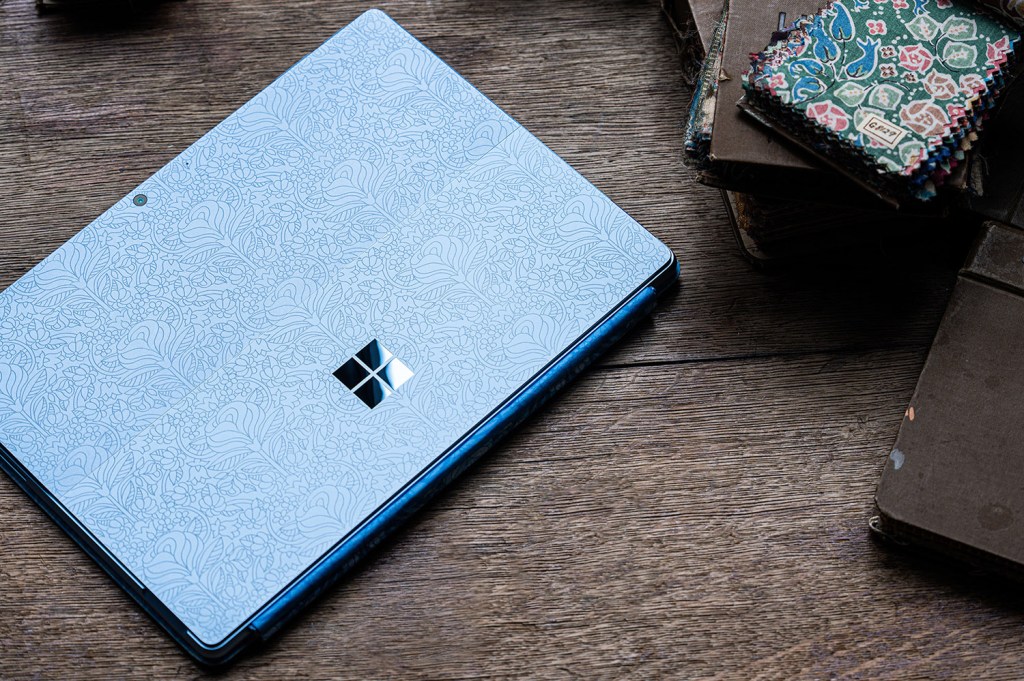
The Surface Laptop 5 is shaping up to be a great computer for those in the Microsoft camp that want something reliable. It’s powerful enough, and should be equally at home in the classroom, office cubicle, or kitchen counter.
The Surface Pro 9 is once again aimed at those wanting something a bit more specific – a must-have for creatives and those in need of a powerful design tool while on the move. You’ll pay a premium for it (and have to buy the keyboard separately), but for sketching, note-taking and anything else where a stylus beats a touchpad, we reckon it’s the one to go for.


