The most important iOS 10 features Apple didn’t announce
These small changes will make the biggest impact on your iPhone and iPad experience

WWDC 2016 was stuffed to the brim with announcements. It even overran, which is practically unheard of for Apple.
It’s no surprise to hear then, that there’s lots more that Apple didn’t get a chance to show off.
Thankfully, we’ve got the developer beta of iOS 10 up and running, and we’ve poked around in it to unravel the mysteries of iOS 10 a little more.
Here are the all the handy tips and tricks that’ll make a world of difference when using your iPhone or iPad:
No more Slide to Unlock
Apple’s iconic lock screen greeting has changed to "Press home to open". Why the change? Well, it’s probably because of the startlingly fast Touch ID scanner that Apple introduced with the iPhone 6s. It’s so fast in fact, that once you press the home button to wake your iPhone up, it completely bypasses the lock screen and puts you right into your apps. Typical Apple attention to detail, that is.
Lock screen interaction
Instead of swiping up on the camera icon from the lock screen, you can now swipe to the left to head straight into the camera app. If you swipe to the right instead, you get a list of widgets (which you can customise) showing off the information that’s most important to you. Neat.
The beat don’t stop
This might not sound like a big deal, but it’ll make a world of difference – how many times have you wanted to take a photo while listening to music, only to have it stop when the camera app opens up? Lots? Yeah, us too.
Sure, the music automatically comes back on after you exit the camera app, but it’s always been a bit jarring. It’s not like anyone ever needed complete silence to concentrate on taking a photo of their breakfast. Well, worry no longer – with iOS 10, the music never stops.
Achievement unlocked
There are tonnes of new effects coming to your Messages app, but this one’s a bit more intuitive. In the case of a new baby or waking up on time for work, simply type ‘congrats’ to make it rain confetti. Life is all about celebrating the small achievements.
We can see this feature being abused though, so hopefully they’ve included an off switch for it, too.
Sleep tight
A new Bedtime tab gives you a feature called Wake Alarm, and its purpose is to make sure you get healthier sleep by asking you some simple questions about your sleeping habits, before challenging you to keep the sleep bars the same every day.
To ensure you get your proper eight hours of kip each night, it’ll even remind you to go to bed (just like your mum), if you can’t count on your natural lack of energy to make sure you head to bed on time. You can then track your sleep data in the Health app, which might also mean some sweet integration with your Apple Watch in future.
Read More › Can your iPhone, iPad or iPod run iOS 10?
Cast a Spotlight anywhere
Spotlight, Apple’s dedicated search feature, is no longer trapped within the boundaries of the app pages. You can now use it anywhere, and we mean anywhere. So if you’re looking for an email, contact, or even someone’s birthday, you don’t have to exit an app to use Spotlight. Just swipe down and type, no matter where you are on your iPhone or iPad.
Move over, music
If you find yourself running out of storage space because you’re an album hoarder, this one’s for you. Head into Settings, Music, and Optimize Storage. Flip it on, and select the level of storage (8GB-64GB) you’d like to limit your music files to, and iOS 10 will delete your old Britney Spears and Boyz II Men albums to keep you under the limit.
Bye bye, Stocks
Apple’s giving up a lot more control with iOS 10. For the first time ever, you’ll be able to remove stock Apple apps which you’ve never found a use for (we’re looking at you, Stocks). We see you eyeing Apple Maps and cackling, but be warned – the next time someone sends you a Maps link, you won’t be able to open it.
Thanks for the memories
Photos gets a Google Photos-esque makeover with the new Memories tab. It’s a form of easier categorisation for those people with a deluge of photos, and an attempt to give your photographic chaos a bit of order.
iOS 10 will intelligently sort and categorise your 10,347 odd photos into trips because it knows you don’t have the best organisation skills. You can tap into each memory to create slideshow movies too, if that’s your thing.
Hidden music controls
If you can’t be bothered to swipe through your pages of apps to find the Music app, just swipe up from the bottom to bring up Control Center. From there, swipe to the left, and you’ll find your music controls conveniently located.
Let there be (some) light
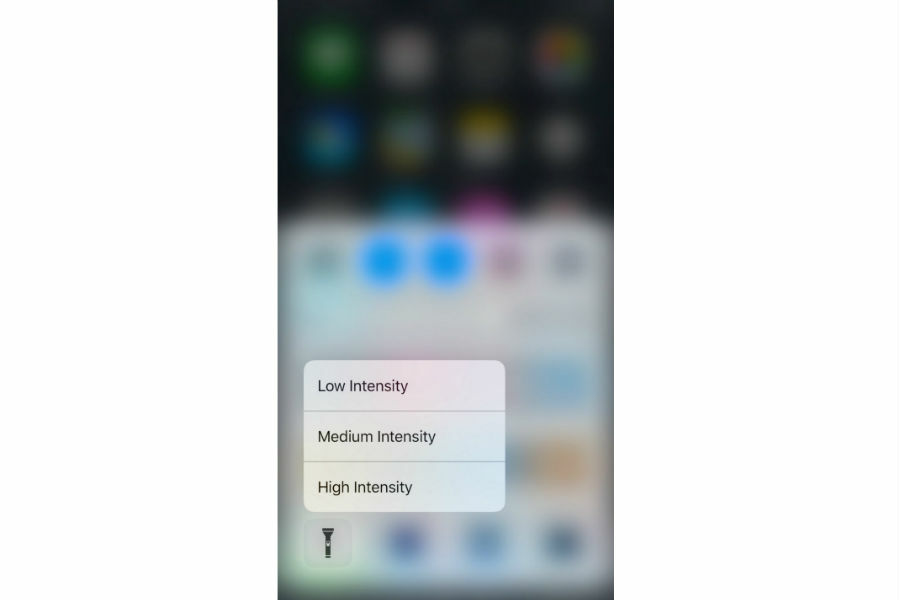
Turn on the torch, and you’ll only get one default level of brightness. With iOS 10 though, you get three levels of torch intensity when you 3D Touch the torch icon. Why bother? Well, ask yourself that the next time you’re looking for something you dropped during a movie. Do you really want to draw attention to your butter fingers? We didn’t think so.
Image: iDownloadBlog
Do you read me?
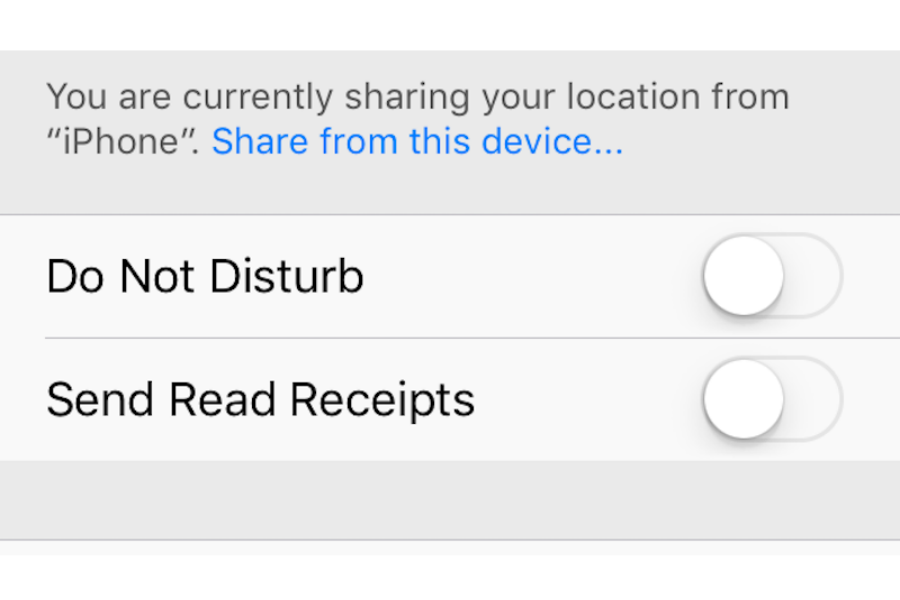
WhatsApp made read receipts a big deal, and with iOS 10, you can customise read receipts for each person you’re chatting with via the Details option in each conversation.
So if you want your boss to stay in the dark, but want to let your friends know that you’ve seen their party invitations, Apple’s got your back. This could be Messages’ leg up over Facebook Messenger and WhatsApp, as neither of those give you the same degree of control.
Image: Lifehacker



