Sky Q vs Virgin TV vs BT TV: Which 4K TV service is best?
Three premium 4K TV services - but which should you subscribe to?

As big life decisions go, your choice of TV provider is up there with your choice of husband/wife. After all, if you get it wrong you’re stuck with them for ages, will quickly come to hate everything they do and will end up spending a fortune on a replacement.
Unlike a prospective partner, though, Sky, Virgin and BT TV are now all available in 4K resolutions (new girlfriends/boyfriends max out at 1080p, obviously).
So which one to get? We’ve put the Sky Q, Virgin TV V6 and BT YouView+ Ultra HD boxes through their televisual paces in order to help you choose. And if you want dating help? Sorry, you’ll have to stick to Tinder…
Sky Q vs Virgin TV vs BT TV: Ease of use

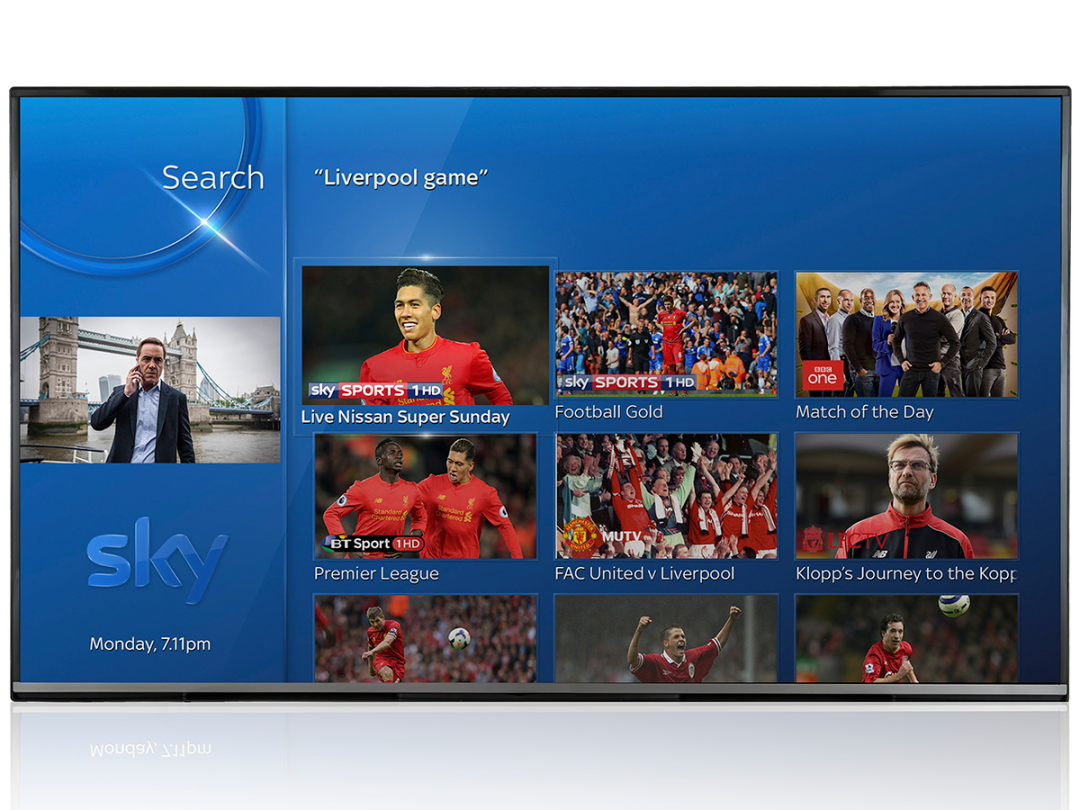

Sky Q
Sky is these days a nice service to use. It’s fast, sensibly laid out and treats your eyeballs to plenty of thumbnail images rather than just boring you with lists of text. There are also plenty of ways to get to the TV you want to watch, with the recently added voice search proving to be a particular success. BT and Virgin don’t have anything like it.
Virgin TV
Virgin’s TiVo interface has been overhauled and much improved in the past year, but it’s still a bit clunky to operate. Thankfully there’s no longer any lag between pressing a button and the screen actually changing, but you’ll still have to wade through too many sub-menus before reaching on-demand content and graphically it’s often closer to an Excel spreadsheet than a lovely Netflix-style hub.
BT TV
YouView is at the heart of BT TV’s interface, and that’s a very good thing because YouView is a really well-thought-out platform. It looks great, with thumbails rather than text for the most part, and you can always get to the show or app of your choice with no more than a couple of clicks. It’s fast, too.
Verdict
Sky Q vs Virgin TV vs BT TV: Recording

Sky Q
Sky Q’s highest-spec set-top box comes with a generous 2TB of storage, sufficient for about 350 hours of HD recordings or over 1000 hours of standard definition content. Sky doesn’t state how many hours of 4K content you’ll have space for, but we estimate it’ll be about 80hrs.
Right now you can record five programmes while watching a sixth, but a forthcoming update will increase those figures to six and seven respectively.
Virgin TV
The Virgin V6 has ‘only’ 1TB of space (enough for 500 hours of SD recordings or 100 hours of HD recordings), but each additional box you buy adds another 1TB to your overall pool of storage. The V6 also goes full kitchen sink on the tuners front, allowing users to record six channels while watching another. And if you have a second V6 box then you’ll get another six tuners.
BT TV
BT’s YouView+ Ultra HD box lags behind the other two on this front – you can only record two shows while watching a third from on-demand, catch-up or your recordings. Like Virgin V6 it has a 1TB hard drive inside it, big enough for (according to BT) 600 hours of SD, 250 hours of HD or 60 hours of 4K content.
Verdict
Sky Q vs Virgin TV vs BT TV: Multi-room viewing
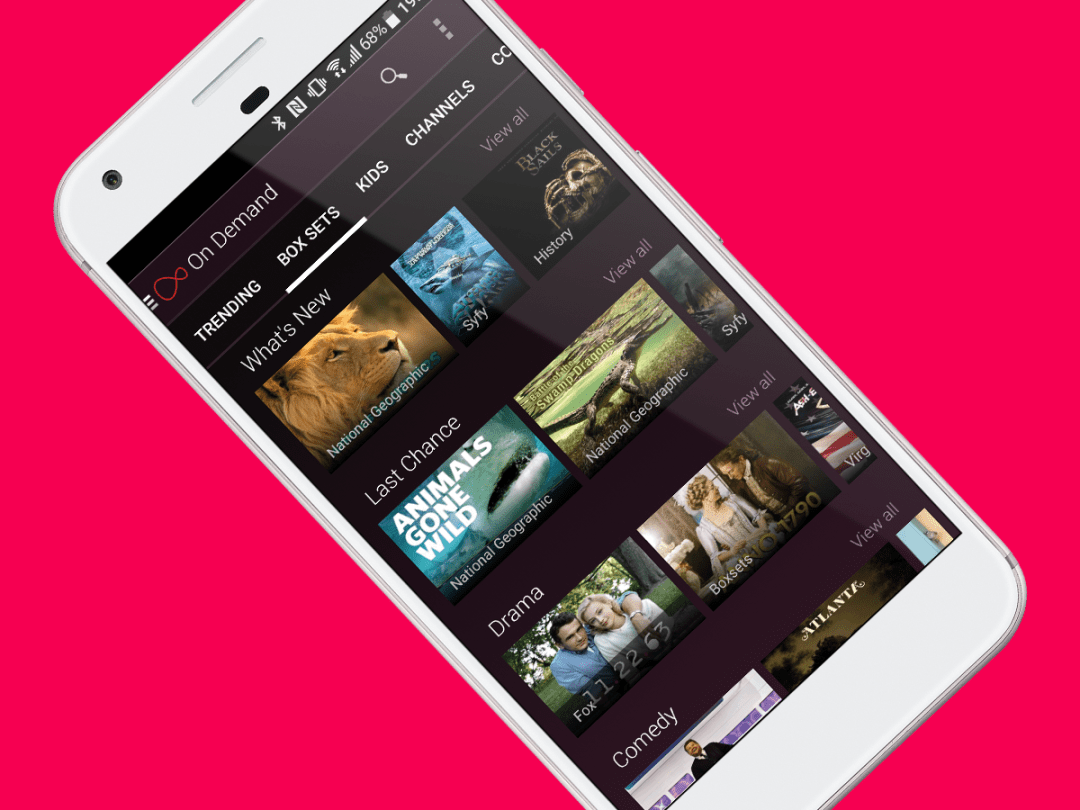


Sky Q
One of Sky Q’s big selling points is its Fluid Viewing feature, whereby a programme you’re watching can be made to ‘follow’ you around your house: start watching an episode of Westworld in the living room, go to bed and pick up where you left off on another TV connected to a Wi-Fi-equipped Mini box (of which you can have up to four), then finish off on your phone’s screen the next morning.
In practice it works well – we’ve not experienced any glitches in our months using it, and the fact that the Mini boxes can be connected via Wi-Fi means it’s easy to place them anywhere in the house.
Virgin TV
Virgin’s V6 also supports multi-room viewing, and in a similar seamless fashion to Fluid Viewing – although Virgin has not seen fit to give it a similarly sexy name. Shame.
Sadly there’s no equivalent of the Mini box here – you’ll have to use another Virgin TiVo or V6 box, and that could end up costing you quite a bit of extra wedge, unless you already have an old one. The fact that the boxes need to be connected via Ethernet also restricts your ability to move them around the house.
On the plus side, using two full-fledged boxes does give you those extra tuners and recording space and as with Sky Q, you can also watch on your smartphone and tablet. You can also add more boxes if you choose to, giving you yet more storage space and tuners.
BT TV
BT is again the poor relation here. While you can add a second box, doing so doesn’t give you any of the neat fluid viewing features of Sky ore Virgin. Essentially, you’re just adding a second standalone unit which you can use to watch TV in a second room. There’s no sharing of recordings between the boxes and while you can use BT’s apps to watch on a phone, tablet or laptop, there are all manner of restrictions controlling which content you can access.
As with Virgin, the second box needs to be hooked up to your router via Ethernet, restricting where you can place it – although BT does helpfully supply PowerLine-style home plugs to make this easier. Another thing you can’t do, though, is have 4K in your second room – you’re limited to one UHD box per household.
Verdict
Sky Q vs Virgin TV vs BT TV: 4K content
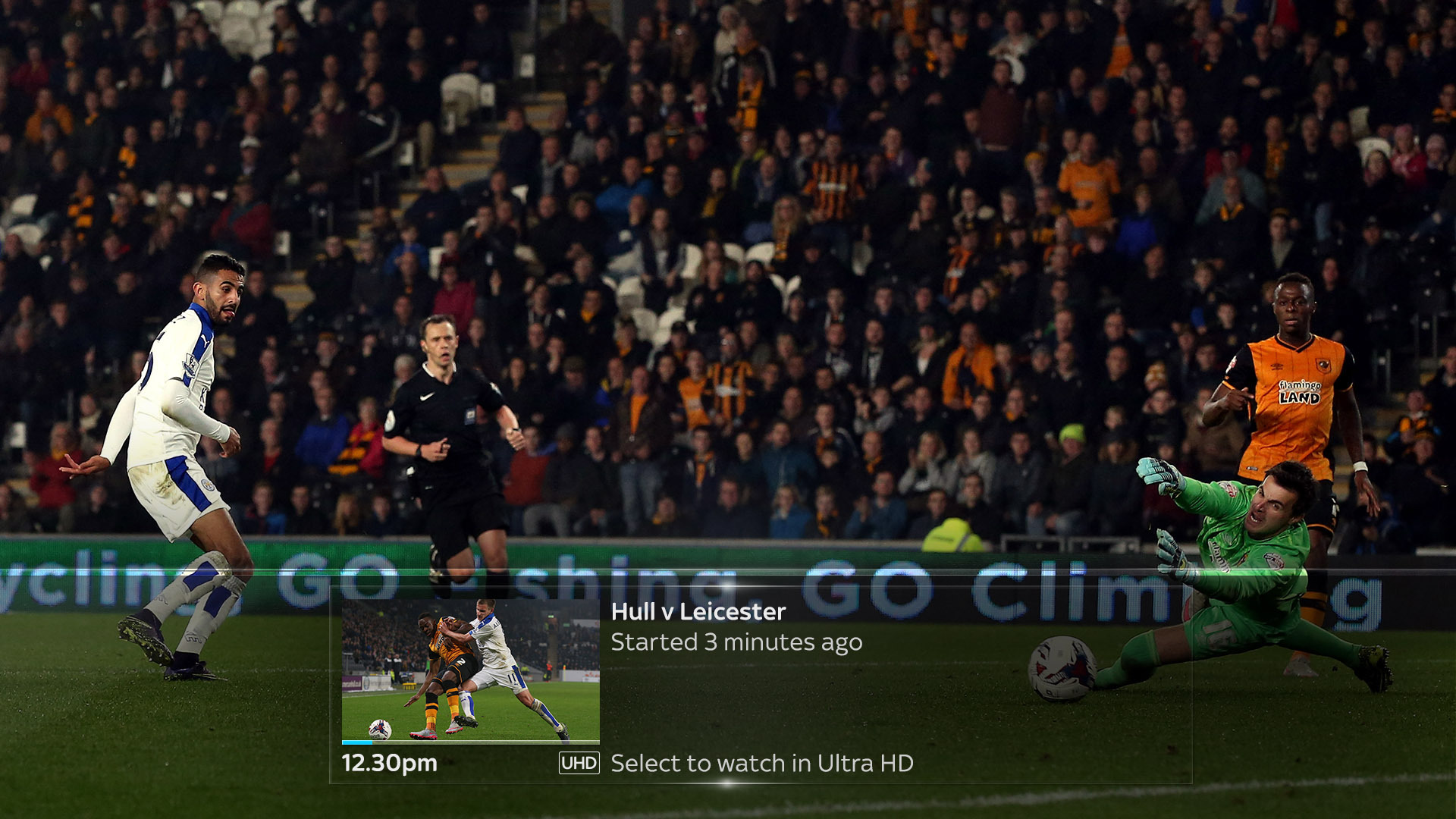
Sky Q
Sky is comfortably the best current source of 4K content in the UK. Anyone subscribing to the Sport and Cinema channels in HD also gets the 4K version at no extra cost, giving you the likes of The Martian, Spectre and, er, Arsenal vs Hull City in all their ultra-high-def glory.
You also get plenty of TV shows – among them Fortitude and Ross Kemp Extreme World (come on, you love it). Plus, you can buy around 30 more films via the Sky Store.
Virgin TV
Virgin isn’t so well stocked. In fact it’s more like a branch of Currys after a city-wide riot. While you can subscribe to Sky Sports and Cinema through Virgin, and to BT Sport too, you won’t get access to the UHD versions. There’s no on-demand 4K content available on Virgin’s platform either, not even among the paid-for movies, and when asked about it Virgin would only say it will “continue to increase our 4K offering as the demand from our customers grows”.
What you do get via the V6 is access to Netflix, which is not something Sky offers, although it is also available on BT TV. Netflix has loads of UHD content, and given that its own Originals are among the best shows currently being made in the world, that’s a big deal; we’ll take Stranger Things or House Of Cards over Ross Kemp Extreme World any day. However, most 4K TVs will already include a built-in Netflix app, or you can stream it from your phone to a Chromecast Ultra, meaning that this isn’t in itself a reason to buy the V6.
BT TV
BT sits neatly in-between Sky and Virgin in the 4K pecking order. The big draw is sport: you get a dedicated channel, BT Sport 4K UHD, which screens an average of one or two live games a week, taking in the English Premier League, Champions League and National League football, Rugby Union Premiership and other sports including Moto GP, boxing and UFC.
Outside of sport there’s no native 4K content but like Virgin BT has a built-in Netflix app, giving you such wonders as Daredevil, Orange is the New Black, The OA and all the rest. But also as with Virgin, your 4K TV probably has a Netflix app of its own, so it’s not that much of a selling point beyond being neatly integrated into BT’s YouView-run setup; you’ll even find Netflix results appearing in the Universal Search function.
Verdict
Sky Q vs Virgin TV vs BT TV: Catch-up and on-demand

Sky Q
Sky also leads the way outside of the 4K arena, with its Sky Atlantic channel offering a wealth of great TV including Game Of Thrones, Billions and the forthcoming Twin Peaks reboot. On-demand is similarly impressive. Sky Box-sets has hundreds of hours’ worth of excellent TV – everything from current faves such as The Walking Dead to classics such as The West Wing.
With both on-demand and catch-up on Sky, you have to download shows before you can watch them. On the plus side, this means no buffering during playback. But on the downside, it’s not instant. Shows don’t take a long time to download though, so long as you have a decent internet connection – it’ll often be less than 1 minute.
Virgin TV
Virgin has a few decent box-sets of its own, but nowhere near as many as Sky. You can’t get Sky Atlantic on Virgin either, and it just doesn’t have any big exclusive shows. The one potential advantage Virgin has is that the V6 streams its on-demand and catch-up content – and given Virgin’s fast broadband speeds you don’t generally experience buffering when watching shows. Catch-up is integrated neatly into the main TV Guide: you can scroll backwards on the timeline and if a show is available you can click on it and start watching immediately.
BT TV
BT takes the same approach as Virgin, allowing you to scroll backwards and jump straight into shows on catch-up so long as they’re available on one of the built-in services. It has more options than either Sky or Virgin on this front, with the likes of UK TV Play (home to Dave and Yesterday, among others) included alongside the usual likes of BBC iPlayer and 4oD.
For on-demand, you get the BT Player, where you can buy a decent selection of films and box sets. In terms of free stuff, the selection is relatively limited, but still slightly better than Virgin. The exclusive-to-BT AMC channel gives you the new Pierce Brosnan-starring Western The Son, for instance, and you’ll also find the superb Mr Robot and Orange is the New Black available here.
Verdict
Sky Q vs Virgin TV vs BT TV: HDR and Dolby Atmos

Sky Q
Despite what you might have read elsewhere, the Sky Q box is physically capable of outputting HDR, but is currently awaiting an update to make it a reality. All we know right now is that it’s working on it. Dolby Atmos surround sound is a similar deal – Sky has confirmed it’s in the pipeline, but not when.
Virgin TV
The Virgin V6 box is similar to Sky in that it’ll be able to output in HDR once an update arrives. There’s no content currently available to take advantage of it though, beyond Netflix. It’s in a better position on the Atmos front, in that it is already capable of outputting in the room-filling audio format, but again there’s not yet any content on Virgin that works with it.
BT TV
Whereas the others can only theoretically output in the Dolby Atmos format, the BT YouView+ Ultra HD box is already doing so. Right now it’s limited to Premier League football games on the UHD channel, but given that Atmos excels with live events, that’s no bad thing. The box is also capable of outputting HDR, but won’t currently do so.
Verdict
Sky Q vs Virgin TV vs BT TV: Design and remote control



Sky Q
The sleek, futuristic Sky Q box is far easier on the eyes than the Virgin V6 or BT YouView+ Ultra HD. With dimensions of 330 x 210 x 43mm, it’s thinner than the V6 too, but wider than the BT UHD box and has a larger footprint overall than both.
Sky Q’s remote is a step up from basic clickers thanks to its large trackpad, which lets you swipe through UI menus with ease. However we have found it to be a little over-sensitive in use. It also features an alarm to make it easier to find when lost, plus a microphone which you can use for voice searches.
Virgin TV
The V6 is not, it has to be said, an attractive set-top box. It’s squat and plain, and won’t be winning any awards for its styling. On the plus side, it’s nicely compact: 230 x 153 x 55mm in size.
The new box’s remote has been slightly redesigned, making it smaller than Virgin’s previous clicker, adding RF support (so that it’ll work even if the box itself is tucked away out of sight) and a new button to take you straight to search. It also features an alarm that can be triggered from the box, helping you to locate it if you lose it.
BT TV
The top-end BT YouView box seems distinctly last-gen, with a lot of fairly cheap looking plastic on display and not much in the way of design flair. It is the shortest of the three, though, with dimensions of 273 x 152 x 43mm.
The BT remote is a fairly big, flat effort with lots of buttons. Most of them are where you’ll want them, but the main navigation keys can be a little fiddly to find with your fingers. There’s no neat tech packed away inside it.
Verdict
Sky Q vs Virgin TV vs BT TV: Pricing
Any price comparison between these three is confused slightly by the fact that on Virgin and BT you have to take out a broadband and phone package alongside the TV one, whereas on Sky you’re free to pick and choose. To make the comparison fair we’ve included Sky’s closest equivalent broadband package in our reckoning. There’s also the fact that Sky specifies an 18-month contract, whereas on Virgin and BT it’s a year.
In the comparison above we’ve worked out the total cost of ownership over a 12-month period, as it stands right now. That includes any offers currently running and any installation costs. It may well change, so always do a little research yourself before signing away your life.
Sky Q
On Sky, you’ll need the 2TB Sky Q box in order to get 4K. The cheapest package including that box plus broadband gives you 270+ channels and a 20Mbps fibre broadband line. That’ll set you back £31/month, with a one-off cost of £219. Just bear in mind that there are a few offers currently running on Sky, and without them that package would cost £51. Going up to the top TV package – the one which includes all the on-demand box-sets – and adding a Sky Mini box for a second room pushes the price up to £51/month, although the installation drops to about £80.
Sky Cinema’s another £18 and Sky Sports another £27.50 – and you’re going to want them if you want to get the 4K goodies. The costs can quickly mount up. So what if you want the lot? Well, the most expensive Sky Q package gives you the 2TB box, the full TV offering, Sky Cinema and Sky Sports in HD, a Sky Q Mini box for multi-room viewing and the fastest fibre broadband package. And that little bundle comes in at £84 a month, plus an £80 installation fee. And without the current offers, the monthly cost would jump further to £130. Whew!
Virgin TV
So how’s Virgin compare? Well its cheapest package gives you one 1TB V6 box, faster broadband (100Mbps) and 150+ channels, plus on-demand box-sets, and comes in at £39/month with a £20 activation/installation fee. Be aware, though, that monthly fee jumps to £52 after the first year. Again, you can pay extra for Sky Sports and Cinema, and BT Sport, and add an extra box for multi-room viewing. Do so and you’ll be looking at £85/month, rising to £120 after the first-year discount expires, plus a one-off cost of £20. For that you’ll get two 4K-packing V6 boxes plus Virgin’s fastest 200Mbs broadband. Just bear in mind you won’t get Sky or BT’s 4K offerings.
BT TV
In order to get BT UHD you need to take out the most expensive TV package. As a result, the cheapest possible BT YouView+ Ultra HD deal comes in at £47/month plus a £60 installation fee, for a 52Mbs broadband line. A second box plus the ability to watch on mobile would set you back another £5/month plus £100 for the box – and note that it’ll be a standard HD box not UHD. If you wanted the absolute best package, you’d take the 76Mbs broadband deal, add Sky Sports HD and Sky Cinema, and you’d be up to £97.50/month, although now with only a £30 installation fee – and remember that if you take Sky Sports you can’t now have a box in a second room. Yes, it’s ridiculous.
Verdict
Sky Q vs Virgin TV vs BT TV: Overall verdict

Hardware-wise there’s a fairly big gap between Virgin and Sky at the top end and BT at the bottom – BT just doesn’t have the multiroom and app offerings of the other two. Between Sky and Virgin, Sky wins in some areas, Virgin in others, but neither will disappoint you.
Look at the software and it’s a different story, with BT matching Sky in pretty much every respect, and Virgin now playing catch up.
But that’s where any pretence of an even fight ends. Sky just has far more top-quality content to watch, whether the exclusive TV shows of Sky Atlantic, the UHD versions of its Sports and Cinema channels or its plethora of excellent box-sets.
All of which means that while the other two both have their good points, it’s Sky that will really take you to televisual paradise.
1st: Sky Q
2nd: BT TV
3rd: Virgin TV



