What is Google Bard? The Big G’s AI chatbot explained
Working Bard on AI. Google's artificial chatbot is rolling out to the public
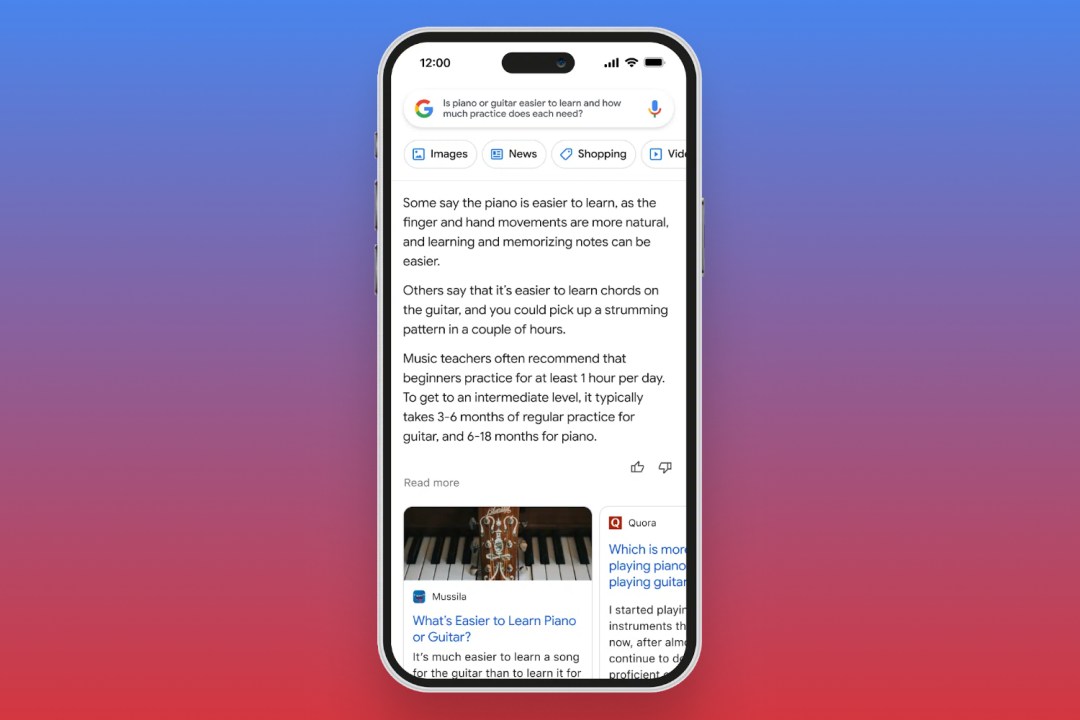
There’s been a lot of AI talk in the tech headlines, and Google is getting in on the hype. The search brand launched its own AI-powered chatbot called Bard in March. Despite sounding like something out of Dungeons and Dragons, there’s nothing magical about Google’s latest release. Like similar tools, it promises a comprehensive conversation experience, all powered by artificial intelligence.
It’s not the first foray into AI from Google. There are features in Google Docs and Gmail that use AI to predict the ends of sentences. Even the search box on the Google homepage uses AI to predict the end of search queries. There are Google Maps features, Android features, call screening, and dictation apps that all rely on artificial intelligence. The Big G is pretty familiar with all things AI.
But what exactly can Bard do? And how does it all work? We get familiar with Google’s AI friend and explain everything that you need to know.
What exactly is Google Bard?
Bard is an AI-powered chatbot released by Google. It uses the brand’s PaLM 2 language model as a basis for its knowledge. And, unlike other AI chatbots, Google plugged it straight into the web so that it can access fresh, up-to-date information.
What does Bard do with all this knowledge? It uses it to answer questions and queries in a conversational manner. Rather than typing in keywords for a search result, you can actually have a (real) conversation with the chatbot. You can get pretty detailed with these questions, too. Rather than more basic queries such as the year a celebrity was born in, Bard can write out essays or provide programming examples, to name some of its capabilities.
Since LaMDA is a pretty extensive data model, Bard only gets to set its peepers on a more restricted version. That’s for the moment, at least. Google is first releasing Bard in an experimental phase, but it will get more sophisticated over time. You’ll also see the PaLM 2 language model at work, giving Bard multilingual and coding capabilities. Google plans to use real-world feedback to improve both the platform and the language model, as well as the brand’s own testing.
How can I get my hands on Bard?
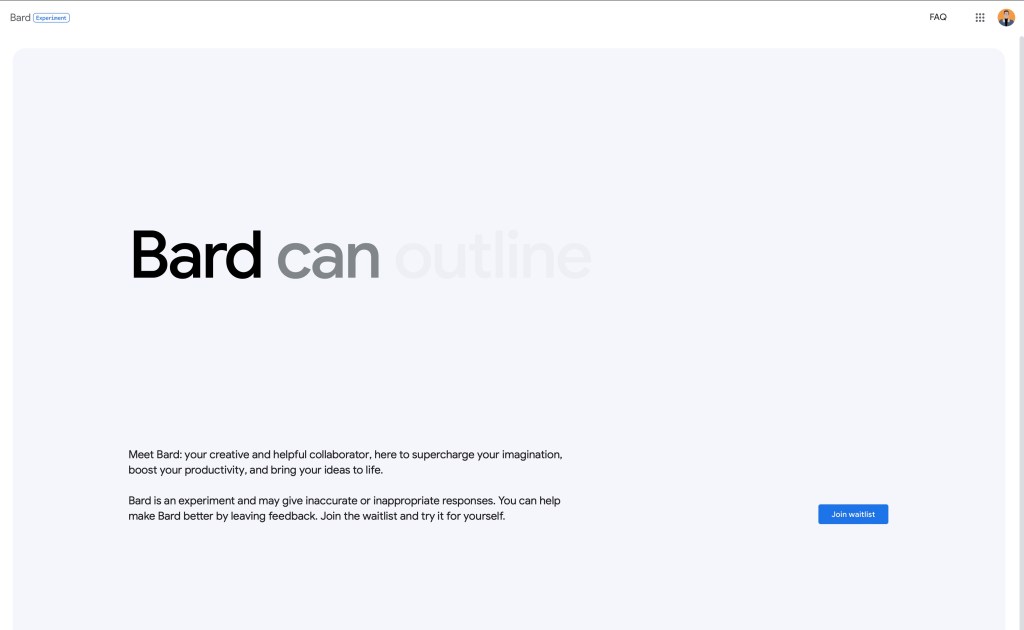
Google first restricted access to Bard for “trusted testers.” If you are interested in the vast capabilities of Bard, the AI-powered chatbot is accessible from anywhere to anyone. Previously only accessible through a waitlist, the chatbot is now available to individuals in 180 countries and territories. Individuals residing in the US or UK can directly sign up on Google’s Bard website using their regular Google account.
Once you’ve been granted access to the chatbot, you can get talking to it via the same website. You’ll find a chat window for you to write your prompts, and the platform walks you through how to get started. You can ask it questions, for help with tasks, or for explanations. Plus, you can even transcribe through your device using the microphone.
Currently, Bard will only respond to certain prompts. Google is being quite protective of its AI baby, and doesn’t want users to go too wild just yet. Like other AI chatbots, don’t expect things to run perfectly smoothly quite so soon.
What can Bard do?
As we’ve lightly touched upon, Bard can tackle much more complicated questions. Much like current search engines, you can ask the AI chatbot regular ol’ questions like “When was Stuff Magazine launched?”. You’ll receive accurate information from Bard’s extensive knowledge base. But it can go quite a few steps further than this.
Bard can answer more open-ended or abstract queries, too. It’ll be able to answer questions like “Is the piano or guitar easier to learn?” with lengthy answers. How can it do this? Bard draws data from its language model (which works just like a brain), and the web. This means it’s not only gathering objective facts, but also shared information through blogs and articles. In essence, it can sort of read and understand people’s opinions, which it can use to discuss queries in more detail. More recently, Google gave Bard to ability to use images as search queries rather than just written prompts.
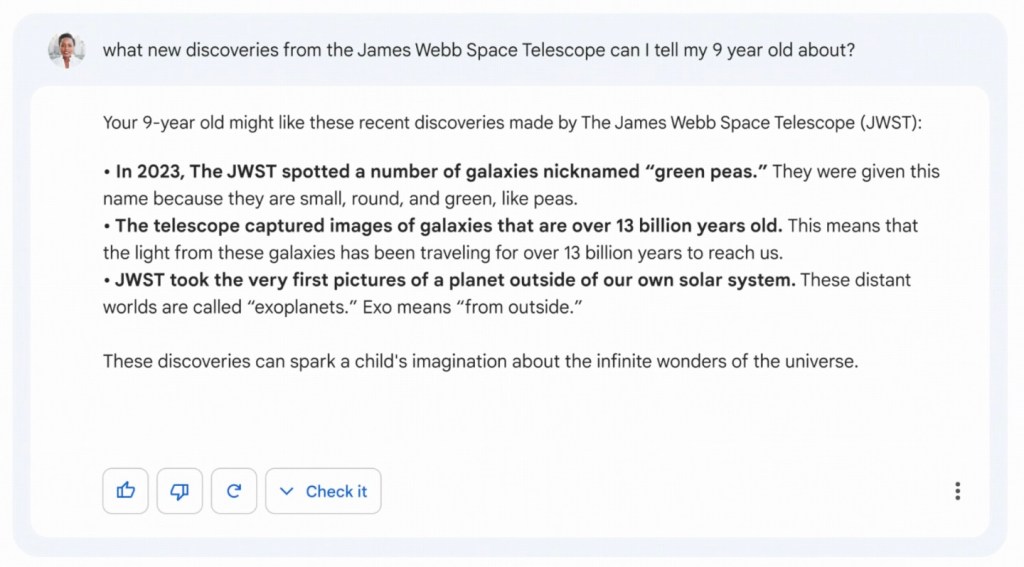
With other AI chatbots, we’ve seen them undertake a variety of different tasks. OpenAI’s ChatGPT has been able to write or plan full-length essays on historical topics, albeit to varying degrees of success and accuracy. It’s also been able to provide examples of code for programming related questions, and they actually work. It can almost feel like having a mini virtual assistant.
Plus, as we mentioned, Google has given Bard free rein of the web, right from the main page of Google Search. This means it can access up-to-date knowledge, and can adapt as things change. It’ll distil large amounts of information into snippets that are easier to digest. Google also explained these snippets will provide multiple perspectives, using multiple websites as sources. It’ll even use forums and YouTube videos for further information from real people.
From these snippets, you can carry on with conversations, using suggested prompts at the bottom. They even integrate with shopping searches, allowing Bard to do the hard working of searching on your behalf.
Also in the pipeline is a team-up with Adobe to allow image generation, with a tool dubbed Firefly. It’ll work similarly to DALL-E, Midjourney, and other tools, but lives right inside the regular Bard chat interface. You’ll be able to type something into Bard and have Firefly create an image for you. You can then take it onward to be edited in the Adobe Express app (and presumably Photoshop, too). The tool is currently in beta.
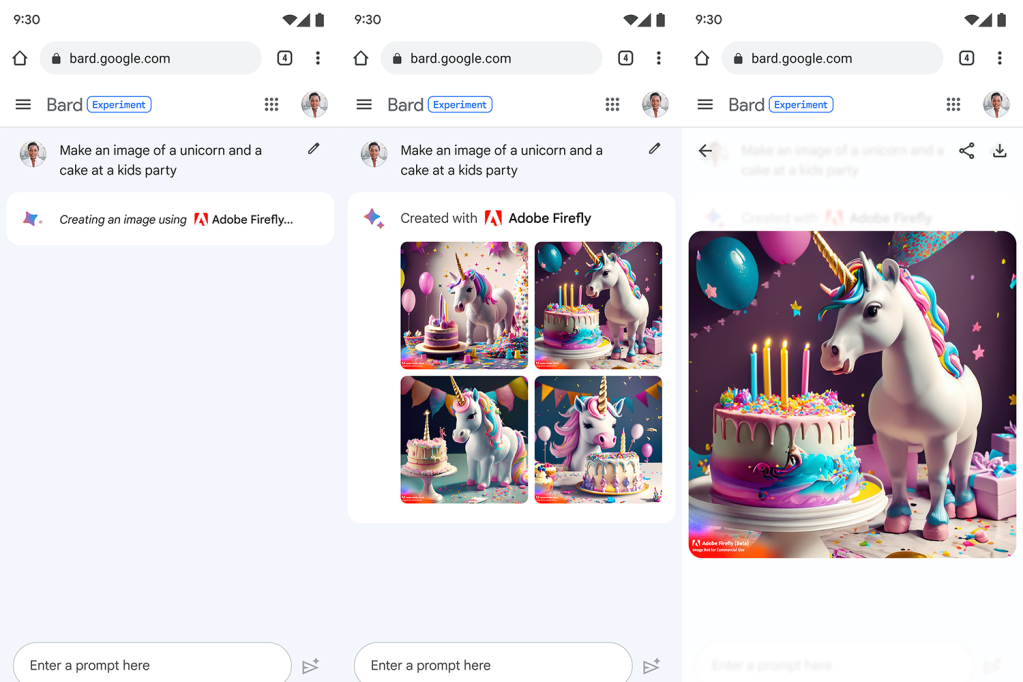
Google plans to make Bard more visual in its responses and your prompts. It explains: “You’ll be able to ask it things like, “What are some must-see sights in New Orleans?” — and in addition to text, you’ll get a helpful response along with rich visuals to give you a much better sense of what you’re exploring.”
And at Google I/O 2023, the Big G revealed some even grander plans for its AI youngling. The brand teased integration with other Google services and third-party offerings. Soon, Bard could plug into the Drive suite, or even Google Maps. We’ll also continue to see Bard woven into Google Search, in addition to the standalone Bard interface.
What about languages?
What about languages? Bard AI was once only available in English. However, Google has now expanded this to Japanese and Korean. In time, it hopes to support 40 more languages. However, the company notes that adding languages “responsibly involves deep work to get things like quality and local nuances right”.
How does Bard compare to other AI chatbots?
On a basic level, Bard is pretty similar to other AI-based chatbots. The core idea is the same – to engage in conversation with the extent of solving queries and questions. Currently, there aren’t too many similar chatbots. While ChatGPT has almost certainly been the most advanced, Google’s Bard updates look to position the bot towards the top. Alternatives such as Bing AI, Replika, and ChatSonic remain popular, but bring up the rear with more basic formats.
These competitors also use extensive training models as a source for knowledge. However, they can only access the data in these training models – nothing further. For example, ChatGPT can only access information up to 2021. This means it can get crucial facts wrong in answers, since it can’t access updated information. Want to ask ChatGPT why you should buy the iPhone 14? No dice, we’re afraid. Bard avoids this issue by plugging straight into the web, where it can access up-to-date data instantly.
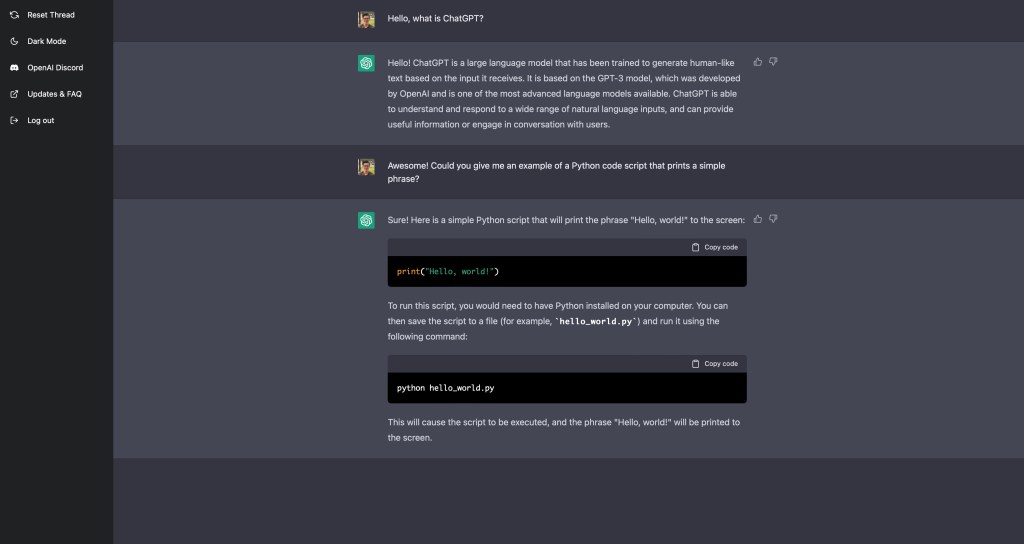
But that’s not the only place that Google differs from these other AI chatbots. Google’s data model is far larger than those from competitors, including OpenAI. All the data that Google gathers (which is another can of worms entirely) is used in Bard’s training model. And since Google is one of the largest and most sophisticated data gatherers, Bard’s “brain” is going to be packed with even more valuable information.
On top of all this, Bard is getting even more sophisticated. It’s new features such as snippets in Search, image generation in Firefly, and update code generation (to name but a few) give the tool the widest range of features. Provide Google can ensure Bard lives up to the demos, we might have to give the Big G the AI crown here.
Bard’s come along way since Shakespeare
Google’s beta release of its own AI chatbot is hot on the heels of Microsoft’s partnership with OpenAI. ChatGPT is already baked right in to both Bing and Microsoft Edge, and AI features have been in Microsoft Teams for a while now. While Google has been working on LaMDA for years, Bard’s sudden release at the moment is certainly some form of response to the competition.
With Bard’s superior knowledge base and access to the web, it faces great odds of making a better AI chatbot. Your days of trawling through search results could soon be over.


