Your favourite iOS apps and games are about to disappear. Here’s why – and how to save them
32-bit apps and games will soon stop working on iOS, but you can keep the classics indefinitely

Time was, you could trust in the permanence of your tech. Vinyl wasn’t going anywhere. Tapes felt pretty solid.
Not any more: apps and games vanish from app stores on a daily basis – and we’ll soon see a far more radical upheaval, with iOS blocking access to thousands of titles.
Warning signs first appeared in iOS 10 betas. When some older apps were launched, a dialogue noted they weren’t optimised for iOS 10, stating this “may affect overall system performance”.
By 10.2, the wording shifted to note such an app may slow down your device, and the language in iOS 10.3 is starker still. The latest dialogue says a guilty app “will not work with future versions of iOS”. It ends: “The developer of this app needs to update it to improve its compatibility”.
It could be Appageddon
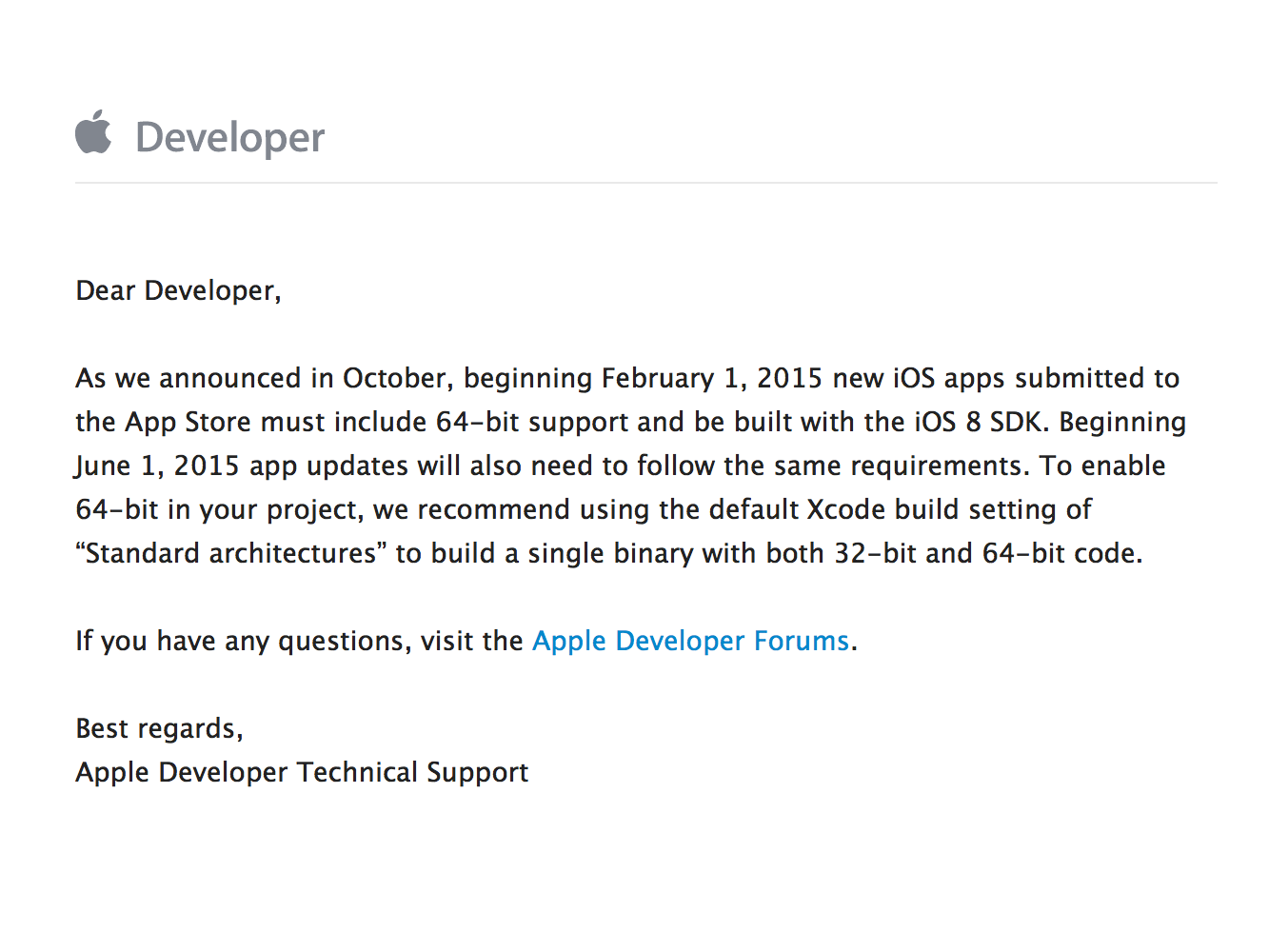
The inference is that Apple will at some point flick a switch and remove support for 32-bit apps from 64-bit devices. There’s no way of knowing when this will happen, just that it will. We suspect the most likely moment will be the release of iOS 11 later this year.
In iOS 10.3, you can at least list affected apps, by opening Settings and navigating to General > About > Applications. Those listed under ‘no updates available’ won’t work unless updated before iOS 11 arrives.
For its part, Apple at least provided notice. Back in December 2014, developers were told iOS apps had to include 64-bit support. The cut-off date regarding new App Store submissions was February 1, 2015, and for updates June 1.
This means any app released during the past two years or updated after June 2015 should be safe – bar other incompatibility issues. For anything else, developers must issue updates.
But things aren’t quite that simple. Artist and games creator Zach Gage recently revamped his hit word game SpellTower, but tells Stuff many of his other games will “just disappear”. This is because “many no longer compile and would take loads of work to get running”, which cannot be justified, given how little they earn.
No easy fix

Gage adds that the process of updating apps can be more complex than people realise: you’re not just prodding a button to compile a new, compliant build.
“When you compile an app, you’re taking a bunch of source code you write and connecting it to APIs and libraries written by Apple and others," he explains. “As technology changes, APIs and libraries do as well, and your code may no longer connect correctly. Fixing the connections can be a lot of work, because they can be anywhere."
Gage adds that although he recognises Apple’s decision is likely about improving the user experience through improved battery management and optimisation, the side effect is many apps being lost.
“Since there’s no iOS emulation scene, we stand to lose a lot of App Store history. I’d rather Apple allowed users to turn on a 32-bit emulation mode or similar."
How to keep the classics
Find incompatible apps
Open Settings and go to General > About > Applications. Update those titles for which updates exist. For the rest, make plans to keep them safe using the steps outlined below.
Save your favourites
There’s no suggestion yet that Apple will remove 32-bit apps when they stop working on modern devices, but developers might do so. It therefore pays to secure copies yourself before it’s too late. Fire up iTunes and download favourite old apps and games manually. You needn’t necessarily keep them in iTunes, either: you can always back up the IPA files in your iTunes Library to an external hard drive.
Source a second iDevice – and don’t update
Should you later want to install such apps and games, do so through a standard iTunes sync. Naturally, this won’t be any good on a device running iOS 11 – so if you’re a big iOS gamer who can’t stand the thought of losing old classics, you’ll need to repurpose an old device (or buy one second-hand) specifically for this task, and have it run a version of iOS 10 (at the latest). It will bug you daily to update to iOS 11; avoid doing so.
Stay offline
Also avoid using such a device to go online, given that it won’t get security updates. Instead, make it a dedicated old-school iOS gaming device. Alternatively, embrace the present and prepare to abruptly wave goodbye to a huge chunk of iOS gaming’s past – because a slew of titles, from indie hit Bit Pilot to relative giant Castle of Illusion Starring Mickey Mouse, are now on borrowed time.



