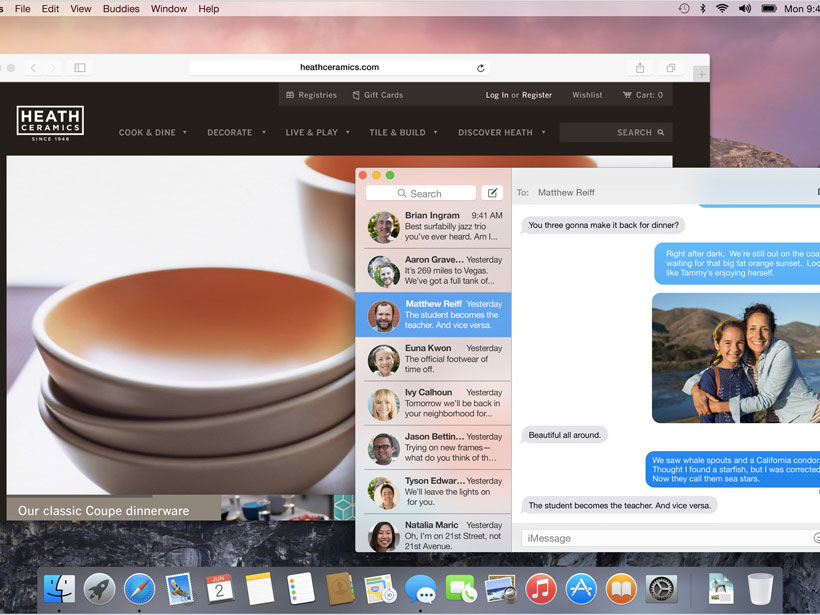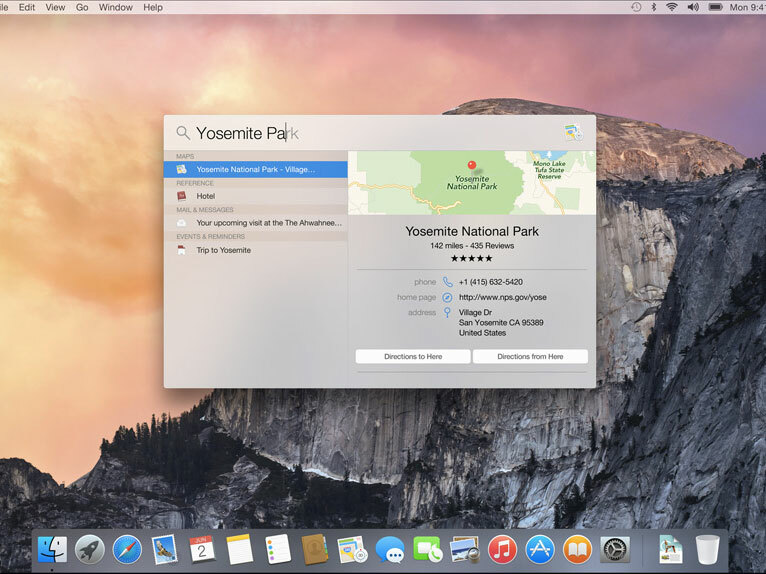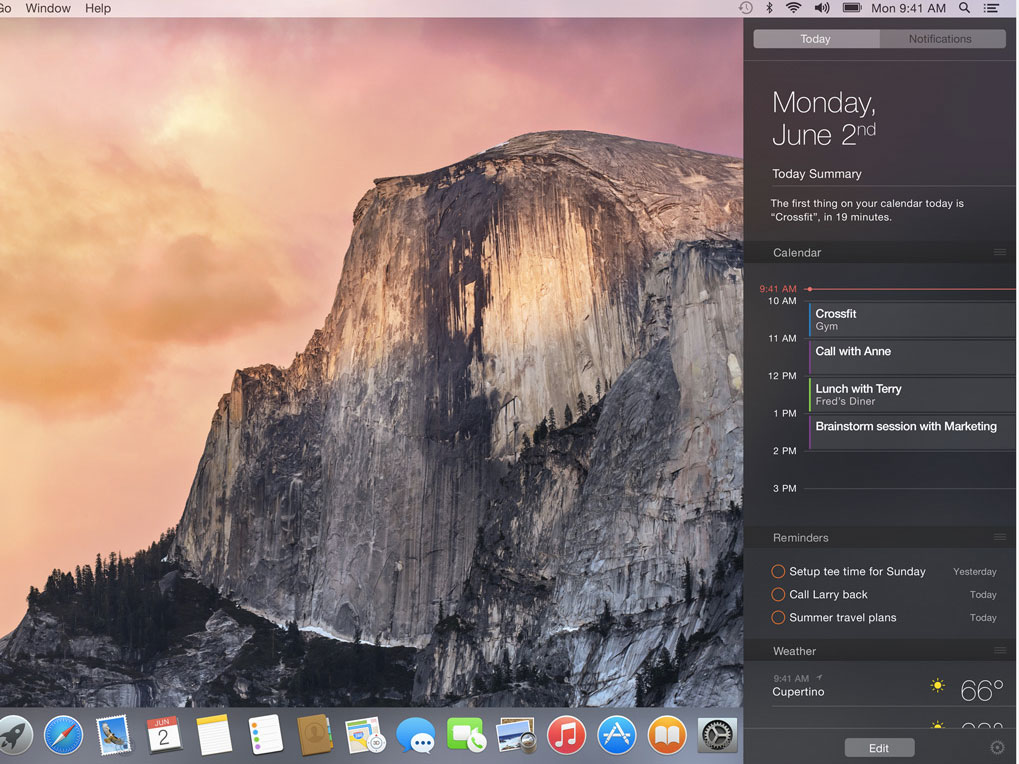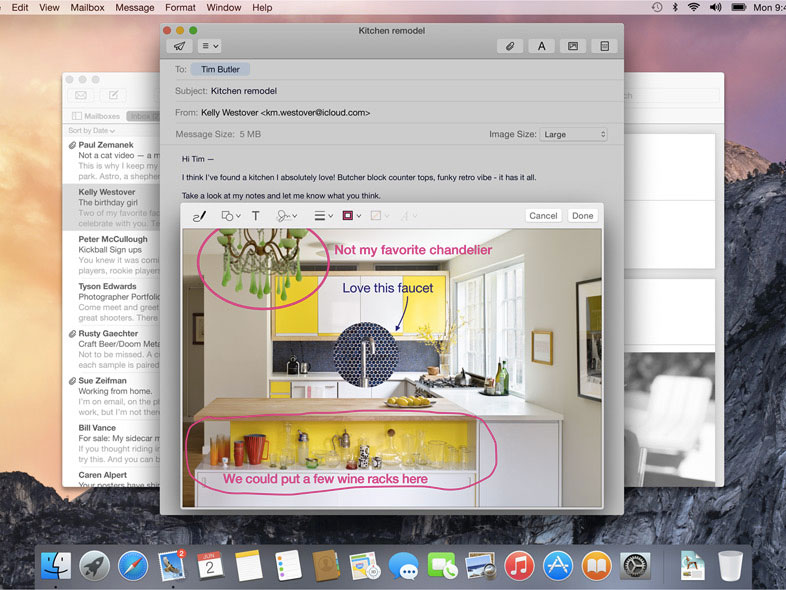7 things you need to know about Mac OS X Yosemite
Pretty. Simple. Fast. Buzzwords aside, this really does look like the best Mac OS ever made

It’s new. It’s beautiful. And it’s named after a sprawling picturesque national park which graces Apple’s home state.
But we digress – Apple has officially revealed its latest iteration of OS X – Yosemite. Here’s what you need to know.
1. What’s in a name?

Apple already decided to stray away from big cat names with the release of OS X Mavericks last year, beginning a new era of naming its newest operating systems after beautiful places in California.
While those outside the US might not be familiar with the famous Californian Mavericks surfing beach, they should be familiar with Yosemite, by name at least. A fitting name for what appears to be a very picturesque OS. Which reminds us:
2. It’s beautiful
Well, we think so anyway. Apple’s design team has focused on design and clarity, and Yosemite has all new flatter, simpler icons, taking a queue from iOS 8’s simple design.
Application windows, sidebars and numerous apps from the Notification Bar to Messages and Calendar, are now translucent, providing a frosted glass-like effect which shows off the colours of the wallpaper other apps running in the background.
Windows has had transparent windows since Vista of course, but that doesn’t stop it from looking any prettier on the OS X Yosemite desktop.
Users who find the white colour of the top menu bar distracting can also change it to a darker hue, with a new – wait for it – Dark Mode setting.
But iOS 8 is more than just a pretty face. It’s cleverer now, too. How so? Read on…
3. More information, better search
You can now edit the widgets in the Notifications Centre so that information is more relevant to you, and you can extract them to bring up more detailed information.
Spotlight has seen a drastic improvement too. Visually, you now get a large, easy-to-see search bar on the desktop, which brings up relevant information the second you start typing.
Begin typing someone’s name for example, and you’ll get their contact info, along with options to message or email them. You’ll also be able to view any calendar events that you’re both attending.
Searching for other subject matters like restaurants or movies can automatically bring up relevant Wikipedia articles or nearby places of interest – directly into the Spotlight search box.
4. Revamped Safari and Mail
Safari’s general look has been minimised to a single bar at the top of the screen, de-cluttering the UI so you can focus your attention on browsing. Your favourites now appear in the search bar/URL menu, and sharing pages and photos are just one button press away.
Once you inevitably decide to share a cat picture via email, OS X Yosemite’s updated Mail app will let you scribble annotations on it with a new Markup feature, which will also come in handy for signing pdf files without added hassle. Markup is clever enough to recognise when you’ve doodled, say, an arrow or a speech bubble, and tidy it up.
You can now also send attachments up to 5GB using Mail, thanks to a new feature called Mail Drop which automatically uploads large files to iCloud. Apple users will, of course, find the experience seamless; if the recipient’s using Mail on a Mac, they can open the file as if it was an ordinary attachment. Non-Mail users have to slum it with a download link.
5. You can make phone calls… on your Mac!
One of Apple’s key take-home messages from WWDC 2014 was how important it is for all your iDevices to seamlessly talk to and interact with each other.
That means that your Mac will know if your iPhone is nearby, and it’ll automatically connect to it. Even if it’s charging in another room, and you’ve got a phone call, it’ll appear on your Mac and you can choose to answer it – on your Mac – without having to get up. Handy eh? You can even click on a phone number in Safari and place a call to that number through your iPhone, all using your Mac.
A new feature called Handoff also lets you easily switch from one iThing to another, without losing track of where you were; for example, if you’re editing a photo on your iPad, just hit the Handoff button in the lower left corner, and boom – it’s now on your Mac, complete with any edits you’ve already made, ready for editing on the big screen.
It works in reverse too. If you’ve got a website of interest on your iMac’s Safari browser, just tap the button, wait a few seconds, and enjoy it on your portable iPad. We believe the buzzword for this is ‘synergy’, but whatever you want to call it, it looks pretty damn useful to us.
Speaking of useful, a new Instant Hotspot feature lets you automatically tether your Mac to your iPhone’s data network, without having to setup a password. An invaluable tool, and one that’ll make your life easier when the Wi-Fi at Starbucks goes down.
Oh, and before we forget, you can now send and receive messages to both iOS and Android users from your Mac too, letting you contact your Android friends without discrimination. Which is nice.
6. Better sharing
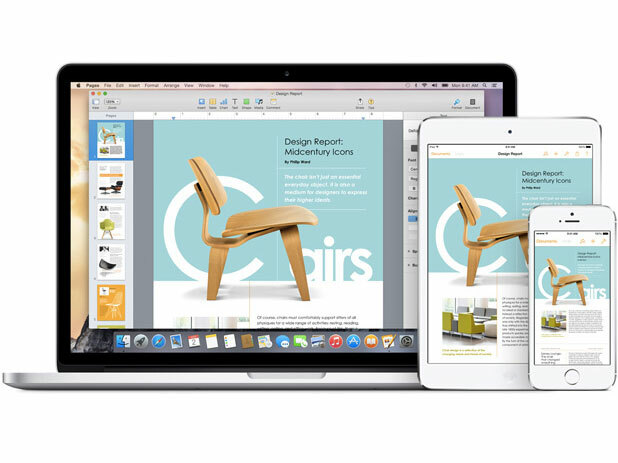
AirDrop now allows file sharing between your OS X and iOS 8 devices. Huzzah! With a few clicks on your Mac, you can take files from any folder and use AirDrop to send them to nearby iOS or OS X devices.
Better yet, iCloud Drive lets you access all of your cloud files in Finder (and in Windows too!). And thanks to the updated features in iOS 8, you can also access individual app folders, like sketches you’ve made in Sketchbook Pro, for example.
7 It’s free, and out in Autumn
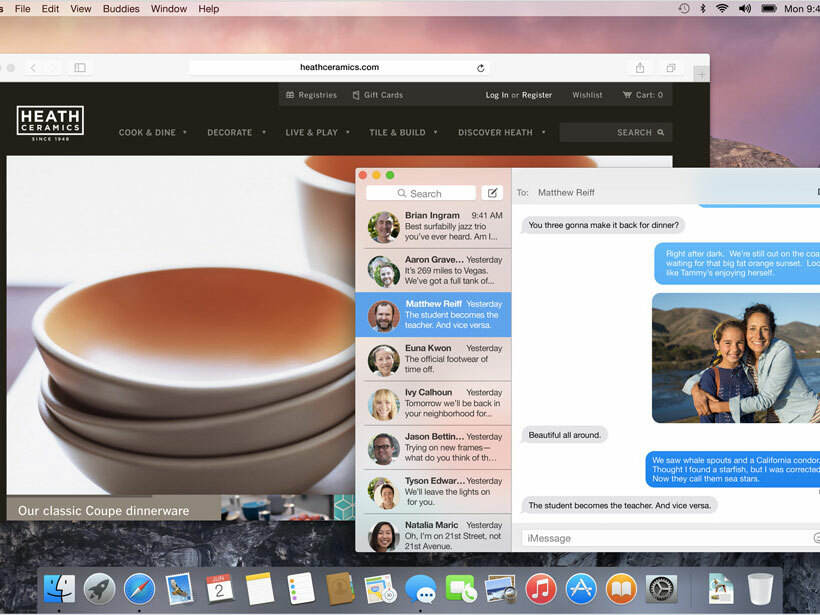
That’s right, OS X Yosemite will be completely free, and out in ‘Fall’. It’s ready for developers to dive into from today, or eager gadgeteers to beta test this summer. Just register here, and enjoy.
That’s all we have on OS X Yosemite for the time being, but stay tuned for a detailed preview.