Alienware X16 review: otherworldly performer
Top-tier internals in an all-new chassis

It’s been a while since gaming laptops were so hefty you needed a wheelbarrow to lug them around. Now some are so svelte they compete with the best laptops in all categories, not just when playing games. The Alienware X16 is the latest; it lands with an all-new design that sleek and subtle, rather than garish and gamer-centric, yet still packs in plenty of power.
13th-gen Intel CPUs, Nvidia RTX graphics and a high refresh rate screen promise high frame rates in the latest titles, while the streamlined metal chassis goes relatively incognito once you bust it out in public. Slim dimensions rarely leave much room for cooling, though. Does the X16 compromise on performance as a result? And can it justify the high asking price – even before you start ticking boxes for optional upgrades?
Design & build: X appeal



Alienware laptops have always been distinctive. That’s still true of the X16, which naturally comes decked out with plenty of RGB lighting. Switch off the LEDs, though, and the brushed metal chassis has more mainstream appeal. It’s just 19mm at its thickest point, with tapered sides that’ll let it fit in with the best lightweight laptops.
At over 2.5kg it’s a fairly hefty machine, mind. As the name suggests there’s a 16in display lurking under the lid, and while the clever rubber strip that runs around the whole underside of the chassis guarantees good airflow, it also eats up extra space inside a laptop bag.
With both sides dedicated to ventilation, all the ports have been bumped to the back of the unit. Not putting any connections on the right side makes sense in a gaming laptop, as that’s where your mouse will be, but having to reach around the rear to plug in a pair of headphones isn’t all that convenient.
There’s no shortage of ports, though, with twin USB-C, two USB3, DisplayPort and HDMI, a 3.5mm headphone port and microSD card reader. We’d have preferred full-size SD, which is still the norm for digital cameras. The ‘Stadium Ring’ LEDs make it a little easier to find which port you’re after in the dark, and are bright enough to bathe your desktop in RGB hues. The iconic alien head logo on the lid lights up too.
Open it up and the black keyboard tray and screen bezel are more familiar gaming laptop fare. There’s a 1080p webcam above the screen, which works with Windows Hello for skipping the lock screen. There’s no fingerprint sensor, though.
Screen & sound: pace setter



Alienware has decided 16in is the new 15.6in, just like the rest of the gaming laptop world. An 16:10 aspect ratio gives the Alienware X16 more vertical screen space than 16:9 rivals, which is handy for side-by-side working on multiple documents and gives a taller field of view in games.
You have the choice of two 2560×1600 LCD panels – one with a 165Hz refresh rate and the other with 240Hz – or a 1920×1200 unit with a 480Hz refresh rate, which is aimed mainly at esports pros who demand the fastest possible response times. Our laptop came with the QHD 240Hz option, which is only slightly more cash than the 165Hz panel; it’s an ideal middle ground for most gamers, ensuring smooth and stutter-free motion thanks to Nvidia G-Sync adaptive refresh, and delivering plenty of frames per second in competitive titles.
The matte finish helps diffuse light reflections, and viewing angles are pretty good, but this isn’t an especially bright display. A 300 nit peak is distinctly average, and there’s no support for HDR either, which is disappointing for a 2023 gaming laptop. MiniLED and OLED are starting to take over, even if they command a hefty price premium, but neither are an option here.
Colour accuracy is merely OK, too, although games and movies still looked suitably punchy. There’s not much in the way of backlight bleed, and picture contrast is pretty good given the underlying panel tech. Playing at night has games looking their best, but you don’t need blackout blinds to appreciate the finer details of darker games during daylight hours.
Six Atmos-approved speakers (two tweeters and four woofers) pump out impactful audio, with a decent amount of depth and a reasonably wide soundstage even before you start playing with virtual surround sound. Shattering glass and explosions are wonderfully crisp, and bass avoids being overly boomy. You’re still going to want headphones for the best positional audio in games, though.
Keyboard & touchpad: see the light
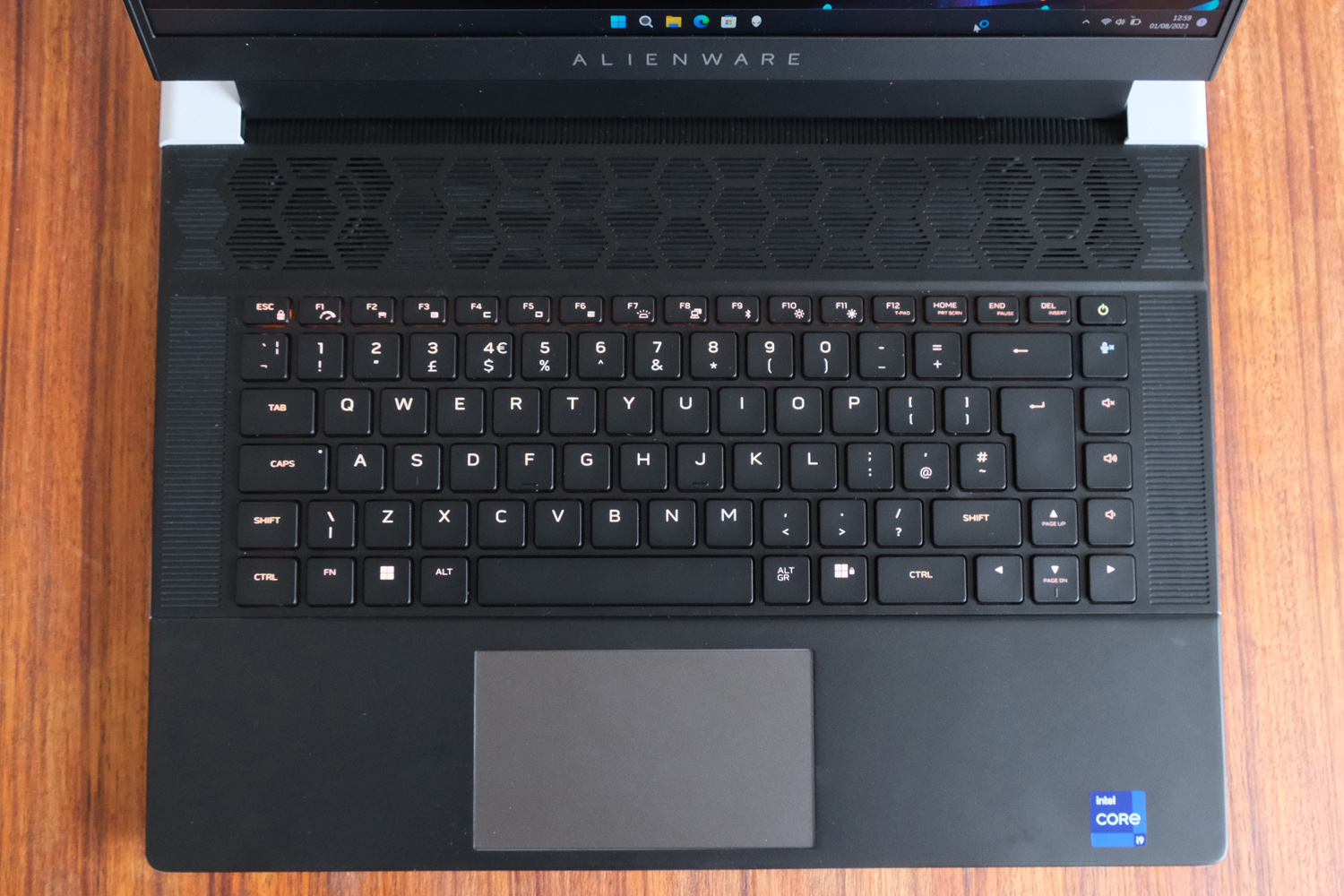


Not even the humble laptop touchpad can escape from RGB lighting effects any more. The Alienware X16’s glass ‘pad is glows with subtle diffused LEDs, making it unmissable in the dark. Dig into the customisation software and you can make it match the per-key keyboard lighting, or go wild with colour-changing patterns. It’s something you won’t find on any rival gaming laptop, and we like how it fades out when not in use.
The touchpad itself is smooth and responsive, accurately recognising multi-finger gestures and having great out-the-box sensitivity to span the entire display in a single swipe. It’s not gigantic like a MacBook Pro, meaning you can reach the WASD keys without leaning on it accidentally, and there’s a keyboard shortcut for disabling it entirely – useful if you’re just going to plug in a mouse anyway.
You can outfit the keyboard with clicky Cherry MX mechanical switches for an extra £40/$50, although our sample went without. The stock ‘board is perfectly springy and has a reasonable amount of key travel, quickly bouncing back into place after bottoming out. With just a row of useful volume controls at the far right side, the layout is pretty traditional. Five of the function keys can double as macro shortcuts, though.
Performance & battery life: pixel pusher



Avoid ticking any boxes and the Alienware X16 can be had with an Intel Core i7-13700H CPU, 16GB of DDR5 RAM, a 512GB SSD and Nvidia RTX 4060 graphics. Those on unlimited budgets can opt for an RTX 4090 and 4TB of storage, but our unit is a more typical spec: a Core i9-13900HK processor, 32GB RAM, a 1TB SSD and an RTX 4080 GPU.
As you’d expect, that’s more than enough to play most games at demanding settings. Doom Eternal, Cyberpunk 2077 and Diablo 4 were no trouble, each managing perfectly smooth frame rates. Ray tracing takes a big toll on performance, but Nvidia’s DLSS upscaling tech largely makes up for it. The 2560×1600 resolution doesn’t strain the GPU like a 4K display might, either.
Alienware hasn’t skimped on cooling, given the laptop’s thin dimensions, but the fans get seriously loud when running at full pelt, which they’ll do in most games. And even then it gets rather toasty after sustained use. Rivals have added a bit of extra bulk in order to better tame the hardware, and deliver greater performance as a result. We’re not talking huge differences – think 5-10% in most cases – but when splashing this kind of cash we think it’s fair to expect the best performance possible.
General performance is top notch, as you’d expect given the hardware. Video encoding, image editing and 3D rendering are child’s play, helped by a particularly speedy NVMe SSD. Just keep in mind rival machines can be equipped with the even beefier Core i9-13900HX, if maximum grunt is all that matters.
Unsurprisingly for a gaming laptop the Alienware X16 can’t last very long away from the mains. For desktop duties you’re looking at about five hours, which is in line with most 16in rivals but means you’ll still need to bring the chunky power brick with you to get through a full working day. When gaming you can expect an hour and a half max, but often a lot less.
Alienware X16 verdict
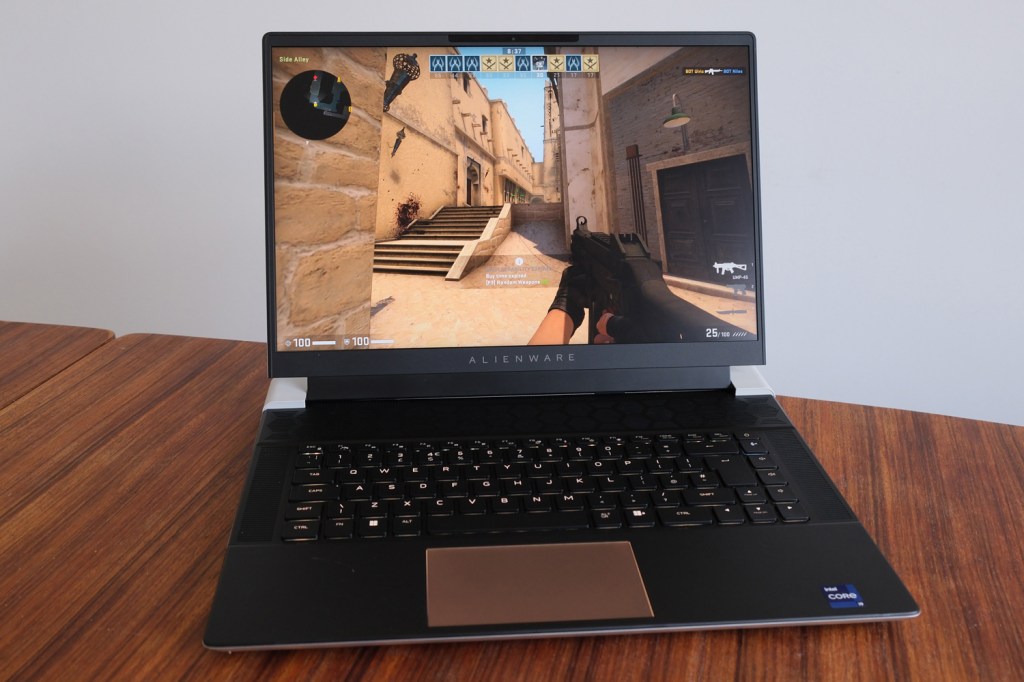
The X16 is an undeniably slick gaming laptop. Alienware’s design team has done a fab job, delivering a machine that isn’t in-yer-face like a lot of rivals, but still find room inside for cutting-edge components and plenty of cooling. Connectivity isn’t compromised either, even if some might find it a bit cumbersome having all the ports at the rear.
This isn’t the outright fastest RTX 4080 laptop around, and while not stupidly expensive, it carries the sort of price premium we’ve come to expect from anything Alienware. An Asus, MSI or Lenovo alternative will leave less of a dent in your wallet, despite packing similar hardware.
Fan noise is also dramatic when gaming, and it doesn’t have the best display around. But those are the compromises you make if good looks are your top priority.
Stuff Says…
A distinctive laptop with ample gaming grunt, lots of connectivity and a superb keyboard, but rivals have superior screens.
Good Stuff
Slick looks don’t compromise performance
Plenty of power
Comfortable keyboard
Bad Stuff
Gets seriously loud under load
Rivals pack in more power for the cash
Display could be better
Alienware X16 technical specifications
| Screen | 16in 2560×1600 LCD w/ 240Hz |
| CPU | Intel Core i9-13900HK 14-core/20-thread |
| Memory | 32GB DDR5 |
| GPU | Nvidia GeForce RTX 4080 w/ 12GB GDDR6 |
| Storage | 1TB NVMe SSD |
| Operating system | Windows 11 |
| Battery | 90Wh |
| Dimensions | 365x290x19mm, 2.57kg |



