App of the week: Cinamatic review
The original Hipstamatic experience comes to video
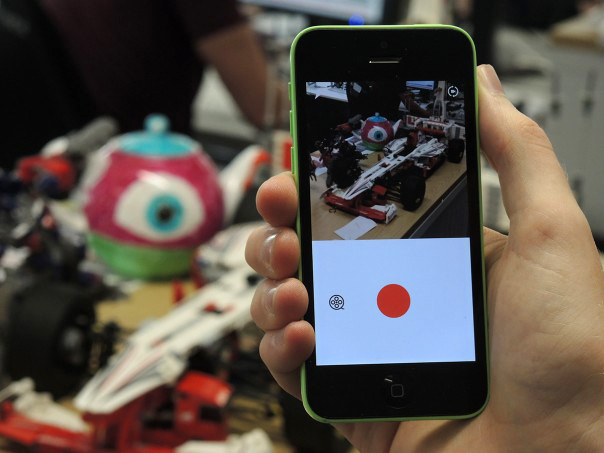
Remember Hipstamatic, the app that invented square photos with filters long before another snap-obsessed social network? Instagram might have taken over the world since then but Hipstamatic’s developers have come up with a new idea – Cinamatic.
The hint is in the name with the app shooting videos up to 15 seconds long, before adding filters, effects and transitions. Sound familiar? OK it’s a lot like Vine and Video on Instagram. But Cinamatic is worth a download as it’s more than a straightforward clone.
Big, Red Button
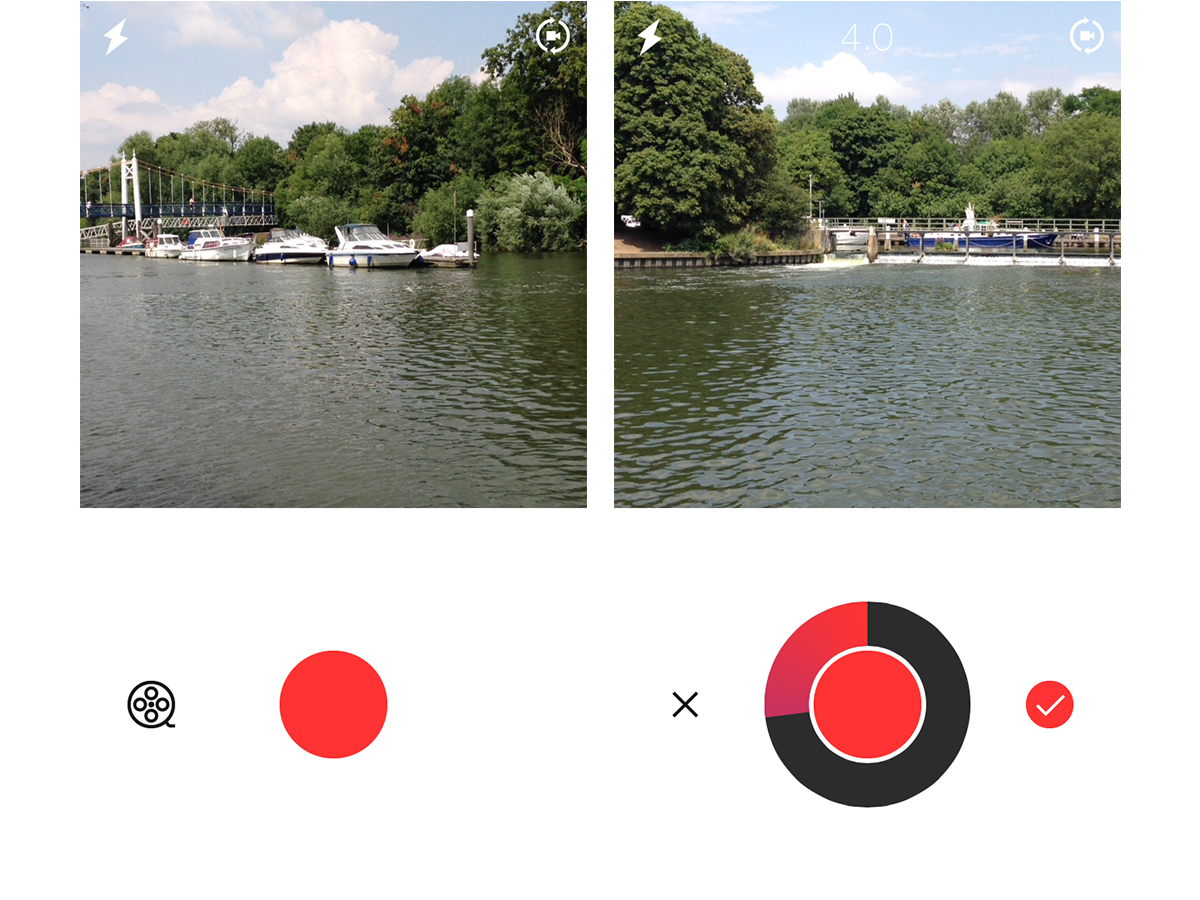
While Hipstamatic had a stylish camera-like interface, Cinamatic is designed to fit in with the minimalist iOS 7 aesthetic. The top half of your screen shows the viewfinder, with the lower half just containing a big, red button which you press and hold to record.
The timer around the button shows how much you’ve recorded and how much you’ve got left, with a minimum of three seconds and maximum of 15 allowed, shot in bursts, much like Vine videos. Sound simple? That’s because it is.
One advantage over Vine, though, is that it autofocuses well. This means that you don’t need to keep tapping on the screen to get the camera to focus – Vine, on the other hand, can get seriously frustrating when one six second video takes five attempts to get right.
FILTERS
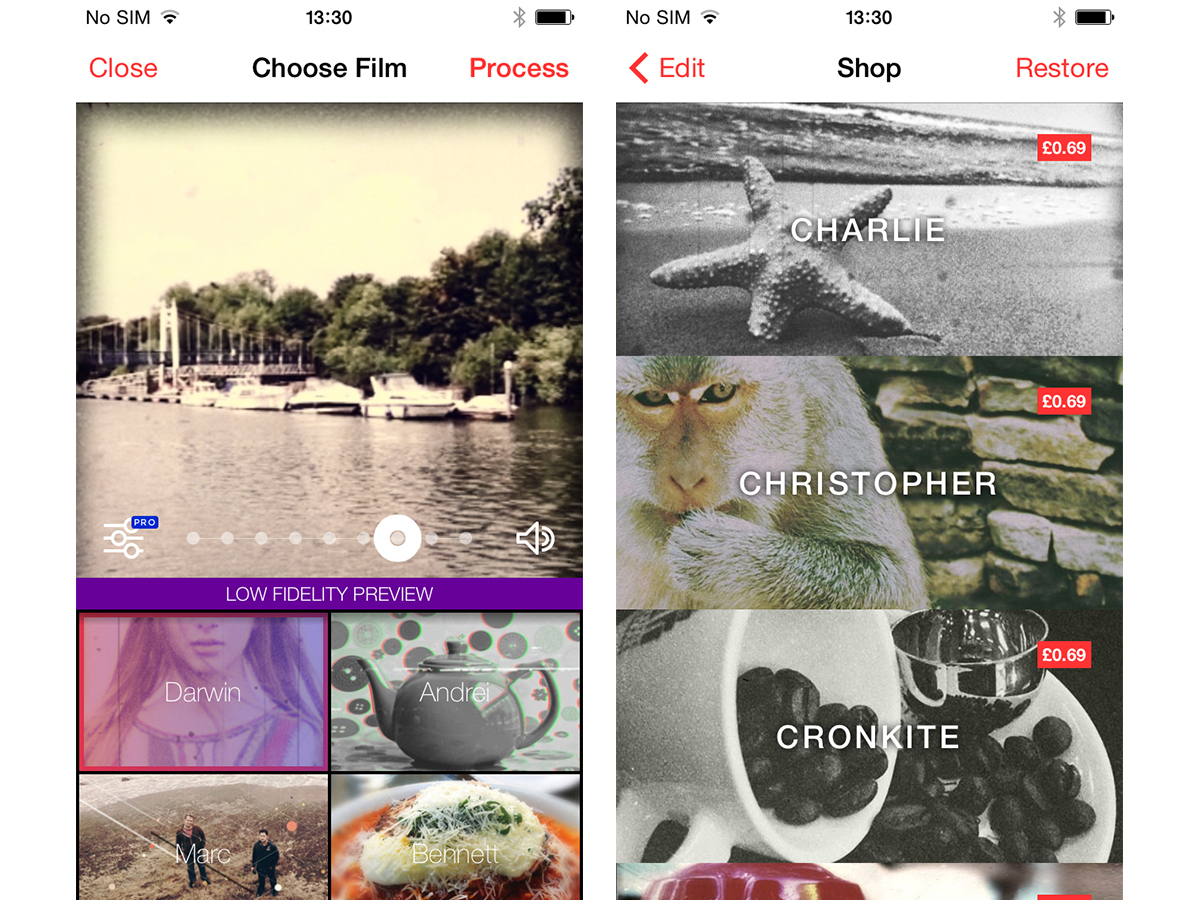
Built into the app are a variety of free filters – seven to be precise – from ‘Darwin’ which gives an effect like an old school projector filter, to ‘Bennett’ which creates saturated colors and has a blurred vignette effect.
If you don’t like those available, you can buy more in the ‘Cinamatic Shop’ with previews to make sure you like what you are buying.
If you want even more filter control, you can pay £1.49 to get the ‘Pro’ features, which allow you to edit the contrast, saturation, and brightness levels. And if you’re prepared to cough up that extra money, you can also add music, edit clips (such as combining multiple clips into one and rearranging the clips you’ve shot), as well as importing videos from your camera roll.
The option to edit the clip later could be very handy especially if you start filming spur of the moment. Plus videos don’t need to be shared straightaway.
SOCIAL NETWORKING
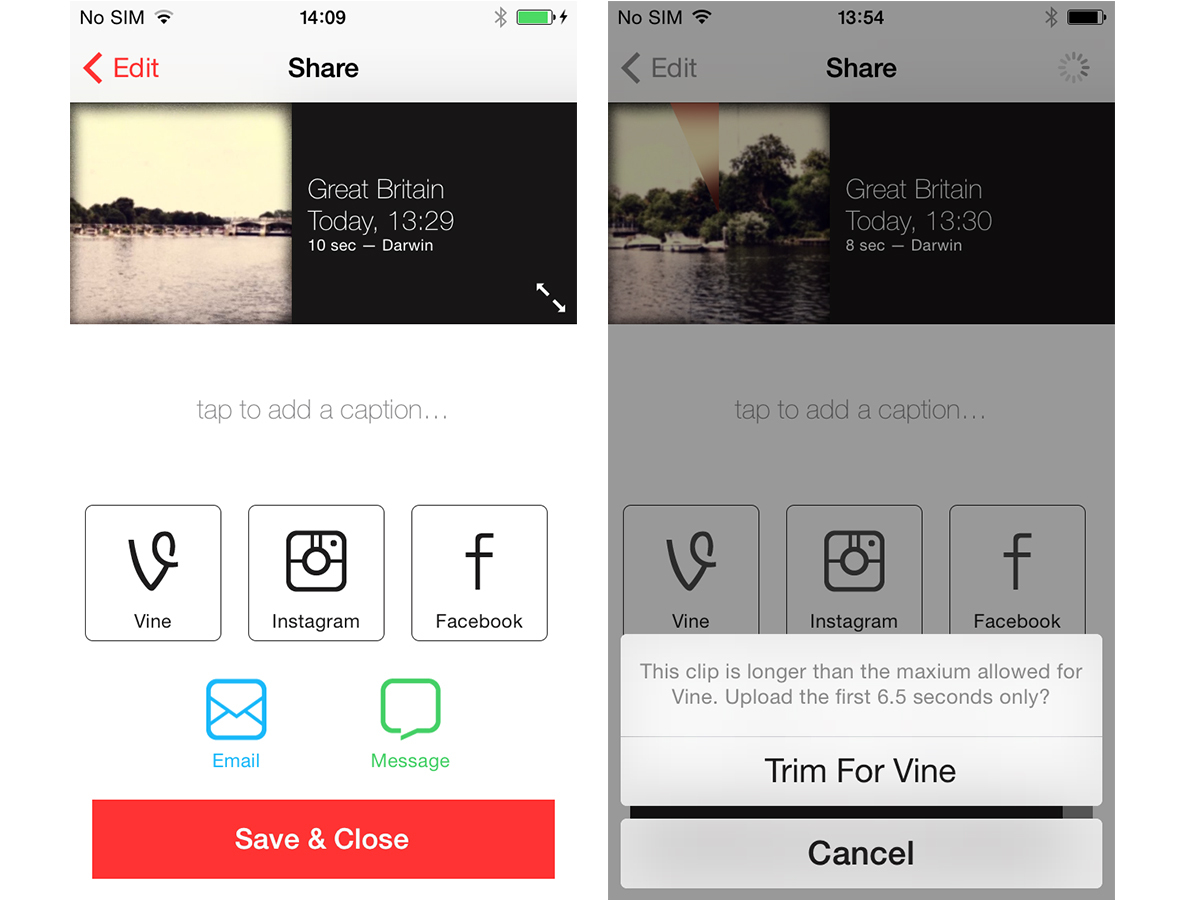
What perhaps makes Cinamatic’s design so simple is that there is no built in social-network. Instead, the app is designed to help you create good-looking videos, which you can then easily upload to Instagram, Vine, or Facebook at the click of a button, once you have finished editing them.
The company took three years to create the app, because, as Hipstamatic founder Lucas Buick says, “color grading footage isn’t enough”. This means that the processing engine creates custom effects for each clip, depending on the length and material filmed, which its rivals don’t.
The questions is: are loyal Instagrammers going to download a new app over using the recently introduced filter? It’s a similar story with Vine.
If you’re using the app for Vine, Cinamatic isn’t going to get round the strict six second rule. If you do try to upload videos that are longer then this, you’re warned that the video will be trimmed to the first ‘6.5′ seconds. A better option would be to let you choose which six seconds of your clip you want to upload.
CINAMATIC Verdict
With a simple, effective design, Cinamatic offers a free way to record and tweak your smartphone videos which end up looking rather good.
If you’re prepared to pay £1.49 for the ‘Pro’ features then this app really stands out from the rest and it’s a quicker way to shoot Vines than the official app itself. Without it though, there’s not much to convince Instagram and Vine users to download one more app.


