15 incredible Windows Phone apps that don’t cost a penny
Make the most of your Windows phone with these horizon-expanding apps

Windows naysayers would describe the Windows Phone Store as a desolate landscape, void of any form of intelligent app life when compared to the lusher Android and iOS ecosystems. But they couldn’t be more wrong.
Seek and ye shall find. And in this case, you don’t even have to seek because we’ve kindly scoured the Windows Phone Store on your behalf to bring you 15 fantastic apps, none of which will cost you a penny. From the productive to the creative, there’s something here for everyone.
So read on, then get download-crazy and give your Windows phone a treat.
READ MORE: 25 unbelievably good Windows Phone games
CamScanner
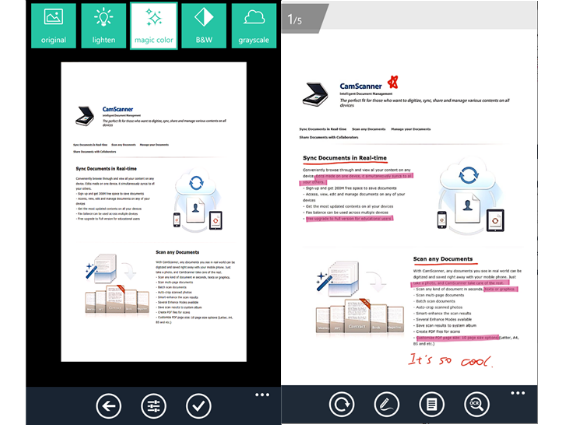
There you are, doing your expenses claim, when you realise it took you so long to do it, the ink has faded. We feel your pain.
Fortunately, CamScanner offers you a better way. Use the app to take a photo of your receipt and you can continue working on it via your phone. The app recognises and enhances text from your scanned documents and allows you to extract entire pieces of text for easier information consolidation.
You can even use it to convert text documents to PDFs without having to enter text manually, saving you a whole load of time that could be better spent lounging on the couch. You can also work collaboratively by making annotations on a document across devices.
Fresh Paint
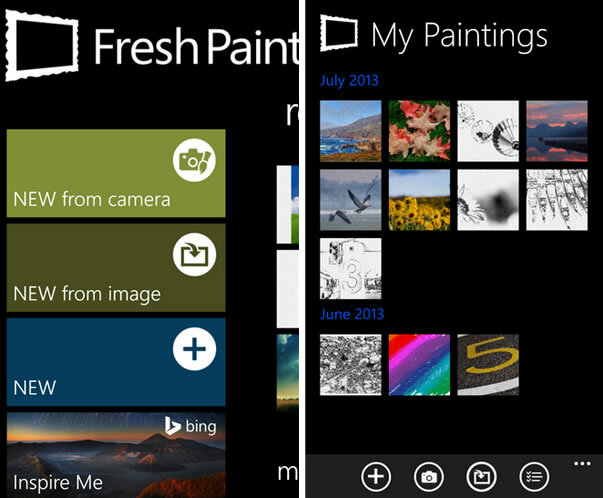
The very creative Fresh Paint upgrades the finger-painting experience with an assortment of sophisticated tools. So whether it’s doodling a handlebar moustache on your boss or attempting a Van Gogh from scratch, nothing but your talent’s the limit with these modern tools at your disposal.
Begin on an empty canvas or use Bing to search images (which you can also transform into watercolour or pencil sketch, depending on the mode you like to work in) to doodle upon. Mix your paints, test out brush style and change stroke fineness on a very believable palette that you can even smudge colours on.
Plonk
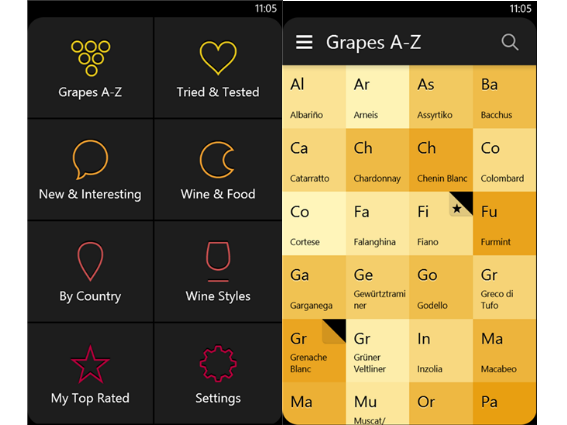
Find your perfect red with this sommelier of an app. Educate yourself on the different grape types that go into making each wine, pairing the right white with the right type of food, and our favourite bit – the correct pronounciation of wine and grape names (very important when wanting to impress a potential mate).
It has all the information you need to be a certified wine snob. Just remember to deliver your wine trivia with a hint of ze French accent to be completely believeable.
DubStep Pad
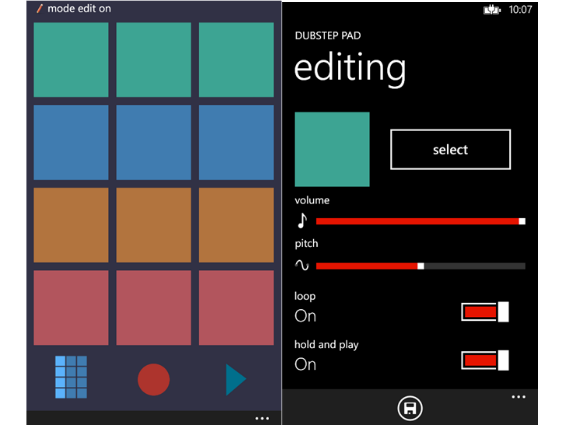
Hone your DJ skills one tap at a time: DubStep Pad offers an as-long-as-you-have-fingers kind of easy interface to create your own short tracks.
With 36 different sound samples to choose from (and more sample packs available as IAP), you can loop sections and adjust pitch to create your own dubstep din, er, we mean hit. Even if you smack the multicoloured pads at random, there’s a chance you’ll come up with a reasonable rhythm, given the state of music these days.
627 .AM
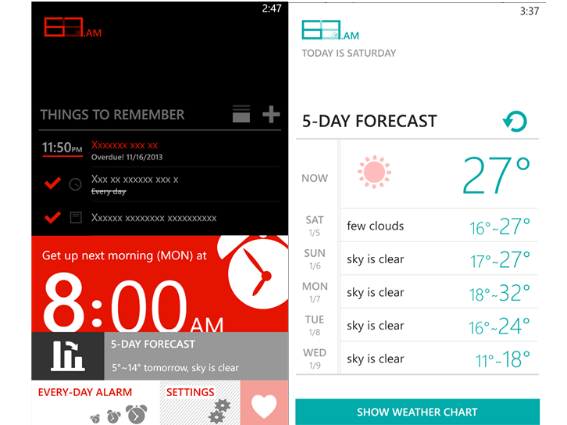
This basic but beautiful wake-me-up app is the perfect morning companion. Aside from making sure you get up on time, you’ll be faced with all the information (weather forecast, a reminder to call in sick, another to replenish food in the fridge before you starve to death) you need, laid out beautifully for you to hit the ground running once you force your eyes open.
But like it or not, the maximum snooze limit of nine minutes still sticks. Someone needs to make an app to prolong that.
MovieJax
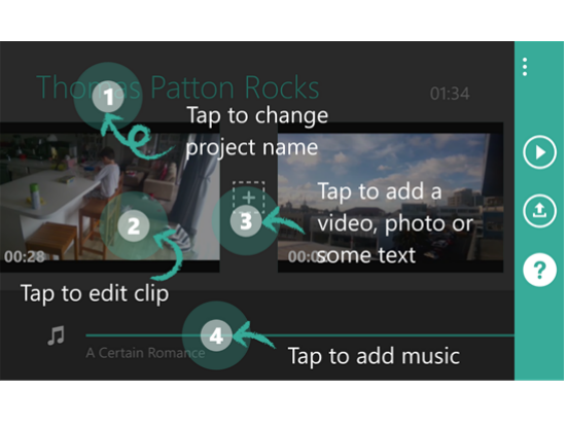
Fancy yourself as some sort of amateur Tarantino? Even if you aren’t the biggest tech-head in the world, this attractive and intuitive app is idiot-proof, letting you make your own home videos swiftly with easy-to-understand instructions on how to trim your video clips and add your own audio files on top of them.
Customise them further by adding text and photos, and pepper your moving images with timed stills, and you’ve got yourself a contender for the Home Movies Oscars. However, the free version only allows you to make videos of up to 30 seconds, which is still six times better than Vine. If you prefer to make longer epics, fork over a couple of quid for the full version.
Hipstamatic Oggl

This hip photo editing app offers users the option of post-editing with Hipstamatic’s five lenses and five types of film, with the integrated convenience of uploading straight on to Instagram within the app itself. Prefer passivity? Oggl at other users’ shots.
If you can’t decide how to shoot, there are five situational shooting modes (Portrait, Landscape, Nightlife, Food, and Sunset) to fall back on every time. If you have a Nokia Lumia 1020, there’s even a special version of the app – Hipstamatic Oggl Pro – that was specifically created to make the most of the Lumia 1020’s massive 41MP eye.
Papyrus
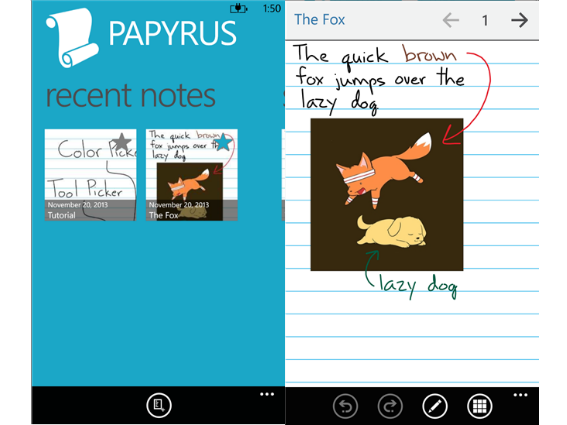
Write faster than you type? Then you’ll find this note-taking app very handy. Papyrus transforms your Windows Phone into an upgraded notepad that you can also import images into. Take notes the old-fashioned way (with finger or stylus) and then make sure they’re actually legible via the magic of modern technology.
Get more features including a shape tool with the Tool Pack and the added option of exporting your notes as PDFs via Cloud Services, both available as IAP.
Telegram Messenger Beta
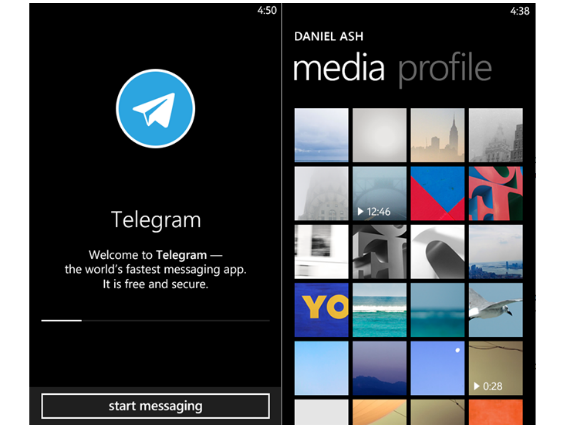
Take your compulsive group chats to a whole new level with Telegram Messenger. It allows you to participate in group chats with up to 200 people, in the unlikely even that you even have that many friends in the first place.
Claiming to be the fastest and most secure messaging app to date, the app features Secret Chats that promise end-to-end encryption of messages that you can also set to self-destruct, which means you can send across that private photo… of your boss dozing off in a meeting to another colleague. But what we liked most was the ability to share videos of up to 1GB in size.
Everything you send is safe and snug in the cloud, and accessible from other devices. Your only problem now is to get your group off WhatsApp and on to this so you can get the party started.
TED
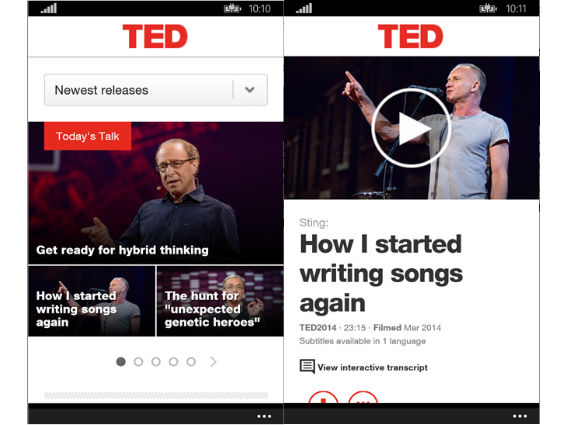
TED (not the talking bear but the non-profit group behind the mind-opening talks) has recently joined the growing stable of apps in the Windows Phone Store. Why waste time snoozing on your commute when you can learn form the best minds in existance?
Spanning a myriad of topics from tech to religion, TED has featured everyone from Steve Jobs to JJ Abrams. And if you should fall asleep, there’s still a chance you might be enlightened subconsciously. But don’t take our word for it.
Lock pic
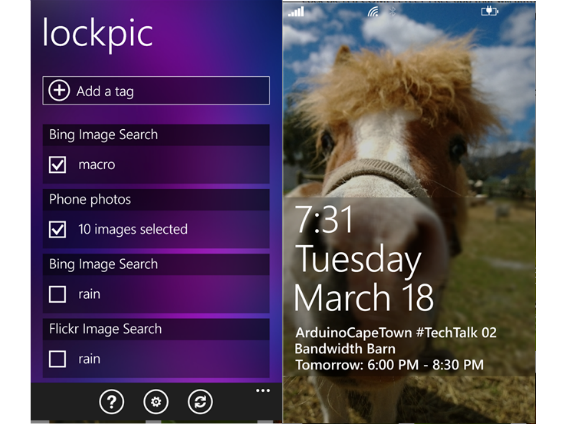
What’s the point of that big beautiful Nokia Lumia screen if not to display pictures in all their pixel-perfection? Outsource lockscreen beautification to sites such as Bing and Flickr to ensure that your lockscreen never has to suffer the humiliation of your talentless photo-taking again.
While sources might be limited to four other sites and your own camera roll, there’s more than enough images out there to ensure you never have to look at the same thing. Search for keywords to rotate photos through time settings of 30 minutes, every two hours or once a day. Just make sure you stay with safe words or you might be unpleasantly surprised when the picture changes.
ooVoo
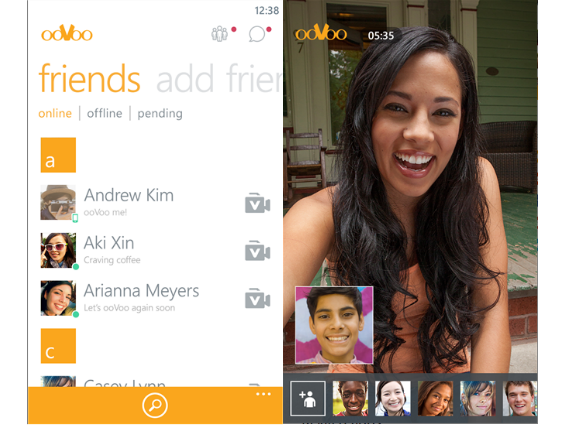
The video-call specialist makes sure you see your calling counterpart in HD clarity. If one-to-ones aren’t quite your thing, your social butterfly side will appreciate the ability to participate in video calls with up to 12 people.
While video calling might be old hat these days, Oovoo delivers it with finesse, promising voice clarity with echo cancellation, so it won’t confuse your 12-strong group chat even more. Plus, you can keep in touch with the rest of your friends via normal messages even when you’re on a video call. Since the app is available across the other main platforms, as long as your friend has a phone running on iOS or Android, you’ll be video-chatting in no time.
Life360 Family Locator
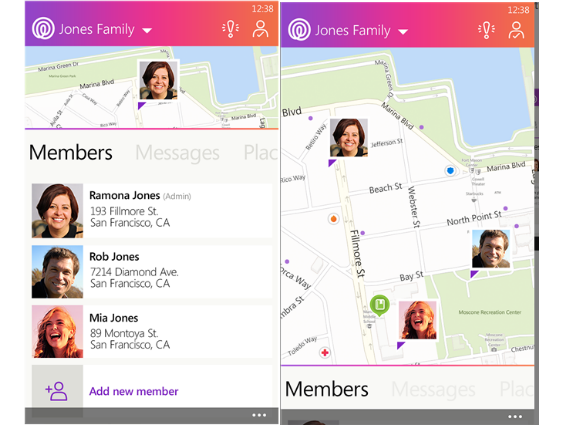
Welcome to the tech age of parenting. Keep tabs on the more wayward members of your family, and be notified when they reach a location safely so you don’t even have to call to check in with them.
It’s not just limited to kin, though – you can also add friends into Circles to coordinate gatherings, and make sure that perpetually late pal of yours isn’t fibbing about his ETA. Should you run into a spot of trouble, all you need to do is hit the Notify My Family button and those in your circle will be informed immediately via call, text and email. Talk about covering all your bases.
#1 ToolKit
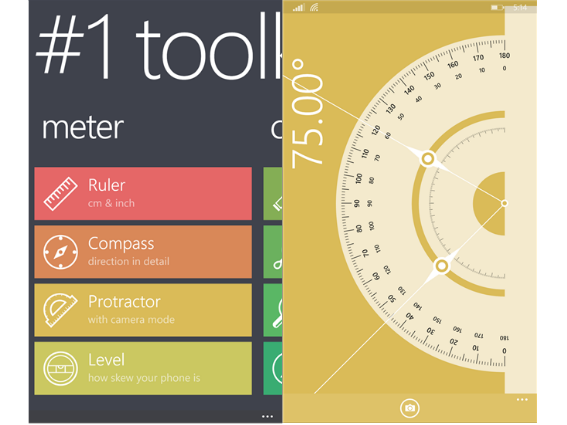
Every homeowner should have a toolkit, but if you haven’t had the time to make a run to your local hardware store, technology is here for you.
#1 ToolKit packs 16 different tools into five app sets: Meter, Convenient, Converter, Sound, Time. Trying to hang a painting? Use the Level function to make sure it goes on straight. Thunderstorm caused a blackout? Use the Flashlight tool to get to the main switchbox. Confused by an unfamiliar unit of measurement? Use the Unit Converter function to make sure the couch you’re buying will fit perfectly.
There’s everything you need to solve the slightest fix-it disaster around the house, Mr DIY. But only if you have the right physical tools.
OneDrive

Formerly known as SkyDrive, this is where all the action takes place on your Windows phone. Browse and share documents and pictures from any device – regardless of OS – through this one app.
Pin folders to your homescreen to get easy access to your important files, especially given the non-expandable storage of most Nokia Lumia phones. Want to watch that LoTR trilogy? Stream it directly from OneDrive instead of hosting it on the limited resources of your phone.
Disclaimer: remember to use Wi-Fi when you’re streaming. Unless you want to see a nasty bill shock from excess data charges.
READ MORE: Microsoft Surface Pro 3 vs Apple MacBook Air: the weigh-in



