12 productivity boosting Google Chrome browser extensions
Streaming your time online

The Chrome Web Store offers an extensive collection of browser extensions for your Chrome laptop – or any other place you access the internet, for that matter. There’s everything from grammar improving widgets to entertainment extras, and a whole bunch of add-ons that can help make those daily tasks much easier to handle.
A properly organised collection of browser extensions can be like having a personal assistant right there in your browser. But, with so much on offer, wading through the ever-growing number of VPN services and developer tools can be a time zapping activity in itself. It’s a good job we’re here then, with our essential tools for enhancing productivity.
What are Chrome browser extensions?
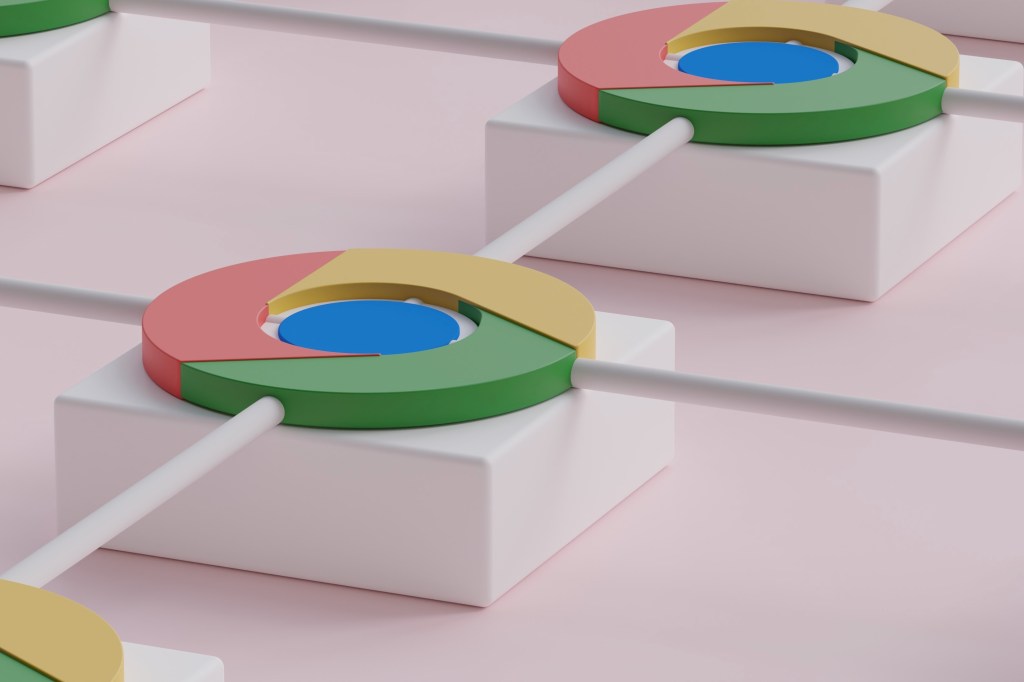
Chrome browser extensions are software programs that enhance the functionality of Google Chrome. Or, at least, they should. You can easily find them in the Chrome Web Store, and they offer a variety of features that can improve, alter and tailor your browsing experience.
The extensions are generally designed to change the look and feel of the browser, improve security or offer news and weather updates.
To get started, visit the Chrome Web Store to open and install a Chrome browser extension. From there, search for an extension, then click Add to Chrome to install it. Once you confirm, the extension gets installed and enabled.
The best productivity-based Chrome browser extensions
Buffer
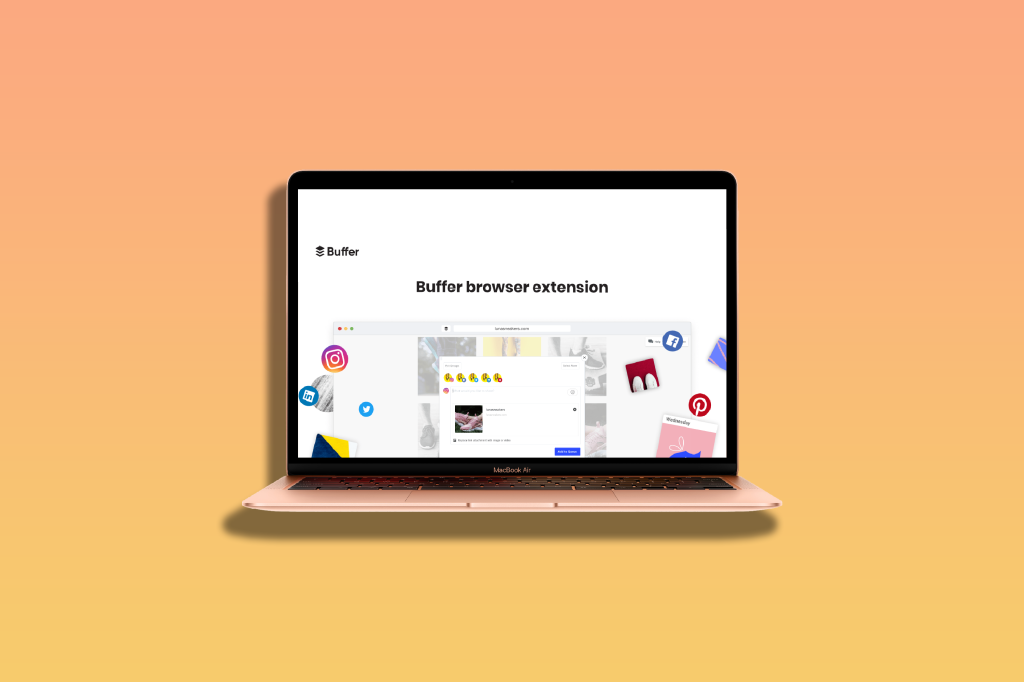
The Buffer Chrome extension is a valuable tool that enables you to share links, images, and videos from any web page to your Buffer queue. Using this extension, you can conveniently schedule posts to your social media accounts, without returning to the Buffer dashboard.
The Buffer Chrome extension allows you to save time and simplify your social media marketing efforts – if that’s your thing. It will enable you to share content from any web page without disrupting your workflow. This way, you can remain focused on your tasks while still being able to share exciting content with your audience.
OneTab
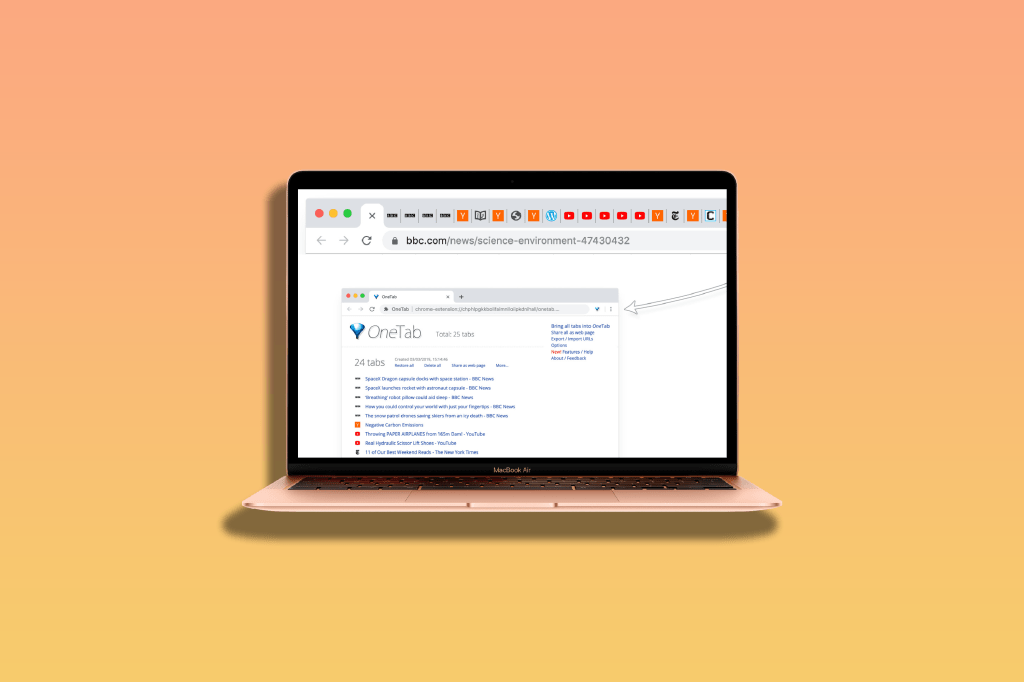
There are two types of people in this world. Those who can only operate in one single tab, and those who hoard dozens of tabs for months and months. If you’re in the latter camp, OneTab may be your saviour.
OneTab will collect all your tabs and internet clutter, and place them all into one single handy tab that lives in your browser. Simply open that tab, and find your list. It couldn’t be simpler, but it really is a game changer for the tab gatherers out there.
Diigo Web Collector
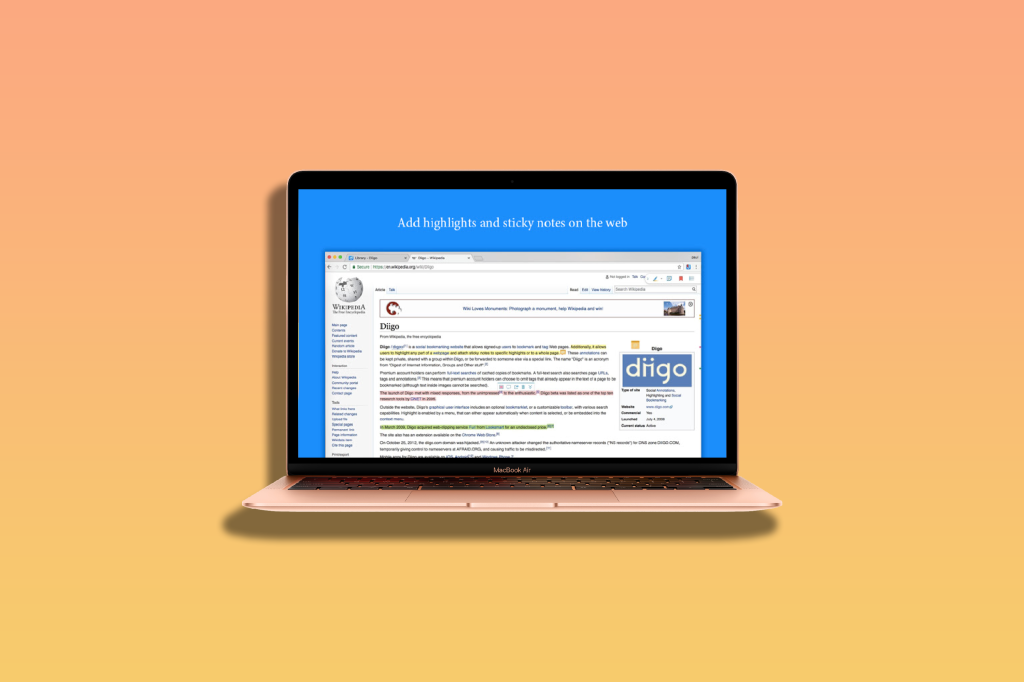
The Diigo Web Collector Chrome browser extension is a handy tool that can help you keep track of all your favourite web pages. This extension allows you to bookmark pages, annotate them with your notes, and share your updates with others. It’s a fantastic solution to help you stay better organised and save time while managing your online content.
Whether you’re looking to streamline your workflow, manage your content, or collaborate with others on specific projects, the Diigo Chrome extension has you covered. With its intuitive and user-friendly interface, it’s easy to get started with the Diigo Web Collector and can quickly become an essential part of your browsing experience.
Grammarly
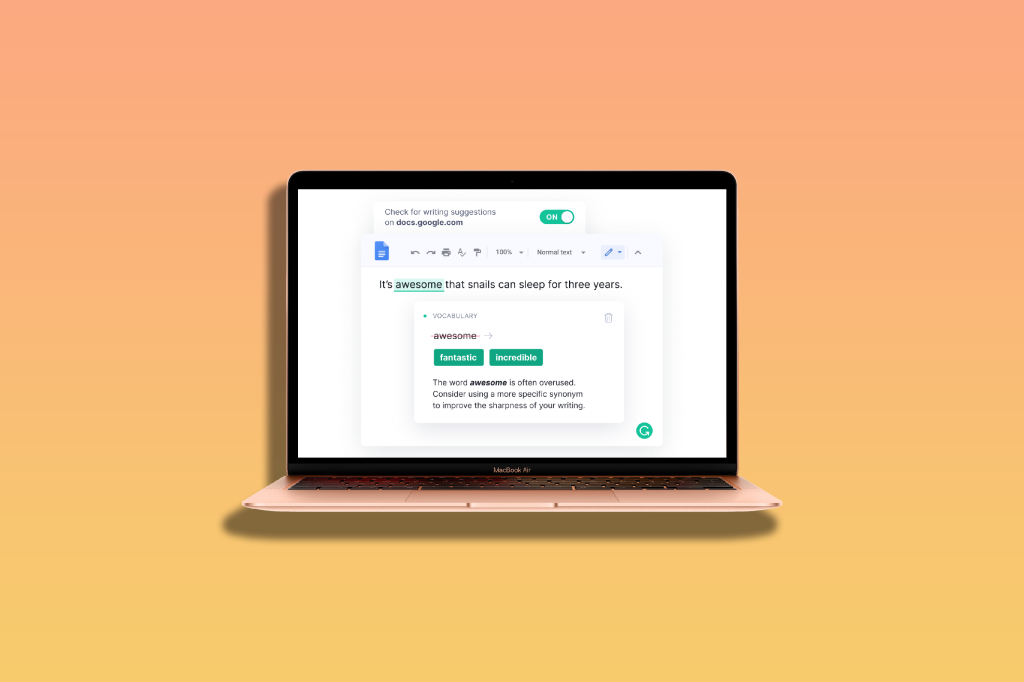
If you’re forever trying to figure out the proper way to use a semicolon, the Grammarly Chrome extension is an excellent tool for taking notes with clarity and style. It can check for grammar, spelling, punctuation, and clarity errors, and suggest ways to make your writing more concise and persuasive. Moreover, the Grammarly Chrome extension works in real-time, meaning you can see suggestions as you write. You can also run the grammar checker on your document for a comprehensive review.
The best part is that you can get the Grammarly Chrome extension for free. However, a premium version is available if you want more advanced features.
Momentum

Momentum is a Chrome extension that transforms your tab page into a dashboard that gives you personalised pep talks throughout the day. The extension replaces a new tab with a daily photo, quote, mantra, to-do list, weather update or link, designed as a tool to keep you organised, motivated, and on track.
Whether starting your day or looking to maintain focus, this extension is user-friendly and highly effective in boosting productivity. Try it, and see the difference it can make in your daily routine.
Save to Pocket
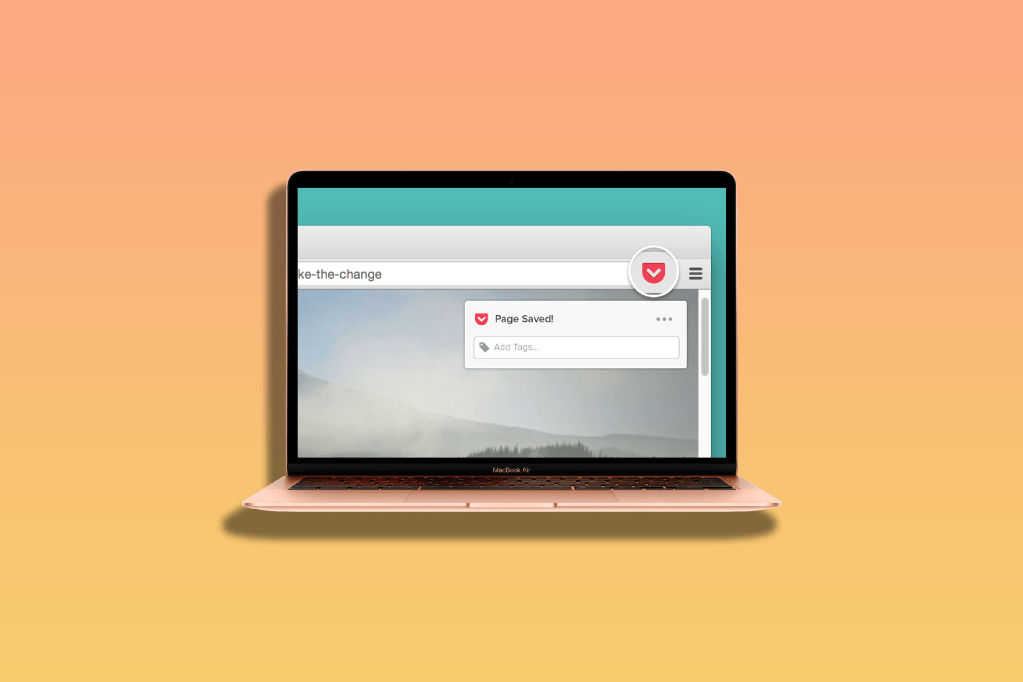
Think of Save to Pocket as a version of Twitter bookmarks for your web browser. By using Save to Pocket, articles, videos, and other web content can be saved for later. It’s a pretty perfect browser addition for storing content that grabs your interest, but can’t be read right there and then.
The Pocket extension is free and can be downloaded from the Chrome Web Store. Sign up for a Pocket account to start using it.
RescueTime
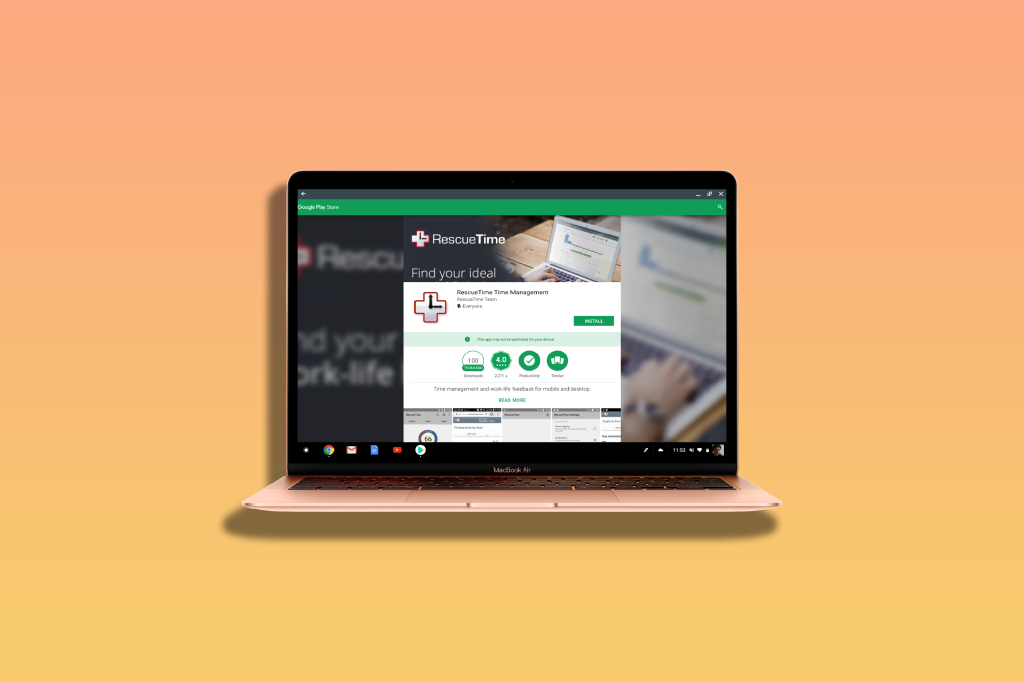
If you want to improve your productivity and manage your time more effectively, the RescueTime Chrome extension can. It works similar to an iPhone’s screen time report. The extension tracks your time on various websites and apps, helping you identify whether you’re spending too much time down a YouTube rabbit hole, and how you’re using your time online.
If you’re looking to step away from the screen and into the real world for a bit, it’s a pretty handy wake up call for getting yourself out there to touch some grass.
Scraper
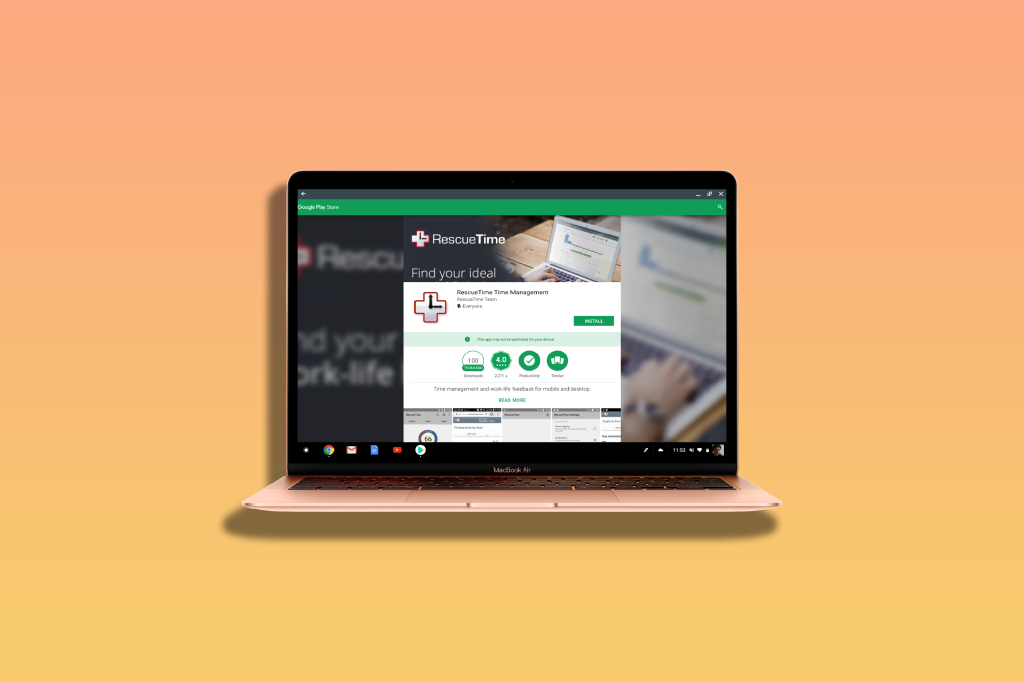
Do you need to extract data from web pages into spreadsheets? It may not sound like the most exciting prospect, but the Scraper Chrome extension is a perfect tool for the job. It enables you to conveniently collect data for research, marketing, or any other purpose. You can extract and filter the data from the web pages and save it to a spreadsheet or CSV file. Moreover, you can export the data to various formats.
StayFocusd

StayFocusd does exactly what it says on the tin. This handy Chrome extension puts a cap on the amount of time you can spend on websites that are notorious for wasting time. Once you’ve reached your limit, your blocked sites will be off-limits for the rest of the day.
StayFocusd offers a range of features, including the ability to set time limits, create whitelists, and set up break reminders. You can also track your progress using the tool’s reporting function.
The extension is a great way to stay on task and avoid getting sidetracked by online distractions, with a user-friendly interface to boot.
Todoist

Tired of scrawling notes on endless bits of paper, or haven’t found that perfect web-based diary manager yet? The Todoist browser extension is your solution! This free and easy-to-use tool works with Chrome, Firefox, Edge, Opera, and Safari, and is there to streamline your life.
It can capture and organise tasks, and remind you on impending deadlines. You can set important weekly events, set tasks to priority levels, and track your productivity output over weeks and months. So, by integrating with the Todoist service, this extension helps you stay organised.
Toggl Track
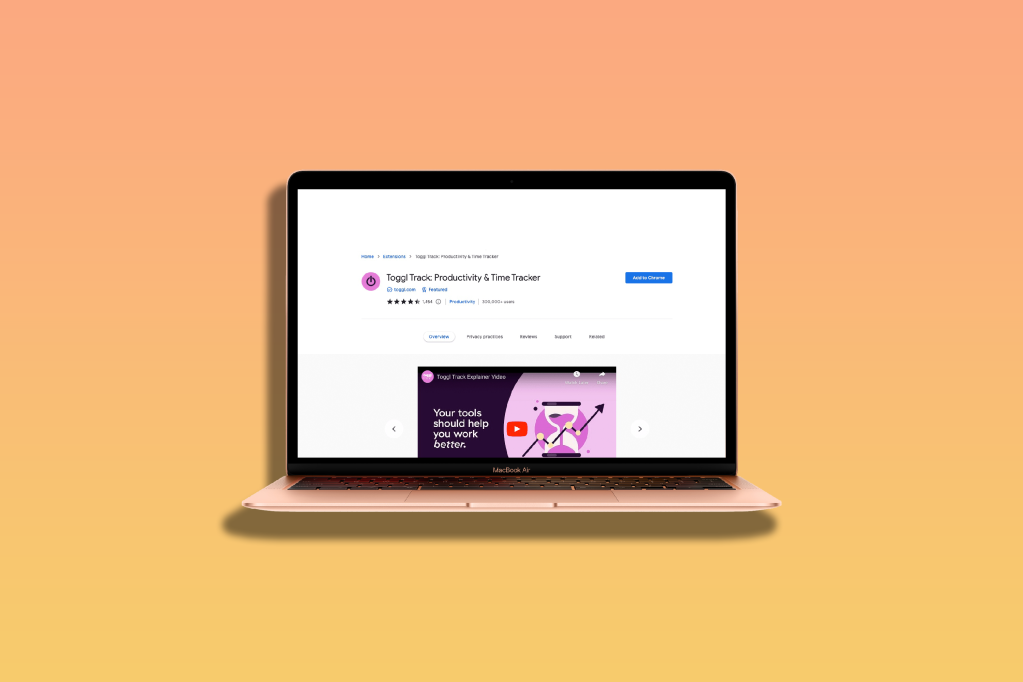
The Toggl Track browser extension is a helpful tool that lets you monitor your time on websites and apps, and works with Chrome, Firefox, and Edge. Toggl Track’s major USP is how well it works with Trello, Slack, Asana, Todoist, Jira, Notion and over integrated tools. From there, you can quickly start and stop timers, attach timers to specific projects and clients, and much more.
WiseStamp

Looking for a quick and easy way to create professional email signatures? WiseStamp is your friend. It’s a free browser extension available for Chrome, Firefox, and Edge that lets you create sleek and polished email signatures in just a few minutes. This may not be too useful for the average person, but it can come in handy for those looking to boost their email marketing efforts.
- Recommended: From the Mac App Store and beyond: the best apps for your MacBook Pro, iMac or MacBook Air


