How to transfer your songs and playlists to a new music service: Spotify, Tidal, YouTube Music and more
How to swap music services while keeping your beloved library and carefully curated playlists

Who wants to undo years of painstakingly crafted, carefully curated playlists? Oh, no one? Quelle surprise. But if you want to shift over to a new music service, the thought of losing years of auditory toil is a very valid fear. But you can quench those doubts, for we’re about to show you how to transfer your songs and playlists to a new music service.
Whether you’re ditching Spotify for the temping world of ad-less videos with YouTube Music, or embracing the high-res world of Tidal, there are a bunch of different third-party services out there that can help automate the process, saving you from endless hours of manual curation.
- Read more: Best music streaming services 2023: Spotify, Amazon, Apple, Tidal and more reviewed and rated
In essence, they all offer a similar service — sign up, then sign into the various services you want to sync (i.e, link your Spotify and Apple Music accounts so you can transfer from one to the other), press a few buttons, and boom — let the migration begin. It’s worth noting that you’ll get the odd song that can’t transfer, and this is an expected outcome from pretty much any transfer service you’ll come across. Don’t fret though, you’re still saving countless hours compared to adding everything manually.
There are a few options, with free and paid features worth considering. We’ve rounded them all up below, saving you the hassle of searching, so that your new service of choice will have all of your tracks and playlists waiting for you, as if nothing ever changed. Happy listening.
How to transfer your songs and playlists to a new music service
FreeYourMusic

FreeYourMusic is an app-based service that supports over 20 different streaming services, which include big players like Spotify and Tidal, in addition to more obscure offerings like Napster. Its most basic package will set you back a very agreeable one-time payment of £10.99, after which you’ll have a lifetime of unlimited song and playlist transfers for all platforms on desktop and mobile.
Opting for one of the instalment packages (which can be paid yearly or quarterly) offers additional benefits like email support, auto-synchronisation, and cloud backups. For most people though, that affordable one-time payment will be more than enough. The fact that you can use it again in future if you decide to switch to another streaming service, offers extra peace of mind as well.
Soundiiz

Soundiiz is an alternative switching service that doesn’t require any app to be downloaded — everything is taken care of directly from its website, making it a slicker, more convenient experience. One major benefit is the fact that it offers a free plan, which is capable of connecting to all major streaming platforms.
Once you’ve linked your accounts, you’re limited to only can converting your playlists one at a time, and it only supports up to 200 tracks per playlist. Still, that might be more than enough for most people, especially if they don’t have that many playlists to contend with. If you need something more fully-featured though, then you can go for the Premium package, which will set you back £4.50 a month. Your cash nets you the ability to transfer all of your music data at once, along with the ability to keep your playlists synced.
Even better — you can pay the £4.50 fee just once, then cancel your subscription. You’ll still have a whole month to use its features, so if you’re unlikely to swap services for a long time, you can essentially view Soundiiz’s premium package as a very reasonable sub-fiver charge.
SongShift
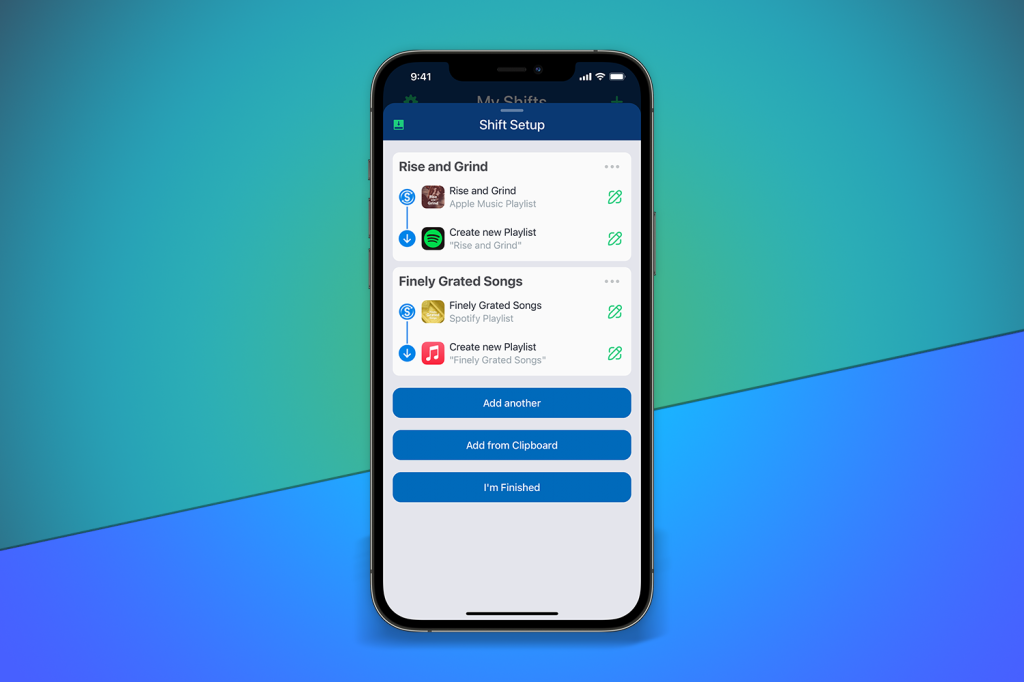
SongShift is a feature-packed iOS-only app that lets you painlessly transfer your music and playlists between different streaming services. The base service is free, making it a superb choice for users simply wanting to migrate their tracks to a new service they’re switching to — though you can only migrate one playlist over at a time). Opt for the Pro membership however, and you get a bunch of features that will appeal to power users.
These include SongShare — a perk that lets you share your playlists with friends, regardless of what service they use. You can also sync your library with unlimited services, and you can even combine multiple source playlists into one destination. Naturally, you can also sync all of your playlists simultaneously too.
You can grab a lifetime Pro membership for $39.99, a yearly membership for $19.99, or a monthly one for $4.99. Sadly it’s not available on Android, and there’s no indication that it ever will be. But at least there are other options if you’re on Team Google.
TuneMyMusic

TuneMyMusic is a more pared-back service with slightly less advanced features than most of the competition, but that doesn’t mean it’s not worth considering. On the contrary, if you don’t have a gargantuan music library, it might be one of the best choices out there.
Its free service lets you convert up to 500 tracks, and you can even export playlists to a .txt or .csv file. If that track limit is far too low for your vast collection, then you can pay $4.50 a month for unlimited transfers. Note that you can only transfer playlists that you’ve created, however, which might be a dealbreaker if you’ve got a large number of playlists created by other people. If you’ve got under 500 tracks though, then definitely give it a go.



