Why would you go and buy Apple’s Studio Display? We did
Well, for the design, display quality, and speakers, of course!

Apple launched a bushel of new products at its Peek Performance event in early March. Alongside new iPhone SE and iPad Air generations, the Mac Studio and Studio Display were revaled. Since the new products have started to ship, one hot topic has been the Studio Display.
In case you’ve missed it, quite a few early reviews have been fairly critical of the display. The biggest complaint is about the camera inside the display, which, let’s face it, isn’t great. Other complaints have included the display lacking 120Hz and HDR support. So why, with these complaints, would you go out and purchase a new Studio Display?
Well, seeing as that’s exactly what I did, we can take a fair stab at that question. The Studio Display is far from the train wreck it might sound like; let’s talk through what else we like..and don’t like.
What’s so good about Apple’s Studio Display?
To be frank, most parts of Apple’s Studio Display are great. You won’t be disappointed with the display. It’s a 27-inch 5K panel, with 600 nits of brightness, P3 colour, True Tone, and Apple’s own colour correction. It’s one of the best-looking screens I’ve used. Who cares if the panel is similar to the old 27-inch iMac’s display, it still looks great.
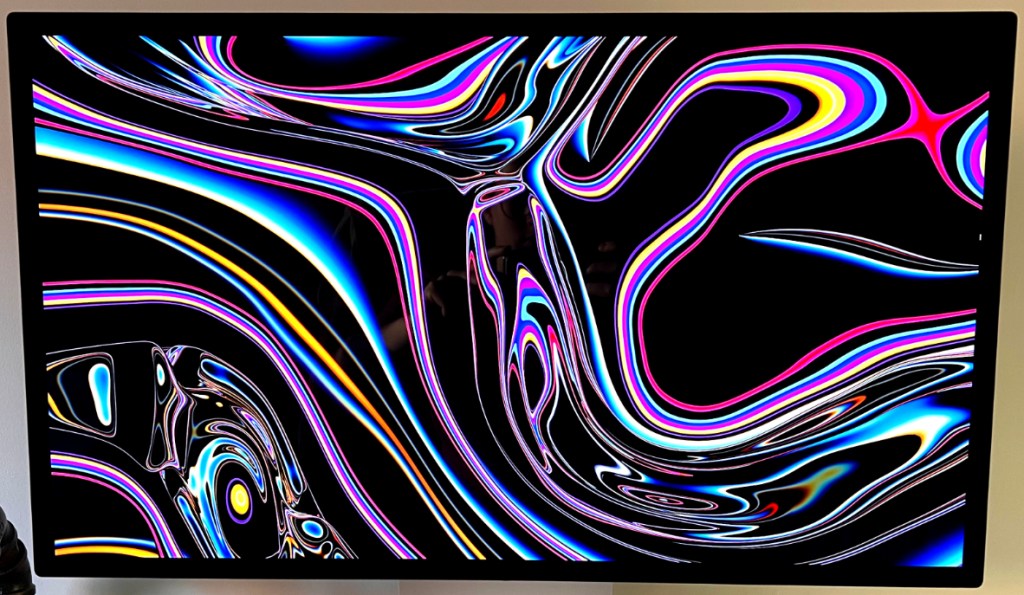
Carrying on with what’s good for your peepers, the design of the Studio Display is just as good-looking. As you’d expect from an Apple product, the sleek all-aluminium body is professional and fits into just about any environment you could imagine. You’ll find smaller versions of Apple’s cheese-grater vents on the top and bottom, both for cooling and the speakers.
Speaking of the speakers, that’s another area the Studio Display excels in. There are six speakers inside this monitor: four woofers and two tweeters. These speakers support Dolby Atmos and Apple’s Spatial Audio feature, and they sound impressive. For built-in speakers, alas.

You’re bound to get better sound out of a decent set of dedicated speakers on your desk. But as someone who usually wears headphones at the desk, the Studio Display’s speakers are enough to make me drop the headphones and just use the display’s audio.
As for picking up sound, the three-microphone array on the display works almost flawlessly; it’s better than the mic in most AirPods, so will work well for conference calls (needless to say it’s not up to professional gear standards). The Thunderbolt port on the back is ideal for charging your MacBook and using it as a source, and the other USB-C connectors are handy.

Last but not least, we come to the fact there’s no power button on the Studio Display. “Why’s that a good thing?”, you ask. It means you don’t have to wait for the monitor to turn on. You just plug in a device or wake one from sleep and the display comes on immediately. None of this turning on, or connecting to a source, it’s just ready to go. The lack of a power button may irk some, but for me, it’s one of the stand-out features.
And what’s the bad news?
Here it is, the dreaded camera. When stood on stage, Apple was bigging up its selfie snapper built-in to the monitor. It’s the same camera as the iPad Air‘s front-facing offering. It packs in Center Stage, and there’s a dedicated A13 processor to control it. Sounds great, right? The reality isn’t quite so peachy.
There’s no other way to say it, the camera on the Studio Display isn’t great. It’s not awful, mind, but definitely not ideal. When comparing it to a 2019 MacBook‘s camera, the Studio Display’s image is probably slightly better. If you’re comparing it to a newer MacBook, it’s probably going to trail behind a bit.

For me, this isn’t a huge deal, it’s an upgrade, and it works perfectly well for my Zoom calls. But if you’re a fan of pixel-perfect webcams, hold off for now. Apple says it is working on an update to fix these issues, which are apparently caused by a bug. Seeing as the camera is the same as the iPad’s, there’s no reason Apple won’t be able to fix the camera, it’s just a matter of when.
Another issue has been that the Studio Display doesn’t support 120Hz or HDR. That’s because Apple’s 5K panels don’t currently support 120Hz, and there would have to be a heap of technical changes to fix it. The display doesn’t support HDR either, but we don’t feel that’s a problem because of the colour accuracy. Being an LED display, it doesn’t reach true black like an OLED, but it does a pretty good job at coming close to it.
Then there’s the price. The base model costs £1,499, but it’s an extra £250 for the nano-textured glass upgrade and a further £400 for the height-adjustable stand. For anyone keeping count, a fully specced out model comes out at £2,149. Whether that’s worth it or not is up to you, but this happy customer reckons it is worth it.
Despite these flaws, the Studio Display is a mighty fine offering. It is impressive; it performs very well and gets the job done in the best possible way, despite one or two flaws. It’s likely the best monitor you can use with a Mac if the price is within your range.


