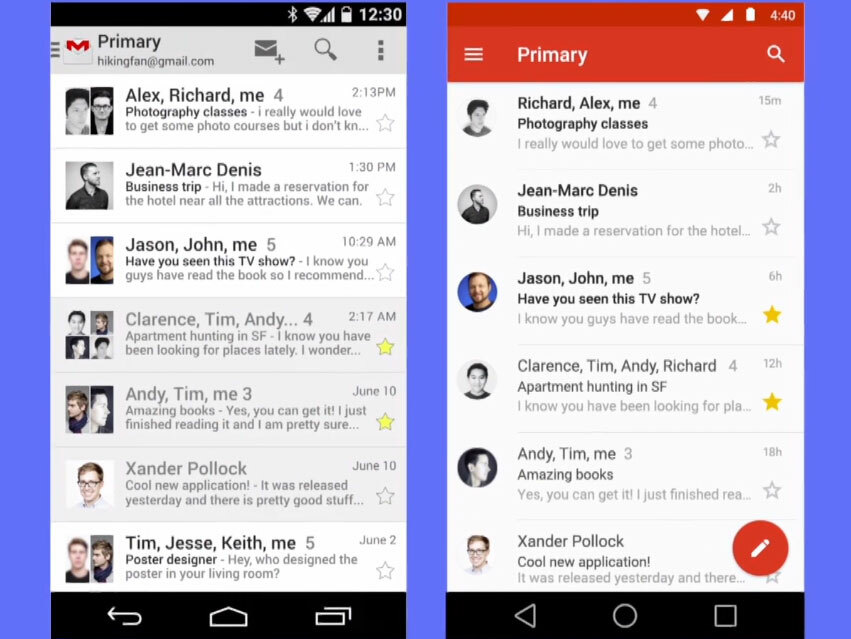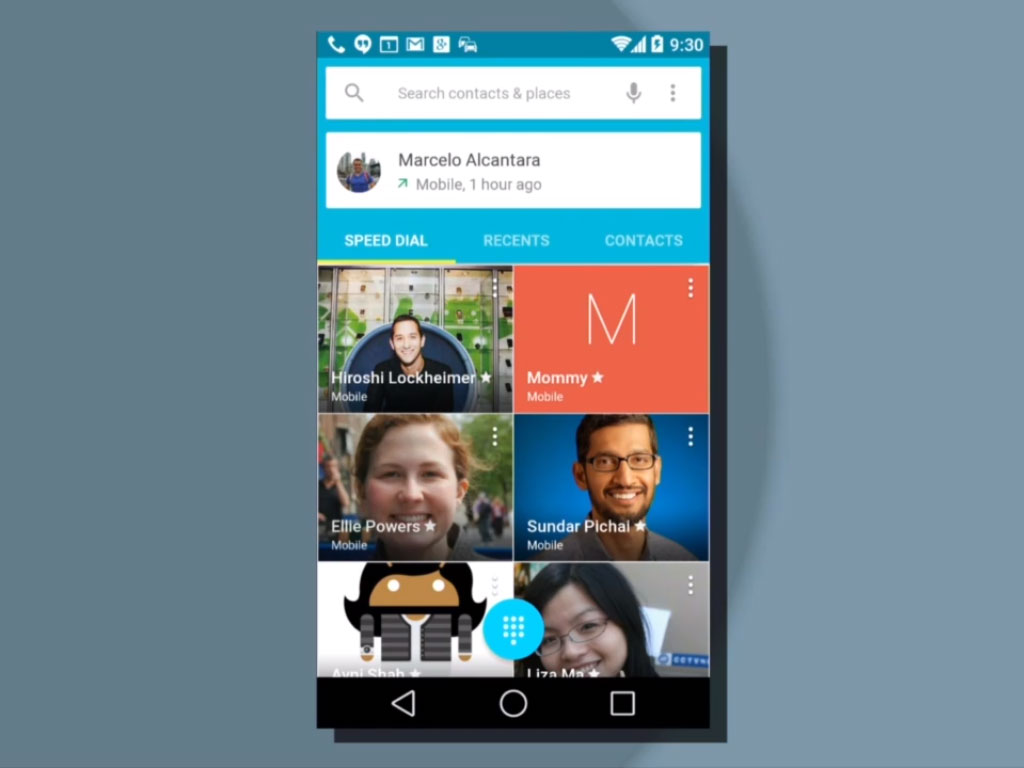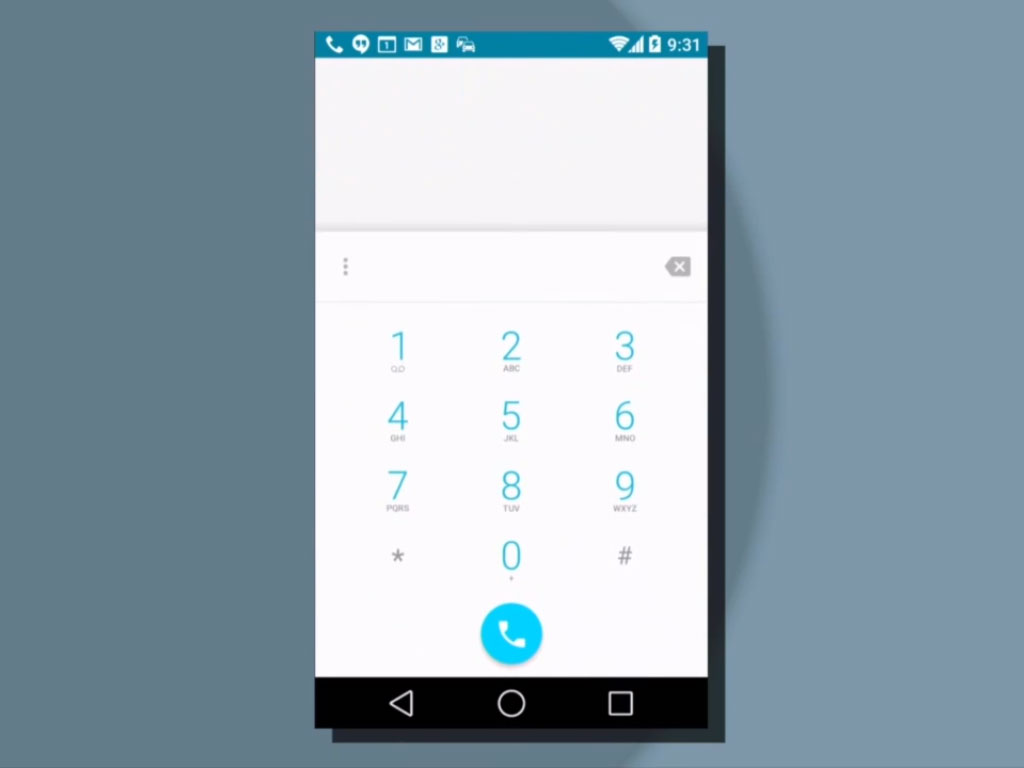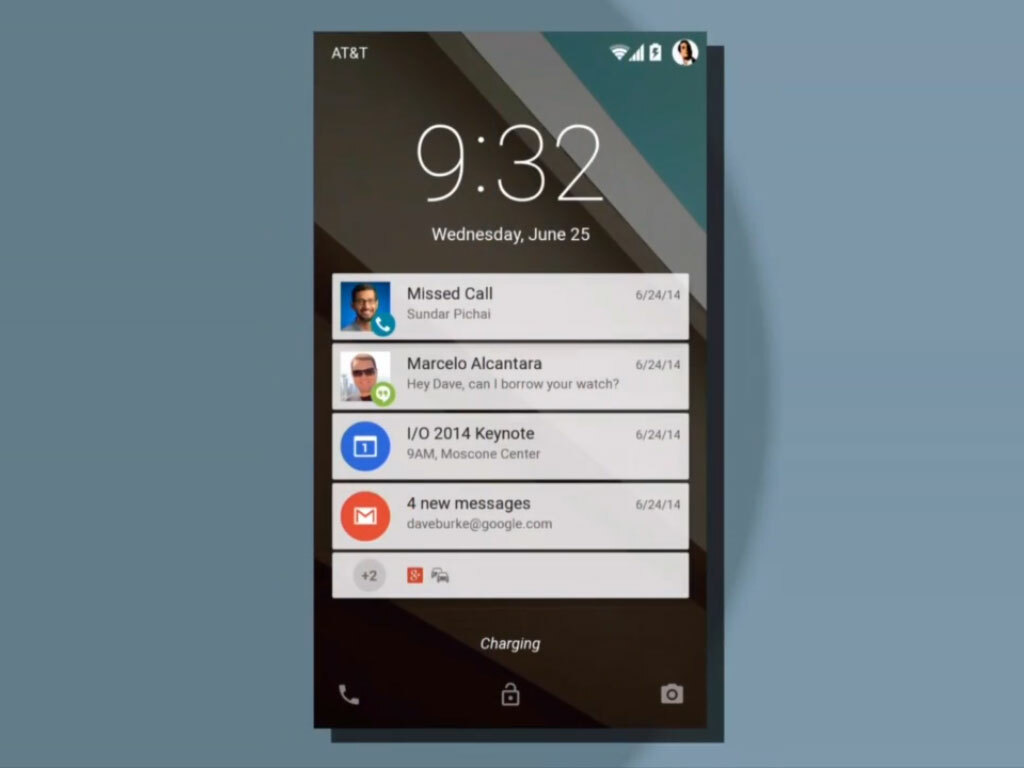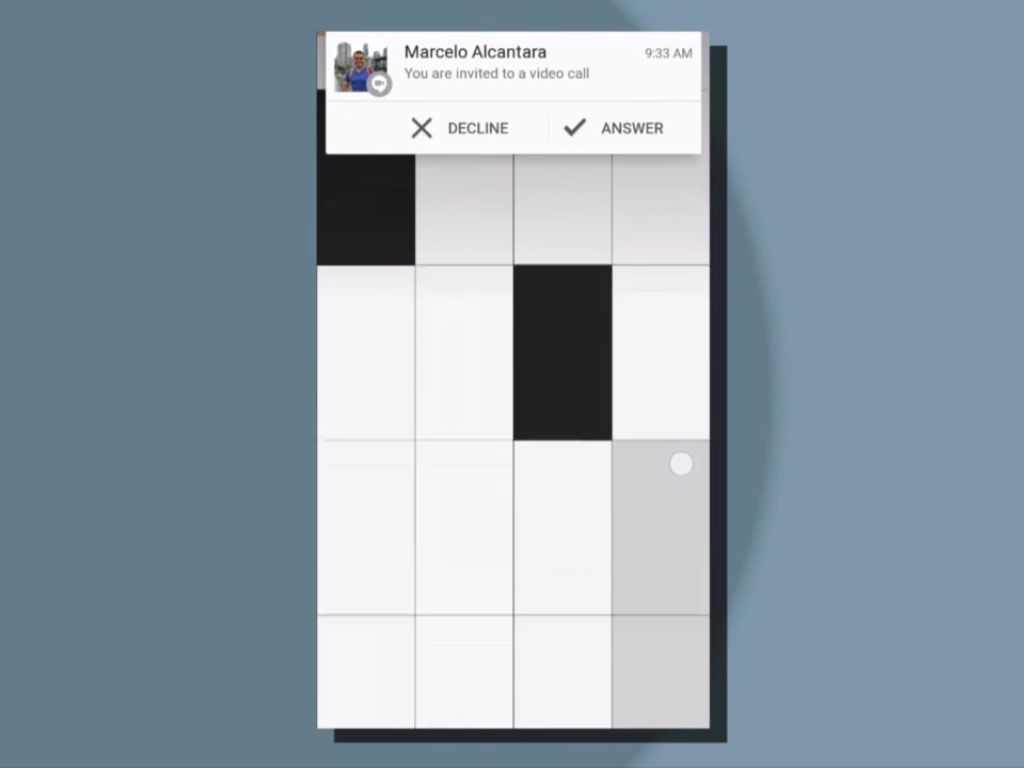8 things you need to know about Android Lollipop
It might be sweet in name, but Google's new mobile OS brings serious enhancements across the board

When Google unveiled its big new OS version this past summer, it was simply called “Android L.” We figured Lollipop to be the most likely candidate in the company’s treat-themed naming pattern, and even Google had some fun with the process. And sure enough, it’s Android Lollipop.
Android 5.0, as it’s also known, brings a striking new visual scheme to the OS for phones, tablets, smartwatches, set top boxes, and more, and it’s clear that Google’s designers and programmers have been very busy over the past year.
It should be out within weeks, so what are you waiting for? Here’s what you need to know about this tasty-looking update.
A clean new look
Material Design is the name Google’s given to Android Lollipop’s UI overhaul, and it’s focused on reducing clutter with a flat, minimalist interface and bright primary colours. You’ll see it throughout the entire OS, and Google says it makes for more "tangible" and "intuitive" interactions. At the very least, it looks pretty wonderful.
The on-screen navigation buttons have also been simplified to basic triangle, circle and square shapes, and the whole cleaner look will be spread across Android phones and tablets, Chrome, and Android Wear products like the LG G Watch and Moto 360.
Smarter notifications
Notifications in Android Lollipop can drop down from the top, allowing you to interact or dismiss them without intruding on whatever you’re currently doing.
Lock screen notifications have also improved, showing off more information and latting you dismiss them with a swipe, or open them with a tap.
Additionally, you can activate a Priority mode, either indefinitely or for a certain span of time, which means only select kinds of notifications will come through, letting you focus on a task. And if something does come through, you can simply respond from the lock screen.
Smart Multitasking
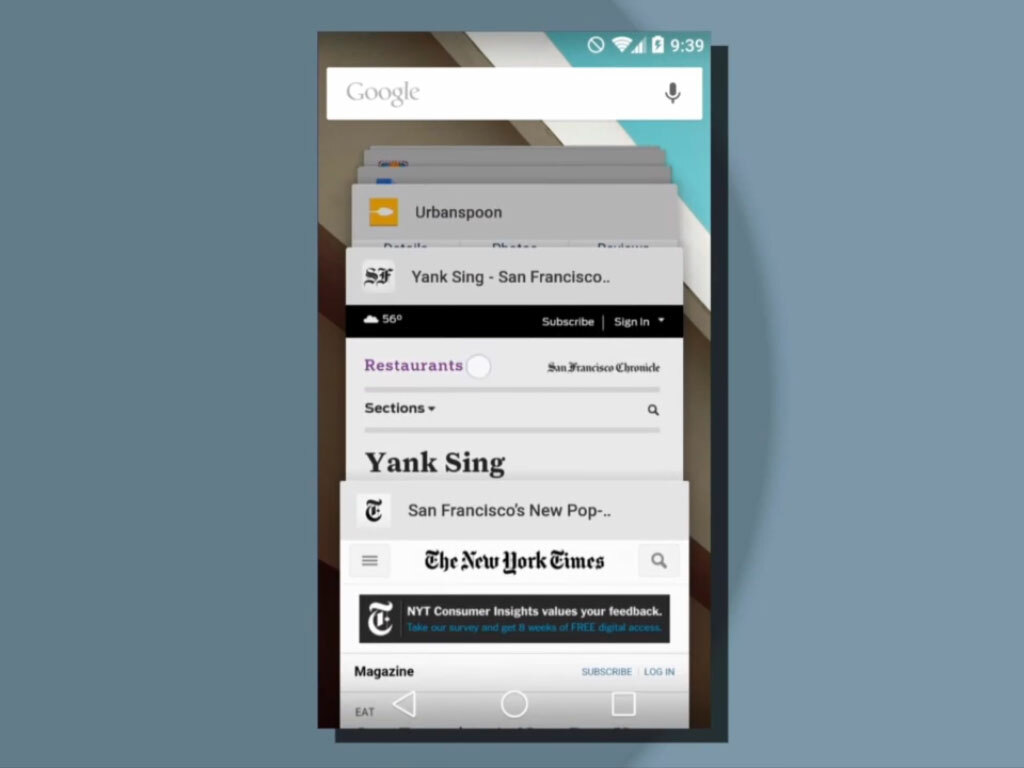
Android Lollipop’s new 3D effect multitasking panel also treats Chrome tabs as separate cards.
That means flicking between apps and webpages is now a far more fluid and less frustrating experience, although we’re a little concerned about how messy all those cards can get during a heavy browsing session.
Enhanced Security
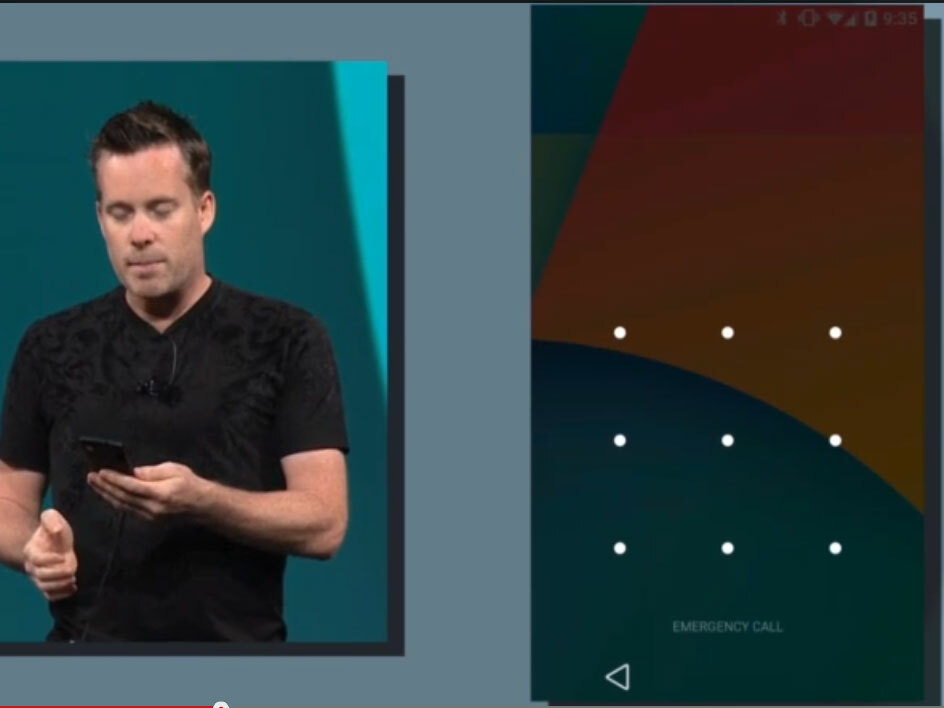
Android Lollipop’s security has also smartened up. You can choose to have your device automatically unlock if it recognises that it’s in a secure situation.
It will, for example, remove the lock screen pattern or pin if it’s connected to your smartwatch. It can also bypass security measures in trusted locations like your house or Android Auto-equipped car, for example.
Powerful search
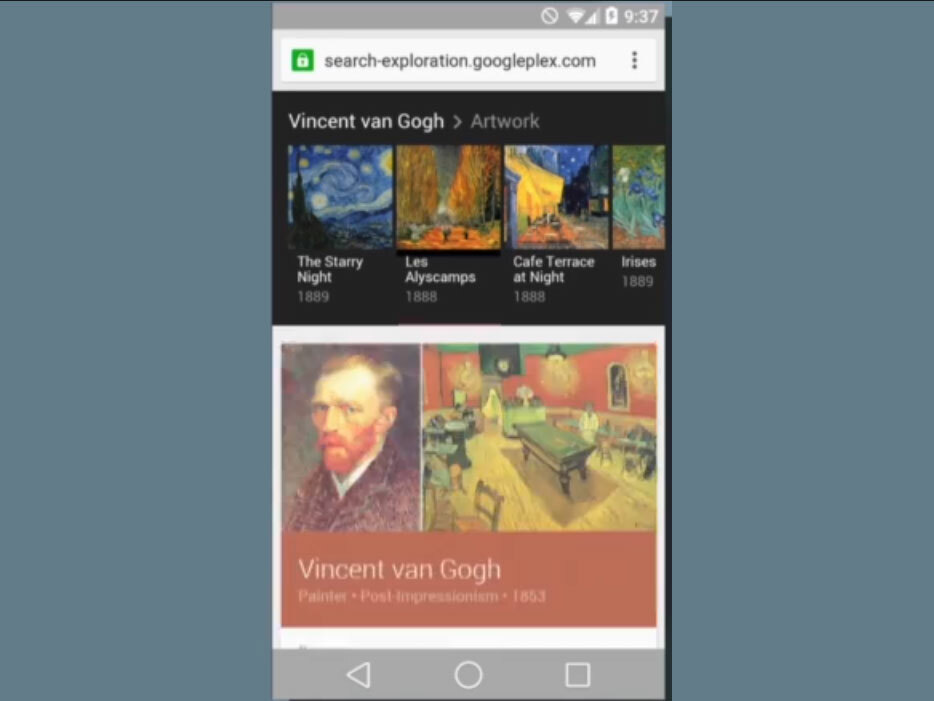
Google Now has the power to launch any installed apps relevant to your search in Android Lollipop. Search for a film for example, and you’ll be able to fire up a film app like IMDb directly from Google Now.
Additionally, devices with digital signal processing support – like the new Nexus 6 and Nexus 9 – will recognize you saying "OK Google" even when the screen is off, taking you into a search even faster than ever.
Slicker, smoother, faster
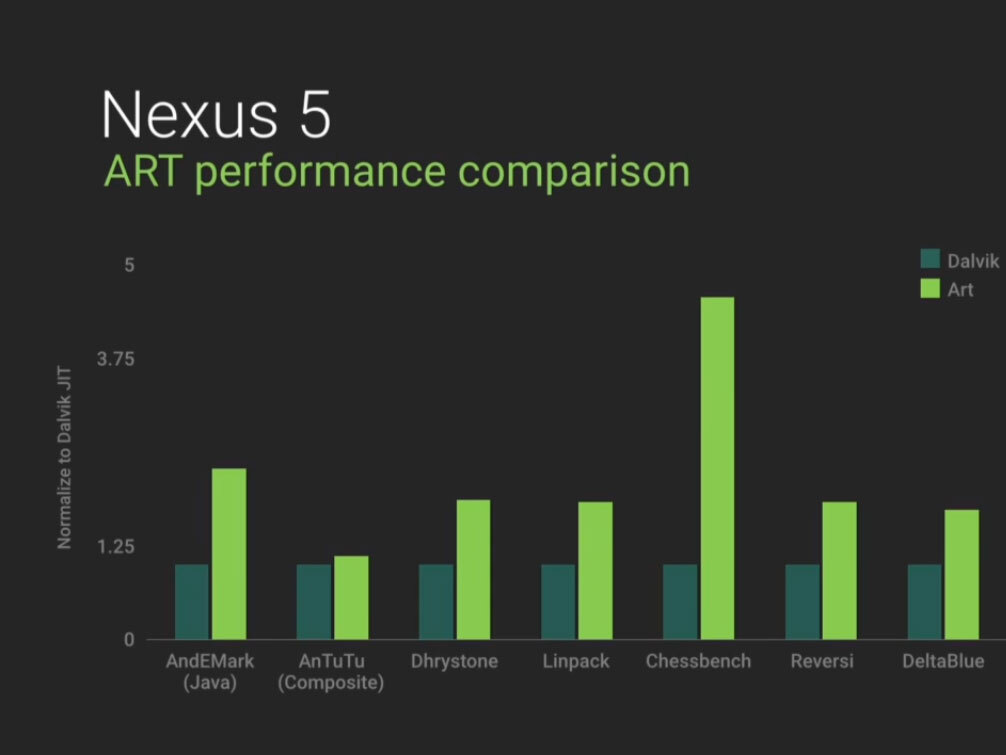
ART is now the default runtime in Android Lollipop. That won’t mean a lot to most people, but essentially the engine running behind the scenes has been completely renewed.
Apps and animations now run at a much more fluid 60fps, and Android Lollipop now offers over twice the speed of its previous runtime, Dalvik. Even if you don’t fully understand the change, you’ll surely notice it in action. And ART brings support for 64-bit devices like the Nexus 9.
Other behind the scenes tweaks promise an improvement in graphics performance, and Google has worked with the likes of Nvidia and Qualcomm to further improve optimisations with their respective processors.
Better Battery life
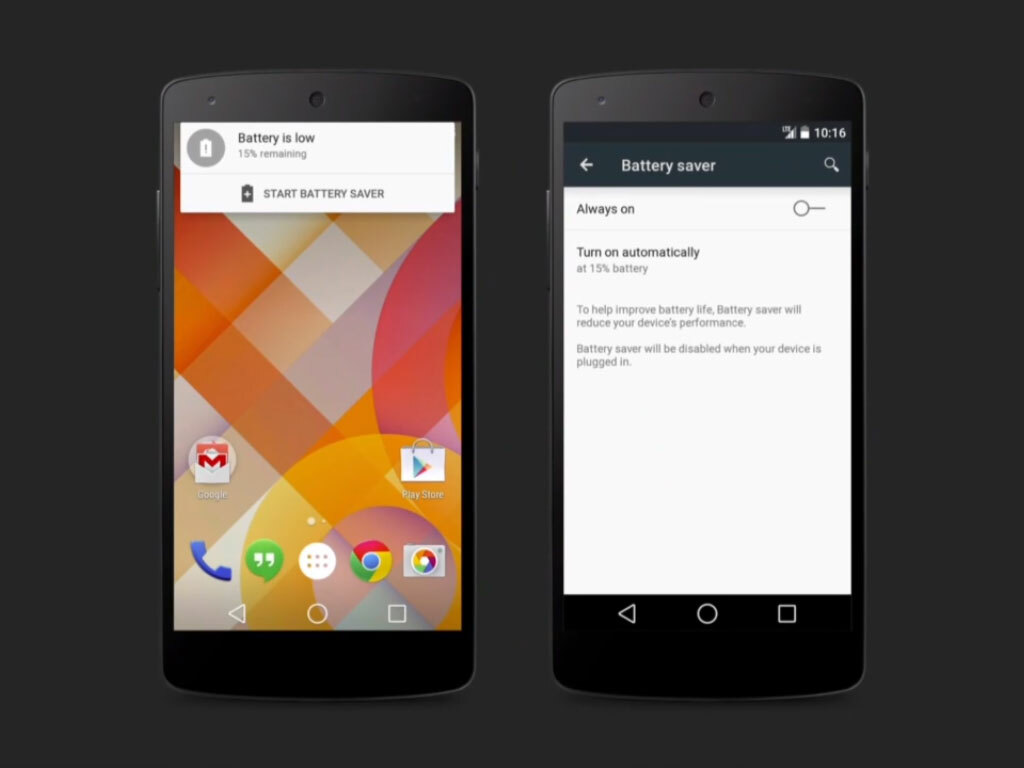
Android Lollipop introduces a new feature called Project Volta, and its sole focus is on improving battery life.
For starters, you’ll be able to have far more battery life information at your fingertips, letting you pinpoint possible causes of battery drain.
This, coupled with under-the-hood-optimisations, means that developers can produce apps which are even more efficient and less power-hungry.
Android Lollipop also now has a built-in battery saver mode, which presumably automatically reduces brightness and cranks down data connections and app syncing, in a similar fashion to battery saver modes found in the LG G3 and HTC One (M8).
It’s out very soon

App developers and select Nexus device owners have been running a preview version since June, but it’s about to go out to a much wider audience.
Android Lollipop will launch pre-installed on the Nexus 6 smartphone and Nexus 9 tablet, along with the Nexus Player set-top box in November. And Google says it will also reach the Nexus 4, 5, 7, 10, and Google Play edition devices in the coming weeks, which will probably be in that same early November ballpark.
As for other Android devices, it’ll be up to the device manufacturers and in some cases carriers to determine when the updates will be available, especially if the device makers are modifying the OS with their own skins.
With luck, a large portion of the Android-owning audience with new-enough devices will have the option to update to Lollipop before the year’s up.
READ MORE: These are the top 10 best smartphones in the world